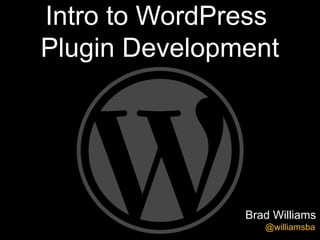
Intro to WordPress Plugin Development
- 1. Intro to WordPress Plugin Development Brad Williams @williamsba
- 2. Who Am I? Brad Williams Co-Founder of WebDevStudios.com Organizer Philly WordPress Meetup & WordCamp Philly Co-Author of Professional WordPress (http://bit.ly/pro-wp) & Professional WordPress Plugin Development (http://amzn.to/plugindevbook) Slides available at: http://www.slideshare.net/williamsba
- 3. Topics What is a Plugin? Types of Plugins Sanity Practices and Plugin Foundation Determining Paths in a Plugin Activation, Deactivation, and Uninstall Methods Shortcodes, Menus, and Settings Overview Hooks: Actions and Filters Explained Resources for Plugin Developers
- 4. What is a Plugin? A plugin in WordPress is a PHP script that extends, or alters, the core functionality of WordPress. Quite simply plugins are files installed in WordPress to add a feature, or set of features, to WordPress.
- 5. What is a Plugin? http://wordpress.org/extend/plugins/
- 6. Types and Statuses of Plugins Active – Plugin is active and running in WordPress Inactive – Plugin is installed but not active. No code from the plugin is executed Must-Use – All plugins installed in wp-content/mu-plugins. All plugins are loaded automatically. Only way to deactivate is to remove. Drop-ins – Core functionality of WordPress can be replaced by Drop-in plugins. advanced-cache-php – Advanced caching plugin db.php – Custom database class maintenance.php – Custom maintenance message sunrise.php – Domain mapping And more…
- 7. Plugin Header Requirements <?php /* Plugin Name: WordPress NYC Meetup Plugin URI: http://webdevstudios.com/support/wordpress-plugins/ Description: Plugin for the WordPress NYC Meetup Version: 1.0 Author: Brad Williams Author URI: http://webdevstudios.com License: GPLv2 */ ?> Plugin is now available to be activated in WordPress!
- 8. Sanity Practices Prefix Everything! update_option() //BAD FUNCTION NAME bw_nycmeetup_update_option() //GOOD FUNCTION NAME! $settings //BAD VARIABLE NAME $bw_nycmeetup_settings //GOOD VARIABLE NAME! Organized Folder Structure • /unique-plugin-name • unique-plugin-name.php Keeping your files organized • uninstall.php using a clean folder structure can • /js make it much easier to track the • /css flow of your plugin over time. • /includes • /images
- 9. Determining Paths Local Paths <?php //display local path to my plugin directory echo plugin_dir_path( __FILE__ ); ?> Would display: /public_html/wp-content/plugins/my-new-plugin/ <?php //display local path to my includes/functions.php file echo plugin_dir_path( __FILE__ ) .’includes/functions.php’; ?> Would display: /public_html/wp-content/plugins/my-new-plugin/includes/functions.php __FILE__ is a “magical” PHP constant containing the full path and filename of the file
- 10. Determining Paths URL Paths <?php //display the URL to images/icon.png echo plugins_url( 'images/icon.png', __FILE__ ); ?> Would display: http://example.com/wp-content/plugins/my-new-plugin/images/icon.png Advantages of plugins_url() • Supports the mu-plugins directory • Auto detects SSL, so if enabled the URL would return https • Uses the WP_PLUGIN_URL constant, meaning it can detect the correct path even if /wp-content has been moved • Supports Multisite using the WPMU_PLUGIN_URL constant Plugin is now available to be activated in WordPress!
- 11. Important Techniques Plugin Activation Function <?php register_activation_hook( __FILE__, 'bw_nycmeetup_install' ); function bw_nycmeetup_install() { If ( version_compare( get_bloginfo( 'version' ), ‘4.0', '<' ) ) { deactivate_plugins( plugin_basename( __FILE__ ) ); // Deactivate our plugin wp_die( 'This plugin requires WordPress version 4.0 or higher.' ); } } ?> register_activation_hook( $file, $function ) Parameters: • $file (string) (required) – Path to the primary plugin file • $function (string) (required) – Function to be executed when plugin is activated http://codex.wordpress.org/Function_Reference/register_activation_hook
- 12. Important Techniques Plugin Deactivation Function <?php register_deactivation_hook( __FILE__, 'bw_nycmeetup_deactivate' ); function bw_nycmeetup_deactivate() { //do stuff }?> register_deactivation_hook( $file, $function ) Parameters: • $file (string) (required) – Path to the primary plugin file • $function (string) (required) – Function to be executed when plugin is deactivated REMEMBER: Deactivating is NOT uninstalling. Always assume your users will reactivate at a later date. http://codex.wordpress.org/Function_Reference/register_deactivation_hook
- 13. Important Techniques Plugin Uninstall 1. Create a uninstall.php file in the root directory of your plugin 2. Add all uninstall code to this file <?php if( !defined( 'WP_UNINSTALL_PLUGIN' ) ) exit (); // Delete option from options table delete_option( ‘bw_nycmeetup_options' ); ?> If the WP_UNINSTALL_PLUGIN constant is not defined we know WordPress did not call this file. This is a security measure in WordPress Uninstall.php is the recommended uninstall method, but there is another method called register_uninstall_hook() http://jacobsantos.com/2008/general/wordpress-27-plugin-uninstall-methods/
- 14. What is a Hook? Hooks enable plugin developers to “hook” into WordPress and change how it works without modifying the core code There are two kinds of hooks: Actions and Filters http://jacobsantos.com/2008/general/wordpress-27-plugin-uninstall-methods/
- 15. Hooks Action Hooks Enables you to execute a function at specific points in the WordPress loading process <?php add_action( 'user_register', 'bw_nycmeetup_welcome_email' ); function bw_nycmeetup_welcome_email( $user_id ) { $user_info = get_userdata( $user_id ); //populate email values $email_to = is_email( $user_info->user_email ); $email_subject = 'Welcome!'; $email_msg = 'Thank you for registering on my website!'; //send welcome email wp_mail( $email_to, $email_subject, $email_msg ); } ?> http://codex.wordpress.org/Plugin_API/Action_Reference
- 16. Hooks Common Action Hooks • plugins_loaded – Earliest hook in the WP loading process, after all plugins have been loaded • init – Fire after most of WP is set up so all information is available admin_menu – Runs when the basic admin menu structure is in place • template_redirect – Executed just before the theme template is chosen • wp_head – Executed on the front end of WordPress between the <head> tags • wp_footer – Runs in the footer of your theme • admin_head – Executed on the admin side of WordPress between the <head> tags • admin_footer – Runs in the footer of the admin side of WordPress • user_register – Executes when a new user account is created • save_post – Runs when a post or page is created or updated http://codex.wordpress.org/Plugin_API/Action_Reference
- 17. Hooks Filter Hooks Enables you to manipulate the output of code and content in WordPress <?php add_filter( 'the_content', 'bw_nycmeetup_filter_content' ); function bw_nycmeetup_filter_content( $text ) { $text = str_replace( 'Drupal', 'WordPress', $text ); return $text; } ?> Change every instance of Drupal to WordPress in your content >:) REMEMBER: Using a filter does NOT change the content in the database, it simply alters it prior to displaying http://codex.wordpress.org/Plugin_API/Filter_Reference
- 18. Hooks Filter Hooks <?php add_filter ( 'the_content', 'insertFootNote' ); function insertFootNote( $content ) { if( !is_feed() && !is_home() ) { $content .= "<div class='subscribe'>"; $content .= "<h4>Enjoyed this article?</h4>"; $content .= "<p>Subscribe to my <a href='http://feeds2.feedburner.com/strangework'>RSS feed</a>!</p>"; $content .= "</div>"; } return $content; } ?> http://codex.wordpress.org/Plugin_API/Filter_Reference
- 19. Hooks Common Filter Hooks • the_content – Filter applied to the content of the post or page • the_title – Applied to the post title • body_class – Applied to the <body> tag class parameter • default_content – Applied to the content on a new post or page • comment_text – Applied to the comment text of a comment http://codex.wordpress.org/Plugin_API/Filter_Reference
- 20. Hooks Number of Hooks in WordPress by Version http://adambrown.info/p/wp_hooks
- 21. Plugin Foundation It’s important to start with a solid foundation
- 22. Plugin Foundation Example Plugin Foundation <?php /* Plugin Name: WordPress NYC Meetup Plugin URI: http://webdevstudios.com/support/wordpress-plugins/ Description: Plugin for the WordPress NYC Meetup Version: 1.0 Author: Brad Williams Author URI: http://webdevstudios.com License: GPLv2 */ // DEFINE CONSTANTS define( 'BWNYCMEETUP_VERSION', '1.0' ); define( 'BWNYCMEETUP_TEXTDOMAIN', 'bwnycmeetup_plugin' ); define( 'BWNYCMEETUP_BASENAME', plugin_basename(__FILE__) ); define( 'BWNYCMEETUP_DIR', plugin_dir_path( __FILE__ ) ); define( 'BWNYCMEETUP_URL', plugins_url( 'my-new-plugin/' ) ); require_once( BWNYCMEETUP_DIR . 'includes/core.php' ); ?>
- 23. Shortcode Example Example <?php // Register a new shortcode: [book] add_shortcode( 'book', 'bw_nycmeetup_book' ); // The callback function that will replace [book] function bw_nycmeetup_book() { return '<a href="http://amzn.to/plugindevbook">Professional WordPress Plugin Development</a>'; } ?>
- 24. Menu Example Example Custom Menu <?php add_action( 'admin_menu', 'bw_nycmeetup_create_menu' ); function bw_nycmeetup_create_menu() { //create custom top-level menu add_menu_page( 'NYC Meetup Settings Page', 'NYC Meetup', 'manage_options', 'nyc-meetup-plugin', 'bw_nycmeetup_settings_page' ); //create submenu items add_submenu_page( 'nyc-meetup-plugin', 'About My Plugin', 'About', 'manage_options', 'nyc-meetup-plugin_about', 'bw_nycmeetup_about_page' ); add_submenu_page( 'nyc-meetup-plugin', 'Help with My Plugin', 'Help', 'manage_options', 'nyc-meetup-plugin_help', 'bw_nycmeetup_help_page' ); add_submenu_page( 'nyc-meetup-plugin', 'Uinstall My Plugin', 'Uninstall', 'manage_options', 'nyc-meetup-plugin_uninstall', 'bw_nycmeetup_uninstall_page' ); } ?>
- 25. Menu Example add_menu_page() Parameters: $page_title – The title tag text $menu_title – The menu name $capability - Capability required to view menu $menu_slug – Unique slug to reference menu by $function – Function that displays the pages content $icon_url – URL for a custom menu icon $position – Position the menu should appear add_submenu_page() Parameters: $parent_slug – Slug name for the parent menu $page_title – The title tag text $menu_title – The submenu name $capability – Capability required to view submenu $menu_slug – Unique slug to reference menu by $function – Function that displays the pages content
- 26. Menu Example Add Submenu to Custom Post Type <?php add_action( 'admin_menu', 'bw_nycmeetup_create_menu' ); function bw_nycmeetup_create_menu() { //create submenu items add_submenu_page( 'edit.php?post_type=movies', 'About My Plugin', 'About', 'manage_options', 'nyc-meetup-plugin_about', 'bw_nycmeetup_about_page' ); } ?> You can easily add a submenu to any Custom Post Type menu by setting the $parent_slug to edit.php? post_type=POSTTYPENAME
- 27. Menu Example Add Submenu to Existing Menu <?php add_action( 'admin_menu', 'bw_nycmeetup_create_menu' ); function bw_nycmeetup_create_menu() { //create Settings submenu page add_options_page('NYC Meetup Settings Page', 'NYC Meetup', 'manage_options', 'nyc-meetup-plugin', 'bw_nycmeetup_settings_page' ); } function bw_nycmeetup_settings_page() { //settings page } ?>
- 28. Menu Example add_options_page() Parameters: $page_title – The title tag text $menu_title – The menu name $capability - Capability required to view menu $menu_slug – Unique slug to reference menu by $function – Function that displays the pages content add_dashboard_page() add_posts_page() add_media_page() add_links_page() add_pages_page() add_comments_page() add_theme_page() add_plugins_page() add_users_page() add_management_page() add_options_page()
- 29. Basic Settings Page Example Register your settings add_action('admin_init', 'bw_nycmeetup_register_settings'); // WordPress Settings API function bw_nycmeetup_register_settings(){ register_setting( 'bw_nycmeetup_settings_group', 'bw_nycmeetup_settings', 'bw_nycmeetup_settings_validate' ); } register_setting() Parameters: $option_group – A unique settings group name $option_name – A unique option name for the group $sanitize_callback – Callback function to sanitize the option's values
- 30. Menu Example add_menu_page() Parameters: $page_title – The title tag text $menu_title – The menu name $capability - Capability required to view menu $menu_slug – Unique slug to reference menu by $function – Function that displays the pages content $icon_url – URL for a custom menu icon $position – Position the menu should appear add_submenu_page() Parameters: $parent_slug – Slug name for the parent menu $page_title – The title tag text $menu_title – The submenu name $capability – Capability required to view submenu $menu_slug – Unique slug to reference menu by $function – Function that displays the pages content
- 31. Basic Settings Page Example // Plugin settings page function bw_nycmeetup_settings_page() { ?> <div class="wrap"> <div class="icon32" id="icon-options-general"><br /></div> <h2>My Plugin Settings</h2> <form method="post" action="options.php"> <?php settings_fields( 'bw_nycmeetup_settings_group' ); ?> <?php $options = get_option( 'bw_nycmeetup_settings' ); ?> <table class="form-table"> <tr valign="top"><th scope="row">Name:</th> <td><input name="bw_nycmeetup_settings[name]" type="text" value="<?php echo esc_attr( $options['name'] ); ?>" /></td> </tr> <tr valign="top"><th scope="row">Favorite Color:</th> <td> <select name="bw_nycmeetup_settings[color]"> <option value="orange" <?php selected( $options['color'], 'orange' ); ?>>Orange</option> <option value="black" <?php selected( $options['color'], 'black' ); ?>>Black</option> </select> </td> </tr> <tr valign="top"><th scope="row">Enable Rage Mode?</th> <td><input type="checkbox" name="bw_nycmeetup_settings[rage]" <?php if ( isset( $options['rage'] ) ) checked( $options['rage'], 'on' ); ?>/> </td> </tr> </table> <p class="submit"> <input type="submit" class="button-primary" value="Save Settings" /> </p> </form> </div> <?php }
- 32. Basic Settings Page Example Register your settings // Validation function bw_nycmeetup_settings_validate($input) { $input['name'] = strip_tags( $input['name'] ); $input['color'] = strip_tags( $input['color'] ); $input['rage'] = ( isset( $input['rage'] ) ) ? strip_tags( $input['rage'] ) : null; return $input; }
- 33. Basic Settings Page Example Now you have a settings page!
- 34. Plugin Developer Resources Official Resources › WordPress Core! › http://wordpress.org/extend/plugins/ › http://codex.wordpress.org/Writing_a_Plugin › http://codex.wordpress.org/Data_Validation › http://wordpress.org/support/forum/hacks › http://lists.automattic.com/mailman/listinfo/wp-hackers › http://codex.wordpress.org/IRC ( #wordpress channel › http://wpdevel.wordpress.com/ › http://wordpress.org/extend/ideas/ Developer Websites › http://wpengineer.com › http://phpxref.ftwr.co.uk/wordpress/ › http://adambrown.info/p/wp_hooks
- 35. Contact Brad Williams brad@webdevstudios.com Blog: strangework.com Twitter: @williamsba IRC: WDS-Brad http://www.slideshare.net/williamsba
