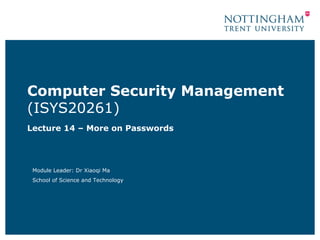
Computer Security Management Lectures
- 1. Computer Security Management (ISYS20261) Lecture 14 – More on Passwords Module Leader: Dr Xiaoqi Ma School of Science and Technology
- 2. Last week … • Passwords • PINs • Challenge-response Computer Security Management Page 2
- 3. Today • Captchas • Graphical passwords • How to recover a forgotten password Computer Security Management Page 3
- 4. Captchas (1) • Completely Automated Public Turing test to tell Computers and Humans Apart (von Ahn, Blum, Hopper and Langford, 2000) • Challenge-response test to ensure that the user is a human – E.g. to prevent automated account harvesting • Captcha is a computer generated puzzle, i.e. a distorted image of a number/character sequence • User has to type in the number/character sequence • Most humans can read the image but current software can’t • Examples: Computer Security Management Page 4
- 5. Captchas (2) • Sequence: System request "squestra" authenticated • Problems: – Blind or visually impaired users? – Mobile devices with limited hardware capabilities? Computer Security Management Page 5
- 6. How to crack Captchas • Human operators (“Sweatshop”) • Forward captcha from original site onto attackers web site and let users unwittingly solve the puzzle! (in real time) Attacker's System web site request to logon to Attacker's 'free' site request to logon to 'protected' site "squestra" "squestra" authenticated authenticated Computer Security Management Page 6
- 7. Graphical authentication • Human memory for images is better than for words • New approach: graphical (image based) authentication • Graphical passwords – Recognition based – User to select picture among a set of distractors – Example: PassFaces • Position based passwords – Click on right region on an image (challenge) – Chose the correct pattern – Example: GrIDsure Computer Security Management Page 7
- 8. Password recovery • Passwords are often forgotten – Infrequent use – Forced change (due to password policy) – etc • Password (credential) needs to be recovered • Easy option: send me a new (or my old) password via email • Not really secure! • Need for authentication • Better option: challenge-response based recovery Computer Security Management Page 8
- 9. Credential recovery • User-triggered process to reset forgotten passwords • Uses knowledge-based authentication • Two varieties – Answering enrolled challenges – Recovery without enrolment Computer Security Management Page 9
- 10. Recovery with enrolment • Users enrol set of challenges and responses • On re-set they have to prove their identity by answering challenges • Issues – Which challenge-responses should be used? – Who chooses them? Computer Security Management Page 10
- 11. Recovery without enrolment • Probing knowledge shared between system and user: – Probing recent interactions with the system, e.g. “what was last transaction?” – Personal history, e.g. calendar entries – Recognition of items user should be familiar with, e.g. own photo from a set of mixed ones Computer Security Management Page 11
- 12. Security aspects of challenge-response pairs • Guessing difficulty – low expectation for a successful guess within a small number of attempts – answer should come from a uniform distribution – is this realistic? • Observation difficulty – it should be difficult for an attacker to retrieve or observe the answer – answers should not be available from public sources, e.g. social networking websites – observation difficulty will differ for individuals, e.g. family, friends, colleagues or strangers • Capture difficulty – Covert recording of answers – How many recovery attempts does an attacker have to observe in order to launch a successful attack? Computer Security Management Page 12
- 13. Questions • Fixed – Administrator-chosen to Prevents choice of poor questions • Open – User-chosen personally memorable content • Controlled – Fixed set of questions but user can select and modify – Often combined with hints Computer Security Management Page 13
- 14. Answers • Fixed – User chooses one answer from a set – Common answers need to be barred! • Open – Free form text • Controlled – User-modified answer – Format of answer is controlled Computer Security Management Page 14
- 15. Challenge-response pairs • Fixed-controlled • Fixed-open • Controlled-fixed Computer Security Management Page 15
- 16. Comments • Credential recovery systems need to be carefully planned and designed • Infrequent usage – mechanism should be forgiving – users may remember cues, but not details (e. g. word but not upper/lower case) • Consider cost of setting up and maintaining system • Currently text-based, but could involve photos or music • Can be combined with other techniques, e.g. captchas Computer Security Management Page 16
