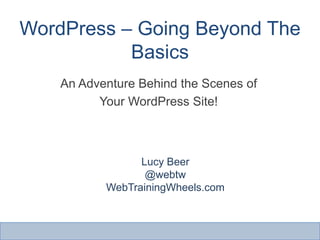
WordPress -Going Beyond The Basics - Seattle WordCamp 2012
- 1. WordPress – Going Beyond The Basics An Adventure Behind the Scenes of Your WordPress Site! Lucy Beer @webtw WebTrainingWheels.com
- 2. Who The Hell Am I? Been using WordPress since 2004 I train people in using WordPress, and do online marketing consulting I have taught myself about CSS, PHP etc because I wanted to make WordPress do more and more If I can do it, YOU sure as hell can!!! Find me : www.WebTrainingWheels.com | @webtw Lucy Beer | WebTrainingWheels.com | lucy@webtrainingwheels.com | @webtw
- 3. Why Go Beyond The Basics •You’ve mastered the dashboard and plugins and are ready for more! •If you break something, you want to fix it •You want to understand what you're looking at on the server • You want to change something in your theme that it doesn’t give you an admin option for •Sometimes plugins require you to add a code snippet to your theme files •It’s fun & rewarding…..once you get past scary… Lucy Beer | WebTrainingWheels.com | lucy@webtrainingwheels.com | @webtw
- 4. Tools of the Trade FTP Program (preferable to using cpanel file manager) Filezilla (free) Coda (not free) Code editing program: MAC - Textwrangler (free), Smultron (free) PC – Notepad ++ (free) Desktop Server for local installations: ServerPress.com – free + premium versions Chrome Developer Tools, or Firefox Lucy Beer | WebTrainingWheels.com | lucy@webtrainingwheels.com | @webtw
- 5. Cover Your Ass AKA Build A Safety Net Remove fear by building a safety net: Back everything up files + db (e.g. before upgrade) Duplicator (free) BackupBuddy (not free) WP-DB-Backup + FTP files Practice locally first Practice on your own server with test sites. Things will break – it’s ok, this is how you learn! Lucy Beer | WebTrainingWheels.com | lucy@webtrainingwheels.com | @webtw
- 6. Best Practices For Code Tweaking • Retain original copy of any file you work on • Use a text editor + ftp, not WordPress dashboard • Comment your code if you make a lot of changes • NEVER EVER touch core WP files • Use child themes or duplicate and rename your theme to prevent future upgrades overwriting your changes Lucy Beer | WebTrainingWheels.com | lucy@webtrainingwheels.com | @webtw
- 7. Server Access • FTP credentials: • Host name • Username • Password Lucy Beer | WebTrainingWheels.com | lucy@webtrainingwheels.com | @webtw
- 8. What’s All This Stuff On The Server Lucy Beer | WebTrainingWheels.com | lucy@webtrainingwheels.com | @webtw
- 9. What’s All This Stuff On The Server • Core files • wp-config.php • .htaccess • Your stuff is in wp-content : Lucy Beer | WebTrainingWheels.com | lucy@webtrainingwheels.com | @webtw
- 10. WP-Config Lucy Beer | WebTrainingWheels.com | lucy@webtrainingwheels.com | @webtw
- 11. What’s NOT On The Server? • Database – Stores post/page content – Theme options/settings – Plugin settings – User info, dashboard Settings • Access via control panel, PHPMyAdmin • Or WordPressplugin – Adminer Lucy Beer | WebTrainingWheels.com | lucy@webtrainingwheels.com | @webtw
- 12. Anatomy of a WordPress Theme Twenty Eleven theme files Lucy Beer | WebTrainingWheels.com | lucy@webtrainingwheels.com | @webtw
- 13. Anatomy of a WordPress theme Via Yoast.com Lucy Beer | WebTrainingWheels.com | lucy@webtrainingwheels.com | @webtw
- 14. Anatomy of a WordPress theme Via Yoast.com Lucy Beer | WebTrainingWheels.com | lucy@webtrainingwheels.com | @webtw
- 15. Anatomy of a WordPress theme PHP files generate HTML CSS styles the HTML Typical theme files include: Index.php Style.css Single.php Page.php Header.php Functions.php Lucy Beer | WebTrainingWheels.com | lucy@webtrainingwheels.com | @webtw
- 16. CSS Tweaks • Style.css • Use Developer Tools to test the change you want to make and isolate the part of the code you need to change • [live demo] Lucy Beer | WebTrainingWheels.com | lucy@webtrainingwheels.com | @webtw
- 17. What To Do If Something Breaks • Generally it’s a plugin conflict – Deactivate all, re-activate one by one • If that doesn’t work, test with the default theme • What if you install a bad plugin and you can no longer access your dashboard at all? – Manual deactivation Lucy Beer | WebTrainingWheels.com | lucy@webtrainingwheels.com | @webtw
- 18. Manual Plugin Deactivation Lucy Beer | WebTrainingWheels.com | lucy@webtrainingwheels.com | @webtw
- 19. Resources Awesome blogs and resources: • CSS-Tricks.com • Bill Erickson.net • PerishablePress.com • WP Tuts: http://wp.tutsplus.com/ • Codex: http://codex.wordpress.org/Main_Page • Template hierarchy: http://codex.wordpress.org/images/1/18/Template_Hierarchy.png • Yoast “Anatomy of A WordPress Theme” http://yoast.com/wordpress-theme-anatomy/ Lucy Beer | WebTrainingWheels.com | lucy@webtrainingwheels.com | @webtw
- 20. Lucy Beer | WebTrainingWheels.com | lucy@webtrainingwheels.com | @webtw
