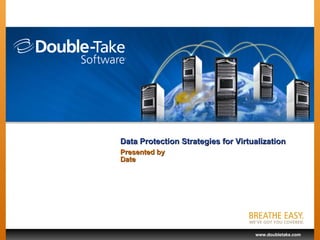
www.doubletake.com Data Protection Strategies for Virtualization
- 1. Data Protection Strategies for Virtualization Presented by Date
- 5. Solutions Overview Direct Off-Site Connection Production “Source” Servers High Availability “ Target” Server Centralized Backup Server Consolidation Data Migration Snapshot Off-Site Disaster Recovery (DR) WAN WAN
- 6. High Availability Direct Off-Site Connection for DR WAN The “Target” continuously monitors the “Source” servers and initiates failover process. WWW 10.10.10.1 SQL 10.10.10.2 FS1 10.10.10.3 MAIL 10.10.10.4 DT-TARGET 10.10.10.5 WWW 10.10.10.1 SQL 10.10.10.2 MAIL 10.10.10.4
- 7. The Technology – Replication Applications Operating System Hardware Layer File System Application Layer Exchange services, Database engines, File sharing, Web applications, etc. Windows Operating System Windows Server 2000, Windows-Powered NAS, Windows Server 2003 (including SSE) File System or “Cache” An area of memory for disk transactions to be stored before written to disk Disk/Hardware Layer Including disk drivers, disk controller and the actual hard drives
- 8. The Technology – Replication Applications Operating System Hardware Layer File System Applications Operating System Hardware Layer File System Any IP Network
- 12. Using Virtualization for DR Configure Hardware Rebuild OS Configure OS for New Hardware Install Backup Agent Recover from Tape/Disk Restore VM Configuration Recover from Tape/Disk
- 14. Double-Take for Virtual Systems What’s Special About Replicating Virtual Machines?
- 15. Double-Take Replication Model Applications Operating System Hardware Layer File System Application Layer Exchange services, Database engines, File sharing, Web applications, etc. Windows Operating System Windows Server 2000, Windows-Powered NAS, Windows Server 2003 (including SSE) File System or “Cache” An area of memory for disk transactions to be stored before written to disk Disk/Hardware Layer Including disk drivers, disk controller and the actual hard drives
- 16. Virtualization Models Applications Operating System Hardware Layer File System Win32 Application Win32 Application Win32 Application VMWare Server Microsoft Virtual Server NTFS file system containing .vmdk and .vhd files FS1 SQL LINUX
- 17. Virtualization Models Virtual Machine Hypervisor “ Thin” OS Hardware Layer File System ClusterFS on Proprietary Host OS VMware ESX Server FS SQL LINUX FS SQL BSD WEB MAIL MAIL
- 18. Double-Take Replication Model Applications Operating System Hardware Layer File System Any IP Network Applications Operating System Hardware Layer File System
- 19. Replicating from the Host OS Hardware Layer Operating System File System VMWare Server Microsoft Virtual Server Applications D:MsS2-SYSTEMDRIVE.VHD D:MsS1-SYSTEMDRIVE.VMDK FS1 SQL LINUX
- 20. Replicating from the Host OS Hardware Layer Operating System File System VMWare Server Microsoft Virtual Server Applications REPLICATED Any IP Network D:MsS2-SYSTEMDRIVE.VHD D:MsS1-SYSTEMDRIVE.VMDK FS1 SQL LINUX
- 21. Replicating from the Guest OS Hardware Layer Operating System File System Virtual Machines Microsoft Virtual Server, VMware Server/ESX Server FS1 SQL FS2 MAIL
- 22. Replicating from the Guest OS Hardware Layer Operating System File System Virtual Machines REPLICATED Microsoft Virtual Server, VMware Server/ESX Server FS1 SQL FS2 MAIL
- 24. Many-to-One Disaster Recovery FS1 SQL FS2 WWW WAN VS, GSX, ESX VMs MAIL
- 25. DR/HA for Virtual Hosts HA and DR solutions Full failover capabilities for all virtual sessions LAN & WAN support for regional DR protection Lower TCO with minimized hardware requirements FS1 SQL FS2 WWW WAN FS1 SQL FS2 WWW VS, GSX, ESX VMs VS, GSX, ESX VMs MAIL MAIL
- 27. Virtual Target – Lower TCO FS1 SQL MAIL FS2 WWW FS1 WWW VS, GSX, ESX VMs SQL FS2 MAIL
- 28. Virtual Target – Hybrid Scenario FS1 SQL FS2 WWW FS1 SQL FS2 WWW VS, GSX, ESX VMs VS, GSX, ESX VMs MAIL MAIL
- 29. Customer - “Virtualized Target for DR” “ We have 25 Windows servers including 5 SQL servers in production in San Francisco, replicating with Double-Take to a VMware server in New York. I can’t imagine how we could have implemented anything else as effective for disaster recovery. Double-Take and VMware are true solution providers, not just software companies. Our executives demanded the best in disaster protection for our organization. This combination was it.” Kenny Tam Network Manager Shorenstein Realty Services, LP
- 30. Customer - “Virtualized Target for DR” “ Currently, we have nine production servers replicating data to four ESX hosted virtual servers for disaster recovery purposes. Utilizing Double-Take in conjunction with VMware enabled us to consolidate our disaster recovery environment and ensure a cost-effective approach to protecting our systems and data.” Thad Darcy User Support Specialist Massachusetts Housing Financing Agency
- 31. Customer – “Protect Production VMs" “ The performance of Double-Take has enabled us to go about business as usual so that system outages – if they occur – are essentially transparent to the students and faculty who use our online platform. If a primary server goes down in Boston, we now have the capability to minimize the disruption to seconds. Double-Take provides a much needed buffer for our small IT staff.” Dr. Praneeth Machettira Online Technical Director Suffolk University Business School
- 32. Q&A To request a demo or for more information: http://www.doubletake.com
Hinweis der Redaktion
- Emphasize patented technology and number of licenses. Also emphasis the Advanced Infrastructure certification with Avanced Competitency in Exchange. We are the only host-based replication vendor to have this level of partner and product certification with Microsoft and Exchange.
- There are already parts of your network that are fault-tolerant. Active Directory, DNS and WINS already provide multiple instances across servers, so that those components of the network are fault resilient. And then there is everything else And what these (databases, email, file servers and web platforms) have in common is dynamic data. So what is not fault resilient is the data … and that is where NSI Software comes in. We will obviously be spending a good amount of time describing Double-Take – but as a summary, DoubleTake replicates data . In this example, we see four production servers (on left), mirroring to a High Availability server (center), who in-turn is sending the data to a Disaster Recovery server (bottom-right) HIGH AVAILBILITY For the purposes of this presentation High Availability is defined as a method by which user data and/or applications are protected and continue to be available to the user community in order to allow the user community to remain productive . This level of survivability assumes and requires that the remainder of the computing environment is functional – meaning that the users’ workstations continue to have power and connectivity to the server resources and the network topology has not been significantly altered. DISASTER RECOVERY For the purposes of this presentation Disaster Recovery is defined as a method by which network information is protected and continues to be available in the event that the computing environment is critically impacted. This level of survivability makes no assumptions and/or requirements for other surviving components.
- So, here are four production servers … each running DoubleTake and replicating their data to a DoubleTake target server. -------CLICK-------- If WWW fails, the target takes assumes the failed name, WWW, it’s IP address and restarts the services that were running on FS1. But where it gets really interesting is ,,,,,,, <CLICK> If SQL fails, the target can SIMULTANEOUSLY fail over for WWW and SQL And even more servers -------<CLICK>-------- like MAIL
- Receives copy of I/O after AV scans for viruses. Replicates after OS receives Ack from FS. Queues in-memory/disk until target confirms write. Double-Take (and GeoCluster) use a FILTER DRIVER near where the O/S and the File System interact This captures every transaction going to disk – which may or may not be replicated to the target server
- Slide 13 My goal with this slide was to communicate why virtualization is a great choice for disaster recovery. Typically, to restore a server (assuming that the server has failed completely) you must first acquire new hardware. This can take a long time depending on whether or not you have access to a replacement. Then you must install an operating system, configure that operating system to work on the new hardware, install your backup software and finally recover from tape. This entire process can take hours or even days. With virtualization, you simply restore your virtual machine files to another server and start them up in whatever virtualization software you’re using. Because virtual machines are “portable” and “self contained”, they’re easy to move between machines and they aren’t dependent on hardware. You could restore a VM running on a HP server to a Dell server and vice versa.
- There are two major virtualization models. This one is similar to Microsoft Virtual Server and VMware GSX Server – where the virtualization software runs on a standard Windows operating system just like any other Win32 application. It saves its data to standard NTFS files (virtual disks) just like Exchange or SQL might write to a DB file. Later, this is important because Double-Take can replicate this data just like it does any other data written by a standard Windows Application or service.
- This is the second of the two major virtualization models. Instead of running on a standard Windows OS, products like VMware ESX server run within a “hypervisor” that is built on a very slimmed down, proprietary OS. In the case of ESX Server, it’s a modified linux kernel that is used for the “thin” OS. ESX Server writes its changes to files stored on a proprietary clustered file system called VMFS. Later, this is important because Double-Take can’t run on this “thin OS” – only on Windows. Running DT within each virtual machine is the only option for replication.
- Slides #20 and #21 really go together. Remind folks of what you talked about in Slide #17 and that Double-Take can replicate changes to these files just like it replicates changes to any other file being updated by a Win32 application – it doesn’t matter in this case that it’s a virtual hard disk and a virtual configuration file being used by Virtual Server 2005 or VMware’s GSX Server. The benefit to replicating virtual machines this way (the entire machine) is that recovery is much easier (think Slide #13). Another benefit is that it doesn’t matter what is running in the guest OS – Linux, Windows, Solaris, Netware – we can replicate it because all we see are changes to the files. The drawback is that you replicate all the changes within the virtual machine, not just the changes to the data you want to protect.
- Slides #20 and #21 really go together. Remind folks of what you talked about in Slide #17 and that Double-Take can replicate changes to these files just like it replicates changes to any other file being updated by a Win32 application – it doesn’t matter in this case that it’s a virtual hard disk and a virtual configuration file being used by Virtual Server 2005 or VMware’s GSX Server. The benefit to replicating virtual machines this way (the entire machine) is that recovery is much easier (think Slide #13). Another benefit is that it doesn’t matter what is running in the guest OS – Linux, Windows, Solaris, Netware – we can replicate it because all we see are changes to the files. The drawback is that you replicate all the changes within the virtual machine, not just the changes to the data you want to protect.
- The other option for virtual machine replication is to load Double-Take within each virtual machine running Windows. This will work on any of the virtualization modes – Virtual Server 2005, VMware GSX Server or VMWare ESX Server. It’s the ONLY option for VMWare ESX Server as we can’t run within their “Thin OS”. In this case, each virtual machine would replicate it’s changes to another virtual or physical machine running Double-Take.
- The other option for virtual machine replication is to load Double-Take within each virtual machine running Windows. This will work on any of the virtualization modes – Virtual Server 2005, VMware GSX Server or VMWare ESX Server. It’s the ONLY option for VMWare ESX Server as we can’t run within their “Thin OS”. In this case, each virtual machine would replicate it’s changes to another virtual or physical machine running Double-Take.
- Slides #28 and #29 just deplict ways you can use virtualization on the DT target to do many to one replication. The nice thing about using virtualization is that it decreases the amount of hardware needed at the target (breaks the 1:1 requirement for things like Exchange) and it also simplifies recovery. Slide #29 just shows that you can replicate both physical machines and virtual machines to virtual machine targets – mix and match depending on what your needs are.
- Slides #28 and #29 just deplict ways you can use virtualization on the DT target to do many to one replication. The nice thing about using virtualization is that it decreases the amount of hardware needed at the target (breaks the 1:1 requirement for things like Exchange) and it also simplifies recovery. Slide #29 just shows that you can replicate both physical machines and virtual machines to virtual machine targets – mix and match depending on what your needs are.