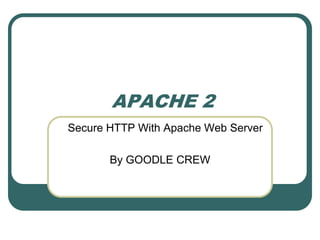
websecure.ppt
- 1. APACHE 2 Secure HTTP With Apache Web Server By GOODLE CREW
- 2. Web Server Adalah suatu daemon yang berfungsi menerima request melalui protocol http baik dari local maupun dari internet Informasi yang direquest oleh web browser bisa berupa file yang ada dalam storage atau meminta server untuk melakukan funsgi tertentu
- 3. Macam Web Server IIS (web server untuk html & asp ).Bisa jalan di OS Windows APACHE webserver (web server untuk html,php,asp,jsp, dsb).Bisa jalan di OS Windows dan LINUX. Sifatnya modular dengan ditambahkan libapache2
- 4. APACHE Web Server dengan HTTPS HTTPS adalah varian dari protocol HTTP dimana user mengakses dengan https:// Data yang dikirim ke server adalah data yang terenkripsi. Enkripsi yang digunakan adalah enkripsi SSL (Secure socket Layer). Menggunakan TCP port 443.
- 5. Ilustrasi Koneksi HTTP vs HTTPS Normal HTTP (80) User SSL Certificate X User Encrypted Connection Secure HTTP (443)
- 6. Mengkonfigurasi HTTPS Install apache2 dan modul PHP4 • # apt-get install apache2 php4 libapache2-mod- php4 Buat Duplikat dari file: /etc/apache2/sites-available/default • # cp /etc/apache2/sites-available/default /etc/apache2/sites-available/website-ssl Buat link untuk mengaktifkan modul ssl saat apache di load • # a2ensite • Masukkan “website-ssl”
- 7. Mengkonfigurasi HTTPS Mengaktifkan modul php4 • a2enmod • dijawab dengan “php4” mengaktifkan modul ssl • a2enmod • dijawab dengan “ssl”
- 8. Mengkonfigurasi HTTPS Kemudian Edit • /etc/apache2/sites-enabled/website-ssl NameVirtualHost *:443 <VirtualHost *:443> SSLEngine On SSLCertificateFile /etc/apache2/ssl/apache.pem ... </VirtualHost>
- 9. Membuat Sertikat SSL Generate Sertifikat anda sendiri dengan • # apache2-ssl-certificate • kalo apache2-ssl-certificate tidak ada gunakan : • # mkdir /etc/apache2/ssl • # openssl req $@ -new -x509 -days 365 -nodes -out /etc/apache2/ssl/apache.pem -keyout /etc/apache2/ssl/apache.pem • Kemudian anda akan diminta memasukkan kode negara(ID),State atau propinsi,Nama Kota,Company,Section Unit,Domain,alamat email
- 10. Mengkonfigurasi HTTPS Menambahkan Port Listen Untuk SSL,untuk melakukanya edit file: • /etc/apache2/ports.conf Tambahkan Baris : • Listen 443
- 11. Mengkonfigurasi HTTPS Restart APACHE2 • /etc/init.d/apache2 restart
- 12. Mencoba Setting HTTPS Buka web browser Cobalah ketikkan https://localhost/
- 13. Tampilan HTTPS
- 15. mod-security
- 16. Mengkonfigurasi mod-security Mod-security ??? • Bagaimana cara anda untuk membatasi SQL injection, mendefinisikan hanya satu web browser saja yg boleh akses, jumlah data, dll... --> membatasi lewat aplikasi • Apache2 menyediakan modul • libapache2-mod-security
- 17. Mengkonfigurasi mod-security Install : • # apt-get install libapache2-mod-security Mengaktifkan module • a2enmod • isi dengan “mod-security”
- 18. Mengkonfigurasi mod-security Copy contoh konfigurasi • # cd /etc/apache2/conf.d • # cp /usr/share/doc/libapache2-mod- security/examples/httpd2.conf.example-full mod-security.conf Restart apache • # /etc/init.d/apache2 restart
- 19. Uji Coba mod-security Jalankan aplikasi testingnya • # cd /usr/share/mod-security/test/ • # ./run-test.pl localhost *.test Buka website dengan webbrowser “w3m” dan mozilla • # w3m http://localhost • akan terjawab IIS ... lo bukannya tadi install apache2 ???
- 20. Mod-chroot
- 21. Chroot chroot – change root directory • dir /var/www/ berubah seolah- olah menjadi dir “/” apache2 jalan di chroot
- 22. Mengkonfigurasi mod-chroot Install module chroot • # apt-get install libapache2-mod-chroot Aktifkan module chroot • # a2enmod • isi dengan “mod_chroot”
- 23. Mengkonfigurasi mod-chroot Buat konfigurasi untuk mod-chroot, bisa di /etc/apache2/conf.d • # cd /etc/apache2/conf.d • vim mod-chroot <IfModule mod_chroot.c> LoadFile /lib/libgcc_s.so.1 </IfModule> ChrootDir /var/www
- 24. Mengkonfigurasikan mod-chroot Buat dir untuk chroot • # mkdir -p /var/www/var/run Jalankan apache2 • # /etc/init.d/apache2 start Rubah pidfile • # cd /var/run • # ln -s /var/www/var/run/apache2.pid apache2.pid
- 25. Mengkonfigurasi mod-chroot buat file coba.php <? system(“ls /etc”); ?> Script php untuk melihat isi dir /etc Bandingkan hasilnya antara ada mod- chroot dan tidak menggunakan mod- chroot