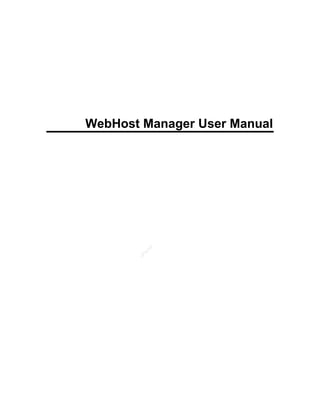
WebHost Manager User Manual
- 1. WebHost Manager User Manual el an cP
- 2. cP an el
- 3. Table Of Contents Installation.............................................................................................................1 Installation .........................................................................................................1 Logging on for the first time...............................................................................4 Overview........................................................................................................4 Steps .............................................................................................................4 Troubleshooting .............................................................................................6 Logging On........................................................................................................7 Overview........................................................................................................7 Steps .............................................................................................................7 Troubleshooting .............................................................................................7 Change Log.......................................................................................................8 Overview........................................................................................................8 Steps .............................................................................................................8 Server Configuration .............................................................................................9 Server Configuration .........................................................................................9 Overview........................................................................................................9 Edit Setup........................................................................................................10 Overview......................................................................................................10 Steps ...........................................................................................................10 Change Root Password ..................................................................................13 Overview......................................................................................................13 Steps ...........................................................................................................13 Troubleshooting ...........................................................................................13 Initial Quota Setup...........................................................................................14 Overview......................................................................................................14 Steps ...........................................................................................................14 Server Time.....................................................................................................15 el an Overview......................................................................................................15 cP Steps ...........................................................................................................15 Statistics Software Configuration.....................................................................16 Statistics Software Configuration .................................................................16 Overview ..................................................................................................16 Steps........................................................................................................16 Troubleshooting .......................................................................................17 Schedule Statistics Log Times.....................................................................18 Overview ..................................................................................................18 Steps........................................................................................................18 Tweak Settings................................................................................................19 Overview......................................................................................................19 Steps ...........................................................................................................19 Update Config .................................................................................................22 Overview......................................................................................................22 Steps ...........................................................................................................22 Support ...............................................................................................................23 iii
- 4. WebHost Manager User Manual Support............................................................................................................23 Interactive Knowledgebase .............................................................................24 Overview......................................................................................................24 Steps ...........................................................................................................24 Submit a Support Request ..............................................................................25 Overview......................................................................................................25 Steps ...........................................................................................................25 Networking Setup................................................................................................27 Change Hostname ..........................................................................................27 Overview......................................................................................................27 Steps ...........................................................................................................27 Manage Nameserver IPs.................................................................................28 Overview......................................................................................................28 Steps ...........................................................................................................28 Modify Resolver Configuration ........................................................................29 Overview......................................................................................................29 Steps ...........................................................................................................29 Security...............................................................................................................31 Security ...........................................................................................................31 Fix Insecure Permissions (Scripts) ..................................................................32 Overview......................................................................................................32 Steps ...........................................................................................................32 Troubleshooting ...........................................................................................32 Manage Wheel Group Users ...........................................................................33 Manage Wheel Group Users .......................................................................33 Overview ..................................................................................................33 Add user to wheel group..............................................................................34 Overview ..................................................................................................34 Steps........................................................................................................34 el Remove user from wheel group...................................................................35 an cP Overview ..................................................................................................35 Steps........................................................................................................35 Modify Apache Memory Usage Limit...............................................................36 Overview......................................................................................................36 Steps ...........................................................................................................36 Quick Security Scan ........................................................................................37 Overview......................................................................................................37 Steps ...........................................................................................................37 Troubleshooting ...........................................................................................37 Scan for Trojan Horses ...................................................................................38 Overview......................................................................................................38 Steps ...........................................................................................................38 Shell Fork Bomb Protection.............................................................................39 Overview......................................................................................................39 Steps ...........................................................................................................39 Tweak Security................................................................................................40 iv
- 5. Table Of Contents Tweak Security ............................................................................................40 Overview ..................................................................................................40 Php open_basedir Tweak ............................................................................41 Overview ..................................................................................................41 Steps........................................................................................................41 mod_userdir Tweak .....................................................................................42 Overview ..................................................................................................42 Steps........................................................................................................42 Compilers Tweak .........................................................................................43 Overview ..................................................................................................43 Steps........................................................................................................43 Traceroute Tweak........................................................................................44 Overview ..................................................................................................44 Steps........................................................................................................44 SMTP Tweak ...............................................................................................45 Overview ..................................................................................................45 Steps........................................................................................................45 Server Contacts ..................................................................................................47 Change System Mail Preferences ...................................................................47 Overview......................................................................................................47 Steps ...........................................................................................................47 Troubleshooting ...........................................................................................47 Contact Manager.............................................................................................48 Overview......................................................................................................48 Steps ...........................................................................................................48 Troubleshooting ...........................................................................................48 Resellers.............................................................................................................49 Reseller Center ...............................................................................................49 Reseller Center............................................................................................49 el Giving an account reseller privileges ...........................................................50 an cP Overview ..................................................................................................50 Steps........................................................................................................50 Troubleshooting .......................................................................................51 Removing reseller privileges from an account .............................................52 Overview ..................................................................................................52 Steps........................................................................................................52 Edit reseller priveleges or nameservers.......................................................53 Edit reseller privileges or nameservers ....................................................53 Account creation limits .............................................................................58 Account Limits..........................................................................................63 Resource Usage Limits ............................................................................65 Feature Limits ..........................................................................................67 View Usage / Stats ....................................................................................113 Overview ................................................................................................113 Steps......................................................................................................113 Manage IP Delegation ...............................................................................115 v
- 6. WebHost Manager User Manual Overview ................................................................................................115 Steps......................................................................................................115 Manage Main Shared / Ipless Ip ................................................................116 Overview ................................................................................................116 Steps......................................................................................................116 Change Ownership of an account..............................................................117 Overview ................................................................................................117 Steps......................................................................................................117 Troubleshooting .....................................................................................117 Show Reseller Accounts ...............................................................................118 Overview....................................................................................................118 Steps .........................................................................................................118 Service Configuration........................................................................................119 Bandmin Password .......................................................................................119 Overview....................................................................................................119 Steps .........................................................................................................119 Enable/Disable SuExec.................................................................................120 Overview....................................................................................................120 Steps .........................................................................................................120 Exim Configuration Editor..............................................................................121 Overview....................................................................................................121 Steps .........................................................................................................121 FTP Configuration .........................................................................................122 Overview....................................................................................................122 Steps .........................................................................................................122 Nameserver Setup ........................................................................................123 Overview....................................................................................................123 Steps .........................................................................................................123 Service Manager ...........................................................................................124 el Overview....................................................................................................124 an cP Steps .........................................................................................................124 Troubleshooting .........................................................................................125 Languages ........................................................................................................127 Languages ....................................................................................................127 Additional Language Configuration ...............................................................128 Overview....................................................................................................128 Steps .........................................................................................................128 Clone/Create a New Language .....................................................................129 Overview....................................................................................................129 Steps .........................................................................................................129 Delete a Language File .................................................................................130 Overview....................................................................................................130 Steps .........................................................................................................130 Download a Language File............................................................................131 Overview....................................................................................................131 Steps .........................................................................................................131 vi
- 7. Table Of Contents Edit a Language File .....................................................................................132 Overview....................................................................................................132 Steps .........................................................................................................132 Troubleshooting .........................................................................................132 Upload a Language File ................................................................................133 Overview....................................................................................................133 Steps .........................................................................................................133 Backup..............................................................................................................135 Backup ..........................................................................................................135 Configuration File Rollback ...........................................................................136 Overview....................................................................................................136 Steps .........................................................................................................136 Configure Backup..........................................................................................137 Overview....................................................................................................137 Steps .........................................................................................................137 Restore Backups ...........................................................................................140 Overview....................................................................................................140 Steps .........................................................................................................140 Restore multiple backups ..............................................................................142 Overview....................................................................................................142 Steps .........................................................................................................142 Restore a full Backup / cpmove file ...............................................................143 Overview....................................................................................................143 Steps .........................................................................................................143 Troubleshooting .........................................................................................143 Cluster / Remote Access ..................................................................................145 Configure Cluster ..........................................................................................145 Overview....................................................................................................145 Steps .........................................................................................................145 el Setup Remote Access Key............................................................................146 an cP Overview....................................................................................................146 Steps .........................................................................................................146 System Reboot .................................................................................................147 System Reboot..............................................................................................147 Overview....................................................................................................147 Forceful Server Reboot .................................................................................148 Overview....................................................................................................148 Steps .........................................................................................................148 Graceful Server Reboot.................................................................................149 Overview....................................................................................................149 Steps .........................................................................................................149 Server Status ....................................................................................................151 Apache Status ...............................................................................................151 Overview....................................................................................................151 Steps .........................................................................................................151 CPU/Memory/MySQL Usage.........................................................................152 vii
- 8. WebHost Manager User Manual Overview....................................................................................................152 Steps .........................................................................................................152 Server Information.........................................................................................153 Overview....................................................................................................153 Steps .........................................................................................................153 Service Status ...............................................................................................154 Overview....................................................................................................154 Steps .........................................................................................................154 Account Information ..........................................................................................155 List Accounts .................................................................................................155 Overview....................................................................................................155 Steps .........................................................................................................155 Troubleshooting .........................................................................................155 List Parked Domains .....................................................................................156 Overview....................................................................................................156 Steps .........................................................................................................156 List Subdomains............................................................................................157 Overview....................................................................................................157 Steps .........................................................................................................157 List Suspended Accounts..............................................................................158 Overview....................................................................................................158 Steps .........................................................................................................158 Troubleshooting .........................................................................................158 Show Accounts over Quota...........................................................................159 Overview....................................................................................................159 Steps .........................................................................................................159 View bandwidth usage ..................................................................................160 Overview....................................................................................................160 Steps .........................................................................................................160 el Troubleshooting .........................................................................................160 an cP Account Functions ............................................................................................161 Account Functions.........................................................................................161 Overview....................................................................................................161 Change Site's IP Address..............................................................................162 Overview....................................................................................................162 Steps .........................................................................................................162 Troubleshooting .........................................................................................162 Create a New Account ..................................................................................163 Overview....................................................................................................163 Steps .........................................................................................................163 Troubleshooting .........................................................................................164 Disable or Enable Demo Mode......................................................................165 Overview....................................................................................................165 Steps .........................................................................................................165 Troubleshooting .........................................................................................165 Email All Users ..............................................................................................166 viii
- 9. Table Of Contents Overview....................................................................................................166 Steps .........................................................................................................166 Install Servlets ...............................................................................................167 Overview....................................................................................................167 Steps .........................................................................................................167 Limit Bandwidth Usage..................................................................................168 Overview....................................................................................................168 Steps .........................................................................................................168 Troubleshooting .........................................................................................168 Manage Shell Access....................................................................................169 Overview....................................................................................................169 Steps .........................................................................................................169 Modify Suspended Account Page .................................................................170 Overview....................................................................................................170 Steps .........................................................................................................170 Troubleshooting .........................................................................................170 Modify an Account.........................................................................................171 Overview....................................................................................................171 Steps .........................................................................................................171 Troubleshooting .........................................................................................171 Password Modification ..................................................................................172 Overview....................................................................................................172 Steps .........................................................................................................172 Troubleshooting .........................................................................................172 Quota Modification ........................................................................................173 Overview....................................................................................................173 Steps .........................................................................................................173 Troubleshooting .........................................................................................173 Download a Raw Apache Log .......................................................................174 el Overview....................................................................................................174 an cP Steps .........................................................................................................174 Download a Raw Ftp Log ..............................................................................175 Overview....................................................................................................175 Steps .........................................................................................................175 Rearrange Accounts......................................................................................176 Overview....................................................................................................176 Steps .........................................................................................................176 Troubleshooting .........................................................................................176 Reset Package Bandwidth ............................................................................177 Overview....................................................................................................177 Steps .........................................................................................................177 Show Active and Inactive Accounts...............................................................178 Overview....................................................................................................178 Steps .........................................................................................................178 Skeleton Directory .........................................................................................179 Overview....................................................................................................179 ix
- 10. WebHost Manager User Manual Steps .........................................................................................................179 Suspending or Unsuspending Accounts........................................................180 Overview....................................................................................................180 Steps .........................................................................................................180 Troubleshooting .........................................................................................180 Terminate an Account ...................................................................................182 Overview....................................................................................................182 Steps .........................................................................................................182 Troubleshooting .........................................................................................182 Unsuspend Bandwidth Exceeders.................................................................183 Overview....................................................................................................183 Steps .........................................................................................................183 Upgrade / Downgrade an Account ................................................................184 Overview....................................................................................................184 Steps .........................................................................................................184 Multi-Account Functions....................................................................................185 Change Multiple Sites' IP Addresses ............................................................185 Overview....................................................................................................185 Steps .........................................................................................................185 Modify/Upgrade Multiple Accounts ................................................................186 Overview....................................................................................................186 Steps .........................................................................................................186 Terminate Multiple Accounts .........................................................................187 Overview....................................................................................................187 Steps .........................................................................................................187 FrontPage .........................................................................................................189 FrontPage .....................................................................................................189 Install FrontPage Extentions .........................................................................190 Overview....................................................................................................190 el Steps .........................................................................................................190 an cP Troubleshooting .........................................................................................190 Install FrontPage Mail Extentions ..................................................................191 Overview....................................................................................................191 Steps .........................................................................................................191 Uninstall FrontPage Extentions .....................................................................192 Overview....................................................................................................192 Steps .........................................................................................................192 Troubleshooting .........................................................................................192 Transfers...........................................................................................................193 Transfers .......................................................................................................193 Copy an account from another server ...........................................................194 Overview....................................................................................................194 Steps .........................................................................................................194 Troubleshooting .........................................................................................194 Copy an account from another server with account password ......................196 Overview....................................................................................................196 x
- 11. Table Of Contents Steps .........................................................................................................196 Troubleshooting .........................................................................................196 Copy multiple accounts from an Alab*nza server ..........................................197 Overview....................................................................................................197 Steps .........................................................................................................197 Troubleshooting .........................................................................................198 Copy multiple accounts from another server .................................................199 Overview....................................................................................................199 Steps .........................................................................................................199 Notes......................................................................................................199 Troubleshooting .........................................................................................200 Review Copied Accounts ..............................................................................201 Overview....................................................................................................201 Steps .........................................................................................................201 Themes.............................................................................................................203 Themes .........................................................................................................203 Overview....................................................................................................203 Addon WebHost Manager (WHM) Themes...................................................204 Overview....................................................................................................204 Steps .........................................................................................................204 Addon cPanel Themes ..................................................................................205 Overview....................................................................................................205 Steps .........................................................................................................205 Change WHM Theme....................................................................................206 Overview....................................................................................................206 Steps .........................................................................................................206 Clone a cPanel Theme..................................................................................207 Overview....................................................................................................207 Steps .........................................................................................................207 el Delete a cPanel Theme.................................................................................208 an cP Overview....................................................................................................208 Steps .........................................................................................................208 Download a WHM Themeball........................................................................209 Overview....................................................................................................209 Steps .........................................................................................................209 Download a cPanel Themeball......................................................................210 Overview....................................................................................................210 Steps .........................................................................................................210 Install a New WHM Theme............................................................................211 Overview....................................................................................................211 Steps .........................................................................................................211 Install a New cPanel Theme..........................................................................212 Overview....................................................................................................212 Steps .........................................................................................................212 List Installed WHM Themes ..........................................................................213 Overview....................................................................................................213 xi
- 12. WebHost Manager User Manual Steps .........................................................................................................213 List Installed cPanel Themes.........................................................................214 Overview....................................................................................................214 Steps .........................................................................................................214 Set Default WHM Theme ..............................................................................215 Overview....................................................................................................215 Steps .........................................................................................................215 x Skin Migration Wizard.................................................................................216 Overview....................................................................................................216 Steps .........................................................................................................216 Packages ..........................................................................................................217 Packages ......................................................................................................217 Add Packages ...............................................................................................218 Overview....................................................................................................218 Steps .........................................................................................................218 Troubleshooting .........................................................................................219 Delete Packages ...........................................................................................220 Overview....................................................................................................220 Steps .........................................................................................................220 Troubleshooting .........................................................................................220 Edit Packages ...............................................................................................221 Overview....................................................................................................221 Steps .........................................................................................................221 Feature Manager...........................................................................................222 Overview....................................................................................................222 Steps .........................................................................................................222 Troubleshooting .........................................................................................222 DNS Functions..................................................................................................223 DNS Functions ..............................................................................................223 el Overview....................................................................................................223 an cP Add a DNS Zone ...........................................................................................224 Overview....................................................................................................224 Steps .........................................................................................................224 Troubleshooting .........................................................................................224 Add an A Entry for your Hostname................................................................225 Overview....................................................................................................225 Steps .........................................................................................................225 Delete a DNS Zone .......................................................................................226 Overview....................................................................................................226 Steps .........................................................................................................226 Edit a DNS Zone ...........................................................................................227 Overview....................................................................................................227 Steps .........................................................................................................227 Edit an MX Entry ...........................................................................................228 Overview....................................................................................................228 Steps .........................................................................................................228 xii
- 13. Table Of Contents Edit Zone Templates .....................................................................................229 Overview....................................................................................................229 Steps .........................................................................................................229 Establish A Trust Relationship With a Primary Nameserver..........................230 Overview....................................................................................................230 Steps .........................................................................................................230 Park or Point a Domain .................................................................................231 Overview....................................................................................................231 Steps .........................................................................................................231 Perform a DNS Cleanup................................................................................232 Overview....................................................................................................232 Steps .........................................................................................................232 Setup/Edit Domain Forwarding......................................................................233 Overview....................................................................................................233 Steps .........................................................................................................233 Synchronize DNS Records with Primary Nameserver...................................234 Overview....................................................................................................234 Steps .........................................................................................................234 SQL Services ....................................................................................................235 SQL Services ................................................................................................235 Overview....................................................................................................235 Additional MySQL Access Hosts ...................................................................236 Overview....................................................................................................236 Steps .........................................................................................................236 Troubleshooting .........................................................................................236 Change a User or Database Password .........................................................237 Overview....................................................................................................237 Steps .........................................................................................................237 MySQL Root Password .................................................................................238 el Overview....................................................................................................238 an cP Steps .........................................................................................................238 Troubleshooting .........................................................................................238 Postgres Config.............................................................................................239 Overview....................................................................................................239 Steps .........................................................................................................239 Troubleshooting .........................................................................................239 Repair a Database ........................................................................................240 Overview....................................................................................................240 Steps .........................................................................................................240 Reset Local MySQL Root Password .............................................................241 Overview....................................................................................................241 Steps .........................................................................................................241 Setup Remote MySQL server .......................................................................242 Overview....................................................................................................242 Steps .........................................................................................................242 Show MySQL Processes...............................................................................243 xiii
- 14. WebHost Manager User Manual Overview....................................................................................................243 Steps .........................................................................................................243 phpMyAdmin .................................................................................................244 Overview....................................................................................................244 Steps .........................................................................................................244 IP Functions......................................................................................................245 IP Functions ..................................................................................................245 Overview....................................................................................................245 Add a New IP Address ..................................................................................246 Overview....................................................................................................246 Steps .........................................................................................................246 Change Site's IP Address..............................................................................247 Overview....................................................................................................247 Steps .........................................................................................................247 Troubleshooting .........................................................................................247 IP Migration Wizard (RC2) ............................................................................248 Overview....................................................................................................248 Steps .........................................................................................................248 Troubleshooting .........................................................................................248 Rebuild the IP Address Pool .........................................................................249 Overview....................................................................................................249 Steps .........................................................................................................249 Show IP Address Usage ...............................................................................250 Overview....................................................................................................250 Steps .........................................................................................................250 Show or Delete Current IP Addresses...........................................................251 Overview....................................................................................................251 Steps .........................................................................................................251 Show/Edit Reserved IPs................................................................................252 el Overview....................................................................................................252 an cP Steps .........................................................................................................252 Disk Drives........................................................................................................253 Disk Drives ....................................................................................................253 Format/Mount a new Hard Drive ...................................................................254 Overview....................................................................................................254 Steps .........................................................................................................254 Optimize EIDE Hard Drives ...........................................................................255 Overview....................................................................................................255 Steps .........................................................................................................255 Software............................................................................................................257 Software ........................................................................................................257 Update Apache..............................................................................................258 Overview....................................................................................................258 Steps .........................................................................................................258 Troubleshooting .........................................................................................258 Check / Repair a Perl Script ..........................................................................259 xiv
- 15. Table Of Contents Overview....................................................................................................259 Steps .........................................................................................................259 Install a Perl Module......................................................................................260 Overview....................................................................................................260 Steps .........................................................................................................260 Install a RPM .................................................................................................261 Overview....................................................................................................261 Steps .........................................................................................................261 Rebuild RPM Database.................................................................................262 Overview....................................................................................................262 Steps .........................................................................................................262 Update Backend Scripts................................................................................263 Overview....................................................................................................263 Steps .........................................................................................................263 Update Server Software ................................................................................264 Overview....................................................................................................264 Steps .........................................................................................................264 Update System Software...............................................................................265 Overview....................................................................................................265 Steps .........................................................................................................265 Email.................................................................................................................267 Email .............................................................................................................267 Manage Mail Queue ......................................................................................268 Overview....................................................................................................268 Steps .........................................................................................................268 Mail Troubleshooter.......................................................................................269 Overview....................................................................................................269 Steps .........................................................................................................269 Troubleshooting .........................................................................................269 el Repair Mailbox permissions ..........................................................................270 an cP Overview....................................................................................................270 Steps .........................................................................................................270 View Mail Statistics........................................................................................271 Overview....................................................................................................271 Steps .........................................................................................................271 View Relayers ...............................................................................................272 Overview....................................................................................................272 Steps .........................................................................................................272 System Health...................................................................................................273 System Health ...............................................................................................273 Overview....................................................................................................273 Background Process Killer ............................................................................274 Overview....................................................................................................274 Steps .........................................................................................................274 Show Current CPU Usage ............................................................................276 Overview....................................................................................................276 xv
- 16. WebHost Manager User Manual Steps .........................................................................................................276 Show Current Disk Usage .............................................................................277 Overview....................................................................................................277 Steps .........................................................................................................277 Show Current Running Processes ................................................................278 Overview....................................................................................................278 Steps .........................................................................................................278 cPanel...............................................................................................................279 cPanel 6 ........................................................................................................279 Overview....................................................................................................279 Addon Modules .............................................................................................280 Overview....................................................................................................280 Steps .........................................................................................................280 Troubleshooting .........................................................................................280 Addon Scripts................................................................................................281 Overview....................................................................................................281 Steps .........................................................................................................281 Branding........................................................................................................282 Overview....................................................................................................282 Steps .........................................................................................................282 Enable/Disable Outlook AutoConfig ..............................................................283 Overview....................................................................................................283 Steps .........................................................................................................283 Troubleshooting .........................................................................................283 Modify cPanel/WHM News ............................................................................284 Overview....................................................................................................284 Steps .........................................................................................................284 Troubleshooting .........................................................................................284 Reset a Mailman Password...........................................................................285 el Overview....................................................................................................285 an cP Steps .........................................................................................................285 Reset a Shopping Cart ..................................................................................286 Overview....................................................................................................286 Steps .........................................................................................................286 Synchronize FTP Passwords ........................................................................287 Overview....................................................................................................287 Steps .........................................................................................................287 Upgrade to Latest Version.............................................................................288 Overview....................................................................................................288 Steps .........................................................................................................288 Web SSL / TLS .................................................................................................289 Web SSL / TLS..............................................................................................289 Overview....................................................................................................289 Delete a SSL Host.........................................................................................290 Overview....................................................................................................290 Steps .........................................................................................................290 xvi
- 17. Table Of Contents Generate an SSL certificate and Signing Request ........................................291 Overview....................................................................................................291 Steps .........................................................................................................291 Install an SSL Certificate and Setup the Domain...........................................292 Overview....................................................................................................292 Steps .........................................................................................................292 List SSL Hosts...............................................................................................293 Overview....................................................................................................293 Steps .........................................................................................................293 Purchase & Install SSL Certificate.................................................................294 Overview....................................................................................................294 Steps .........................................................................................................294 SSL / TLS .........................................................................................................297 Change cPanel/WHM Certificate...................................................................297 Overview....................................................................................................297 Steps .........................................................................................................297 Reset cPanel/WHM Certificate ......................................................................298 Overview....................................................................................................298 Steps .........................................................................................................298 SSL Manager ................................................................................................299 Overview....................................................................................................299 Steps .........................................................................................................299 Restart Services................................................................................................301 Overview .......................................................................................................301 Add-ons ............................................................................................................303 Configure cPanel Cron Times .......................................................................303 Overview....................................................................................................303 Steps .........................................................................................................303 Troubleshooting .........................................................................................303 el Setup Spamd Startup Configuration..............................................................304 an cP Overview....................................................................................................304 Steps .........................................................................................................304 Control Gameserver Limits............................................................................305 Overview....................................................................................................305 Steps .........................................................................................................305 Configure cPsupport......................................................................................306 Overview....................................................................................................306 Steps .........................................................................................................306 Troubleshooting .........................................................................................306 Configure Support Request Submission .......................................................307 Overview....................................................................................................307 Steps .........................................................................................................307 Troubleshooting .........................................................................................307 Configure ClamAV Scanner ..........................................................................308 Overview....................................................................................................308 Steps .........................................................................................................308 xvii
- 18. WebHost Manager User Manual Mod_Security ................................................................................................309 Overview....................................................................................................309 Steps .........................................................................................................309 Troubleshooting .........................................................................................309 Addon Script Manager...................................................................................310 Overview....................................................................................................310 Steps .........................................................................................................310 Troubleshooting .........................................................................................310 Scripts...............................................................................................................311 Overview .......................................................................................................311 Index .................................................................................................................323 el an cP xviii
- 19. Installation Installation WebHost Manager uses comprehensive installers that take most of the effort out of installing the complex WebHost Manager software package. You will need the following to install WebHost Manager: A basic server install of one of the supported operating systems listed at http://www.cpanel.net A cPanel license (cPanel/WebHost Manager will not run without a license file). NOTE: You can obtain a license from an authorized cpanel.net distributor or a test license by making a license request in the support section of http://www.cpanel.net. For a list of distributors, please see http://www.cpanel.net Before you begin: cPanel should only be installed on a blank server with a fresh operating system install. cPanel makes many changes to your system including downloading needed packages and configuring them for you. Because of the considerable amount of changes that cPanel will make to the system, the suggested method of uninstalling the cPanel software is to reformat the server. NOTE: The hostname of this server should be a Fully Qualified Domain Name el an that will not be used elsewhere on the server. You should never set your cP hostname to an name that is already used (www, ftp, mail, etc) or to the name of an account on the server (www.domain.com). If you would like cPanel Inc to do your installation for you and you have obtained a license, you may request an installation at http://support.cpanel.net/. Make sure to provide your IP, the root pass of your server, and the operating system installed on the server. We do not charge for installations. The following partition scheme is recommended: /boot 35 Megabytes (Mb) /usr 2048+ Mb (If you have a 60 gig drive try 4096 for /usr, 5000 if you have an 80 gig drive, etc.) /var 1500+ Mb /tmp 512+ Mb 1
- 20. WebHost Manager User Manual / 1024 Mb /home grow to fill disk swap 2x memory size NOTE: The "/tmp" directory is a special directory that is required to be writeable by all users and processes on the system. In general, directories that are writable by all users and processes are cause for security concern, however this directory is a special case. To minimize any security impact as a result of having an unsecured "/tmp" directory, it is recommended that "/tmp" be mounted on a seperate partition in order to take advantage of the "no exec" option available under both Linux and FreeBSD. If a separate mount point exists for "/tmp", then the installer will verify and potentially remount the partition with the "no exec" option. Additionally, the installer will ensure that the sticky bit is set on the directory and that the other permissions are correct. If "/tmp" is not mounted on a separate partition, the installer will create a file system disk image of 512 Mb and mount "/tmp" on the newly created disk image with the "no exec" directive. Under most circumstances, 512 Mb is sufficient for the "/tmp" partition; however, your system may require additional space. It is therefore recommended that you include a separate partition for the "/tmp" mount point (sized according to your size specification) prior to installing cPanel. Minimum CPU/RAM/HD: P266 256 Meg of ram 4 Gig of space To install WebHost Manager el an cP Make sure you are logged in as root. # cd /home # wget http://layer1.cpanel.net/latest Note: For FreeBSD, you need to download and untar the latest installer package from http://www.cpanel.net/. # sh latest The installer has now started, and will take between 30 and 60 minutes depending on your machine. If you are asked any questions press the Enter key, or q if there is no default. After the installation is complete, you need to setup WebHost Manager - refer to Logging on for the First Time for more information. NOTE: You must be on a stable internet connect to install cPanel. If your shell session disconnects during the installation of cPanel, the installation will be aborted. You can restart the installation by using "sh latest" again however, we 2
- 21. Installation recommend reformatting your machine and starting over to ensure there are no problems with the installation. Logging On Please refer to Logging on for the first time or Logging on to start using your interface. el an cP 3
- 22. WebHost Manager User Manual Logging on for the first time Overview When you log on to WebHost Manager for the first time you need to set up the basic settings on your server. After you have completed these initial steps you can log into WebHost Manager normally. Refer to Logging on for more information. Steps 1 Enter the address of your WebHost Manager in your web browser. The address needs to be in the form of http://www.yourdomain.com:2086/ or https://www.yourdomain.com:2087/. 2 Enter your user name (root) and password (the root password of the server) in the User Name and Password fields. 3 Click on OK. el an cP 4 Click on Next in the first page. 5 Read the legal agreement and click on the I Agree or I Disagree button. 6 Enter the primary IP address, BIND version, and IP address of the master cluster server (optional) in the Primary IP Address, BIND Version, and Master Cluster Server fields. 7 Enter your administrator's contact details in the Server Contact's AIM (AOL Instant Messenger), Server Contact's Email Address, and Server Contact's Pager Address fields. 4
- 23. Installation Note: Entering ICQ contact details in the available field does not currently work due to changes in the ICQ protocol. 8 Enter the name of the default cPanel theme that you want to use in the Default cPanel Theme field. The two standard themes that are automatically installed with cPanel are default and iconic. Refer to Themes for more information about themes. 9 Enter the default home directory where new users accounts will be created and the prefix that matches other user partitions in the Default Home Directory and Home Directory Prefix fields. 10 Enter the current hostname of your server in the Hostname field. NOTE: Your hostname should be a Fully Qualified Domain Name that will not be used elsewhere on the server. You should never set your hostname to an name that is already used (www, ftp, mail, etc) or to the name of an account on the server (www.domain.com). 11 Enter the name of the type of Apache logs that you want to receive. Two el options are available: an cP combined - All information is logged, including referrers, user agents, and requested files. access - Only information about requested files is logged. 12 Enter up to four nameserver names in the Primary Nameserver, Secondary Nameserver, Third Nameserver, or Fourth Nameserver fields. The Primary Nameserver and Secondary Nameserver fields are mandatory. 13 Choose whether you want users to have CGI access in the CGI Script Alias field. y = Yes, n = no. 5
- 24. WebHost Manager User Manual 14 Enter the IP address of the master nameserver in the Master Nameserver field, if required. Warning: This will turn your server into a slave server if this option is enabled. It is advisable to establish a key rust relationship with the master nameserver after enabling this option - refer to Establishing a trust relationship for more information. 15 Click on Save. 16 Click on Finish. 17 Click on Continue. Troubleshooting You can change your initial server settings at any time. Refer to Editing your server setup for more information. el an cP 6
- 25. Installation Logging On Overview You need to log on in order to use WebHost Manager to manage your web site. Remember, WebHost Manager gives a very high level of access to its users, and should only be used by trusted personnel. Steps 1 Enter the address of your WebHost Manager in your web browser. The address needs to be in the form of http://www.yourdomain.com:2086/ or https://www.yourdomain.com:2087/. 2 Enter your user name (root) and password (the root password of the server) in the User Name and Password fields. 3 Click on OK. 4 The main screen of WebHost Manager will appear. el an cP Troubleshooting If your browser will not allow you to login using http://www.yourdomain.com:2086/ or https://www.yourdomain.com:2087/, try using http://www.yourdomain.com/whm. 7
- 26. WebHost Manager User Manual Change Log Overview The WebHost Manager Change Log displays the change log for the version of WebHost Manager that you are running. This will show all of the bug fixes, new features, and any other changes that have occurred since the last version of WebHost Manager. Steps 1 Log on to WebHost Manager. Refer to Logging on if necessary. 2 Click on Change Log at the top of the navigation menu. el an cP 8
- 27. Server Configuration Server Configuration Overview The Server Configuration area enables you to control the main setup of your server, including nameservers, changing passwords, and enabling and disabling services and resellers. WARNING: Do not change your server settings unless you are absolutely sure you know what you are doing. Altering these settings incorrectly can result in cPanel and WebHost Manager functioning incorrectly. To access the Server Configuration Menu, click on Server Configuration, on the main screen of your WebHost Manager interface. el an cP 9
- 28. WebHost Manager User Manual Edit Setup Overview The Edit Setup area enables you to edit your server configuration settings that you created during the installation and initial log on process. This includes editing your master IP address, BIND version, contact details if problems occur, and related information. WARNING: Do not change your server settings unless you are absolutely sure you know what you are doing. Altering these settings incorrectly can result in CPanel and WebHost Manager functioning incorrectly. Steps 1 To access the Server Configuration Menu, click on Server Configuration, on the main screen of your WebHost Manager interface. 2 Click on Basic cPanel / WHM Setup. el an 3 Enter the hosting IP address, AIM (AOL Instant Messenger) username and cP password, and BIND version in the Main Shared Virtual Host IP, AIM Password, AIM Username, and BIND Version fields. 4 Enter your administrator's contact details in the Server Contact AIM and Server Contact ICQ UIN fields. 5 Enter the name of the default cPanel theme that you want to use in the Default cPanel Theme field. Refer to Themes for more information about themes. 10
- 29. Server Configuration 6 Enter the name of the ethernet device that you are using in the Alternate Main Ethernet Device field, if required. You only need to do this if you are using an ethernet device that is not the first ethernet device on the machine. 7 Enter the default home directory where new users' accounts will be created and the prefix that matches other user partitions in the Default Home Directory and Home Directory Prefix fields. 8 Enter the current hostname of your server in the Hostname field. NOTE: Your hostname should be a Fully Qualified Domain Name that will not be used elsewhere on the server. You should never set your hostname to an name that is already used (www, ftp, mail, etc) or to the name of an account on the server (www.domain.com). 9 Enter the ICQ password and UIN for whomever deals with system alerts in the ICQ Password and ICQ UIN fields. 10 Enter the name of the type of Apache logs that you want to receive. Two options are available: el combined - All information is logged, including referrers, user agents, and an cP requested files. access - Only information about requested files is logged. 11 Enter the lowest UID number to start from when creating accounts in the Minimum Uid field, if required. 12 Enter up to three nameserver names in the Primary Nameserver, Secondary Nameserver, and Third Nameserver fields. The Primary Nameserver and Secondary Nameserver fields are mandatory. 11
- 30. WebHost Manager User Manual Choose whether you want users to have CGI access in the CGI Script Alias field. y = Yes, n = no. 13 Enter the IP address of the master nameserver in the Master Nameserver field, if required. WARNING: This will turn your server into a slave server if this option is enabled. It is advisable to establish a key trust relationship with the master nameserver after enabling this option. Refer to Establishing a trust relationship for more information. 14 Enter the server administrator's contact details in the Server Contact E-Mail Address and Server Contact Pager Address fields. 15 Enter the IP address of the master cluster server in the Master Cluster Server field, if required. 16 Click on Save. el an cP 12
- 31. Server Configuration Change Root Password Overview You should change your server root password occasionally to maximize your site security. You should always change this password if you think someone else has access to your WebHost Manager account. NOTE: Do not give out your root password to anyone that does not absolutely need it. If you are to give out your route password to cPanel, or other staff, please verify their e-mail address before you give them the password. Steps 1 To access the Server Configuration Menu, click on Server Configuration, on the main screen of your WebHost Manager interface. 2 Click on Change Root Password. 3 Enter the new root password in the New Password field. 4 Click on Change Password. el an cP Troubleshooting Do not make the MySQL and server root passwords the same. 13