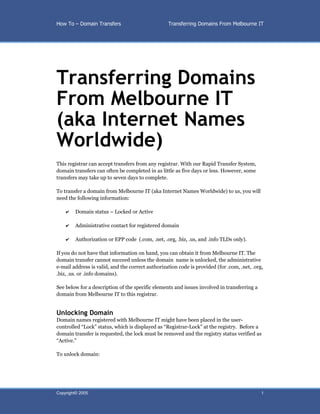More Related Content
More from webhostingguy (20)
Transferring Domains From Melbourne IT (aka Internet Names ...
- 1. How To – Domain Transfers Transferring Domains From Melbourne IT
Transferring Domains
From Melbourne IT
(aka Internet Names
Worldwide)
This registrar can accept transfers from any registrar. With our Rapid Transfer System,
domain transfers can often be completed in as little as five days or less. However, some
transfers may take up to seven days to complete.
To transfer a domain from Melbourne IT (aka Internet Names Worldwide) to us, you will
need the following information:
✔ Domain status – Locked or Active
✔ Administrative contact for registered domain
✔ Authorization or EPP code (.com, .net, .org, .biz, .us, and .info TLDs only).
If you do not have that information on hand, you can obtain it from Melbourne IT. The
domain transfer cannot succeed unless the domain name is unlocked, the administrative
e-mail address is valid, and the correct authorization code is provided (for .com, .net, .org,
.biz, .us. or .info domains).
See below for a description of the specific elements and issues involved in transferring a
domain from Melbourne IT to this registrar.
Unlocking Domain
Domain names registered with Melbourne IT might have been placed in the user-
controlled “Lock” status, which is displayed as “Registrar-Lock” at the registry. Before a
domain transfer is requested, the lock must be removed and the registry status verified as
“Active.”
To unlock domain:
Copyright© 2005 1
- 2. How To – Domain Transfers Transferring Domains From Melbourne IT
1. Log in to your Melbourne IT account at
http://www.melbourneit.com.au/cc/myaccount
or
Log in to Domain Maintenance with your Melbourne IT Registry Key and Domain
Name at http://www.melbourneit.com.au/maintenance/.
2. The current lock/unlock status is displayed at the top of the page in the form of
an open (unlocked) or closed (locked) padlock symbol.
3. If the domain name in question is currently marked as locked, select the open
(unlocked) lock, and the system will confirm your request.
If your domain name is managed by a Melbourne IT reseller, you must contact that
reseller to arrange to unlock your domain. A fee for this service may apply.
Note: It may take up to 24 hours before our system identifies and recognizes the status
change.
The Importance of the Administrative Domain Contact
The administrative contact is one of the four contacts listed in the Whois database for a
registered domain. The contact information is defined by the registrant. As part of the
domain transfer process, we will send a transfer-approval e-mail message to the domain's
administrative contact listed in the Whois database. The e-mail message contains the
Transaction ID and Security Code that enable the administrative contact to approve the
transfer.
If you have just removed the lock from a domain registered with Melbourne IT (the
“unlock” procedure is described above), 24 hours should elapse before the administrative
contact responds to the transfer approval e-mail message, as it can take up to 24 hours
before our system recognizes changes to the domain's Whois information.
Any attempt to respond to the transfer approval message before the status change has
been completed will result in transfer failure. You will receive an instant e-mail
notification of the failed transfer.
Changing Administrative Contact Information
To alter the contact information for your domain's administrative contact:
Copyright© 2005 2
- 3. How To – Domain Transfers Transferring Domains From Melbourne IT
1. Point your browser to http://www.melbourneit.com.au/.
2. From the DOMAIN NAMES menu, select MAKE CHANGES.
3. The Domain Management page is displayed.
4. In order to modify your domain name details you will need the registry key that
was sent to you upon registering the domain name.
If you have lost your registry key, click on the Recovery Tool link; then enter
your domain name or account password and click Recover Password.
5. Enter your domain name and registry key in the applicable fields.
6. Click Enter Management.
7. Click Contact Details.
8. On the Contact Details page, modify the administrative contact information as
needed.
9. Click Process Changes.
10. The message “Your Contact Information has been updated” is displayed at the top
of the page.
11. Click on the Main Menu link to exit the Contact Details area.
Note: While the updates will be reflected in the Melbourne IT Whois data in less than 30
minutes, it may take up to 24 hours before our system recognizes the changes.
Authorization Code
In order to transfer a .com, .net, .biz, .info, org, or .us domain name you will need an
authorization code. An authorization code is a unique code assigned by registrars to .com,
.net, .biz, .us, .info, and .org domain names at the time of registration.
To obtain the authorization code for a .com, .net, .org, .info, .biz, or .us domain registered
with Melbourne IT:
1. E-mail Melbourne IT at das@melbourneit.com.au and request the authorization
Copyright© 2005 3
- 4. How To – Domain Transfers Transferring Domains From Melbourne IT
code for the domain you wish to transfer. The request must include your domain
name and registry key.
2. Melbourne IT will e-mail the code to the domain's administrative contact.
Transferring Domain
Assuming that the above issues are in order, the domain transfer process proceeds thus:
To transfer a domain to this registrar:
1. Advise the domain's administrative contact that the domain name is being
transferred.
2. We will e-mail the administrative contact by the next business day with
instructions on how to approve the transfer.
3. Once the administrative contact has approved the domain transfer, we will send a
transfer request to the registry. If the domain's administrative contact does not
have access to the account from which the transfer request was purchased, the
recipient of the e-mail request must forward the Transaction ID and Security
Code to someone who does. These codes must be entered on the Pending
Domain Transfer screen in your account in order to approve the transfer. Once
the Transaction ID and Security Code are successfully entered, we will request the
transfer at the registry. The registrar of record then has five (5) calendar days to
deny the transfer. If the registrar of record does not deny the transfer, the transfer
is automatically approved.
4. The registry will contact Melbourne IT via e-mail.
5. Melbourne IT will send an acceptance or rejection notice to the registry. If the
registrar fails to deny the transfer within five days, the registry will move the
domain registration to this registrar.
6. The registry will notify us of the acceptance or rejection.
7. We will inform you via e-mail that the transfer is complete.
Should the domain transfer fail, we will notify you via e-mail. You may resubmit your
transfer request if the transfer fails. However, to ensure that the information listed in your
transfer request remains valid, you will have 30 days from the time of your purchase to
complete the transfer.
Copyright© 2005 4