Excel 2007 Unit D
•Als PPT, PDF herunterladen•
2 gefällt mir•2,058 views
These Slides are shared for Education purposes only,
Melden
Teilen
Melden
Teilen
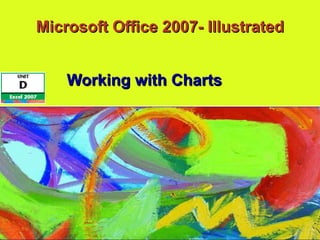
Weitere ähnliche Inhalte
Was ist angesagt?
Was ist angesagt? (20)
Microsoft_Office_Visio_Professional_2007_for_IT_How_to_Use_Visio_

Microsoft_Office_Visio_Professional_2007_for_IT_How_to_Use_Visio_
Ähnlich wie Excel 2007 Unit D
Ähnlich wie Excel 2007 Unit D (20)
Mehr von Raja Waseem Akhtar
Mehr von Raja Waseem Akhtar (20)
Chapter11 -- networking with tcpip and the internet

Chapter11 -- networking with tcpip and the internet
Kürzlich hochgeladen
Kürzlich hochgeladen (20)
TrustArc Webinar - How to Build Consumer Trust Through Data Privacy

TrustArc Webinar - How to Build Consumer Trust Through Data Privacy
"Subclassing and Composition – A Pythonic Tour of Trade-Offs", Hynek Schlawack

"Subclassing and Composition – A Pythonic Tour of Trade-Offs", Hynek Schlawack
New from BookNet Canada for 2024: Loan Stars - Tech Forum 2024

New from BookNet Canada for 2024: Loan Stars - Tech Forum 2024
DSPy a system for AI to Write Prompts and Do Fine Tuning

DSPy a system for AI to Write Prompts and Do Fine Tuning
Gen AI in Business - Global Trends Report 2024.pdf

Gen AI in Business - Global Trends Report 2024.pdf
"Debugging python applications inside k8s environment", Andrii Soldatenko

"Debugging python applications inside k8s environment", Andrii Soldatenko
Unraveling Multimodality with Large Language Models.pdf

Unraveling Multimodality with Large Language Models.pdf
How AI, OpenAI, and ChatGPT impact business and software.

How AI, OpenAI, and ChatGPT impact business and software.
Ensuring Technical Readiness For Copilot in Microsoft 365

Ensuring Technical Readiness For Copilot in Microsoft 365
The Ultimate Guide to Choosing WordPress Pros and Cons

The Ultimate Guide to Choosing WordPress Pros and Cons
Dev Dives: Streamline document processing with UiPath Studio Web

Dev Dives: Streamline document processing with UiPath Studio Web
Generative AI for Technical Writer or Information Developers

Generative AI for Technical Writer or Information Developers
Hyperautomation and AI/ML: A Strategy for Digital Transformation Success.pdf

Hyperautomation and AI/ML: A Strategy for Digital Transformation Success.pdf
WordPress Websites for Engineers: Elevate Your Brand

WordPress Websites for Engineers: Elevate Your Brand
What's New in Teams Calling, Meetings and Devices March 2024

What's New in Teams Calling, Meetings and Devices March 2024
Excel 2007 Unit D
- 1. Microsoft Office 2007- Illustrated Working with Charts
- 7. Planning a Chart Microsoft Office 2007-Illustrated Data marker Horizontal axis Vertical axis Tick marks Data point Legend Plot area Chart elements Data series
- 8. Planning a Chart Microsoft Office 2007-Illustrated Common chart types
- 11. Creating a Chart Microsoft Office 2007-Illustrated Clustered Column chart type Column chart types Column chart palette
- 13. Moving and Resizing a Chart Microsoft Office 2007-Illustrated Middle-right sizing handle Moved and resized chart
- 16. Changing the Chart Design Microsoft Office 2007-Illustrated Currently selected chart type Chart type categories Change Chart Type dialog box
- 19. Changing the Chart Layout Microsoft Office 2007-Illustrated Axes titles added to chart Vertical axis title Vertical axis labels Chart title Horizontal axis labels Horizontal axis title Chart Elements list arrow Axis Titles button
- 21. Formatting a Chart Microsoft Office 2007-Illustrated Format Data Series dialog box Click Border Color to control line display Click Shadow to control shadow settings
- 23. Annotating and Drawing on a Chart Microsoft Office 2007-Illustrated Text annotation Text annotation on chart
- 25. Create a Pie Chart Microsoft Office 2007-Illustrated Exploded pie slice