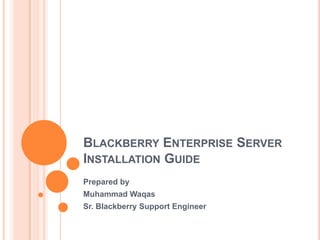
Blackberry Enterprise Server Installation
- 1. Blackberry Enterprise Server Installation Guide Prepared by Muhammad Waqas Sr. Blackberry Support Engineer
- 2. Table of Contents BES Installation Planningof a BES installation System Requirement Best Practices Database Requirement BlackBerry Service account & mailbox Installing the BES Software Hosted Blackberry Enterprise Server Comparing BES 4.1.6 and 5.0
- 3. Planning Of A Blackberry Enterprise Server Installation Installing the BES components on same computer: You can install all BlackBerry Enterprise Server components on one computer, or you can install specific components on separate computers. Consider installing all components on one computer if you do not plan to activate many BlackBerry devices, if you have determined that the computer can handle the traffic volume for the BlackBerry Enterprise Server components, or if you do not mind that the computer has direct access to the wireless network.
- 4. Planning Of A Blackberry Enterprise Server Installation Installing the BES components on separate computers: BlackBerry Attachment Service Converts supported attachments into a format that users can view on their BlackBerry devices BlackBerry Collaboration Service Provides an encrypted connection between your organization's instant messaging server and the collaboration client on the BlackBerry device BlackBerry Manager Allows administrators to manage a BlackBerry® Domain BlackBerry MDS Connection Service Provides users with access to online content and applications on the corporate intranet or the Internet BlackBerry MDS Integration Service Provides connectivity between the BlackBerry MDS Runtime Application on BlackBerry devices and enterprise applications BlackBerry Router Connects to the wireless network and routes data to and from BlackBerry devices
- 5. System Requirements for Blackberry Enterprise Server
- 6. Best Practices A separate physical server is required for the Blackberry Enterprise Server. The BES CANNOT be installed on a Domain Controller or Exchange Server. The service account creates a MAPI connection with the Exchange Server, having the BES on the same machine would conflict with the actual Exchange Server. It is recommended to install the BES on a separate machine, which should be on the same VLAN as the e-mail server. The service account should NOT be part of the Domain Admin Group It is recommended to add the service account to the Domain Users group only.
- 7. Database Requirement All configuration data like email-to-pin mapping, user profiles, IT policies etc are stored in the database. The MDSE although being easily installed, and difficult to manage and control. Database backup is not very easy to do, and in case of failures, recovering the database would be a tedious task. It is recommended to install SQL Server. Taking database backup, recovering databases after failures or troubleshooting permissions would be easier and more identifiable.
- 8. Creating a BlackBerry Service account & mailbox While logged into Active Directory® as Microsoft Exchange administrator, create an account with the following attributes : Name : BESAdmin User location: Select the Create an Exchange mailbox check box. Assign Local Administrator Permissions Log in to the BlackBerry Enterprise Server machine using an administrator account. On the taskbar, click Start > Settings > Control Panel > Administrative Tools > Computer Management. Expand the System Tools object, and then click Local Users and Groups. Click Groups. Double-click the Administrators group. In the Administrators Properties dialog box, click Add. From the Name list, select the service account. Click Add. Click OK. The name appears in the Members list as confirmation that it was added to the Administrators group. Click OK to return to the main Computer Management window.
- 9. Assigning Exchange Permissions Grant the BlackBerry Enterprise Server administration account the View Only Administrator permission to enable read access of the Microsoft Active Directory®: Open the Microsoft Exchange System Manager. Right-click an administrative group folder and select Delegate control. Click Next. Click Add. Click Browse. Select your BlackBerry Enterprise Server administration account from the list and click OK. In the Delegate Control dialog box, select Exchange View Only Administrator from the drop-down list and click OK.
- 10. Grant Send As, Receive As, and Administer Information store Permissions In the Microsoft Exchange System Manager, expand Administrative Groups. Right-click the Exchange Server(s) that will be hosting the BlackBerry® users’ mailboxes. Click Properties. Click the Security tab. Click Add. Select the BlackBerry Enterprise Server administration account. In the Permissions window, verify that Send As, Receive As, and Administer Information store permissions are granted.
- 11. Network Environment Settings The Corporate firewall setting must allow the Blackberry Enterprise Server computer to initiates a TCP/IP connection to RIM Relay on outbound port 3101. Verify the corporate firewall can resolve Internet addresses using the Domain Name System (DNS). srp.eu.blackberry.net The connection through port 3101 is outbound-initiated, bi-directional.
- 12. Installing the BES software Applications installed with the BlackBerry Enterprise Server components
- 13. Prerequisites: Installing the BlackBerry Enterprise Server
- 14. Installation Process Log in to the computer using the BESAdmin account that you created. In the BlackBerry® Enterprise Server installation media, double-click the setup.exe file. Complete the instructions on the screen. When prompted to restart the computer, click Yes. Log in to the computer using the same account that you used in Step 1 to start the setup application. Complete the instructions on the screen.
- 17. Comparing BES 4.1.6 and 5.0 * BlackBerry Device Software v5.0 or higher required
- 18. * BlackBerry Device Software v5.0 or higher required
- 19. * BlackBerry Device Software v5.0 or higher required
- 20. * Supported by Java-enabled devices with 16MB or more memory only
- 21. IT Features * BlackBerry Device Software v2.7 or higher (C++ enabled handhelds) OR BlackBerry Device Software v4.0 or higher (Java-enabled devices)
- 22. IT Features * BlackBerry Device Software v4.0 or higher (10MB or higher, Java-enabled devices)
- 23. IT Features * BlackBerry Device Software v2.5 or higher (C++ enabled handhelds) OR BlackBerry Device Software v3.6 or higher (Java enabled handhelds)
- 24. IT Features * This is available in BES 5.0 with Service pack 1