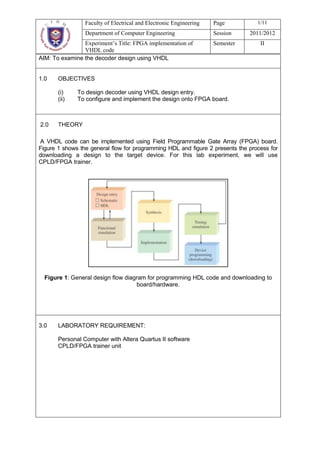
FPGA VHDL Decoder
- 1. Faculty of Electrical and Electronic Engineering Page 1/11 Department of Computer Engineering Session 2011/2012 Experiment’s Title: FPGA implementation of Semester II VHDL code AIM: To examine the decoder design using VHDL 1.0 OBJECTIVES (i) To design decoder using VHDL design entry. (ii) To configure and implement the design onto FPGA board. 2.0 THEORY A VHDL code can be implemented using Field Programmable Gate Array (FPGA) board. Figure 1 shows the general flow for programming HDL and figure 2 presents the process for downloading a design to the target device. For this lab experiment, we will use CPLD/FPGA trainer. Figure 1: General design flow diagram for programming HDL code and downloading to board/hardware. 3.0 LABORATORY REQUIREMENT: Personal Computer with Altera Quartus II software CPLD/FPGA trainer unit
- 2. Faculty of Electrical and Electronic Engineering Page 2/11 Department of Computer Engineering Session 2011/2012 Experiment’s Title: FPGA implementation of Semester II VHDL code 4.0 PROCEDURE Starting a New Project 1. To start working on a new design, first you have to define a new designed project. 2. Select File | New Project Wizard to start a new project. Press Next. Set the working directory to be C:No.MatrikLAB2dec2to4. The project must have a name, which may optionally be the same as the name of the directory. 3. Name your project as dec2to4 and press Next which leads to the window in Figure 2. In this window the designer can specify which existing files (if any) should be included in the project. We have no existing files, so click Next. C:No.MatrikLAB2dec2to4 dec2to4 dec2to4 Figure 2: Specifying the project directory and name
- 3. Faculty of Electrical and Electronic Engineering Page 3/11 Department of Computer Engineering Session 2011/2012 Experiment’s Title: FPGA implementation of Semester II VHDL code Figure 3: A window for inclusion of design files Figure 4 Inclusion of other EDA tools 4. Now, the window in Figure 4 appears, which allows the designer to specify third party CAD tools (i.e. those that are not a part of the Quartus II software) that should be used. 5. Press Next to go to the Device Family window. Here you can specify the type of device in which the designed circuit will be implemented. Choose the device family called Cyclone. 6. Then click Finish.
- 4. Faculty of Electrical and Electronic Engineering Page 4/11 Department of Computer Engineering Session 2011/2012 Experiment’s Title: FPGA implementation of Semester II VHDL code Part A(1): Design 2 to 4 decoder Using VHDL In this section, you will use Quartus II to implement logic functions by writing VHDL code. Decoder is used to decode encoded information. In general, an x to y decoder has x select bits and y=2x outputs. Circuit specification 1. The 2 bit select word is denoted by w1w0 and the output lines are y0y1y2y3. Thus, this is called 2 to 4 decoder. 2. The truth table of 2 to 4 decoder is shown in Table 1. Each select bit w1w0 is equivalent of decimal number n and activates the output line by yn by setting it to logic „1‟ level while the remaining lines are held at logic „0‟ values. Table 1 : Truth table for 2 to 4 decoder Figure 5: 2 to 4 decoder (a) block diagram and (b)internal circuit
- 5. Faculty of Electrical and Electronic Engineering Page 5/11 Department of Computer Engineering Session 2011/2012 Experiment’s Title: FPGA implementation of Semester II VHDL code Design Entry 1. Create a new project for the VHDL design in the directory C:LAB2 dec2to4. Name the new project as dec2to4. 2. Select File | New, choose VHDL File, and click OK. This opens the Text Editor window. The first step is to specify a name for the file that will be created. Select File | Save As to open the Save As pop-up window. In the box labeled File name type dec2to4. (Make sure that the extension is VHDL File). 3. Enter the code shown in Figure 6 into the Text Editor window. (Make sure that entity name must be same as file name, in this case, dec2to4). library IEEE; use IEEE.std_logic_1164.all; ENTITY dec2to4 IS PORT (w : IN STD_LOGIC_VECTOR(1 DOWNTO 0); En : IN STD_LOGIC; y : OUT STD_LOGIC_VECTOR(0 TO 3); LED_COM : OUT STD_LOGIC); END dec2to4; ARCHITECTURE Behavior OF dec2to4 IS SIGNAL Enw : STD_LOGIC_VECTOR(2 DOWNTO 0); BEGIN Enw <= En & w; WITH Enw SELECT y <= "1000" WHEN "100", "0100" WHEN "101", "0010" WHEN "110", "0001" WHEN "111", "0000" WHEN OTHERS; LED_COM <= ‘1’; END Behavior; Figure 6: VDHL code for 2 to 4 decoder 4. Save the file, by using File | Save or shortcut Ctrl-s. 5. Now synthesize your code by select Processing | Start | Start Analysis and Synthesis. 6. Run the Compiler by selecting Processing | Start Compilation. Successful (or unsuccessful) compilation is indicated in a pop-up box. View the report by selecting Processing | Compilation Report. If the compilation is unsuccessful, expand the Analysis & Synthesis part of the report and then select Messages to have the
- 6. Faculty of Electrical and Electronic Engineering Page 6/11 Department of Computer Engineering Session 2011/2012 Experiment’s Title: FPGA implementation of Semester II VHDL code Messages displayed. Double-click on the first error message or select Errors. Quartus II software responds By opening the VHDL file and highlighting the statement which is affected by the error. Correct the error and recompile the design. 7. Perform the functional and timing simulation, verify and discuss your result in the report. Before the circuit can be simulated, it is necessary to create the desired waveforms, called test vectors, to represent the input signals. a. Open the Waveform Editor window by selecting File | New. Click on the Other Files tab. Choose Vector Waveform File and click OK. b. The Waveform Editor window will appear. Save the file under the name dec2to4.vwf. c. Set the desired simulation to run from 0 to 160 ns by selecting Edit | End Time and entering 160 ns in the dialog box that pops up. Select View | Fit in Window to display the entire simulation range of 0 to 160 ns in the window. d. Next, you must include the input and output nodes of the circuit to be simulated. This is done by using the Node Finder utility. Click Edit | Insert Node or Bus to open the Insert Node or Bus window. e. Click Node Finder… button to list out all nodes in the circuit. Since we are interested in input and output pins, set the filter to Pins: all. Click the List button to find the input and output nodes. f. Set the variation of inputs. g. A circuit can be simulated in two ways. The simplest way is to assume that logic elements and interconnection wires are perfect, thus causing no delay in propagation of signals through the circuit. This is called functional simulation. To perform the functional simulation, select Assignments | Setting to open the Settings window. On the left side of this window, click on Simulator and choose Functional as the simulation mode. Click OK and save the waveform as dec2to4.vwf. h. To complete the set up of the simulator select the command Processing | Generate Functional Simulation Netlist. i. Run the simulation process by select Processing | Start Simulation. After the simulation process is completed, press open to view the simulation result. j. Repeat step g and i for timing simulation. (Q1) Sketch functional simulation waveform for VHDL code in figure 6. (2 marks) (Q2) Sketch timing simulation waveform for VHDL code in figure 6. (2 marks) (Q3) Analyze the results for both functional and timing simulations. (10 marks)
- 7. Faculty of Electrical and Electronic Engineering Page 7/11 Department of Computer Engineering Session 2011/2012 Experiment’s Title: FPGA implementation of Semester II VHDL code Part A(2): Download 2 to 4 decoder code on CPLD/FPGA board. Floorplan 8. Go back to the “dec2to4.vhd” file. 9. Select the FLEX10K – EPF10K10TC144-4 device by selecting Assignment | Device from the menu bar. Next, assign pin numbers to all of the input and output nodes using Table 2 as a reference. Table 2 – Pin assignments for dec2to4 Node Type Node Pin Number Device En 47 SW1 INPUTS w0 48 SW2 w1 49 SW3 y0 20 L12 y1 19 L11 OUTPUT y2 18 L10 y3 17 L9 LED_COM 141 LED_COM 10. To assign a pin, select Assignment | Pins. The pin assignment window will appear. To assign pin number 51 to node “SW1”, Select the pin number 51 in “Location” text box and type “SW1” in the “pin name” text box. Repeat the pin assignment process for the other nodes. 11. Then, compile the design. Download and Test 12. Start the programmer by selecting Tools | Programmer to open the programmer window. 13. Switch on the CPLD/FPGA trainer unit. Next, in the programmer window, click Hardware Setup button. In the hardware setup window, click the Add Hardware button. Select ByteBlaster II for hardware type and LPT1 for the port. Next, highlight the ByteBlaster II and click Select Hardware button. This will enable the Start button in programmer window. 14. Alternatively, we can click Add File button to add the SRAM Object File (*.sof) (in this case, “dec2to4.sof”). Next, Click the start button to download the design to the target hardware. 15. Test and verify the circuit by pressing the SWs push buttons and observing LEDs. (Q4) Compute a truth table associated with your observation on LEDs. (8 marks) (Q5) Write a brief discussion for your experience on the process of realizing 2-to-4 decoder using FPGA. (15 marks)
- 8. Faculty of Electrical and Electronic Engineering Page 8/11 Department of Computer Engineering Session 2011/2012 Experiment’s Title: FPGA implementation of Semester II VHDL code (Q6) Write a summary for Part A. (5 marks) Part B(1): Design 3 to 8 Decoder using VHDL Circuit Specification 3 to 8 decoder can be constructed with two 2 to 4 decoder and other additional gates. This is done by define the decoder 2 to 4 as a component in the package. The component declaration allows the entity to be used as a sub circuit in other VHDL code. Design Entry 1. Create a new project for the VHDL design in the directory C:LAB2dec3to8. Name the new project as dec3to8. 2. Repeat the procedure in Part A 1 – 6. With the aid of Quartus II, write the VHDL code using structural modeling that implement the circuit in Figure 7. Save the file as a dec3to8.vhd. Figure 7 : 3 to 8 decoder using 2 to 4 decoder circuit (Q7) Compute VHDL code for implementing the 3-to-8 decoder in Figure 7. (10 marks) (Q8) Sketch timing simulation waveform for 3-to-8 decoder in Figure 7. (4 marks) (Q9) Analyze the simulation result. (10 marks)
- 9. Faculty of Electrical and Electronic Engineering Page 9/11 Department of Computer Engineering Session 2011/2012 Experiment’s Title: FPGA implementation of Semester II VHDL code Part B(2): Download 3 to 8 decoder code on CPLD/FPGA board. Floorplan 3. Go back to the “dec3to8.vhd” file. 4. Select the FLEX10K – EPF10K10TC144-4 device by selecting Assignment | Device from the menu bar. Next, assign pin numbers to all of the input and output nodes using Table 3 as a reference. Table 3 – Pin assignments for 3 to 8 decoder Node Type Node Pin Number Device En 47 SW1 w0 48 SW2 INPUTS w1 49 SW3 w2 51 SW4 y0 20 L12 y1 19 L11 y2 18 L10 y3 17 L9 OUTPUTS y4 14 L8 y5 13 L7 y6 12 L6 y7 11 L5 LED_COM 141 LED_COM . 5. To assign a pin, select Assignment | Pins. The pin assignment window will appear. To assign pin number 47 to node “SW4”, Select the pin number 47 in “Location” text box and type “SW4” in the “pin name” text box. Repeat the pin assignment process for the other nodes. 6. Then, compile the design. 7. Download the program by start the programmer by selecting Tools | Programmer to open the programmer window. 8. Test and verify the circuit by pressing the SWs push buttons and observing LEDs. (Q10)Compute a truth table associated with your observation on LEDs. (8 marks) (Q11) Write a brief discussion on your experience for developing 3-to-8 decoder using FPGA. (15 marks) (Q12) Write a summary for the task done in Part B. (5 marks)
- 10. Faculty of Electrical and Electronic Engineering Page 10/11 Department of Computer Engineering Session 2011/2012 Experiment’s Title: FPGA implementation of Semester II VHDL code QUESTIONS 1. Briefly explain the VHDL code in Fig.1. (4 marks) Enw <= En & w; WITH Enw SELECT y <= "1000" WHEN "100", "0100" WHEN "101", "0010" WHEN "110", "0001" WHEN "111", "0000" WHEN OTHERS; Fig. 1 2. Rewrite the VHDL code in Fig. 1 using conditional assignment statement. (6 marks) 3. State four (4) advantages of using VHDL design entry compared with schematic design entry. (4 marks) 4. Describe two approaches for declaring a VHDL code as sub-circuit in another VHDL code. (6 marks) INSTRUCTION This report must be completed and submit to the laboratory instructor ONE day after the laboratory session. Your report must include all the questions in Question Section. The report must be compiled with your handwriting.
- 11. Faculty of Electrical and Electronic Engineering Page 11/11 Department of Computer Engineering Session 2011/2012 Experiment’s Title: FPGA implementation of Semester II VHDL code