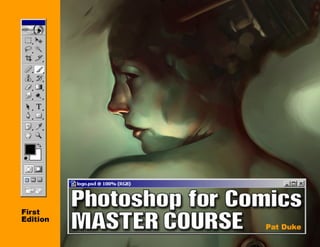
PS Comics Tutorial
- 1. 1
- 2. 2
- 3. by Pat Duke 3
- 4. Publishers Pat Duke & Elin Winkler Production Assistant Will Allison Retailer Liaison Matthew High www.radiocomix.com Photoshop for Comics: Master Course First Edition Photoshop for Comics: Master Course published by Radio Comix, PMB #117 San Antonio, TX 78216. All contents are copyright © 2003 Pat Duke. Adobe Photoshop is a registered trademark of Adobe Systems Incorporated. All brand names and product names used in this book are trademarks, registered trademarks or trade names of their respective holders. Nothing from this book may be reproduced without the express written consent of Radio Comix, except for purposes of review or promotion. FIRST EDITION. FIRST PRINTING. August 2003. Printed in the USA. 4
- 5. 5
- 6. Contents Forword...................................................8 Chapter 4 - Coloring Part 3 - Anime Fonts....................................................129 Introduction.............................................9 Style Coloring Word Balloons.....................................129 So why is this book on CD? .................10 Demongirl Tutorial................................30 Book notation conventions ...................10 Book updates ........................................10 Chapter 5 - Coloring Part 4 - Cuts Chapter 9 - Output Bonus Goodies on the CD.....................11 Style Coloring LPI........................................................133 Superheroine Tutorial............................65 Trapping...............................................134 Chapter 1 - Hardware Getting Started ......................................13 Chapter 6 - Coloring Part 5 - Finalizing Chapter 10 - Reference - Digital PC or Mac?............................................13 Your Files Theory Essential Hardware................................15 I’m done coloring, now what?.............109 Color Space Theory.............................136 Optional Hardware................................18 Flattening your image..........................110 Modes and Color Space.......................137 File Formats.........................................110 LAB mode...........................................138 Chapter 2 - Coloring Part 1 - Setting Compression Notes..............................113 Up Your Files Chapter 11 - Reference - Resources Preparing Files.......................................20 Company Sites.....................................140 Chapter 7 - Coloring Part 6 - Effects What is DPI?..........................................21 Digital Art Forums...............................141 Techniques Anti-Aliasing.........................................22 Digital Art News..................................141 Glows...................................................115 Setting Up Your Image for Coloring ....22 Comic Coloring Sites..........................141 Knockouts............................................117 Alternate Methods.................................23 Speedlines............................................120 The Channels Method............................24 Television Interlacing..........................122 RGB or CMYK?....................................25 Acknowledgments...............................143 Quick Reference List.............................26 Chapter 8 - Black & White Screen Tones........................................125 Chapter 3 - Coloring Part 2 - Coloring Resolution and Screen Tones...............127 The Lasso Tool......................................28 Custom Patterns...................................128 The Color Picker....................................29 Lettering..............................................128 6
- 7. 7
- 8. Foreword There’s a revolution going on out there. Computers have changed the entire face of comic creation. In a few short years, it’s become as important for comic artists to know how to use Photoshop as it is to use a pen or pencil. As creators, we’ve never enjoyed so much control over our own work. As an industry, we’ve had an opportunity to make some of the most visually exciting comics ever produced. The most exciting aspects of these developments are centered around independent creators. Now, for the first time ever, individuals can produce material that rivals the quality of any large company, all from the comfort of their own home. Computers level the playing field allowing anyone with a solid idea to compete in the marketplace. But to participate in this amazing renaissance you have to learn how to tap the amazing power of Photoshop. Photoshop is a complex program, make no mistake. You can spend years learning to master it. But don’t let that intimidate you; most of what you need to get started can be taught to you in a day. And once you get started, you’ll soon join the ranks of artists who realizing everything they can dream. Viva la revolution! -Pat 8
- 9. Introduction Photoshop is an amazing tool. I don’t everyone knows they’re easy to generate. think there’s anything that you can Push-button art has no value. This book isn’t meant to be a replacement imagine that can’t be realized in guide to your Photoshop manual. In fact, Photoshop. We’re all aware of the With this in mind, I encourage you to this book presumes you have a basic astonishing advantages Photoshop offers think of the techniques I’ve outlined as working knowledge of the program. It’s us. But like any tool in an artist’s arsenal, good suggestions, not rules. Feel free to recommended that you study at least the it comes with limitations as well as experiment and try different approaches. principle tools and functionality of the advantages. One of these limitations is I assure you, they’re there. This is the software in the Photoshop manual. that most people don’t stray too far from richest Photoshop ground that can be the presets and natural “look” of the mined --and the time you spend here will What this book does offers you is an software. As more and more professionals be invaluable to your growth. advanced look at how to use Photoshop in turn to Photoshop to help them realize a very specific way --in the creation of their work, the audience awareness of the If I had to give only one piece of advice comic imagery. tools we use will also increase. The to young Photoshop artists it would be visual lexicon of “typical” Photoshop this: “Listen to your artistic instincts.” It’s As the old adage goes, “There’s more techniques will become trite if overused. easy to laud Photoshop for what it makes than one way to skin a cat.” This is possible and it’s easy to get caught up in especially true with software as complex In other words, your work is in danger of technique. But in the end, it’s the artist as Photoshop. taking on a terribly generic feel if you who directs the tool to produce the art, don’t bring a little of yourself to the table. not the other way around. Photoshop is Wherever I can, I outline strategies for just a bunch of code. It’s the artist’s accomplishing tasks that you, as a comic I see so much work lacking any vision which breathes life into the work artist, are likely to encounter. These individuality, using only the basic and makes it relevant. Adobe’s strategies aren’t always written in stone. Photoshop tools and filters, I even have a programmers are good, but they’ll never Your mastery of Photoshop will never be name for it. I call it “Close to the Box.” make a filter that can replace your complete without a personal exploration This means they’re using only the most instinct. of what the program can do. One, this novice functions of the software, will lead to new and possibly better producing entirely cliche work. We see So have fun experimenting! And if you techniques. Two, if your method of this already with lens-flares or excessive happen to find something interesting, be working is unique to you, your imagery dodging and burning of images. These are sure to pass it along! will avoid the typical cookie-cutter look normally valid tools, but when they’re that’s so easy to fall into by artists who overused they look cheap. Worse, these book-learn their software. techniques are easy to identify and 9
- 10. So why is this book on CD? replication has become very affordable For options located in pull-down menus, recently, while the cost of commercial the following notation is used: Much of this book is derived from a offset printing has steadily risen. Keeping [image>mode>rgb color]. Simply locate series of popular articles I wrote in the price low was crucial to me because the “Image” pull-down menu at the top of Mangaphile. The individual issues proved the target audience for this book has your Photoshop window, scroll down to difficult for many people to obtain and it always been aspiring comic artists. As an the “Mode” option and select “RGB became clear that they needed to be artist myself, I saw both the need for this Color.” collected into one easy-to-get volume. information to be made available and at a Since the articles were being compiled, it price that anyone could afford. This document supports hyperlinking to made sense to update the information and the internet. Words highlighted in blue add some entirely new chapters. This PDF file is print-enabled, for those and inside small boxes are actually direct Unfortunately, the page count was getting of you who prefer hard copies. It is links to the net. Sample: larger and larger. Add to this the fact that formatted horizontally to better fit your I wanted the entire thing to be in color, I computer screen. It also supports Google.com (http://www.google.com) was looking at a very expensive low-run hyperlinking to the internet and text book. During the rewrite, it occurred to searches, for your convenience. Clicking on them will launch your me that people who were interested in preferred browser and take you directly to using Photoshop were likely to have This book contains no index because it is that site. computers of their own. Coincidently, at searchable in Adobe Reader. about the same time I was mulling over this problem I attended an Adobe seminar Book Updates designed to introduce publishers to the Unlike normal books, updates and Book Notation Conventions latest version of Adobe Acrobat. The rest corrections to this book can be uploaded is, as they say, history. For the purposes of brevity, all references to the net. Additional bonus files may to keyboard commands are PC-specific. also be made available. You can check for Using a CD made perfect sense. I could Mac users please substitute the updates on the special Photoshop For make the project as long as it needed to “Command” key for “Control” key. So, Comics subsection of my site using this be, it could be in color, it would be cross- in this book the shortcut for opening a file link: platform compatible for both Mac and PC appears as [ctrl]O. Likewise, Mac users users, I could include additional materials should also substitute the “Option” key Photoshop For Comics Updates like movies, sample pages, color swatches for the “Alt” key. Keys listed inside (http://www.patduke.com/pfcmc/) and other goodies. But most importantly, brackets must be pressed simultaneously I could keep the price down. Bulk CD with the character/s next to it. 10
- 11. Please check for updates on a regular publishing them when you’re finished. basis. There are a number of topics and However, they are teaching aids and additional effects chapters that are you’re given permission to use them as planned and will be made available such. exclusively online. You will also find the finished tutorial Bonus Goodies on the CD files with layers preserved in case you In addition to the book, this CD contains wish to study them in close detail. some additional material you may find useful. Located in the folder titled “brushes” you will find some custom brushes. I’ve Located in the folder titled “goodies” recreated the default brushes from there are several folders, each containing previous versions of Photoshop because bonus files. they’re used extensively in this book. They’re also very handy. To install them, In the folder “actions” I’ve included copy the files into the brushes directory several pre-scripted action files that can of the Photoshop application folder. Or, automate some of the more tedious or you can load them from the brushes complicated effects and procedures. palette using the “load brushes...” option These can be real time-savers. To use in the pull-down menu. these bonus actions, you can load them off the CD from the actions palette using Again, be sure to check the Photoshop for the “load actions...” command in the pull- Comics: Master Course update web page down menu. Be sure to save your own for new bonus goodies. custom actions before you do this in case something goes wrong. Located in the folder titled “artwork” you will find several scanned pieces of art, suitable for practicing your Photoshop skills on. These pieces are copyright © to their respective owners, so don’t go 11
- 12. 12
- 13. 1 Hardware Getting Started and quite a number of them are very vocal about their opinions. The fact of the Before you can get serious with matter is that neither platform is Photoshop you have to get serious about categorically better than the other. Both hardware. While most modern computers have their advantages and their can run Photoshop getting the right disadvantages. While PC’s tend to equipment will save you time, money and dominate the computer market in general, a lot of frustration. Macs have had a traditionally strong presence in graphics applications. In case PC or Mac? you were wondering, I use both platforms. In comics, it has been my A quick word about platforms. The PC experience that the platforms are split vs. Mac question is, for many, a roughly even. The good news is passionate debate. Most people have a Photoshop runs nearly identical on PC’s definite preference one way or the other; and Macs. The only way to make an 13
- 14. informed choice is to try both platforms has far more users, so if you’re looking limited upgrade options compared to PCs. personally. You can ask friends to use for help you’re much more likely to find Generally, Macs come preconfigured with their machines or even go to the local someone who has experience on the PC. common computer upgrades. Statistics computer store and test-drive some of the With a little bit of experience either tell us that Mac users only make a single floor models. If you’re undecided about works well enough to get the job done. upgrade to their machine during it’s life- which platform to invest in, ask yourself span —and for the majority of them it’s a several important questions: RAM upgrade. This “whole enchilada” •Which platform can you afford? approach contributes to Macs being highly reliable since all the hardware •Which platform do you feel more Cost is a big consideration when components are tested in conjunction comfortable using? purchasing a new platform for most. with each other and drivers and software There’s the initial sticker price of the are written directly for those This is probably the single most system to consider, along with the cost of specifications. Bugs are easily found and meaningful consideration. Deadlines are a any additional peripherals and software rooted out because of the tight integration harsh reality in comics, so the less time and eventually maintenance. Since between the hardware and operating you spend fighting the operating system, technology advances at such a rapid pace, system. The downside of this strategy is the more time you’ll have to concentrate new hardware is coming out all the time. that it makes Macs more difficult to on your work. Will the system you use be You should also consider the expand and initially very expensive. Macs reliable when it comes time to crunch on upgradeability of you machine along with have been moving more and more to a deadline? Will you, or someone you it’s potential resell value as well, since it’s using industry standard components, so know, be knowledgeable enough to likely in as little as two years you could PC hardware such as hard drives, troubleshoot any problems with the be due for an upgrade. CDROM/CDRW drives and even RAM machine? will function in newer Macs. However, PC’s are, hands down, cheaper than most graphic cards will not. And, while Having used both PCs and Macs for Macs. The initial cost of a typical PC is, there is a considerable amount that can be many years, I can say that Macs are on average, about half that of your typical interchanged, there is still quite a bit of generally easier to learn and maintain. Mac. For some, the ease of use and OS proprietary Apple hardware which, for The MacOS is highly intuitive and well- considerations are worth the difference in one reason or another, can’t be. designed. Windows, on the other hand, is price. However, for many it’s not. more involved and has an annoying PC’s on the other hand are very modular tendency to develop problems, seemingly Macs tend to be more closed systems, and component based. This makes them for no reason at all. However, Windows sold as stylish all-in-one units and have highly customizable in the hardware 14
- 15. department. The range of third-party hardware. The scatological nature of PC the disc it’s on might be incompatible. hardware options is staggering and the hardware and low cost of better Macs are, in general, much better at fierce competition for sales keeps prices replacements means old components reading PC formats than the reverse. The very reasonable. But the lack of operating devalue very quickly. Sadly, you can rule of thumb here is, for maximum system and hardware integration can expect your old hardware to be worth less compatibility ,find out what system the cause huge frustrations with drivers and than 1/5th its original price inside of three people you are going to be exchanging software. However, upgrades are easy to years if it’s a Mac, even less if it’s a PC. files with are on and try to be on the same perform, if you’re willing to open your system. case up and get your hands dirty. When a component fails or becomes obsolete, •Which platform do the people you deal Both platforms feature inexpensive third- replacements are cheap and easy to find. with use? party software to translate these formats, Thankfully, most PC hardware is but a little advance homework will save standardized and can be bought as it can This is an often overlooked consideration. you the expense. be afforded, letting the user upgrade If you’re a professional colorist, does the incrementally. The rapid turnover in company you work for prefer Mac or PC hardware also lends the PC another files? If you’re sending files to your Essential Hardware advantage: cutting-edge technological printer, which platform are they using? The dizzying pace of innovation makes it innovations generally appear first on the difficult to maintain a list of equipment PC platform. If you absolutely must have In the modern era of computing, files you’re going to need for running the latest and greatest, you’re more likely from most major software packages can Photoshop and putting together comics. to find it available on the PC. Sadly, be ported to another platform with some As of this writing, versions 6 and 7 are market forces can prevent certain reliability. Graphic files formats tend to the most current releases of Photoshop so technologies from taking off, leaving you be the same on both the Mac and the PC; the following list is designed around stuck with an unsupported device or so providing the filenames have the operating these two versions comfortably. standard. However, PC’s have made great correct extensions on them, most will strides in taming hardware conflicts in open up with no problems. But some files The specifics will change over time, but recent years, making them a lot less require translation, inviting each of these categories represents the stressful and confusing. incompatibilities and big problems. basic elements you need for a complete graphics studio. In terms of resell, used Macs retain their Disk formats also differ by platform, value better, probably due to their higher which means that even if your file can be initial cost and the uniform nature of the understood by the other operating system 15
- 16. despite recent improvements. If you’re seeking the most accurate color display you can achieve, standard high-end CRT’s are still the best. It’s important to add that LCD monitors are also more expensive, but are a lot smaller. Normal CRT monitors are huge and heavy, so if desktop space is at a premium, an LCD could be just what you need. It’s very easy to overlook the importance A computer with a modern processor Monitor of a good monitor because novices and video support. A 17" or larger CRT monitor. Monitors assume they’re all the same. They’re not. with a .25 dot pitch or smaller are A cheap monitor can be difficult to A Mac with a G3 or G4 processor sharper. Perfectly flat monitors (as calibrate properly and can lead to running OS9/OSX or a PC with a clock opposed to monitors with curved screens) eyestrain. It may not display accurate speed of 1 Ghz or faster running under are more expensive, but will distort your color or be bright enough. If you’re going Windows 2000 or XP. It’s possible to use work less. Many pro monitors also to be staring at your monitor all day long, older operating systems such as OS7, 8, 9 feature aperture screen grills, which a little more money spent on getting a or Windows 95, but they can have further sharpen their display. As a generaldecent monitor is money well spent. compatibility issues with the latest rule of thumb, larger monitors are more versions of Photoshop or even troubles convenient because they offer you a lot of If you’ve got the extra resources, you can addressing large amounts of RAM/ new room, but the downside is they’re often also attach multiple monitors to a single hardware. Whether you use on-board times not as sharp. computer, creating a virtual desktop video or a separate video card, make sure between the two. This will require an it can display 24-bit color for your LCD monitors are another option, but additional video card to accomplish. monitor. Advanced graphic cards can with some drawbacks. Most LCD Many people prefer this so they can put suck a lot of power, as can RAM, so displays have a slower refresh rate, all their Photoshop palettes on one make sure your powersupply can handle though many claim they are superior to monitor so they view their image your hardware needs if you’re custom CRT’s for alleviating eyestrain. More completely unobstructed on the other. building a machine. Lastly, a keyboard importantly though, LCD monitors are and mouse are also required. not as color accurate as CRT monitors, 16
- 17. RAM 256 megs or more. The rule of thumb for RAM is as much as you can afford. 512 megs to 1 Gigabyte of RAM helps Graphire 2 Photoshop to avoid caching larger image CDRW The intro level tablet. It features a small files on disk, giving it a real speed boost. A recordable CD-ROM drive, 24X speed 4x5" drawing area and a tablet pen with or faster. 40X drives are reasonable at the 512 levels of pressure sensitivity. The moment. This is excellent for making tablet resolution itself is 1015 lines per backups of your images as well as inch, so it tends to be a little “jittery” at sending files to other companies or the resolutions over 800x600, so is great for printer. smaller monitors and notebooks. The Graphire 2 retails at $99. Wacom Tablet No self-respecting Photoshop artist is without one of these drawing devices. Hard Drive There are other brands, but none with the 10 gigabytes or larger. 40 to 80 gigabyte support and durability of the Wacom. drives are very affordable now and will They come in several models and sizes to offer you a lot of additional room to store fit most needs and budgets. The pens are and work on large files. The speed of the cordless and do not require a battery. The drive is also important so don’t sacrifice USB version is by far the most responsive larger storage room for speed. 7200 rpm so opt for it over the ADB or serial drives will keep Photoshop cache connection versions when possible. operations brief, speeding you up Here’s a breakdown of the models and Intuos 2: The professional level tablet. enormously. features: The Intuos 2 comes in several sizes 17
- 18. including 4x5" ($199), 6x8" ($350), size and the brand name. The larger the machines. You’re also going to need some 9x12" ($469), 12x12" ($519) and 12x18" scanner, the more expensive (and often CAT5 ethernet cable, available at your ($749). Each of the Intuos 2 tablets has a times less accurate) it will be. Most local computer supply store. resolution of 2540 lines per inch, making modern scanners feature outrageous bit- them suitable for all but the largest of depths (24-48 bit) which gives them Broadband Internet Connection computer monitors. Additionally, the pen breathtaking color sensitivity. The higher Being able to get to the net is becoming tool supports 1024 levels of pressure the bit-depth the more accurate your color an important aspect of working in comics. sensitivity and tilt support. It also scans will appear, especially in those The latest news, job offers and tutorials supports Tool ID, so several tablet pens traditional “blind spots” for scanners: the all appear on the web first. Entire can be used with individual presets for extreme dark and light areas. Look for a communities of artists congregate online, each pen. The Intuos 2 supports the full scanner which features a high native making it the richest place to network range of custom pen tools that Wacom resolution (1200-2400 dpi) and ignore the with fans, peers and even publishers. sells, including the Stroke pen, the Inking interpolated resolution claims. Pen and the Airbrush. I highly More importantly, most comic companies recommend the 6x8" version. and professional printers maintain FTP sites so you can upload your large graphic For additional information on Wacom Optional Hardware files directly to them, saving you the risk Tablets, accessories, and ordering please and expense of mailing physical copies. visit the Wacom Website. (http:// Printer Of course, with the large size of graphic www.wacom.com) An inexpensive ink-jet or laser printer can files these days, uploading and be handy for proofing your images or downloading these over a standard printing contracts and email. modem would take far too long. For security reasons, if you have a broadband Ethernet connection I also recommend a software Some type of NIC (Network Interface firewall and even a router so you can Card) is important so you can network to also hook up all the machines on your other computers locally, as well as use network to the internet. A router has the some form of broadband communication additional advantage of adding another Flatbed Scanner to get to the net. Creating a LAN (Local layer of protection to your network, There are many brands of excellent Area Network) is simple with an making it difficult for hackers to tamper scanners, most of them with similar inexpensive ethernet hub, just be sure to with your machine. features. In general, you’re paying for the get one with enough ports for all your 18
- 19. 19
- 20. 2 Coloring Part 1 - Setting Up Your Files In comics, one of Photoshop’s most book centers around the techniques of important contributions is to the task of coloring. coloring. Photoshop has single-handedly revolutionized this job. Compared to traditional coloring methods, Photoshop Preparing Files is far faster and gives the colorist Most comic artwork that needs to be unprecedented control over the final colored will be inked, so the first step in image. Previously, most comics had color coloring will be to scan it in. You’ll which was separated by hand, a process probably be anxious to breeze past this which was time-consuming and stage to get the actual coloring, but keep expensive. These days, color separations in mind that this is an important stage and are handled by the computer, allowing the the quality of the scan will greatly artists to concentrate exclusively on their determine the final outcome of all your work. Because of this, a good deal of this work. 20
- 21. What is DPI? Picking the right resolution. For those who don’t know, the acronym “DPI” stands for “dots per inch”. Since all digital images are composed of pixels, DPI simply refers to the number of pixels which define one square inch of canvas. The higher the number of pixels, the more detailed the image can be. Most professional coloring work is done at around 400 DPI. This means that each and every inch of the image is made up of 400 pixels horizontally and 400 pixels vertically. An insufficient number of pixels will make your image appear blocky. You’ve probably seen the trademark stair-step images common to insufficient resolution. On screen it probably looked OK because monitors can only display about 72 pixels per inch. But printing something out is an entirely different matter. Since most comics are destined for paper, not the screen, 400 DPI is generally considered the minimum resolution for professional colorists. Any lower and you risk the dreaded “jaggies”, and if you go higher your file size starts to grow enormously. Remember, DPI is a square measurement: doubling your resolution quadruples the number of pixels! You can see how quickly the data starts to pile up quickly, so if your computer is less than state-of-the-art Photoshop is going to start acting pretty sluggish or even give you error warnings. Be sure you pick a resolution you can live with. For the sharpest details to come through, bit color). If you scan in grayscale, make additional pixels to the canvas size) since you’re going to want your lineart to be in sure to convert your image to bitmap by it can degrade the lineart. What we want bitmap mode. Any grayscale information either converting the entire image to is a end up with a sharp and clean version in the line will be halftoned during the bitmap mode [image>mode>bitmap] or of the line work as a pure bitmap that printing process, making it fuzzy. thresholding the image looks something like this if magnified: [image>adjustments>threshold...] There’s no hard and fast rule for scanning Adjust the settings to give you the in your image, because each scanner is cleanest line possible. You may have to different. Your best bet is to experiment do some clean-up by hand. scanning some test lineart to see which modes produce the best results. Typically, If you’ve carefully selected your the two appropriate options are bitmap resolution it won’t be necessary to do a mode and grayscale mode. I’ve always lot of resizing or rotating to your scan. In had the best experience scanning in fact, I do not recommend altering a 2-bit bitmap mode (sometimes referred to as 2- image at all (outside of clipping or adding 21
- 22. Get in close and check out typical immediately convert from grayscale to Anti-aliasing, the secret problem areas like crosshatching or very RGB [image>mode>RGB]. Due to the menace of coloring! fine detail lines. Poor scans often fill way Photoshop handles image modes, these areas in, resulting a loss of detail. you can’t just jump from bitmap to RGB modes directly. Setting up your image for Toggle default colors [D]. Next, select coloring your entire image [ctrl A] and cut it [ctrl Notice the blurred lines. This is anti- Once you’ve got your clean scan you’re X]. Now, paste the lineart back into the aliasing. Avoid this. document using [ctrl V]. Photoshop will ready to set up the image for coloring! If you were to immediately begin coloring, automatically put the linework on a brand any work you did could easily smudge or new layer for you, and your layers palette overwrite your linework. To keep the should look like this: linework intact we’ll elevate it to its own layer where it can still be seen but where Notice the sharp edge with no gray pixels. you won’t inadvertently mark it up. This is perfect! Anti-aliasing refers to the gray pixels lineart layer adjacent to sharp black lines. These gray pixels smooth rough edges, softening the line. Photoshop has a habit of assuming you want this effect. In low-resolution images it helps reduce the visual effect of “jaggies”. However, when you’re coloring comics, this is undesirable. The resolutions we use are high enough that color layer stair-stepping isn’t visible, so anti- aliasing isn’t necessary. Worse, during the printing process, those gray lines will You can double-click the layer title and become halftoned (converted to small rename it. I prefer to name mine “lineart”. dots to simulate gray) and eroding the All your coloring will actually take place edge of the lines. This “fuzz”can look underneath your line work! To do this, After renaming the layer, change its mode awful on detail lines or lettering and convert your entire image to grayscale to multiply. Your layer’s palette should should be avoided! [image>mode>grayscale]. Then now look like this: 22
- 23. The Layer Mode should That’s all there is to it! It’s important to Photoshop, setting up your files for be set to Multiply learn how to do this but after you’ve coloring can be handled in several mastered the procedure it can become different methods. The method outlined tedious to set up dozens of pages at a here is probably the easiest to time. So, I’ve captured the entire task as a understand, as well as the easiest to set Photoshop action which can be used on a up. On rare occasions however, there single page, or even an entire folder! To might be a need to set your file up in a use the action, being up the actions different manner; perhaps a company palette [window>actions] and use its prefers it handled in a different manner, pulldown menu located under the triangle or an unforeseen technical reason dictates to the right hand side of the window. Use it. Here are two additional methods for the “load actions” command and find the setting up you files for color: “actions” folder on this CD and load the “bitmap->RGB” action. Once you’ve got The Layer Adjustment Method Your linework is now elevated above a file ready to be prepared for color, just This method is similar to the standard your canvas where it will be safe! To select the action and hit the play button! layers method you just learned. Your being coloring, simply highlight the To apply this action to an entire folder lineart is placed on another layer above “background” layer in the layers palette you can use the batch command located your background. But instead of using and you can begin laying down color! in [file>automate>batch...]. Before you the layer mode “Multiply” you change Some people prefer to lock the “lineart” batch process a folder, it’s a great idea to the layer’s adjustment properties so that layer so they don’t inadvertently move or make a backup of all the images in the you can see underneath the top layer. mark it up. You can accomplish this by folder in case something goes awry. highlighting the lineart layer and clicking To do this, bring up the Layers Styles the “padlock” icon. At this point, you’ve learned the most menu, located in [layers>layer basic method for setting up your file for style>blending options...], or just double coloring! If you’re anxious to get to work, click the preview icon for the layer in the skip forward to chapter 3. floating layers palette. To make the white information of the Alternate Methods of setting lineart layer transparent, go to the up your files for coloring advanced blending options and make Lock your layers with the padlock icon to prevent them from Like just about every task done in sure the “blend if:” setting is set to gray. being edited. 23
- 24. [window>channels] and create a new channel using the “create new channel” button, which looks like a pad of paper. The new channel will be automatically be highlighted and named Alpha 1. Paste [ctrl V] the linework into this new channel. The linework should now be floating over the regular canvas background. To begin coloring, simply Next, adjust the “This Layer” slider 1 methods already discussed, but differs in highlight the RGB channel [ctrl ~] and notch left until it reaches to a value of that instead of putting the lineart on its make sure the eyeball on the 4th channel 254. It’s the white triangle on the right own layer it goes on a channel. is visible. hand side. You should now be able to color underneath your lineart layer with Follow the identical steps for scanning Keep in mind that the highlighted no problems! and converting the image from bitmap to channels are the ones you are currently grayscale and then to RGB. The linework editing, so make sure your channel’s can then be cut [ctrl X]. But instead of palette has the proper channels selected; it The Channels Method pasting it immedietly, bring up the should look exactly like this: This method is similar to the other floating channels palette 24
- 25. many colorists prefer to color directly in So why not just color in CMYK all the CMYK mode. Do you convert the image time to avoid any unwanted color to CMYK before or after coloring? This surprises? CMYK purists argue that it’s is a hotly debated topic amongst colorists. the only way to ensure accurate color. RGB enthusiasts contend that since the RGB stands for Red, Green and Blue, for monitor is an RGB device, viewing a the three channels that all the colors are CMYK document isn’t an accurate divided into. RGB is the native color representation either. mode of computers, allowing them to display 16.7 million colors. Regardless of your position, what we should stay focused on is reproducing CMYK stands for Cyan, Magenta, Yellow accurate color, regardless of the mode. and Key (otherwise knows as black), for I’ve found that coloring in CMYK mode Once you’ve selected the proper the four channels used to define color for is pretty accurate. CMYK mode forces channels you’re ready to color! printing. Despite using four channels you to see and use only print-legal color. instead of three, CMYK color represents However, CMYK documents are 25% Lastly, the channels method requires a a smaller number of colors --those which larger, making them a little slower and different method of merging the linework can actually be printed. Needless to say, more difficult to work with. CMYK also to the color background when you’re all images destined for print need to end limits the number of tools and filters finished. Make sure to use the proper up in CMYK format. Photoshop can use. Since converting to instructions for merging in the flattening CMYK is a lossy translation (meaning section. A problem arises because many of the once you’ve done it some of the data in brighter, highly saturated colors of RGB your image will be lost or permanently can’t be represented in the four color print altered. It’s generally agreed you Coloring in RGB or CMYK? process used in comics. The colors are shouldn’t go back and forth. So, if your The Great Controversy called “illegal colors” or “out of gamut” image demands the most color accuracy colors. So when an RGB image is possible and you have the RAM and You might have noticed all of the converted to CMYK it often becomes hard-drive space to deal with it, coloring techniques I’ve outlined set up the images duller, or the colors shift slightly, because in CMYK mode may be your best bet. In for being colored in RGB mode. illegal colors are converted by Photoshop the interest of being complete, I will However, for professional offset printing to their closest mathematical legal outline this more advanced method as files must be in CMYK mode. In fact, neighbor. well, but in a supplemental chapter. Be 25
- 26. warned, the technique is more complicated and a lot more can go wrong with it. Quick Reference List I recommend coloring in RGB mode for most of your work. It’s smaller, has more Setting Up Files For Color filter and tools enabled and quicker. Be mindful of the conversion to CMYK though. This means limiting your use of highly saturated colors. Thankfully, RGB mode in Photoshop has a a CMYK preview which will allow you to see your document as if it 1. Scan your image to desired size were actually in CMYK mode, without having to convert it. CMYK preview can be in bitmap mode. toggled on at [view>proof colors] or by using the hotkeys [ctrl Y]. You can even leave the preview on as you color, but it will slow down your machine a little as 2. Select All [ctrl A]. Photoshop calculates the adjusted colors for you on the fly. 3. Select default colors [D]. Illegal colors are indicated in the main color picker menu by a small triangle with an exclamation mark in it. If you see this symbol the color you have selected is out of gamut and won’t appear exactly as you see it in CMYK mode. If you click on the symbol the color picker will show you the nearest legal alternative! 4. Cut the linework [ctrl X]. 5. Change mode to grayscale [image>mode>grayscale] Choose size ratio of 1. 6. Change mode to RGB [image>mode>RGB]. 7. Paste [ctrl V]. 8. Change the blending mode of Layer 1 to “Multiply”. Rename and lock the layer if so desired. 9. Highlight the background layer and you’re ready to color! 10. Save the file. 26
- 27. 27
- 28. 3 Coloring Part 2 - Coloring The Lasso Tool selection won’t be edited. The Lasso Tool works in several different ways. First and The actual techniques behind coloring are foremost is in freehand mode. Freehand relatively simple and easy to learn. mode allows you to simply draw your Mastering them, however, will take selection. The next important mode is in practice. anchored mode. Used in combination with freehand mode, you can depress the The primary tools used in coloring are the [alt] key to anchor the line. Once Lasso Tool [L], the Airbrush [B] and the anchored, you can lift your drawing pen Fill command [shift backspace/delete]. from the tablet and your selection line will follow your cursor, plotting a straight The Lasso Tool is a selection device, line to anywhere you resume drawing. acting like digital frisket. Areas which are This is very quick way to draw straight selected can be edited. Areas outside the lines and cover large distances quickly. 28
- 29. Two additional Lasso Tool points: One, is fairly easy. You can select any of the when you have an active selection on the colors visible by simply clicking inside canvas, you can add to it by using the the window. This will select your [shift] key. Any additional selections you foreground color and the new hue will make now will be added to the existing appear in the upper color chip of your selection. This is useful for selecting toolbox. multiple objects. Second, you can subtract from any active selection by holding down the [ctrl] key. This is useful for correcting freehand selections where you got sloppy, or for cutting holes in your selections. Lastly, you should become familiar with the brush tool, especially the airbrush I highly suggest you master these two options. To make it easy, I’ve included techniques as nearly most of your time some default brushes, including an coloring will be spent making selections. excellent coloring airbrush tool on the CD. To load them, go to the brushes palette and use the “load brushes” The Color Picker To get another hue, drag the rainbow command from the pulldown menu. The slider in the middle down. Alternately, custom default brushes are located in the The next tool you will you may enter numeric or HEX values in goodies folder, inside the brushes be using a lot is the the lower right. directory. color picker. You can access the color picker Keep in mind that clicking on the buttons Used together, these simple yet powerful by double clicking on in HSB, RGB and LAB will arrange the tools will be almost all you need to color the foreground swatch colors in new ways, presenting you with amazing images! on your toolbox. different options. This is a great way to This will call up the explore color, but it’s also a fantastic way color picker. to find the exactly the color you need. Using the color picker Here’s an example of a different arrangement: 29
- 30. 4 Coloring Part 3 - Anime-Style Coloring A picture is worth a thousand words. right, can be very visually striking. That’s the idea behind these visual Anime-styled coloring is simple, bold and tutorials. You can learn more about easy to analyze, making it the perfect coloring so much more effectively by introduction to coloring technique. watching a colorist work rather than by reading a bunch of dry instructions. So, This visual tutorial will walk you though I’ve captured my entire Photoshop from the beginning to the end of coloring workspace as I worked and annotated it an entire piece. so you can see everything step-by-step. If you’d like to try this for yourself, the Cel-styled color is an excellent place to image “demongirl.tif” is located in the being learning about coloring. Composed goodies folder on the CD. If you’d like to of flat colors (usually only two or three examine the completed .PSD file in close levels of shading) which, when done detail, it’s also included. 30
- 31. This is the image we’re going to color. Prepare it for coloring using the instructions from Chapter 2. 31
- 32. The first step is to fill the entire background with a neutral color. Classical painters did this so that the very bright color of white wouldn’t compete too much with their initial color choices. If you try to build up color on white they will probably be too strong. 32
- 33. Using the lasso tool I select the hair area and fill it with a yellow color. I’m not too concerned with getting the perfect color at this point, only roughing in the “flats.” 33
- 34. I do the same thing for the face. There will be plenty of time later to tweak the colors. Photoshop excels at color manipulation, so don’t feel the need to get it perfect right off the bat. For now, concentrate on filling up the canvas with colors. 34
- 35. I fill in the rest of the body and exposed skin. In my head I’m starting to consider the color relationships and which color combos I think will work the best with this piece. 35
- 36. The demongirl has bird-like claws, so I select and fill them with a darker yellow color. 36
- 37. I flat the other claw and then move on to the wings. I do the chain too. At this point, the image is basically “flatted”. Nothing fancy, but I can begin to see how the colors are going to have to relate to one another. 37
- 38. My initial impression was to use some purples. However, as she’s a demon-type character I shift the color more towards red. Now I’m getting some color harmony. Nothing too special yet, but I can build on this. This will be the first of many color alterations. 38
- 39. Since I’ve commited to this for the time being, I begin to shade the hair. I decide on a direct top light, positioned a little to the right of the figure. Again, I’m only using the lasso tool and the fill command. I finish the hair shading and move on to the face. 39
- 40. I continue shading until the entire body is roughed out. 40
- 41. I add an off-white color to the eyes, then fill the iris with a flat red. I add some similar red to her lips. 41
- 42. Eyes are a natural focal point on an image, so I add three levels of shading. I darken the rims of the eyes, shade the tops and add a colored highlight. I also add a little shade to the bottom lip to give it some form. 42
- 43. With three layers of color in the eyes, I notice the body is looking really flat. The solution: add more shading! I chose a light color and begin adding some highlights to her skin. 43
- 44. The claws need some highlights too, so I pick another light color and fill the top edge. 44
- 45. All these highlights are really making the piece interesting, so I echo them with another set in her hair. 45
- 46. The claws look pretty good, but the nails need their own color. So I fill and highlight them next. I also want to soften the contrast in certain areas of the skin shading, especially on the arm which is thrown back and the left leg, so I add a third skin tone to help out. 46
- 47. Time to fill in her clothes. I settle on a red color. 47
- 48. I shade the red with a darker value. The colors can still be tweaked and I’m not sure I’m happy with the color yet. So instead I aim for working up a compatible contrast. 48
- 49. Highlights for the chain. I’m still only using the lasso and fill tools. 49
- 50. I carry the shading down the chains. 50
- 51. The chain highlights are now finished. The color is a little strange but I can always edit that later, so I stick with it to see how it stacks up with the rest of the piece. 51
- 52. I highlight the other metal bit - her earring. 52
- 53. The pinkish chain highlight makes me think of my original intent to use purple. Pink and purples are a powerful color combo, so I bend the color using Hue/Saturation until I find something I like. 53
- 54. Now that I’ve got a stonger color combo, I begin shading the wings. 54
- 55. I’ve finished the wing on the right. The darker spines make me think the winged area is transluscent. I like that and will work that effect more. 55
- 56. I finish filling in the wing spines on the left side. 56
- 57. Time for a background. In this case, a stock photo of some clouds is blurred and color- shifted to match the character. I then paste it into the background. 57
- 58. Returning to the transluscent wing idea, I use the Magic Wand tool to select the inner membrane of the wings so they can be edited. 58
- 59. Using an enormous airbrush, I run it across the bottom of the wings in a quick stroke. 59
- 60. It still needs a little more detail, so I begin selecting little circles on the wings to give them a little texture. 60
- 61. I keep making little circles, concentrating them towards the bottom of the wings. This takes a while. 61
- 62. Once I’ve got them all selected, I hide the selection and use brightness/contrast to lighten thedots. 62
- 63. I touch up a few sloppy edges here and there, add some small highlights and I’m done! 63
- 64. 64
- 65. 5 Coloring Part 4 - Cuts-styled Coloring Cuts-styled coloring is a little more Despite looking exteremely complex, it’s complicated than anime color. “Cuts” not too difficult to do. The technique is refer to the narrow selections made with simple and fast and produces impressive the lasso tool. These selections are then results. It does, however, require some airbrushed and, when built up in layers, practice to do well. produce a very slick highlight. In this example I’m coloring a Cut-styled coloring is pretty popular; you superheroine graciously provided by Will see it a lot in commerical comic coloring. Allison. Again, I’ll take you from Currently this style dominates the super- beginning to end. Of course, the lineart is hero genre and is probably the the style on the CD so you can practice on this most synonimous with computer piece as well. My final version is also coloring. Understandably, there’s a lot of saved on the CD as a .PSD file so you can interest in this style. examine it closely. 65
- 66. Here’s the lineart. Set it up for coloring according to the steps outlined in chapter 2. 66
- 67. Just like the previous tutorial, my first step is to fill the entire canvas with a neutral color. 67
- 68. I being selecting the hair with the Lasso Tool. I then fill the selection with a fairly desaturated and dull brown. 68
- 69. I also select and fill the exposed skin areas. For her uniform, I pick a desaturated blue color. Desaturated colors make an excellent base for brighter highlights. By juxtiposing saturated colors next to desaturated ones, bright colors can really “pop” and look much more powerful. Colors are highly relative so power is muted or strengthened by the colors next to them. Use this to your advantage whenever possible! 69
- 70. Next comes the face mask. I fill it with the same dull blue color. Don’t worry, it’s not going to stay that color for long! 70
- 71. I continue “flatting” the image until it’s basically all covered with flat colors. Notice they’re all somewhat dark and dull. 71
- 72. Using the Magic Wand tool I select the hair. I then switch to the Airbrush. I set the mode to color dodge, pick a yellowish color and make a quick and light stroke to highlight the hair. 72
- 73. The highlight is weak, so I very lightly make another pass with the airbrush. 73
- 74. To get more of a sheen, I use the Lasso Tool to select individual strands of hair. 74
- 75. I select a slightly dull orange color. I then airbrush across the middle of the selections I made. The center of the stroke should be where the sheen of the hair is the strongest. 75
- 76. Again, I select even narrower highlights. These will be for the “hottest” spots of the highlight. 76
- 77. Repeat the same procedure on the other side of the head. 77
- 78. I also highlight some of the areas on the lower part of the hair, wherever I think the light would shimmer or look interesting. 78
- 79. Now I Magic Wand the mask. I select a dark blue color and airbrush the top of the mask in a broad fashion while color dodge is still on. 79
- 80. I make some smaller selections where there would be stronger highlights and lightly tap the airbrush inside of them. I also add a shadow from the overlapping hair. 80
- 81. I now Magic Wand the skin of the face. Using a large airbrush, again set to color dodge, I tap a brownish color along the top part of the head. 81
- 82. Now I select highlight areas on the nose and cheek with the Lasso Tool and lightly apply the airbrush in them. I also switch the airbrush to normal mode to add some shadows in the ear and under the nose. 82
- 83. I also add shadows under the lips and jaw line. 83
- 84. Now to render the lips. I select a dark red color and set the airbrush back to color dodge. I make selections and airbrush the center of them again. For the highlight, I just airbrush in some white, with the airbrush set on normal mode. 84
- 85. I add a cool blue rim light along the side of her face to help give it some dimension. To do this I select the area and a dark blue color, set the airbrush to screen mode and just tap the selection lightly a few times 85
- 86. Now I Magic Wand the torso. I color dodge the upper area with a dark blue. 86
- 87. Again, I highlight the areas that would catch some light and continue to layer more airbrush work. 87
- 88. I refine the edges with some more highlights. I also carry the rim lighting from her face down along the left side. Again, I’m simply making selections and airbrushing into them. 88
- 89. More rim lighting along the left and right sides. For the rim lighting I’m using screen mode. 89
- 90. Now for the pants. I Magic Wand them and then airbrush to top area with a pretty large brush. Don’t be afraid to use large airbrushes! 90
- 91. The concept is to always go from broad areas of color to specific ones, so use large brushes initially, then move to smaller ones for the highlights and details. 91
- 92. More thin selections where feel there should be highlights. I use screen mode for the rim lighting along the left side. I’m trying to keep that rim light somewhat even along the entire side. 92
- 93. Now for the white areas of the sleeves. Again, a freehand selection followed by some color dodge airbrush with a dull gray color. 93
- 94. Since I have the color selected, I do the other sleeve. 94
- 95. Next, I select areas of the gloves and airbrush them. I switch to screen mode, since I like it better for highlighting reds and yellows. 95
- 96. I want more of a sheen on the glove so I screen in some orange highlights. 96
- 97. Repeat this process on the other glove. 97
- 98. I swap to screen mode again and airbrush in those cool rim lights on the left edge of the figure. 98
- 99. I desaturate the belt and add a highlight. Then I switch to color dodge, a dull yellow and airbrush a broad highlight on the buckle. 99
- 100. A second round of highlights using color dodge. 100
- 101. The shield needs some relections. I Magic Wand it and color dodge with a bluish gray. 101
- 102. The concept is to always go from broad areas of color to specific ones. I run a medium- sized airbrush right down the middle of the shield. 102
- 103. I make some selections along the top and bottom edges of the shield and then airbrush some highlights using color dodge and normal modes. 103
- 104. I add some round highlights on top and another layer of color along the edges. 104
- 105. Now for the stars on the chest and shield. Magic Wand followed by some airbrush set to color dodge. 105
- 106. I forgot the belly area, so I select and airbrush some broad highlights on it. 106
- 107. I add one more layer of highlight to the belly, make a few touchups here and there and I’m done! 107
- 108. 108
- 109. 6 Coloring Part 5 - Finalizing Your Files I’m done coloring, now what? This is important: you’ll want to keep a version of your file that is not flattened. Once you’re finished coloring your Make a copy of it, back it up, but be image, you’ve still got at least one step careful to preserve an unflattened version left. If you’ll recall when we set up your of your image. Once you’ve flattened the image in chapter 2, we floated your document it will become difficult to edit lineart over the background. Now that it in the future. Sometimes your editor you’ve finished coloring it’s time to demands some changes, or perhaps you merge the linework with the background noticed a mistake later on that needs so it can be sent to the printer. fixing. Whatever the reason, chances are Unfortunately, most printers can’t print you’re going to have to edit your work your documents straight from a native again. Preserving the original .PSD file Photoshop file, so they’ll have to be will ensure this is both quick and easy. resaved into a format they can deal with. In most cases printers ask for .TIF files. 109
- 110. Flattening Your Image used format in layout programs such as QuarkXPress, Indesign or Pagemaker. To flatten your image, simply open the floating layers palette [windows>layers] and Most printers prefer your pages to be open the pull-down menu on the side. Choose “Flatten Image”. placed inside one of these layout programs because it make it easier for them to print from. Each printer has different requirements concerning the software packages they prefer, so it’s best to ask which, if any, are best. In most comic production, a variety of software can be used to produce the final images. While Photoshop is used for most of the art and coloring, lettering or sound effects may be made in another program such as Illustrator or Freehand. If this is the case, a layout program is used to composite all these elements together. Flattening your image if you’ve used Channels If you set up your linework on a channel instead of a layer, use [image>apply image...] to merge your lineart channel to the color data. Set the channel to your linework, blending set to “multiply” and Your image should now only be one layer. It will now be possible to convert the image opacity to 100%. Hit “OK” and they to CMYK for printing. [image>mode>cmyk color]. It is important to only send files should merge. Note, your linework to the printer which contain no layers because most printing software can’t deal with channel will still exist, so be sure to them. With the layers gone, you can also save the file properly in several new formats, throw it away once you’ve verified it including the all-important .TIF format. TIF formatted files are the most commonly merged properly. 110
- 111. File Formats suite. It should, however, be your first bringing information into Photoshop, choice if you want to save all your work especially vector objects such as fonts, When saving your file, use the format with its elements in an editable fashion. graphic elements, logos or sound effects. which will best serve what you need to Note: to increase compatibility with older .EPS objects imported into Photoshop can do. versions of Photoshop, be sure to edit be converted into bitmaps at any size or your preferences [edit>preferences>file resolution you choose. This format is Some formats will alter your pixels handling>always maximize only marginally useful for saving during a conversion while others compatibility with photoshop (psd) information from Photoshop though, compress your image to save space. files]. [non-lossy] [cross-platform] since most bitmap data -by its nature- These are refered to as “lossy” formats does not scale well. While vector data is because once you save image it will never .BMP - Windows Bitmap File Format. An very small, bitmap .EPS files can get be quite the same. Others formats leave older, but still commonly used format. quite large. .EPS format can be useful for your information intact so are refered to Modest compression, but not exporting images to programs when other as “non-lossy”. Other file formats are recommended for comic work. [non- formats fail. The format is also cross- compatible with other image modes, lossy][somewhat cross-platform] platform. Photoshop DCS (desktop color programs or even other computer separations) are also .EPS formatted files platforms. To keep it all straight, here’s a .GIF - (Compuserve .GIF format) which allow you to save CMYK data and quick overview of the different formats Acronym for Graphics Interchange spot colors. DCS is useful in some and their pros and cons: Format. Unsuitable for most comic work. instances for Duo-tone color and other Modest compression, but extremely lossy specialized printing chores. [non-lossy/ .PSD - Photoshop’s native file format. on 24-bit images. Format retains only 256 lossy (if JPEG compression is This is a very reliable format specific to colors and can introduce massive chosen][cross-platform] Photoshop. It’s not very small in terms of dithering. GIF89 does support file space (offering only a RLE1 tansparencies, making it useful for the .JPEG - (aka .JPG) Acronym for Joint compression scheme) but it’s main net. [lossy][cross-platform] Photographic Experts Group. One of the advantage is that it will save all most popular formats for the web. Using Photoshop information in your file intact. .EPS - (Photoshop EPS) Acronym for a series of encoders, .JPG format This means all your custom layers, layer Encapsulated PostScript. .EPS files can compresses images in 8x8 grids, masks, lettering, layer styles, groups, etc. be used to define both raster and vector averaging detail and color information. can be saved. Unfortunately, .PSD files data. .EPS files defining vector data can Depending on the level of compression, aren’t very compatible with other be scaled up or down without losing visual artifacting can be severe, making it graphics programs outside of the Adobe detail. .EPS is an excellent format for generally unsuitable for comic work. The 111
- 112. format is extremely useful for the internet when used in conjunction with other .PNG - Acronym for Portable Graphics because of its extreme compression software. Using this format can also allow Network. Designed as a royalty-free capabilities and relatively decent visual you to lock your images, preventing them format to .GIF. Not generally suitable for quality. If you plan on editing or re-using from being viewed by unauthorized users. comic work, this format is better for the your image, avoid this format as the This is also one of very few formats web. It supports 8 and 16-bit channels, compression scheme tosses large which supports CMYK. [non-lossy/lossy spot colors, alpha channels and lossless amounts of data from your image. Also, (if compression is chosen)][cross- compression. Many consider this to be be very careful about resaving .JPG files, platform] the possible successor format of .JPG for as this will cause them to be compressed web use. It also supports CRC data again, further degrading their quality. .PCT - (PICT) An Apple file format, used integrity checking and internal gamma [lossy][cross-platform] mostly on Macs. Widely supported by correction. Sadly, it does not support Macintosh software. Suitable for some CMYK. [non-lossy][cross-platform] .PCX - PC Paintbrush File Format. An comic applications, but not as old PC standard, revised to work with 24- advantageous as other formats in terms of .RAW - An unencoded image dump bit images. Widely supported on the PC, size and compatibility. The format offers format. This format literally dumps your but not as much on the Mac. Not native non-lossy RLE compression for pixel data straight into a file. It supports generally suitable for comic work as file identical pixels, so images with a any Photoshop mode, including spot sizes are larger than other formats and its predominant color or large flat area will colors,16-bit channels and alpha masks. compression algorithms are inefficient (an compress well. [non-lossy/lossy (if JPEG While it can be used for comic work, it’s RLE scheme) leading to possible compression is chosen)][somewhat cross- not suggested as the files are substituted image palettes. [non- platform. uncompressed and can be extremely lossy][possibly cross-platform] large. This format can be handy for .PXR - (Pixar) The Pixar Computer image porting documents to other platforms or .PDF - {Photoshop .PDF) Acronym for format. Suitable for some comic developmental work. [non-lossy][cross- Portable Document Format. An Adobe applications, but with limitations. platform] file format which allows you to save Supports 16 and 24-bit color, but not graphics which can be used in Adobe alpha channels or .SCT (aka Scitex CT) Scitex Continuous Acrobat. Photoshop .PDF format can be CMYK. The image files are Tone image file format. Designed for the useful for storing transparency and vector uncompressed, so can become very large. Scitex image-processing devices. Not data intact for use in other Adobe Not recommended except for transferring really suitable for comic work, though the products such as Indesign. While not file to and from Pixar computers. format does support CMYK. Alpha commonly used, it is a powerful format channels are not supported and the format 112
- 113. is uncompressed, making for some large lossy compression scheme in which files. identical pixels next to each other can be compressed, resulting in a smaller file. .TGA (aka Targa) Developed by a This method of compression works very company known as Truevision, this well for large areas of flat color, but format was popular on the PC. The results in almost no savings if the image format isn’t well-suited for comic work, is photographic or grainy. but can be used for some tasks. It 2 supports 1 alpha channel but not CMYK. LZW - An acronym for Lempel, Ziv and The format supports RLE non-lossy Welch, the programmers who created the compression, so images with large areas compression algorithm. LZW of identical color will see substantial compression works by substituting space savings. common values in data with a shorthand notation, so redundant information can .TIF (aka TIFF) An Acronym for Tagged be replicated, not stored in its entirety. Information File Format. A legacy file Tifs compressed with this method take format originally developed by Aldus. longer to save and open since they must .TIF files are well-suited for printing and be compressed and decompressed. is commonly used in comics. The format supports unlimited channels (both 8 and In images with lots of redundant data, the 16-bit) and CMYK mode. Images compression can be enormous. If the compress well with a non-lossy .LZW image is grainy, the savings will only be compression scheme2 . Mac or PC byte slight. order generally doesn’t make a difference since nearly all programs what can import/export .TIF files understand both. [non-lossy][cross-platform] Compression Notes 1 RLE - Run Length Encoding - a non- 113
- 114. 114
- 115. 7 Coloring Part 6 - Effects Techniques This chapter covers a few specialized and pretty cool looking. coloring techniques which can help your pages to really stand out. Properly Glows should be handled almost last in executed, coloring effects can lift a ho- your coloring. The reason for this is hum image up into an exciting and simple: glows go over just about visually interesting piece. Be careful of everything, including your background, overusing them though, as good effects your characters and even your linework. are never a substitute for solid coloring. In real life, glows are an optical effect caused by bright lights. They come in all Glows sorts of varieties and shapes such as circles, halos or lens flares. They can Glows are probably the most commonly leave afterimages like when a speeding requested effect in comics, so where taillight is filmed, or prismatically better to start? They’re also easy to do fracture, creating rainbow slivers. The 115
