SharePoint 2010 Web Content Management - The Developer Story
•Download as PPTX, PDF•
1 like•2,744 views
Presentation from DIWUG event on May 25, 2010
Report
Share
Report
Share
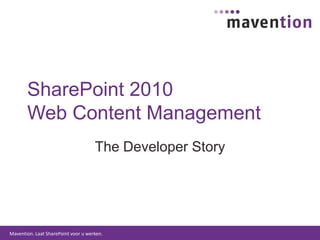
Recommended
Recommended
More Related Content
What's hot
What's hot (20)
Building productivity solutions with Microsoft Graph

Building productivity solutions with Microsoft Graph
Chris O'Brien - Introduction to the SharePoint Framework for developers

Chris O'Brien - Introduction to the SharePoint Framework for developers
Chris O'Brien - Modern SharePoint sites and the SharePoint Framework - reference

Chris O'Brien - Modern SharePoint sites and the SharePoint Framework - reference
Come riprogettare le attuali farm solution di share point con il nuovo modell...

Come riprogettare le attuali farm solution di share point con il nuovo modell...
SharePoint Framework, React and Office UI SPS Paris 2016 - d01

SharePoint Framework, React and Office UI SPS Paris 2016 - d01
Similar to SharePoint 2010 Web Content Management - The Developer Story
Similar to SharePoint 2010 Web Content Management - The Developer Story (20)
SharePoint Branding Guidance @ SharePoint Saturday Redmond

SharePoint Branding Guidance @ SharePoint Saturday Redmond
SharePoint Branding Guidance @ SharePoint Saturday San Diego

SharePoint Branding Guidance @ SharePoint Saturday San Diego
Popping the Hood: How to Create Custom SharePoint Branding by Randy Drisgill ...

Popping the Hood: How to Create Custom SharePoint Branding by Randy Drisgill ...
Bringing Zest to SharePoint Sites Using Out-of-the-Box Technology

Bringing Zest to SharePoint Sites Using Out-of-the-Box Technology
Welcome to IE8 - Integrating Your Site With Internet Explorer 8

Welcome to IE8 - Integrating Your Site With Internet Explorer 8
Continental Airlines 2009 Microsoft SharePoint Conference Presentation

Continental Airlines 2009 Microsoft SharePoint Conference Presentation
AUSPC 2011: How we did it: NothingButSharePoint.com

AUSPC 2011: How we did it: NothingButSharePoint.com
MongoDB.local Dallas 2019: MongoDB Stitch Tutorial

MongoDB.local Dallas 2019: MongoDB Stitch Tutorial
SharePoint Web Content Management - Lessons Learnt/top 5 tips

SharePoint Web Content Management - Lessons Learnt/top 5 tips
MongoDB.local Seattle 2019: MongoDB Stitch Tutorial

MongoDB.local Seattle 2019: MongoDB Stitch Tutorial
A Beginner's Guide to Client Side Development with Javascript

A Beginner's Guide to Client Side Development with Javascript
More from Waldek Mastykarz
More from Waldek Mastykarz (20)
Setting up development environment for building SharePoint Framework solution...

Setting up development environment for building SharePoint Framework solution...
Deep-dive building solutions on the SharePoint Framework

Deep-dive building solutions on the SharePoint Framework
Building solutions with the SharePoint Framework - deep-dive

Building solutions with the SharePoint Framework - deep-dive
Building solutions with the SharePoint Framework - introduction

Building solutions with the SharePoint Framework - introduction
Deep Dive building solutions on the SharePoint Framework - SPS Brussels 2016

Deep Dive building solutions on the SharePoint Framework - SPS Brussels 2016
SPSNL16 - Building Office 365 and SharePoint solutions using modern developer...

SPSNL16 - Building Office 365 and SharePoint solutions using modern developer...
Building contextual experiences with the Office Graph

Building contextual experiences with the Office Graph
Building solutions with the Office Graph (Unity Connect Amsterdam 2015)

Building solutions with the Office Graph (Unity Connect Amsterdam 2015)
Building contextual experiences with the Office Graph (SPSMUC 15)

Building contextual experiences with the Office Graph (SPSMUC 15)
Optimizing SharePoint 2013 public-facing websites for Internet search engines

Optimizing SharePoint 2013 public-facing websites for Internet search engines
Building rich search experiences Apps for SharePoint

Building rich search experiences Apps for SharePoint
Building solutions with Office Graph - SharePoint Connect 2014 Amsterdam

Building solutions with Office Graph - SharePoint Connect 2014 Amsterdam
SharePoint Connections Amsterdam 2013: Real-life building public-facing websi...

SharePoint Connections Amsterdam 2013: Real-life building public-facing websi...
SPSNL13 - Building intelligent websites with SharePoint 2013

SPSNL13 - Building intelligent websites with SharePoint 2013
Recently uploaded
Recently uploaded (20)
ProductAnonymous-April2024-WinProductDiscovery-MelissaKlemke

ProductAnonymous-April2024-WinProductDiscovery-MelissaKlemke
Apidays New York 2024 - APIs in 2030: The Risk of Technological Sleepwalk by ...

Apidays New York 2024 - APIs in 2030: The Risk of Technological Sleepwalk by ...
Apidays New York 2024 - The Good, the Bad and the Governed by David O'Neill, ...

Apidays New York 2024 - The Good, the Bad and the Governed by David O'Neill, ...
Navigating the Deluge_ Dubai Floods and the Resilience of Dubai International...

Navigating the Deluge_ Dubai Floods and the Resilience of Dubai International...
Apidays New York 2024 - Passkeys: Developing APIs to enable passwordless auth...

Apidays New York 2024 - Passkeys: Developing APIs to enable passwordless auth...
2024: Domino Containers - The Next Step. News from the Domino Container commu...

2024: Domino Containers - The Next Step. News from the Domino Container commu...
Axa Assurance Maroc - Insurer Innovation Award 2024

Axa Assurance Maroc - Insurer Innovation Award 2024
Emergent Methods: Multi-lingual narrative tracking in the news - real-time ex...

Emergent Methods: Multi-lingual narrative tracking in the news - real-time ex...
Finding Java's Hidden Performance Traps @ DevoxxUK 2024

Finding Java's Hidden Performance Traps @ DevoxxUK 2024
Web Form Automation for Bonterra Impact Management (fka Social Solutions Apri...

Web Form Automation for Bonterra Impact Management (fka Social Solutions Apri...
Apidays New York 2024 - Accelerating FinTech Innovation by Vasa Krishnan, Fin...

Apidays New York 2024 - Accelerating FinTech Innovation by Vasa Krishnan, Fin...
Connector Corner: Accelerate revenue generation using UiPath API-centric busi...

Connector Corner: Accelerate revenue generation using UiPath API-centric busi...
TrustArc Webinar - Unlock the Power of AI-Driven Data Discovery

TrustArc Webinar - Unlock the Power of AI-Driven Data Discovery
Why Teams call analytics are critical to your entire business

Why Teams call analytics are critical to your entire business
Modular Monolith - a Practical Alternative to Microservices @ Devoxx UK 2024

Modular Monolith - a Practical Alternative to Microservices @ Devoxx UK 2024
SharePoint 2010 Web Content Management - The Developer Story
- 1. SharePoint 2010Web Content Management The Developer Story
- 2. 2
- 3. Agenda WCM Challenges in the past WCM the 2010 way Not-so-out-of-the-box stuff Tips’N’Tricks 3
- 4. 4 Anonymous Enabled
- 7. No support for media
- 8. Expensive!5
- 11. No control over HTML
- 12. Markup: mine vs. theirs6
- 13. “Where should I begin?” 7
- 14. “...and then SharePoint became the center of the universe...” 8
- 15. Good News Everything you learned applies! SharePoint Server 2010 For Internet Sites Standard 9
- 16. If you are content editor Great User Experience Rich authoring Ribbon Rich Text Editor Fluent UI Live preview Web Parts in content Multilingual UI Cross-browser! Support for Assets & Rich Media Managed Metadata Web Analytics 10
- 17. 11 SharePoint Server 2010 Rich Editing Experience
- 18. If you are developer Cleaner markup Highly extensible UI Improved Content Query Web Part Support for Silverlight Support for AJAX New theming engine 12
- 19. Content Query Web Part 2010 Slots Content-to-content Renders div’s by default Still no paging at least not out of the box ;-) 13
- 20. 14 Content Query Web Part new capabilities
- 22. CKS:DEV What’s there for Publishing: Import Content Type Create Page Layout Explore Publishing Pages Explore Master Pages Gallery Explore Style Library Coming soon: Export Publishing Page Cancel Adding SharePoint Items Activate Selected Features …and more Set of SharePoint productivity tools for developers Fully integrated with Visual Studio 2010 SharePoint Developer Tools Free & Open source Community driven Get it now from http://blog.mastykarz.nl/go/diwug-1 16
- 23. 17 CKS:DEV features for WCM solutions
- 24. SubclassedContent Query Web Part New functionality Support for Paging Custom XSLT parameters and functions EXSLT Calling into SharePoint Object Model Easy access to hidden properties Setting custom XSLT Overriding Query Toggling Cache More info:http://blog.mastykarz.nl/go/diwug-2 18
- 25. 19 CQWP show off: Cool Pager with Mavention Content Query Web Part
- 26. 10 SharePoint WCM Tips’N’Tricks 20
- 27. Tip #1: Be careful what you promise Well-formed XHTML vs. Valid XHTML CQWP vs. Managed Metadata No more support for IE6! Custom vs. out-of-the-box Out of the box: solid foundation Still lots of partner opportunity 21
- 28. Tip #2: UseSimpleRendering SharePoint 2007 menu as tables UseSimpleRendering New property on the SharePoint 2010 menu control Renders menu as a nested unordered list <SharePoint:AspMenuUseSimpleRendering="true"runat="server"/> 22
- 29. Tip #3: Make branding available in RTE RichHtmlField attributes StyleSheet – point to your CSS file PrefixStyleSheet – create custom prefix to suppress standard branding Doesn’t work with CEWP! <PublishingWebControls:RichHtmlFieldFieldName="PublishingPageContent“StyleSheet="<% $SPUrl:~sitecollection/Style Library/CSS/styles.css %>"PrefixStyleSheet="m-“HasInitialFocus="True“MinimumEditHeight="400px"DisableInputFieldLabel="true"runat="server"></PublishingWebControls:RichHtmlField> 23
- 30. Tip #4: Test anonymous ASAP Same as in MOSS 2007 but now even more important Requires extra attention SharePoint LINQ Silverlight OM Hierarchical titles http://blog.mastykarz.nl/go/diwug-4 Body ID’s http://blog.mastykarz.nl/go/diwug-5 24
- 31. Tip #5: Unlock Client OM for anonymous $wa = Get-SPWebApplication -Identity "http://diwug" $wa.ClientCallableSettings.AnonymousRestrictedTypes.Remove([Microsoft.SharePoint.SPList], "GetItems") $wa.Update() Keep in mind: Decreases security! More info:http://blog.mastykarz.nl/go/diwug-3 25
- 32. Tip #6: Mind new inheritance model In SharePoint 2007 <FieldRefs /> to inherit all fields In SharePoint 2010 Inherits=“TRUE” FieldRefs not requiredanymore 26
- 33. Tip #7: Use conditional content Leverage conditional controls to optimize page output Use conditional processing instead of conditional rendering More info:http://blog.mastykarz.nl/go/diwug-6 27
- 34. Tip #8: Set the defaults DefaultPageLayout: new in SharePoint Server 2010 Publishing Feature Configures the default Page Layout used for one-click creating new Publishing Pages <WebFeatures> <FeatureID="22A9EF51-737B-4ff2-9346-694633FE4416"> <PropertyKey="DefaultPageLayout"Value="~SiteCollection/_catalogs/masterpage/MyLayout.aspx"/> </Feature> </WebFeatures> Tip: Want to create pages even faster?http://blog.mastykarz.nl/go/diwug-7 28
- 35. Tip #9: Control your CSS Introduced in SharePoint 2007 Allows you to register CSS file New in SharePoint 2010: After property Allows you to load your CSS after some other CSS <SharePoint:CssRegistrationname="<% $SPUrl:~sitecollection/Style Library/myStyles.css %>"After="corev4.css"runat="server"/> 29
- 36. Tip #10: Disable SharePoint Designer Not needed in production for Internet-facing websites Disabling finally supported! Configurable per: Web Application Site Collection 30
- 37. Tip #11: Don’t use Pages in code In MOSS 2007 Title depends on locale (Pages/Pagina’s/Seiten) Same URL (Pages) Except for German: Seiten In SharePoint Server 2010 “fixed” Both title and URL depend on locale Retrieve dynamically In code: PublishingWeb.DefaultPagesListName In XML: $Resources:osrvcore,List_Pages_UrlName; <PropertyKey="SearchCenterUrl"Value="~SiteCollection/nl/Search/$Resources:osrvcore,List_Pages_UrlName;"/> 31
- 38. Tip #12: Disable Presence Supported! No more dodgy JS Per Web Application setting 32
- 39. Tip #13: Hide Ribbon from anonymous users Conditional processing and Conditional rendering don’t work What you need to do Hide in CSS <Mavention:SecurityTrimmedControlRenderingAuthenticationRestriction=“AnonymousUsersOnly”runat=“server”> <styletype=“text/css”> .ribbonbackground{ display: none; visibility: hidden; } </style> </Mavention:SecurityTrimmedControlRendering> 33
- 40. Extra tip: Learn your tools Great capabilities Lots of new features New way of thinking It does pay back! 34
- 41. Key takeaways Many improvements for content editors and developers New capabilities simplify building rich websites Visual Studio 2010 SharePoint Developer Tools are your friend: take your time and learn them Building Internet-facing sites is different: don’t underestimate it 35
- 43. Resources Waldek Mastykarz – Innovation Matters http://blog.mastykarz.nl Community Kit for SharePoint: Development Tools Edition http://cksdev.codeplex.com SharePoint Developer Center http://msdn.microsoft.com/sharepoint Microsoft SharePoint Team Blog http://blogs.msdn.com/sharepoint Microsoft Enterprise Content Management Team Blog http://blogs.msdn.com/ecm Microsoft SharePoint Designer Team Blog http://blogs.msdn.com/sharepointdesigner 37
Editor's Notes
- Wat doe ik? Oplossingen bedenken en ontwikkelen Adviseren Kennis delenExpertise SharePoint 2010 WCM SharePoint 2007 WCM Toegankelijkheid en webstandaarden Development + Application Lifecycle Management SharePointErvaring (1998) 12 jaar webdesign 7 jaar webdevelopment 6 jaar toegankelijkheid 4 jaar SharePoint 2007 1 jaar SharePoint 2010
- Ontwikkelen van Internet-facing sites heeft ook een aantal uitdagingen ivm. anonymous access
- Ontwikkelaars moeten denken aan veel verschillende aspecten. Soms zie je door de bomen het bos niet meer...
- Demo in FirefoxGo to EditingInsert 2x Lorem IpsumLive PreviewInsert Image from ComputerShow contextual Image TabInsert CQWP in text
- There are still *some* tables, but mostly divsQ: Waarvoor gebruikt SP2010 tables?
- Show DIWUG Item StyleGo to Press ReleasesEdit Web PartChange Item Style to DIWUG: Page Content; Article Date; Article CategoryShow content-to-content Query String (click on category)Click on an articleShow related content: Field value on the current page
- Create Content Type in browser
- Go to archiveShow and explain the pager
- CQWP vs. Managed Metadata- Multivalue only for single list queries- All other single value only!Veel partner opportunityimplementeren van rijke brandingseducatie van gebruikers
- Demo in FirebugNightandday.master line 349
- It works with CEWP with some JavaScript tweaking
- More components in SP2010 = more places things can go wrongRich functionality but it means you have to test it all: not all of it has been used in Internet-facing websites yet
- Quiz1. Met hoeveel verschillende acties kan je
