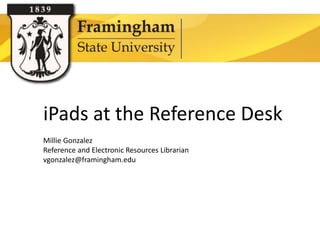
iPads at the Reference Desk: A Case Study on Implementing iPads
- 1. iPads at the Reference Desk Millie Gonzalez Reference and Electronic Resources Librarian vgonzalez@framingham.edu Google images
- 3. Pilot Overview 2010 – iPod Touch purchased for experimentation 2011- iPad for professional development, roving, and experimentation (in conjuction with IT and Curriculum Library’s iPad project) Google images
- 4. Accessories impact adoption. Relied on standard apps on the iPad: camera, Facetime, Notes, browser Google images
- 5. Free apps for reference work • Bookmark your library page on iPad, create icon • Twitter: tweet from the desk • Google Voice: monitor SMS texts* • Meebo: monitor instant messaging* • Wolfram Alpha: computational search engine *Helpful if your library uses these applications for SMS and IMs. Google images
- 6. Free apps for reference work • Adobe Reader: read pdfs, annotate • iBooks: house books, documents • Browsers: Safari, Google, Bing, Opera Mini, Dolphin HD • EasyBib: cite a book by scanning • Bamboo Paper: note taking Google images
- 7. Free apps for reference work • Overdrive: show how to download Overdrive titles • Kindle: Overdrive titles on Kindle • Foursquare: check in and leave library tips Google images
- 8. $ apps for reference work • Pages: word processing • Keynote: presentation software • Side by Side: split screen app Google images
- 9. Free database apps • Gales’ Access My Library/Access My Library College* • EBSCOhost* • Science Direct* • WorldCat • Mango Languages* • Blackboard Mobile Learn* • PubMed Google images (*institution must have subscription)
- 10. Literature Review* Few articles on specifically using the iPad at the reference desk. Focused on roving reference as defined by Courtois and Liriano: “library employee circulating within the reference area or other parts of the library to offer assistance to users.” In Roving Reference with iPads, the authors of the study found the iPad offered advantages like, “portability, suitability for simple on-the-fly web searching, ease of gathering user feedback for assessment, and ability for several people to easily see the screen.” “The multifunction capabilities and long battery life” were found useful. Some librarians disliked the pop-up keyboard and missed the keyboard shortcuts. In Using the iPad for reference services, the iPads were primarily used for roving reference. “The inability to ‘multitask’ by toggling through several applications has some negative implications…” The authors hope to use the iPad for video chat reference. *Citations to articles on roving reference are included in list of references at the end.
- 11. Survey of reference staff • All of the reference staff used the iPad in varying degrees. • The librarians who used the iPad more actively played with the apps, used Facetime and camera. They have also used the iPad with students. • The rest browsed the web, played with the keyboard and/or read email. • All of the reference staff preferred to use the computer at the reference desk. One would like to use both the iPad and the computer at the reference desk (the iPad to check for links and searching databases). Google images
- 12. Survey of reference staff • All found value in using the iPad for roving reference (only two used it for this purpose). Those that “roved” used the iPad in the stacks for catalog/periodicals searching on the catalog. One person would like to take it to meetings and conferences as well. • Most found benefit in using the iPad as a second screen at the reference desk. The majority did not feel it was a necessary tool. Google images
- 13. Next steps / future • Roving reference trial with ipads and/or ipod touch for the fall semester. Suggested location: campus center • Discussion of Facetime/messenger reference • Survey collection using LibAnalytics • Departmental communication via ipad Google images
- 14. Resources • Bibliography on Refworks: http://www.refworks.com/refshare2?site=042 421170651600000/RWWEB1041458836/IPAD • Recommend ALA course: iPads, Tablets, and Gadgets in the Library: Planning, Budgeting, and Implementation eCourse Google images
Hinweis der Redaktion
- Here is one of our reference librarians, Debbie Percher, at the reference desk with both the computer and the iPad.
- The Reference Department was interested in having a portable, mobile, e-tool to help us with reference. We initially thought that the iPod Touch would be a good fit but proved too small to effectively deal with reference staff needs.We liked the ability to download free apps and liked the interface of the iPod Touch but wanted it bigger. We chose the iPad because of the size, portability, and the quality and utility of the software and hardware. We could bring the iPad to meetings and conferences. And take it anywhere on campus. At the same time, I was involved with the Clair’s iPad project and our team (Clair, Kim and myself) met to discuss issues relating to iPad. So instead of creating policies and procedures relating to the use of the iPad at the Reference desk, the Reference librarians had freedom to experiment and to master the device at their own pace.
- Initially, the iPads were not used at all the reference desk except for a few librarians. Most expressed a sentiment that the smart cover was awkward to use to prop-up the iPad. Subsequently, I requested the keyboard and cover from Logitech which all of the Reference Librarians favored. None expressed interested in using a stylus.The institutional app purchasing was not established so that I used my iTunes account for the reference iPad (not ideal). We did not have a budget so the Reference Librarians were limited to free apps. Only one Reference librarian besides me showed interested in downloading apps. We mostly relied on several standard Appleapps (like the camera, Facetime, Notes, and the browser)and a few free, third party apps. The iTunes account is mine so when the institutional app purchasing plan is established, I will then wipe off my account and start all over with the institution’s app purchasing system.
- I have a separate iPad from the reference iPad so I downloaded a larger amount of apps that I thought best related to reference to test. I did not install the same apps on the reference iPad because I wanted the librarians to experiment and suggest their own. Most preferred a streamlined interface with a few apps. Because it was a shared device, ultimately this approach worked well.While not exhaustive, here are my recommendations for apps that can be used in Reference. While I won’t cover all of the apps, some I will highlight. Because we use Google Voice and Meebo for mobile reference, I installed these two apps. I preferred the Google Voice application more than Meebo because of how the notification feature displayed on the iPad in the drop down menu.
- The Reader andiBooks apps are good to house articles to be read at the reference desk. There are a number of annotation apps. Adobe’s app is simple to use.It is interesting to see how the browsing experience changes on a library database when one changes the browser. The notes application on the iPad and an app like Bamboo paper are great to use to jot down quick notes.
- Both the Overdrive and Kindle apps are easy to use. As part of training, librarians could show patrons how the ebooks look on the iPad.One of our Reference Librarians is active on Foursquare and she regularly checks in at the library and leaves library tip for patrons to access on Foursquare.
- Even on a limited library budget, I would advocate having Pages and Keynote on the Reference iPad. Side by Side is a good app for multitasking.
- The following databases have apps that your patrons can download. It is worthwhile playing around with these apps to determine whether you would recommend accessing the databases through your browser or accessing the databases through the app.Apps like Gales’s Access My Library College, Mango Languages and Blackboard Mobile Learn, are particularly well done.
- It would be an interesting study if there was a comparison between using an iPad, laptop or iPod Touch for roving reference. Articles did not mention apps used for specifically for reference work.
