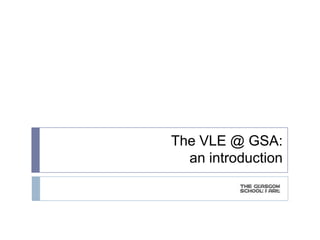
VLE intro
- 1. The VLE @ GSA: an introduction
- 2. Today’s session: The VLE at GSA. User roles A quick tour Designing your course – things to consider. Adding content. Communicating – announcements and emails. Managing groups. 2
- 3. The VLE at GSA: Virtual Learning Environment. Supports studio/ face-to-face learning and teaching. Every course at GSA has a presence on the VLE (‘course’). Used in different ways: repository, portal, communication... Remote access 24/7. Need GSA network username and password. 3
- 4. A quick tour: Landing page: My VLE, Course catalogue. Enrolments, announcements, calendar. Customisable: what items visible, colour scheme, text size, etc. Multiple communication tools. Multiple ways to do things. 4
- 5. User roles 5 Staff Instructor Course Builder Teaching Assistant Add Access Student Student AccessStudent
- 6. Designing your course 6 Plan your course on a bit of paper – what menu items will you need? Make sure you give menu items a clear name. Organise information logically and intuitively. When adding items (documents, images, etc), make sure the file name is clear with no spaces (e.g. term1plan.doc) and add a brief description. Keep your content up-to-date. Consider appearance – colours are great but make sure text can be read.
- 10. Customising your course 10 Choose menu style Set entry point Add banner (150 px x 1035 px) Display settings
- 11. Adding content 11 Possible to add a variety of media – documents, images, audio, video, links... This can be done individually, but more effective to use Files >> in Control Panel. You can then browse course resources and add items individually. Remember to include a concise, intuitive file name and descriptive text. At this point you can set also availability and track access.
- 12. Adding content 12 You can manages resources here: Create folders, upload multiple files, ensure single copy.
- 13. Adding content 13 Add documents, images, URLs or create folders to organise resources.
- 14. Adding content 14 Add contextual information and set availability.
- 15. Communication 15 There are a number of ways to communicate including announcements and emails. Announcements will keep those enrolled on your course up to date. You can control when they are available and for how long. They will also be emailed to all student users. Emails can be sent to individuals or groups.
- 16. Communication 16
- 17. Communication 17 Add contextual information and set availability.
- 18. Communication 18
- 19. Groups 19 Groups are a useful way to contact specific VLE users about certain topics, for example a tutorial group within a larger class or electives. Students can self-enrol, or can be added by the course instructor. As course instructor, you can control which areas you give students access to, and check which users are enrolled.
- 20. Groups 20
- 21. Groups 21 Add name for group. Set tool availability. Define membership. Student 1 Student 2 Student 3 Student 4
- 22. Summary 22 Multiple ways to do things in VLE – if you forget one, there’ll be another. Make sure there’s a purpose to your course, design and content. Be clear where possible in organisation, naming, etc. Lots of resources in VLE Help course or please contact me: v.boyd@gsa.ac.uk
- 23. The VLE at GSA: an introduction