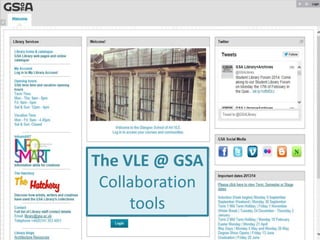
The VLE @ GSA - collaboration tools
- 1. The VLE @ GSA Collaboration tools
- 2. Session overview • Using the global navigation menu and Spaces tool • Journals • Blogs • Wikis
- 3. Using the global navigation menu and the Spaces tool.
- 4. Global navigation menu Click on your name to build a Profile and access other tools.
- 5. Your Profile will then be added to the GSA community. Click on the People tool to find other staff and students.
- 6. View other Profiles according to course or community. Follow or Message other people.
- 7. The Spaces tool allows staff and students to develop online networks outside of courses and communities.
- 8. Spaces can be used for any creative or professional purpose. Click Create a Space to begin.
- 9. Add a name for the Space and start typing part of a name to invite contributors.
- 10. Click Edit Space to add a picture, descriptive text and invite additional participants.
- 11. Members can add or edit contributions. New members will receive an invitation notification.
- 12. Blogs and journals... • Blog – Individual or course. All students can post and see one other’s blogs and posts. • Journal – Individual. Can be private between student and tutor. Students only see their own posts • Group blog - visible to all students, members of the group can post. Students not in the group can see it. • Group journal - visible to members of the group, members of the group can post. Students not in the group can NOT see it. 12
- 13. Blogs
- 14. Blogs • Create in Control Panel, then add via Tool menu. • Can be individual (per student) or for the course (instructor led). • Can be assessed. • Options to include multimedia. • Students can comment on content. • Previous content is accessible. • Content created in current week/ month will be displayed first. • Unread content flagged up (bold, pin). 14
- 15. Blogs can be created and managed through the Control Panel. Click Blogs to access the blog page. Click Create Blog to start. Blogs can be individual (per student), for a course or for a group.
- 16. Add title, descriptive text to clarify purpose and set availability.
- 17. Choose whether the blog will be communal (one for the whole course) or individual (multiple – one for each student). (Please note that group blogs are created when using the group tool, not here).
- 18. A blog can be added to a content area from the Tools menu.
- 19. You can add a link to the overall blog page, to a specific blog or create a new blog here.
- 21. The link is denoted by the blog icon. Click here to access the blog.
- 22. Click Create Blog Entry to add content. Other student blogs can be accessed through this pane on the right.
- 24. Journals.
- 25. Journals • • • • Can be a private space. Contributions can be graded. Options to include multimedia. Tutor can navigate between student journals. 25
- 26. Journals can be created and managed through the Control Panel. Click Journal to access the journals page. Click Create Journal to start.
- 27. Add title and descriptive text to clarify purpose.
- 28. If you wish to have private, individual journals for students, ensure this box is UNTICKED. (Please note that group journals are created when using the group tool, not here).
- 29. A journal can be added to a content area from the Tools menu.
- 30. You can add a link to the overall journal page, to a specific journal or create a new journal here.
- 32. The link is denoted by the journal icon. Click here to access the journal.
- 33. Click Create Journal Entry to add content. Other student journals can be accessed through this pane on the right.
- 35. Wikis.
- 36. Wikis • • • • Collaboration in one area – co-authored content. Options to include multimedia. ‘Live’ content. Can view history of contributions by student. 36
- 37. Wikis can be created and managed through the Control Panel. Click Wikis to access the wikis page. Click Create Wiki to start.
- 38. Add title and descriptive text to clarify purpose.
- 39. A wiki can be added to a content area from the Tools menu.
- 40. You can add a link to the overall wiki page, to a specific wiki or create a new wiki here.
- 42. The link is denoted by the wiki icon. Click here to access the wiki.
- 43. Click Create Wiki Page to add content. Pages are listed here. Click Participation Summary to view individual contributions.