How to Install Windows 10, 8 and 7 Without USB Drive or DVD
•Als PPTX, PDF herunterladen•
3 gefällt mir•58,476 views
In this slideshow you will see step by step guide on how to install Windows 7, Windows 8 and Windows 10 without any USB Drive or DVD. So, if you’re the one who want to try something different, then keep checking Credits to this Slide: http://whatswithtech.com/how-to-install-windows-10-without-usb-drive-or-dvd/ Files you require: Daemon Tool: http://www.daemon-tools.cc/downloads Windows 10 Iso Image: http://windows.microsoft.com/en-ca/windows/preview-iso
Melden
Teilen
Melden
Teilen
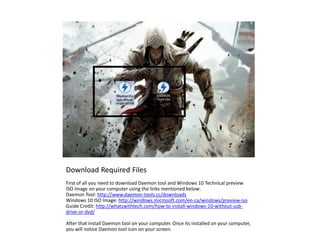
Empfohlen
Empfohlen
Weitere ähnliche Inhalte
Was ist angesagt?
Was ist angesagt? (20)
Top 10 PC Maintenance Tasks That You Need To Remember

Top 10 PC Maintenance Tasks That You Need To Remember
Introduction, Installation Operating System and Application

Introduction, Installation Operating System and Application
Andere mochten auch
Andere mochten auch (9)
Ähnlich wie How to Install Windows 10, 8 and 7 Without USB Drive or DVD
Ähnlich wie How to Install Windows 10, 8 and 7 Without USB Drive or DVD (20)
To upgrade your pc from windows xp to windows 7.rtf

To upgrade your pc from windows xp to windows 7.rtf
To upgrade your pc from windows xp to windows 7.rtf

To upgrade your pc from windows xp to windows 7.rtf
Kürzlich hochgeladen
Document contains steps to getting ups and running quickly with MyTimeClock Employee Scheduling and Time Keeping Cloud Software as a Service Solution, Web version. Try MyTimeClock or any of our other software packages risk-free by registering for a FREE ACCOUNT at https://register.myintellisource.com/. If you would like more information about our company or its software, follow us on Facebook, Instagram, LinkedIn, Twitter, or YouTube, visit our home page at https://www.myintellisource.com/, or send us an email at cs@myintellisource.com. Take care and have a great day.Steps To Getting Up And Running Quickly With MyTimeClock Employee Scheduling ...

Steps To Getting Up And Running Quickly With MyTimeClock Employee Scheduling ...MyIntelliSource, Inc.
Introducing
MyIntelliAccount™ Cloud Accounting Software as a
Service (SaaS)
, the complete system for simplifying business
accounting needs.
MyIntelliAccount Cloud Accounting SaaS
is an
easy to understand and easy to use application and system designed
for the Web with supporting applications for iOS and Android
devices. Designed to work like a natural extension of your web
browser, the user interface for
MyIntelliAccount Cloud
Accounting SaaS
is intuitive and thoughtfully organized to help
you easily navigate and access your business accounting
information. Because our company takes the time to research, study,
and understand the applications we develop, we are confident that
once you use
MyIntelliAccount Cloud Accounting SaaS
, you will be
asking yourself how you ever got along without it.Try MyIntelliAccount Cloud Accounting Software As A Service Solution Risk Fre...

Try MyIntelliAccount Cloud Accounting Software As A Service Solution Risk Fre...MyIntelliSource, Inc.
Kürzlich hochgeladen (20)
The Real-World Challenges of Medical Device Cybersecurity- Mitigating Vulnera...

The Real-World Challenges of Medical Device Cybersecurity- Mitigating Vulnera...
Learn the Fundamentals of XCUITest Framework_ A Beginner's Guide.pdf

Learn the Fundamentals of XCUITest Framework_ A Beginner's Guide.pdf
Diamond Application Development Crafting Solutions with Precision

Diamond Application Development Crafting Solutions with Precision
call girls in Vaishali (Ghaziabad) 🔝 >༒8448380779 🔝 genuine Escort Service 🔝✔️✔️

call girls in Vaishali (Ghaziabad) 🔝 >༒8448380779 🔝 genuine Escort Service 🔝✔️✔️
Unlocking the Future of AI Agents with Large Language Models

Unlocking the Future of AI Agents with Large Language Models
Short Story: Unveiling the Reasoning Abilities of Large Language Models by Ke...

Short Story: Unveiling the Reasoning Abilities of Large Language Models by Ke...
CALL ON ➥8923113531 🔝Call Girls Badshah Nagar Lucknow best Female service

CALL ON ➥8923113531 🔝Call Girls Badshah Nagar Lucknow best Female service
Tech Tuesday-Harness the Power of Effective Resource Planning with OnePlan’s ...

Tech Tuesday-Harness the Power of Effective Resource Planning with OnePlan’s ...
SyndBuddy AI 2k Review 2024: Revolutionizing Content Syndication with AI

SyndBuddy AI 2k Review 2024: Revolutionizing Content Syndication with AI
Steps To Getting Up And Running Quickly With MyTimeClock Employee Scheduling ...

Steps To Getting Up And Running Quickly With MyTimeClock Employee Scheduling ...
Optimizing AI for immediate response in Smart CCTV

Optimizing AI for immediate response in Smart CCTV
Try MyIntelliAccount Cloud Accounting Software As A Service Solution Risk Fre...

Try MyIntelliAccount Cloud Accounting Software As A Service Solution Risk Fre...
A Secure and Reliable Document Management System is Essential.docx

A Secure and Reliable Document Management System is Essential.docx
How To Troubleshoot Collaboration Apps for the Modern Connected Worker

How To Troubleshoot Collaboration Apps for the Modern Connected Worker
The Ultimate Test Automation Guide_ Best Practices and Tips.pdf

The Ultimate Test Automation Guide_ Best Practices and Tips.pdf
CALL ON ➥8923113531 🔝Call Girls Kakori Lucknow best sexual service Online ☂️

CALL ON ➥8923113531 🔝Call Girls Kakori Lucknow best sexual service Online ☂️
How to Install Windows 10, 8 and 7 Without USB Drive or DVD
- 1. Download Required Files First of all you need to download Daemon tool and Windows 10 Technical preview ISO image on your computer using the links mentioned below: Daemon Tool: http://www.daemon-tools.cc/downloads Windows 10 ISO Image: http://windows.microsoft.com/en-ca/windows/preview-iso Guide Credit: http://whatswithtech.com/how-to-install-windows-10-without-usb- drive-or-dvd/ After that install Daemon tool on your computer. Once its installed on your computer, you will notice Daemon tool icon on your screen.
- 2. Mount ISO Image 2. You will notice that your ISO image is changed to Daemon Tool icon. Simply double click on it and you get a notification sound that indicate that your ISO image in mounted successfully, wait for few seconds, till you get the notification about drive.
- 3. Open the ISO Image using Daemon Tool 3. After this step you need to headover to My Computer and you will notice another drive. Just right click and open this new drive created. You will see all the setup files. Note: Make sure not to install and Autorun this drive
- 4. Look for Sources Folder in Setup file 5. In these Setup files you will see a folder called "Sources" click and open it.
- 5. Look for Setup.exe file under Sources file in Setup 6. Under Sources scroll till you find the file with name "setup.exe".
- 6. Open Setup.exe as Admin Rights 7. You need to run this file with Administrator rights. You can right click on setup.exe file to get the Administrator option.
- 7. Start the Setup 8.Now you will get a pop up just click on Yes and wait for few seconds and you will notice a message "Setup is copying temporary files" and continue the setup
- 8. Accept the License You need to accept terms and condition. For that click on "I accept the license term" and click next
- 9. Get Important Updates for Windows Setup Here you need to choose No and continue the setup
- 10. Where you want to install the Windows In this windows you need to select the drive in which you want to install the Windows and click next.
- 11. Check the Pop Up Under this pop up you will see all the details about the data which is in your hard disk.
- 12. Complete the Setup Like the normal Windows Setup complete the setup :D
- 13. Thanks for Watching! All credits for this slide goes to: What’s With Tech Check Complete Guide Here: How to Install Windows 10 without USB Drive or DVD
