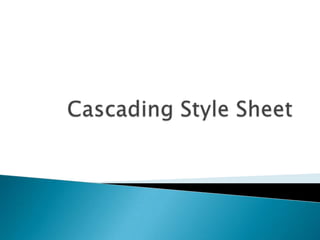
Css
- 2. Styles define how to display HTML elements Styles were added to HTML 4.0 to solve a problem External Style Sheets can save a lot of work External Style Sheets are stored in CSS files
- 4. The id selector is used to specify a style for a single, unique element. The id selector uses the id attribute of the HTML element, and is defined with a "#". The class selector is used to specify a style for a group of elements. Unlike the id selector, the class selector is most often used on several elements. The class selector uses the HTML class attribute, and is defined with a "."
- 5. CSS background properties are used to define the background effects of an element. CSS properties used for background effects: background-color background-image background-repeat background-attachment background-position
- 6. Background Color body {background-color:#b0c4de;} Background Image: body {background-image:url('paper.gif');}
- 7. Text Color The color property is used to set the color of the text. body {color:blue;} h1 {color:#00ff00;} h2 {color:rgb(255,0,0);}
- 8. direction :Specifies the text direction/writing direction letter-spacing: Increases or decreases the space between characters in a text line-height: Sets the line height text-align: Specifies the horizontal alignment of text text-decoration: Specifies the decoration added to text text-indent: Specifies the indentation of the first line in a text-block
- 9. text-shadow: Specifies the shadow effect added to text text-transform: Controls the capitalization of text vertical-align: Sets the vertical alignment of an element white-space: Specifies how white-space inside an element is handled word-spacing: Increases or decreases the space between words in a text
- 10. CSS font properties define the font family, boldness, size, and the style of a text. In CSS, there are two types of font family names: generic family - a group of font families with a similar look (like "Serif" or "Monospace") font family - a specific font family (like "Times New Roman" or "Arial") p{font-family:"Times New Roman", Times, serif;}
- 11. Font Style The font-style property is mostly used to specify italic text. This property has three values: normal - The text is shown normally italic - The text is shown in italics oblique - The text is "leaning" (oblique is very similar to italic, but less supported) p.normal {font-style:normal;}
- 12. Font Size The font-size property sets the size of the text. Set Font Size With Pixels Setting the text size with pixels gives you full control over the text size: h1 {font-size:40px;} Set Font Size With Em h1 {font-size:2.5em;} /* 40px/16=2.5em */
- 13. Styling Links Links can be styled with any CSS property (e.g. color, font-family, background, etc.). In addition, links can be styled differently depending on what state they are in. The four links states are: a:link - a normal, unvisited link a:visited - a link the user has visited a:hover - a link when the user mouses over it a:active - a link the moment it is clicked a:link {color:blue;}
- 14. Text Decoration The text-decoration property is mostly used to remove underlines from links: Example a:link {text-decoration:none;} a:visited {text-decoration:none;} a:hover {text-decoration:underline;} a:active {text-decoration:underline;}
- 15. Background Color: The background-color property specifies the background color for links: Example a:link {background-color:#B2FF99;} a:visited {background-color:#FFFF85;} a:hover {background-color:#FF704D;} a:active {background-color:#FF704D;}
- 16. Set different list item markers for ordered lists ol.c {list-style-type: upper-roman;} ol.d {list-style-type: lower-alpha;} Set different list item markers for unordered lists ul.a {list-style-type: circle;} ul.b {list-style-type: square;} Set an image as the list item marker ul { list-style-image: url(‘image.gif'); }
- 17. The look of an HTML table can be greatly improved with CSS. Table Borders To specify table borders in CSS, use the border property. table, th, td { border: 1px solid black; }
- 18. Table Width and Height Width and height of a table is defined by the width and height properties. The example below sets the width of the table to 100%, and the height of the th elements to 50px: table { width:100%; } th { height:50px; }
- 19. Table Text Alignment The text in a table is aligned with the text- align and vertical-align properties. The text-align property sets the horizontal alignment, like left, right, or center: td { text-align:right; }
- 20. The vertical-align property sets the vertical alignment, like top, bottom, or middle: Example td { height:50px; vertical-align:bottom; }
- 21. Table Padding To control the space between the border and content in a table, use the padding property on td and th elements: Example td { padding:15px; }
- 22. Table Color The example below specifies the color of the borders, and the text and background color of th elements: Example table, td, th { border:1px solid green; } th { background-color:green; color:white; }
- 23. All HTML elements can be considered as boxes. In CSS, the term "box model" is used when talking about design and layout. The CSS box model is essentially a box that wraps around HTML elements, and it consists of: margins, borders, padding, and the actual content. The box model allows us to place a border around elements and space elements in relation to other elements.
- 25. Margin - Clears an area around the border. The margin does not have a background color, it is completely transparent Border - A border that goes around the padding and content. The border is affected by the background color of the box Padding - Clears an area around the content. The padding is affected by the background color of the box Content - The content of the box, where text and images appear
- 26. Border Style The border-style property specifies what kind of border to display. dotted: Defines a dotted border dashed: Defines a dashed border solid: Defines a solid border double: Defines two borders. The width of the two borders are the same as the border- width value
- 27. groove: Defines a 3D grooved border. The effect depends on the border-color value ridge: Defines a 3D ridged border. The effect depends on the border-color value inset: Defines a 3D inset border. The effect depends on the border-color value outset: Defines a 3D outset border. The effect depends on the border-color value
- 29. Border Width The border-width property is used to set the width of the border. The width is set in pixels, or by using one of the three pre-defined values: thin, medium, or thick. border-width:5px; border-width:medium;
- 30. Border Color The border-color property is used to set the color of the border. The color can be set by: name - specify a color name, like "red" RGB - specify a RGB value, like "rgb(255,0,0)" Hex - specify a hex value, like "#ff0000" You can also set the border color to "transparent". border-color:red; border-color:#98bf21;
- 31. Border - Individual sides In CSS it is possible to specify different borders for different sides: Example p { border-top-style:dotted; border-right-style:solid; border-bottom-style:dotted; border-left-style:solid; }
- 32. The border-style property can have from one to four values. border-style:dotted solid double dashed; ◦ top border is dotted ◦ right border is solid ◦ bottom border is double ◦ left border is dashed border-style:dotted solid double; ◦ top border is dotted ◦ right and left borders are solid ◦ bottom border is double
- 33. border-style:dotted solid; ◦ top and bottom borders are dotted ◦ right and left borders are solid border-style:dotted; ◦ all four borders are dotted The border property is a shorthand for the following individual border properties: border-width border-style (required) border-color border:5px solid red;
- 34. An outline is a line that is drawn around elements (outside the borders) to make the element "stand out". The outline properties specify the style, color, and width of an outline. CSS outline Property Example Set the outline around an element: p { outline:#00FF00 dotted thick; }
- 35. outline-color: Sets the color of an outline Values possible: color_name, hex_number rgb_number outline-style: Sets the style of an outline Values possible: none dotted dashed solid… outline-width: Sets the width of an outline Values Possible: thin, medium, thick
- 36. The margin clears an area around an element (outside the border). The margin does not have a background color, and is completely transparent. The top, right, bottom, and left margin can be changed independently using separate properties. A shorthand margin property can also be used, to change all margins at once.
- 37. Values: auto: The browser calculates a margin length: Specifies a margin in px, pt, cm, etc. Default value is 0px %: Specifies a margin in percent of the width of the containing element Inherit: Specifies that the margin should be inherited from the parent element
- 38. Margin - Individual sides margin-top:100px; margin-bottom:100px; margin-right:50px; margin-left:50px; Margin - Shorthand property The shorthand property for all the margin properties is "margin": margin:100px 50px;
- 39. The CSS padding properties define the space between the element border and the element content. The padding clears an area around the content (inside the border) of an element. The padding is affected by the background color of the element. Values: length : Defines a fixed padding (in pixels, pt, em, etc.) %: Defines a padding in % of the containing element
- 40. Padding - Individual sides In CSS, it is possible to specify different padding for different sides: padding-top:25px; padding-bottom:25px; padding-right:50px; padding-left:50px; Shorthand property: padding:25px 50px;
- 41. Grouping Selectors In style sheets there are often elements with the same style. To minimize the code, you can group selectors. Separate each selector with a comma. h1,h2,p { color:green; }
- 42. It is possible to apply a style for a selector within p { color:blue; text-align:center; } .marked { background-color:red; } .marked p { color:white; } a selector.
- 43. The CSS dimension properties allow you to control the height and width of an element. Properties: Height:Sets the height of an elementauto Values: length,%,inherit max-height:Sets the maximum height of an element max-widthSets the maximum width of an element
- 44. min-height: Sets the minimum height of an element min-width: Sets the minimum width of an element Width: Sets the width of an element
- 45. The display property specifies if/how an element is displayed, and the visibility property specifies if an element should be visible or hidden. Hiding an Element - display:none or visibility:hidden h1.hidden {visibility:hidden;}
- 46. display:none hides an element, and it will not take up any space. The element will be hidden, and the page will be displayed as if the element is not there: h1.hidden {display:none;}
- 47. Fixed Positioning An element with fixed position is positioned relative to the browser window. It will not move even if the window is scrolled: Example p.pos_fixed { position:fixed; top:30px; right:5px; }
- 48. Relative Positioning A relative positioned element is positioned relative to its normal position. h2.pos_left { position:relative; left:-20px; } h2.pos_right { position:relative; left:20px; }
- 49. Absolute Positioning An absolute position element is positioned relative to the first parent element that has a position other than static. If no such element is found, the containing block is <html>: Example h2 { position:absolute; left:100px; top:150px; }
- 50. Center Aligning Using the margin Property Block elements can be aligned by setting the left and right margins to "auto". .center { margin-left:auto; margin-right:auto; width:70%; background-color:#b0e0e6; }
- 51. Left and Right Aligning Using the position Property One method of aligning elements is to use absolute positioning: Example .right { position:absolute; right:0px; width:300px; background-color:#b0e0e6; }
- 52. Crossbrowser Compatibility Issues When aligning elements like this, it is always a good idea to predefine margin and padding for the <body> element. This is to avoid visual differences in different browsers. Left and Right Aligning Using the float Property One method of aligning elements is to use the float property: float:right;
- 53. CSS pseudo-classes are used to add special effects to some selectors. Syntax selector:pseudo-class {property:value;} Anchor Pseudo-classes a:link {color:#FF0000;} /* unvisited link */ a:visited {color:#00FF00;} /* visited link */ a:hover {color:#FF00FF;} /* mouse over link*/ a:active {color:#0000FF;} /* selected link */
- 54. Pseudo-classes can be combined with CSS classes: a.red:visited {color:#FF0000;} Match the first <p> element p:first-child { color:blue; } </style> </head> <body> <p>I am a strong man.</p> <p>I am a strong man.</p>
- 55. Match the first <i> element in all <p> elements In the following example, the selector matches the first <i> element in all <p> elements: <style> p > i:first-child { color:blue; } </style> </head> <body> <p>I am a <i>strong</i> man. I am a <i>strong</i> man.</p> <p>I am a <i>strong</i> man. I am a <i>strong</i> man.</p>
- 56. Match all <i> elements in all first child <p> elements <style> p:first-child i { color:blue; } </style> </head> <body> <p>I am a <i>strong</i> man. I am a <i>strong</i> man.</p> <p>I am a <i>strong</i> man. I am a <i>strong</i> man.</p> </body>
- 57. CSS pseudo-elements are used to add special effects to some selectors. The :first-line Pseudo-element The "first-line" pseudo-element is used to add a special style to the first line of a text. p:first-line { color:#ff0000; font-variant:small-caps; }
- 58. The :first-letter Pseudo-element The "first-letter" pseudo-element is used to add a special style to the first letter of a text: p:first-letter { color:#ff0000; font-size:xx-large; }
- 59. CSS - The :before Pseudo-element The ":before" pseudo-element can be used to insert some content before the content of an element. h1:before { content:url(smiley.gif); }
- 61. <ul> <li><a href="default.asp">Home</a></li> <li><a href="news.asp">News</a></li> <li><a href="contact.asp">Contact</a></li> <li><a href="about.asp">About</a></li> </ul> To remove bullets and margins: ul { list-style-type:none; margin:0; padding:0; }
- 64. Image Sprites An image sprite is a collection of images put into a single image. A web page with many images can take a long time to load and generates multiple server requests. Using image sprites will reduce the number of server requests and save bandwidth.
- 66. With CSS3, you can create rounded borders, add shadow to boxes, and use an image as a border - without using a design program, like Photoshop. 3 types: border-radius box-shadow border-image
- 67. CSS3 Rounded Corners: In CSS3, the border-radius property is used to create rounded corners: div { border:2px solid; border-radius:25px; }
- 68. CSS3 Box Shadow In CSS3, the box-shadow property is used to add shadow to boxes: box-shadow: h-shadow v-shadow blur spread color inset; box-shadow: 10px 10px 5px #888888;
- 69. CSS3 Border Image: With the CSS3 border-image property you can use an image to create a border Syntax border-image: source slice width outset repeat ;
- 70. CSS3 Text Shadow In CSS3, the text-shadow property applies shadow to text. Syntax: text-shadow: h-shadow v-shadow blur color ;
- 71. CSS3 Word Wrapping: If a word is too long to fit within an area, it expands outside. Allow long words to be able to break and wrap onto the next line. Syntax word-wrap: normal|break-word;
- 72. With CSS3, web designers can use whatever font he/she likes. <style> @font-face { font-family: myFirstFont; src: url(sansation_light.woff); } div { font-family:myFirstFont; } </style>
- 73. A transform is an effect that lets an element change shape, size and position. translate() rotate() scale() skew() matrix()
- 74. The translate() Method : With the translate() method, the element moves from its current position, depending on the parameters given for the left (X-axis) and the top (Y-axis) position. transform:translate(50px,100px); -ms-transform:translate(50px,100px); /* IE 9 */ -webkit-transform:translate(50px,100px); /* Safari and Chrome */
- 75. The rotate() Method With the rotate() method, the element rotates clockwise at a given degree. Negative values are allowed and rotates the element counter- clockwise. transform: rotate(30deg); -ms-transform: rotate(30deg); /* IE 9 */ -webkit-transform: rotate(30deg); /* Safari and Chrome */
- 76. The scale() Method With the scale() method, the element increases or decreases the size, depending on the parameters given for the width (X-axis) and the height (Y-axis): transform: scale(2,4); -ms-transform: scale(2,4); /* IE 9 */ -webkit-transform: scale(2,4); /* Safari and Chrome */
- 77. The skew() Method With the skew() method, the element turns in a given angle, depending on the parameters given for the horizontal (X-axis) and the vertical (Y-axis) lines: transform: skew(30deg,20deg); -ms-transform: skew(30deg,20deg); /* IE 9 */ -webkit-transform: skew(30deg,20deg); /* Safari and Chrome */
- 78. The matrix() Method The matrix() method combines all of the 2D transform methods into one. The matrix method take six parameters, containing mathematic functions, which allows you to: rotate, scale, move (translate), and skew elements.
- 79. How to rotate a div element 30 degrees, using the matrix method: div { transform:matrix(0.866,0.5,-0.5,0.866,0,0); -ms-transform:matrix(0.866,0.5,- 0.5,0.866,0,0); /* IE 9 */ -webkit-transform:matrix(0.866,0.5,- 0.5,0.866,0,0); /* Safari and Chrome */ }
- 80. The rotateX() Method transform: rotateX(120deg); -webkit-transform: rotateX(120deg); /* Safari and Chrome */ The rotateY() Method transform: rotateY(130deg); -webkit-transform: rotateY(130deg); /* Safari and Chrome */
- 81. The transition property is a shorthand property for the four transition properties: transition-property, transition-duration, transition-timing-function, and transition- delay. transition: property duration timing-function delay;
- 82. transition-propertySpecifies the name of the CSS property the transition effect is for transition-durationSpecifies how many seconds or milliseconds the transition effect takes to complete transition-timing-functionSpecifies the speed curve of the transition effect transition-delayDefines when the transition effect will start
- 83. CSS3 @keyframes Rule: The @keyframes rule is where the animation is created. Specify a CSS style inside the @keyframes rule and the animation will gradually change from the current style to the new style.
- 84. @keyframes myfirst { from {background: red;} to {background: yellow;} } @-webkit-keyframes myfirst /* Safari and Chrome */ { from {background: red;} to {background: yellow;} }
- 85. column-count column-gap column-rule -moz-column-count:3; /* Firefox */ -webkit-column-count:3; /* Safari and Chrome */ column-count:3; column-gap:40px; column-rule:3px outset #ff00ff;
- 86. resize box-sizing outline-offset CSS Resize: div { resize:both; overflow:auto; }
- 87. CSS3 Box Sizing The box-sizing property allows you to define certain elements to fit an area in a certain way: div { box-sizing:border-box; -moz-box-sizing:border-box; /* Firefox */ width:50%; float:left; }
- 88. CSS3 Outline Offset The outline-offset property offsets an outline, and draws it beyond the border edge. Outlines differ from borders in two ways: Outlines do not take up space Outlines may be non-rectangular div { border:2px solid black; outline:2px solid red; outline-offset:15px; }
- 89. CSS3 Outline Offset The outline-offset property offsets an outline, and draws it beyond the border edge. Outlines differ from borders in two ways: Outlines do not take up space Outlines may be non-rectangular div { border:2px solid black; outline:2px solid red; outline-offset:15px; }
