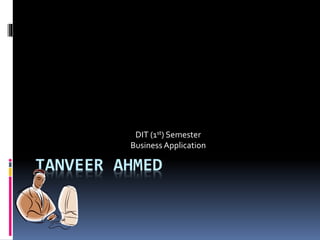
Microsoft Word Home tab Presentation
- 1. DIT (1st) Semester Business Application TANVEER AHMED
- 3. HOME TAB
- 5. Clipboard MS Word provide different method to Copy, past, cut, and Format painter in its clipboard group. It is located in clipboard in HOME tab ribbon. If you want to move text from one place to another you use cut and paste option or copy past text. You can also format your text style same as you did before using Format Painter option.
- 7. Clipboard Shortcut Keys (Ctrl+C) Copy the selected text. (Ctrl+X) Cut the selected text. (Ctrl+V) Paste the selected text. (Ctrl+Alt+V) Paste Special. (Clrl+Shift+C) Format Painter.
- 9. Font We have also Font group in ribbon of home tab. Which has a lot important role in writing text. In this group we can choose any writing font style, in any size. We can make our text bold, underline(in different styles), Italic style and in any case also by changing case option. We can change our text colors and we can highlight any important phrase in our text in any color we want.
- 11. Font We also have dialog box option in right lower corner of font by click on dialog box symbol a dialog box appears. In it there are two options Font Character Spacing In Font we can change Font style, Font size, Color, Underline styles and different effects along with Preview. In Character Spacing option we can control spacing between characters, and change its position (lowered, raised) along with preview.
- 12. Font ShortcutKeys (Ctrl+B) Bold the selected text. (Ctrl+I) Italicize the selected text. (Ctrl+U) Underline the selected text. (Ctrl+=) Create the small letters below text (Ctrl+Shift++) Create the small letters above text (Ctrl+[ ) Decrease the font size. (Ctrl+] ) Increase the font size. (Ctrl+Shift+F) Change the font face. (Ctrl+Shift+P) Change the font size.
- 14. Paragraph 3rd group of Home Tab Ribbon is use Align the text to the right or left or to the center. Also use to give your document bullets and numbering. Following are the options in it Bullets & Numbering Text Alignment ( Right( CTRL+R), Left(CTRL+L), Justify(CTRL+J) and Center Text(CTRL+E ) Indents Sort Show/Hide(CTRL+*) Line Spacing Shading Bottom Borders
- 17. Styles 4th option in the HOME TAB Ribbon Styles is use to quickly style your document with different styles . There is also Clear Formatting option which is use to clear previously styles which we did on document. It is also in the drop down box which appers also by pressing the short key : ( CTRL+ALT+SHIFT+S)
- 20. Editing Editing is the last option in Home tab ribbon and having its own importance. Like if we have to find some specific Name, text or number by reading it takes a lot of time but MS word 2007 ease our this trouble by putting Find option. through this we can find any word in our document and edit it or replace it with other correct or efficient text. We can also select our text or something by clicking on select option in Editing panel.
- 22. Editing ShortcutKeys (Ctrl+F) Find the text. (Ctrl+H) Replace the text.
- 23. FILE TAB
- 25. File Tab In FILE TAB first we have SAVE (CTRL+S) option which is use to save existing Document. Then we have SAVE AS option which is use to save the file for first time or to change its type on the desire place which can be selected on save as window. 3rd option is of OPEN which is use to open the saved file. (CTRL+O)
- 26. File Tab Close option is use to close the document. 1. Save 2. Save As 3. Open 4. Recent 5. New 6. Print 7. Save & Send 8. Help 9. Option 10. Exit
- 27. End
