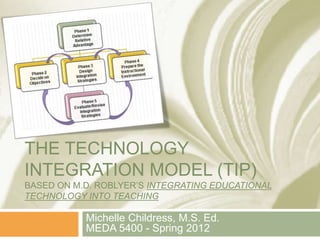
Meda5400TechnologyIntegrationPlanning(TIP)Model
- 1. THE TECHNOLOGY INTEGRATION MODEL (TIP) BASED ON M.D. ROBLYER’S INTEGRATING EDUCATIONAL TECHNOLOGY INTO TEACHING Michelle Childress, M.S. Ed. MEDA 5400 - Spring 2012
- 2. Overview of the TIP Model This model gives teachers a general method of approach to addressing challenges found when integration technology into teaching. The five phases outlined in this model provides planning and integration steps to ensure efficiency and success in meeting Phase 1 Determine Relative Advantage Phase 2 Decide on Objectives Phase 3 Design Integration Strategies Phase 5 Evaluate/Revise Integration Strategies Phase 4 Prepare the Instructional Environment
- 3. TIP Model Phase Focus Phase 1 Focus - Why should I use a technology- based method? Phase 2 Focus - How will I know students have learned? Phase 3 Focus - What teaching strategies and activities will work best? Phase 4 Focus - Are essential conditions in place to support technology integration? Phase 5 Focus - What worked well? What could be improved?
- 4. Phase 1 - Determine relative advantage Good teachers spend much time deciding how to meet the challenges of making difficult concepts more engaging or easier to grasp, or tasks more efficient to accomplish. Technology-based strategies offer many benefits to teachers as they seek solutions to instructional problems. However, time and effort are required to plan and carry out technology-based instructional methods and sometimes additional expenses are also involved. Teachers will have to think critically and determine if the benefits of using technology are worth the
- 5. Phase 1 - Determine relative advantage The first phase in integrating technology requires answering two questions about the relative advantage of using technology in any given situation. What is the problem I am addressing? Do not focus on technologies (is technology a good solution?) Look for evidence (is using technology the best resource?) Do technology based methods offer a solution with sufficient relative advantage? Estimate the impact (consider the benefits others have gained; can you repeat this success?) Consider the effort and expense (time, training, equipment)
- 6. Some Technology Solutions with the Potential for High Relative Advantage Learning Problem Technology Solutions Relative Advantage New concepts or foreign Graphic tools, simulations, video-based scenarios Visual examples clarify concepts and applications Time-consuming manual skills (e.g. handwriting, calculations, data collection) interfere with learning high-level skills Productivity software (word processing, spreadsheets) and probeware Takes low-level labor out of high-level tasks; students focus on learning concepts/skills Skills are inert, i.e. students can do them but do not see where they apply Simulations, problem-solving software, video-based problem scenarios, multimedia products, web pages Project-based learning using technology establishes linsk between skills and real-world problems Students need technological competence to prepare for the workplace All software/productivity tools; all communications, presentations and multimedia products Illustrates and provides practice in skills and tools students will need in work situations Students need quick access to information and people not locally available Internet and online projects; multimedia resources Information is faster to access; people/resources are easier and less expensive to contact Excerpt from Figure 2.14 Technology Solutions with Potential for High Relative Advantage, Roblyer
- 7. Phase 2 - Decide on Objectives and Assessments Writing objectives is the best way to set clear expectations for what technology-based methods will accomplish. Usually there are expectations that using a new or different method will improve student behaviors (e.g. improved achievement, more on-task behavior, improved attitudes). Sometimes changes in teacher behavior are important as well, for example, saving time on a routine task. In either case, objectives should focus on outcomes that are observable (e.g. demonstrating, writing, completing) rather that those which cannot be seen or measured. After stating objectives, teacher should create ways to
- 8. Phase 2 - Decide on Objectives and Assessments Some examples of outcomes; objectives, which are used to state outcomes in a measurable form; and assessment methods matched to the outcomes: Higher achievement outcome -- overall average performance on an end-of chapter test will improve by 20% (assess achievement with a test) Cooperative work outcome -- all students will score at least 15 out of 20 on the cooperative group skill rubric (use an existing rubric to grade skills) Attitude outcome -- students will indicate satisfaction with the simulation lesson by an overall average score of 20 of 25 points (create an attitude survey to assess satisfaction) Improved motivation -- teachers will observe better on-task behavior in at least 75% of the students (create and use an observation sheet)
- 9. Phase 2 - Decide on Objectives and Assessments This phase requires answering two questions about outcomes and assessments strategies if integrating technology. What outcomes do I expect from using new methods? Focus on results, not processes (state what students should be doing as a result of the project in concrete terms) Make statements observable and measurable (avoid statements that cannot be measured) What are the best ways of assessing these outcomes? Use written tests to assess skill achievement outcomes (written, cognitive tests) Use evaluation criteria checklists (give students a set of criteria that specifies requirements which must be met for a project) Use rubrics to assess complex tasks or products (rubrics are very similar to criteria checklists; they give added value as they give descriptions of various
- 10. Phase 3 - Design Integration Strategies Teachers make many design decisions as they integrate technologies into teaching. What typically drives these decisions is whether the learning environment will be primarily teacher-directed or inquiry based (constructivist). The guidelines to help determine the method of instruction should be: Use directed strategies -- when students need an efficient way to learn specific skills which are assessed with traditional tests Use constructivist strategies -- when students need to
- 11. Phase 3 - Design Integration Strategies This phase requires answering three questions about instructional strategies, technology materials and implementation strategies. What kinds of instructional methods are needed in light of content objectives and student characteristics? Content approach (should the approach be single subject or interdisciplinary?; the interdisciplinary model how real-life requires the use of multiple skills) Grouping approach (should students work as individuals, pairs, small or whole groups) Whole class: for demonstrations or to guide discussion prior to student work Individual: when each student should demonstrate mastery of skills at project’s end Pairs: for peer tutoring; higher ability students work with those with less
- 12. Phase 4 - Prepare the Instructional Environment In practice teachers make Phase 3 and 4 decisions at the same time--most decide how they will teach something in light of what they have available to teach it. Essential conditions for effective technology use include: Adequate hardware, software and media--enough computers are available and there are sufficient copies of instructional resources. Time to use the resources--hardware and software have been obtained and can be scheduled for the time needed. Special needs of students--provisions have been made for access by students with disabilities and for all students’ privacy and safety. Planning for technology use--teachers can use the hardware and
- 13. Phase 4 - Prepare the Instructional Environment This phase requires answering three questions about the instructional environment which will support the use of technology. What equipment, sofware, media, and materials will I need to carry out the instructional strategies? Computers (the number of computers available may dictate the grouping and scheduling strategies) Software/media (make sure you have legal rights to the copies of software used) Access to peripherals (in addition to computers, consider printers, paper, mobile units, etc.) Handouts and other materials (prepare support materials; create summary sheet for software for example)
- 14. Phase 4 - Prepare the Instructional Environment How should resources be arranged to support instruction and learning? Access by students with disabilities (visual or hearing deficits may require adaptive devices created especially to address these disabilities) Privacy and safety issues (students should not use the Internet without adult supervision and adequate firewall software installations which will prevent accidental access to inappropriate sites) What planning is required to make sure technology resources work well? Troubleshooting (computers will occasionally stop working, learn simple diagnostic procedures so you can correct simple problems without assistance) Test-runs and backup plans (leave sufficient time to learn and practice using resources before expecting students to use them; try out resources just before classes begin; have a backup plan
- 15. Phase 5 - Evaluate and Revise Integration Strategies When teachers complete a technology-based project with students, they review evidence to determine success for their instructional methods and strategies in solving the problems identified prior to instructional periods. This information should be used to change the approach to tasks to ensure more future success. Evaluation issues include: Were objectives achieved?--this is the primary criterion of success for the instruction; did the use of technology solve the identified problem prior to instruction? What do students say?--some of the best suggestions come from students; informal discussions may yield a unique ‘consumer’ focus on the activity. Could improving instructional strategies improve results?-- technologies do not improve as quickly as the way in which teacher use them; consider the design of the technology use and the learning activities surrounding technology. Could improving the environment improve results?--sometimes just a
- 16. Phase 5 - Evaluate and Revise Integration Strategies This phase requires answering two summary questions about evaluating and revising technology integration strategies. How well has the technology integration strategy worked? (review the collected data) Achievement data (does the data show improved achievement, motivation or attitudes; is higher achievement consistent across the class or did some achieve more than others?) Attitude data (has motivation improved for all or some?) Students’ comments (survey all students for opinions; see what they say about the project or activity; would they want to do more of this style of project?)
- 17. Phase 5 - Evaluate and Revise Integration Strategies What could be improved to make it work better? (first time technology-based activities can take longer and encounter more errors than in subsequent projects; the following areas are the ones most often cited for areas needing improvements) Scheduling (students usually ask for more time for production work) Technical skills (it usually takes more time than expected to learn the technology tools) Efficiency (teachers most often say that these types of activities take longer than expected to plan and carry out; review schedules to see if there are areas where the project can be expedited)
- 18. This Week’s Assignment 1) Review the MEDA5400 Technology Integration Plan (TIP) PPT. (attached in D2L) 2) Review and print a copy of Figure 2.14 Technology Solutions with Potential for High Relative Advantage. This is for your use and reference only. (attached in D2L) 3) Review the Example of the Technology Integration Planning (TIP) Checklist. (attached in D2L) 4) Save a copy of the BLANK (TIP) Checklist to your computer. This is for your use only and will not be part of this assignment. (attached in D2L) 5) Review and print a copy of the ISTE NETS-S Technology Standards for Students. This will be used to help create lesson plans for projects. (attached in D2L) 6) Review and print a copy of the ISTE NETS-T Technology Standards for Teachers. This will be used to help create lesson plans for projects. (attached in D2L) 7) Review the link to Tennessee Content Standards. These will be used to help create lesson plans in our course. (found in D2L description for this week’s
Hinweis der Redaktion
- Objectives for instruction and expected results and/or skills developed from learning.
- Objectives for instruction and expected results and/or skills developed from learning.
- Objectives for instruction and expected results and/or skills developed from learning.
- Objectives for instruction and expected results and/or skills developed from learning.
- Objectives for instruction and expected results and/or skills developed from learning.
- Objectives for instruction and expected results and/or skills developed from learning.
- Objectives for instruction and expected results and/or skills developed from learning.
- Objectives for instruction and expected results and/or skills developed from learning.
- Objectives for instruction and expected results and/or skills developed from learning.
- Objectives for instruction and expected results and/or skills developed from learning.
- Objectives for instruction and expected results and/or skills developed from learning.
- Objectives for instruction and expected results and/or skills developed from learning.
- Objectives for instruction and expected results and/or skills developed from learning.
- Objectives for instruction and expected results and/or skills developed from learning.
- Objectives for instruction and expected results and/or skills developed from learning.
- Objectives for instruction and expected results and/or skills developed from learning.
- Objectives for instruction and expected results and/or skills developed from learning.
