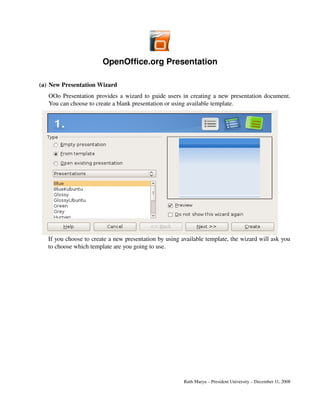
OpenOffice.Org Impress Tutorial
- 1. OpenOffice.org Presentation (a) New Presentation Wizard OOo Presentation provides a wizard to guide users in creating a new presentation document. You can choose to create a blank presentation or using available template. If you choose to create a new presentation by using available template, the wizard will ask you to choose which template are you going to use. Ruth Marya – President University – December 11, 2008
- 2. In the next step, you can directly set up the slide transition effect for your presentation and you can define whether the transition from one slide to another is automatic transition (no need mouse click) or not. If u don't want to set it up now, then just click Create. The result is a new presentation document as the following picture. The interface of OOo Presentation look alike the proprietary one, Microsoft Office PowerPoint. Ruth Marya – President University – December 11, 2008
- 3. (b) Add New Slide To add a new slide, just click the button. It is located in the right top of the panel. (c) Add musics If you want to add some musics to your presentation in order not to make your audience feel bored, you can go to menu Insert then click Movie and Sound. There will be a pop up window for you to choose the music. Ruth Marya – President University – December 11, 2008
- 5. After all, there will be a symbol in your slide which indicate that you insert a music in your slide. The above instructions are in case that you insert a music for one slide only. If you want one music to be played for a number of slides. Here are the instructions. First, decide in which slide you want the music to be play. And then, go to Slide Transition tab in the right side of your panel. Or, if there is no Slide Transition tab, you can go to View menu, then thick the Task Pane check box. Ruth Marya – President University – December 11, 2008
- 6. Click on the Sound drop down menu. Choose Other sound to choose your favorite music. After all, thick the Loop until next sound check box. The music will remain playing until you add another music for another slide. Ruth Marya – President University – December 11, 2008
- 7. (d) Add Pictures To add pictures, all you have to do is just go to Insert menu, then click on Pictures → From File. Or, you just need a single click on button. It is located in the bottom panel. (e) Special Effect To add a special effect to your slides, you can go to the Custom Animation tab. Click the Add button to add a special effect. Ruth Marya – President University – December 11, 2008
- 8. (f) Slide Transition To add a special effect to your slides, you can go to the Slide Transition tab. It is located in the right side of your panel. Choose which style of transition you want to add. Ruth Marya – President University – December 11, 2008
- 9. (g) Eyedropper tool Another interesting tool in OOo presentation is the eyedropper tool. You can use that tool to pick a color. After you pick a color, you can save the color, and use it. To load the tool, you can go to Tool menu, then thick on Eyedropper check box. Click the eyedropper button to pick a color. Ruth Marya – President University – December 11, 2008
- 10. (h) Hyperlink Hyperlink feature will allow you to create a link which will bring you to another slide or other document. To add a Hyperlink, you can simply click on button. It will come up with a pop up window as shown below. In case that you want to add a Hyperlink from slide 2 to go to slide 5. First, you click on the highlighted button. There will be a pop up window which list number of target slide in the current document. For example the target slide as follow. Ruth Marya – President University – December 11, 2008
- 13. If I want to add a Hyperlink to slide 5, then I click on Slide 5. Click Apply, then Close. And click Apply, then Close for the following window. Ruth Marya – President University – December 11, 2008
- 14. Here is what you will get in slide 2. If you click on the link, it will bring you to Slide 5. Ruth Marya – President University – December 11, 2008