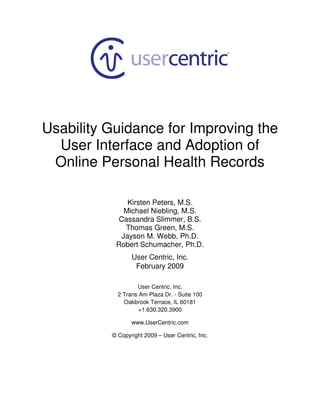
Usability Guidance for Improving the User Interface and Adoption of Online Personal Health Records
- 1. Usability Guidance for Improving the User Interface and Adoption of Online Personal Health Records Kirsten Peters, M.S. Michael Niebling, M.S. Cassandra Slimmer, B.S. Thomas Green, M.S. Jayson M. Webb, Ph.D. Robert Schumacher, Ph.D. User Centric, Inc. February 2009 User Centric, Inc. 2 Trans Am Plaza Dr. - Suite 100 Oakbrook Terrace, IL 60181 +1.630.320.3900 www.UserCentric.com © Copyright 2009 – User Centric, Inc.
- 2. Revision History: Version 1.0: Initial release Feb 2, 2009 Version 1.1: Section 4.4: Added Factor Analysis to USE survey data. Feb 24, 2009 Sections 4.3-4.5: Corrected statistical reporting and clarified some of the language to reduce confusion some readers have reported. There were no resulting material changes to findings or conclusions. Note: In conversations with the team from Microsoft at the 2009 TEPR Conference in Palm Springs, User Centric became aware that Microsoft does not claim or promote that HealthVault is a PHR per se. Microsoft considers HealthVault a robust data platform with which third-party PHRs and other medical information sources interact. Nevertheless, many in the industry and media consider HealthVault’s user interface to be a PHR and one worthy of evaluation and comparison. Technical Contact: Robert Schumacher, Ph.D. 2 Trans Am Plaza Dr. - Suite 100 Oakbrook Terrace, IL 60181 +1.630.320.3900 rschumacher@usercentric.com Version 1.1 © Copyright 2009 – User Centric, Inc. 2
- 3. Usability Guidance for Improving the User Interface and Adoption of Online Personal Health Records 1. Abstract During December 2008 and January 2009, the user experience research firm User Centric conducted an independent comparative usability study of two existing online personal health record applications, Google Health and Microsoft HealthVault. (Neither Google nor Microsoft commissioned or participated in this study in any manner.) During this study, 30 participants completed key tasks using each PHR application and provided qualitative feedback, ratings and preference data on five specific dimensions: Overall usability, utility (usefulness of features), security, privacy and trust. Participants performed up to seven tasks on both Google Health and Microsoft HealthVault, which included three tasks that explored each application’s unique features. Midway through the study, a third PHR application, MyMedicalRecords.com, was added to gather additional qualitative data. The majority of study participants found PHRs to be useful and stated that they had an interest in building their own PHRs after the study. Overall, participants indicated that they found Google Health more usable because navigation and data entry of health information was easier than on the other applications. Participants said that the Google Health application utilized more familiar medical terminology and provided a persistent health information profile summary. Based on an analysis of the study data, User Centric has identified the following trends: Usability Overall, participants liked how the Google Health interface allowed them to quickly enter medical information. The left hand navigation, tabs, and profile summary all contributed to a fairly smooth user experience for data entry, which is a critical PHR task. However, there was still room for improvement. Participants had trouble attaching dates to health information, figuring out where to start, and finding where they could add another family member. In general, participants had more trouble with the Microsoft HealthVault interface. The most troublesome elements were the confusing navigation, the presentation of all terms in medical jargon, and the inconsistency between different data entry elements. However, reaction to Microsoft HealthVault was not completely negative – even though they struggled to enter their health information, several participants still reacted favorably to the very high level of detail the system allowed them to enter. In addition, participants liked the ability to add details to an item immediately after adding the item itself. This represented an efficient flow that Google Health did not provide. Utility Participants found PHRs to be fairly desirable by the end of the study. The PHRs’ baseline functionality was appealing, and both Google Health and Microsoft HealthVault each had a few well-received exclusive features. Version 1.1 © Copyright 2009 – User Centric, Inc. 3
- 4. Google Health’s preference on this dimension is likely due to two factors. First, participants sometimes seemed to confuse utility with usability, even though researchers specifically asked about “usefulness of features.” This, along with Google Health’s better ease of use, would explain a shift in participants’ utility preference. Second, Google Health included the highly desirable drug interaction feature, which was ranked most appealing out of all the features in the post-test questionnaire. This was the only outstanding feature among the six PHR-exclusive features, so it may also have boosted the perception of Google Health’s utility. Security, Privacy and Trust The key contributors to Microsoft HealthVault’s more frequent preference on security, privacy and trust were a strong brand image, professional-looking visual design and a higher perceived information content. However, even though participants more commonly preferred Microsoft HealthVault for these dimensions, when rating the two PHRs they scored Google Health almost equally as highly. Google Health’s high rating is likely due to its brand reputation and its up-front presentation of the terms of use and legal agreements. One important negative, though, was Google’s strong positioning in the search and e-mail domains; it is likely that this contributed to Microsoft HealthVault’s overall preference here. Overall User Centric’s comparative study found that neither Google Health nor Microsoft HealthVault were perfect applications; each had flaws in the user experience which were seen to reduce participants’ willingness to adopt PHR technology. However, participants preferred Google Health over Microsoft HealthVault on the whole, mainly due to Google Health’s greater ease of use. Although features, security, privacy and trust certainly did influence participants’ overall evaluations, it is critical to note that their major difficulties with both applications - and their strongest criticisms - were related to the user experience. Improvements to the user experience therefore represent the largest opportunity for improving the patient’s experience with a PHR. Based on this usability study, User Centric has identified several best practices to be included in a working model for PHR interfaces that facilitates user adoption. Version 1.1 © Copyright 2009 – User Centric, Inc. 4
- 5. 2. Background In January 2009, President Obama announced an initiative to convert all medical records used by hospitals and physicians to electronic health records (or EHRs) by the year 2014. As this initiative takes shape and medical records become more digitized, Personal Health Records (or PHRs) will become an important intermediary between doctors’ digital version of medical records and an individual’s knowledge of their own health history. EHRs are becoming an increasingly common tool for physicians and hospitals, where EHRs are thought to improve most physicians’ efficiency in practicing medicine and help provide more standardized care to all patients (Arnst, 2006). These benefits have generally accelerated the rate of EHR adoption, and companies such as Google and Microsoft are already starting to capitalize on this trend by creating free or subscription-based PHRs. As PHRs become more prevalent, it will be important to gain a clearer understanding of which functions and features are likely to be adopted by the population at large. In a recent report, key industry analysts predicted that providing patients with access to their electronic health records would enhance the doctor-patient relationship and reduce overall healthcare costs (Kalorama Information, 2008). One approach for providing access to patient records is through a Personal Health Record (or PHR), which is a software application or tool that is maintained by individuals based on their personal knowledge about their health and/or the health of their dependents. PHRs can be used to collect and track past and current health information including conditions, symptoms, medications, allergies, immunizations, and emergency contact information (AHIMA, 2009a; AAFP, 2006). Health care professionals and marketers are starting to realize the benefits of PHRs and are increasingly focused on how to increase PHR acceptance by improving their functionality. For example, in a presentation given in April of 2008 at the Center for Disease Control’s National Center for Health Marketing, the first recommendation for achieving these goals was to conduct formal user testing and market research on existing PHR systems to determine user needs, preferences, behaviors and concerns (Nall, 2008). Currently, more than 60 online PHR applications are available for consumers to choose from (AHIMA, 2009b). Major software organizations such as Google and Microsoft are starting to capitalize on the increasing popularity of PHRs by creating their own free or subscription-based online health record applications. Unfortunately, online PHRs vary widely in their capabilities and interfaces, which may make it difficult for individuals to choose the best tool for their needs. In order to gain a better understanding of which features are necessary for a PHR application to be accessible and accepted by the population at large, User Centric chose to examine two prominent PHRs through a usability test. Google Health and Microsoft HealthVault were selected for usability testing due to the widespread attention given to each tool. Version 1.1 © Copyright 2009 – User Centric, Inc. 5
- 6. 3. Methodology During December 2008 and January 2009, User Centric conducted a comparative usability study of two existing online Personal Health Records (PHRs): Google Health and Microsoft HealthVault. (Neither Google nor Microsoft commissioned or participated in this study in any manner.) The homepages for both applications are shown below in Figure 1. Figure 1: Homepages of Google Health (left) and Microsoft HealthVault (right) as they initially appear to users. The goal of the usability study was to understand which functions and features were most preferred by participants and to observe which areas were associated with the most errors or missteps on the part of participants. Data collected from both PHRs included both quantitative and qualitative measures on five specific dimensions: overall usability, utility (usefulness of features), security, privacy and trust. Over the course of 4 days, User Centric tested 30 participants during 75 to 90 minute sessions at its user research facility in Oakbrook Terrace, Illinois. Participants were recruited from the Chicago metro area using an online recruitment screener developed by User Centric. Participants qualified for the study based on their current use of online tools to manage some aspects of their personal life (e.g., bank accounts, online bill payment, online calendars for personal schedules). Participants included 13 men and 17 women with a varied age distribution. 2 of the participants were aged 18-21, 10 were aged 22-30, 7 were aged 31-40, 3 were aged 41-50, 4 were aged 51-60 and 4 were aged 61 to 65. Upon arrival, participants were required to sign a consent form and a non-disclosure agreement with User Centric. Participants were briefed on the study goals and procedures and were encouraged to try to complete specific tasks in the way they normally would. They were also encouraged to “think aloud” during the tasks and to express their opinions – both positive and negative – about their experience during the session. Participants were then asked a series of warm-up questions to understand their current habits and interests in storing and managing personal information online. Next, a standardized description of a PHR was read to participants in order to assess each participant’s initial interest in creating a PHR profile. Before the tasks began, each participant was provided unique test accounts to use when creating new PHR profiles on each application. All participants were also provided a fictional health profile, developed Version 1.1 © Copyright 2009 – User Centric, Inc. 6
- 7. by User Centric, that included both chronic and acute medical conditions as well as common immunizations, test results, medications, and general demographic information. Participants were asked to complete seven tasks on each of the Google Health and Microsoft HealthVault PHR applications. The first four tasks were common to both PHRs: Create a new PHR profile and enter health information, add a child’s health profile to the PHR, link from the PHR to a physician’s online health record, and update the PHR profile with a new condition. The remaining three tasks for each application addressed unique features of the PHR. The tasks specific to Google Health were: Locate a doctor, find out about potential drug interactions, and learn more information about a specific medical condition. The tasks specific to Microsoft HealthVault were: Download information from a medical device, upload a medical document to the PHR, and share the PHR profile with family and friends. During the tasks, researchers observed participants’ interaction with the PHR applications, noted any participant errors or missteps, and recorded participants’ comments and feedback. Following each task, participants were asked for additional feedback about their experience. After the last five tasks, researchers also asked participants whether they found the feature highlighted in that task to be valuable or useful. The order that participants used the Google and Microsoft PHR applications was counterbalanced across participants to reduce preference bias related to presentation order. Due to time constraints, not all participants completed all tasks, although a concerted effort was made to collect data from an equal number of participants during the PHR-specific tasks. After completing all tasks for each PHR, participants provided feedback about their overall experience and using a 7-point Likert scale to provide ratings for the PHR application’s usability, utility, security, privacy and trust. The USE questionnaire, a standardized usability survey, was also administered after using each PHR to gather quantitative feedback about that PHR’s usefulness, satisfaction, and ease of use. After completing tasks on both the Google Health and Microsoft HealthVault applications, participants were asked to discuss their overall experience and general interest in PHRs. Participants also provided forced-choice preferences between the two PHRs on the five dimensions (usability, utility, security, privacy and trust), and were asked which PHR they preferred overall and what specifically motivated their choice. A third PHR, MyMedicalRecords.com (MMR), was added midway through the study in order to assess the site’s claims that it is “the most user-friendly personal health record on the market” (MyMedicalRecords.com, 2007a). User Centric was also interested in determining if participants’ comments regarding the Google and Microsoft PHR applications applied to other PHRs. The last 12 study participants (out of 30) were able to interact briefly with an existing PHR profile on MMR once they had completed their exploration of the first two PHRs. After an initial freeform exploration, participants were asked to complete two tasks: Adding an allergy to their profile and linking information from their Google Health profile to their MMR profile. After interacting with the MMR application for several minutes, participants were asked to indicate which PHR they preferred overall: MMR or their earlier PHR preference (either Google Health or Microsoft HealthVault). Version 1.1 © Copyright 2009 – User Centric, Inc. 7
- 8. Finally, all participants completed a survey on the usefulness of potential PHR features (e.g., sharing information with a physician, learning about side effects to medications), awarding ratings for each of these items on a 7-point Likert scale. At the end of their sessions, participants were compensated for their time. 4. Findings from Usability Testing with Google Health and Microsoft HealthVault User Centric’s usability testing generated a number of preliminary findings about participants’ reactions to two PHRs: Google Health and Microsoft HealthVault. This section will detail the interaction issues and trends that were observed during individual sessions. This section will cover: Initial reactions, usability test findings, PHR-specific feedback, the USE and features questionnaires, and a discussion of MyMedicalRecords.com. The test findings will be addressed as they relate to User Centric’s five dimensions of interest: usability, utility, security, privacy, and trust. 4.1 Initial Reaction to PHRs Based on participants’ responses to the warm-up questions at the beginning of their sessions, only 23% of the participants were familiar with the concept of a PHR. However, after listening to a standardized description of a PHR, 76% of the participants indicated they were interested in building a PHR or managing their family members’ personal health information by using online tools. Participants listed a number of reasons for this interest, including the ability to manage all of their family’s records in one location and the time-saving benefits of sharing of medical information with their physician or health insurance provider. 12 out of 30 participants indicated that they felt secure about storing their own or family members’ personal information online based on their positive experiences with online banking sites. They extended this level of trust to health information as well. 28 out of 30 participants also indicated they would trust online sources for health-related guidance and suggestions. (16 participants mentioned they currently use Web sites such as WebMD to check symptoms or research health topics.) However, 10 participants said they would not rely on a Web site to be their primary source of information. 4.2 Usability Test Findings Participants completed the same set of tasks for both the Google Health and Microsoft HealthVault PHR applications. These two applications were chosen as representative stimuli to explore participants’ attitudes about PHRs on five specific dimensions (usability, utility, security, privacy, and trust), so User Centric’s analysis and discussion of task-specific findings will focus on these core dimensions and integrate information from both PHR applications. Version 1.1 © Copyright 2009 – User Centric, Inc. 8
- 9. 4.2.1 Usability Participants preferred Google Health’s ‘simple’ home page. Overall, participants’ impressions of Google Health’s home page were more favorable than those of Microsoft HealthVault’s. Although participants were not directly asked to compare the two, 15 participants volunteered that they favored Google Health’s home page, citing reasons such as “it was easier to access,” “it was less cluttered” or “it was easy to navigate.” In comparison, while 5 participants liked the way that Microsoft HealthVault “contained more information” than Google Health, most participants did not perceive the extra information as a benefit. Instead, they viewed this additional information more negatively because it made Microsoft HealthVault’s home page “very busy.” Participants struggled to identify where they could start entering health information. Participants had expected direction from both PHRs on where how to get started entering their personal information. However, their feedback suggested that neither Google Health nor Microsoft HealthVault clearly indicated this starting point. The start screens for both applications are shown below (see Figure 2). At least 7 participants commented that the label for Google Health’s ‘Add to this Profile’ link did not clearly indicate that this served as the start point. As one participant stated, “If I was starting out, I would be looking for an initial ‘Create [link or button]’.” Participants also commented that Microsoft HealthVault had too many options or “too much information to read,” which made them uncertain where to focus. Figure 2: Homepages of Google Health (left) and Microsoft HealthVault (right) with the current starting locations highlighted. Version 1.1 © Copyright 2009 – User Centric, Inc. 9
- 10. Entering medical information was a click-intensive process on both Google Health and Microsoft HealthVault. Once participants entered a health history item (e.g., condition, medication, procedure), most said they expected to enter additional related details like dates, dosage, causes, and status. In Google Health, however, participants almost always had to click to additional screens to enter any details beyond the item’s name. While entering details about a condition like asthma, for example, participants expressed frustration that they could not edit information on asthma from the homepage. They instead needed to click on a link in the left navigation menu or in the Profile Summary to access a separate Conditions page and then select the ‘Edit’ link on their Asthma condition to add details for it. The only exception to this issue within Google Health was the ability to add a test result (e.g., a total cholesterol result) via a popup window. After entering the name of the test result, participants could immediately enter the test details via the popup. Participants reacted positively to this mode of data entry and said they would have preferred to enter the rest of their health information on Google Health in the same way (see Figure 3). Figure 3: Adding a total cholesterol test result item in Google Health Similarly, 8 participants commented positively on how Microsoft HealthVault allowed them to use the same screen to enter a health item and quickly populate detail fields (See Figure 4). Version 1.1 © Copyright 2009 – User Centric, Inc. 10
- 11. Figure 4: Adding a medication using Microsoft HealthVault However, the sheer amount of information requested by Microsoft HealthVault often overwhelmed some participants. Although some fields were clearly marked ‘Optional’, researchers observed at least 14 participants suffering from cognitive overload while reviewing all the fields. Participants often struggled to decide which fields to populate and which to leave blank. Other participants in the study felt discouraged because they did not have sufficient medical knowledge to fill in all the fields on various screens. In general, while both PHR applications were affected by different problems, participants were frustrated by the level of effort required to enter their medical information. Participants appreciated the confirmation provided by Google Health after profile information was entered. After entering medical information, participants indicated they liked the visible confirmation provided by Google Health’s Profile Summary (seen in Figure 5) because it increased their confidence that they had entered their health data correctly. Version 1.1 © Copyright 2009 – User Centric, Inc. 11
- 12. Figure 5: Google Health’s Profile Summary In contrast, participants found that after entering a health item in Microsoft HealthVault, they still needed to return to the Health Info or Home tab to view the different information types. Straightforward navigation on Google Health made adding medical information simpler. Overall, most participants found that adding information was a rapid process when they used Google Health due to the relatively simple navigation. Participants said they liked to the ability to quickly navigate between the top menu tabs while entering new medical information. These tabs can be seen below (Figure 6). Figure 6: Google Health’s navigation tabs Participants liked the option of accessing their medical information using either the top menu tabs or the persistent left-hand menu (Figure 7). As one participant said, “[This] site was more user friendly [because of] the left navigation bar and the tabs versus having to click back to the home page to add more health conditions.” Participants generally found Google Health’s redundant navigation model supportive of their needs, regardless of their past experience with PHR applications. They also found it easy to locate the ”Add” button adjacent to the search field, which they used for adding multiple conditions. Version 1.1 © Copyright 2009 – User Centric, Inc. 12
- 13. Figure 7: Google Health’s redundant navigation Although Microsoft HealthVault also used tabs for navigation, participants found its information architecture to be deeper and more complex. This forced participants to navigate through several screens to enter health information. When adding a second condition in Microsoft HealthVault, for example, participants needed to first select the Health Info tab even though most thought they were already on the Health Info screen. Many participants were confused by this and inadvertently became lost, clicking between many other screens and tabs (Figure 8) to get back to the Health Info tab. Figure 8: Common places participants clicked to add more information from Microsoft HealthVault’s Health Info tab Participants became most frustrated with the extraneous clicks necessary to navigate to a frequently accessed page. Because the process of entering more health information was less efficient with Microsoft HealthVault, participants generally cited Google Health as being “easier to navigate.” Multiple search tools facilitated searching, but medical jargon stymied participants. Most participants liked the auto-complete feature that both Google Health and Microsoft HealthVault provided as part of their Search fields. Both PHRs also allowed users to enter data not found in the PHR databases. However, participants found the overall process of searching for data much easier using Google Health. Participants liked the flexibility of being able to search for data in several ways, including a search field Version 1.1 © Copyright 2009 – User Centric, Inc. 13
- 14. with auto-complete and a scrollable alphabetical list which allowed them to filter by the first letter (see Figure 9). The latter was useful for those participants who preferred to scan available conditions, medications, procedures, test result types, or immunizations. Figure 9: Auto-complete functions on Google Health (left) and Microsoft HealthVault (right). Depending on the type of health information participants entered (e.g., conditions, medications), Microsoft HealthVault provided two different methods of data entry. For example, it sometimes provided an open field with the auto-complete functionality. In other cases, it provided a drop-down list of choices. Unfortunately, participants often felt that their choice was constrained by the items in the Microsoft HealthVault drop-down list, because it used different phrasing than expected. Some of the medical jargon was also very confusing to participants, who were not sure which of the drop-down list options to select. For example, many participants looked for “flu shot” in the drop down list of immunizations but often did not recognize “influenza” as a related label for the same topic. One participant noted that it would be useful to have both flu shot and influenza available in the same list. In general, participants expected to easily match their medical “term” with the contents of drop-down lists. They did not feel that the current terminology displayed in the lists adequately supported their varied and often limited understanding of medical jargon. Simple medical language was strongly preferred over technical jargon. Both PHRs often used medical terminology that was more technical than participants were comfortable with. This phenomena often reflected a gap between participants’ level of knowledge and the specific medical terminology used in the PHR. Of the two PHR applications, Google Health tended to use more familiar medical language and often provided more than one label for the same topic to aid recognition by laypeople. When entering information into Microsoft HealthVault, participants tended to struggle more. They had difficulty entering both the title of a health item as well as its details. Specifically, participants had difficulty figuring out which medical terms to select as well as the relevant level of medical accuracy to use in HealthVault. Although several participants wanted to be as medically accurate as possible, they were not always able to make distinctions between the myriad medical conditions listed by the PHR. For example, many participants indicated they felt uncomfortable guessing which type of influenza vaccine they had Version 1.1 © Copyright 2009 – User Centric, Inc. 14
- 15. been given. One participant commented, “A physician or nurse could do this, but it’s not for an everyday user.” . Figure 10: Microsoft HealthVault drop down list of immunizations Ability to add an additional health profile was facilitated in Microsoft HealthVault via persistent linking on most screens. Participants were much more successful in adding a fictional relative’s health information to their PHR when using Microsoft HealthVault because a “Add Record” link was consistently located on almost every page. In contrast, eight participants were unable to locate Google Health’s ‘Create a new profile’ link, which was located at the bottom of the left-side menu with text that appeared paler than the rest of the items in the menu. Figure 11: ‘Create a new profile’ link of the left-side menu of Google Health Version 1.1 © Copyright 2009 – User Centric, Inc. 15
- 16. However, the consistency of Microsoft HealthVault’s “Add Record” link may have been part of the reason some participants incorrectly interpreted the link’s purpose. During the first task, some participants incorrectly assumed that this link would allow them to add additional health information to their existing PHR, but quickly realized its true purpose during their sessions. 4.2.2 Utility The usability study also identified many features that participants found useful and which might help motivate them to adopt a PHR for their own use. Most participants thought PHRs would be beneficial for tracking a chronic condition. Throughout the usability sessions, participants indicated they saw value in using a PHR to keep track of their health history, especially if one had a chronic condition that may involve frequent changes in treatment and status. Additional results related to participants’ perception of PHR value will be discussed in a later section. Ability to store health information for family members was highly valued. The ability to easily store health records for more than one individual (e.g., dependents or spouse) was considered very important to participants. However, none of the three PHRs we tested truly provided this functionality in a seamless manner. Participants ended up providing value judgments based on the ideal interaction they imagined this function would produce. Participants wanted to link PHR health information with their physician’s records. Participants also indicated a strong desire to link the health information stored in their PHR with their physicians’ records. Participants said they would ideally want this to be a two-way channel. Specifically, participants wanted the ability to automatically download information from their doctor’s electronic health records to make data entry of their PHR easier and more accurate and also wanted to be able to share their PHR with their doctor in order to reduce the amount of time spent filling out paperwork during office visits. Google Health’s Drug Interactions feature was perceived as very helpful. The Drug Interactions page of Google Health was one of the most appreciated features that participants encountered in the study. Participants found the two levels of warning (Figure 12) to be very useful and seemed to trust the information. (This included the few participants who understood, by way of the disclaimer, to consult their doctor.) One participant, for example, pointed out that the interaction between prescriptions and over-the-counter drugs might be omitted from conversations between patients and physicians, which is why PHRs should contain this type of critical information. Version 1.1 © Copyright 2009 – User Centric, Inc. 16
- 17. Figure 12: Google Health drug interactions Find a Doctor feature was valued, especially when limited to the participant’s insurance plan. While using Google Health, 12 out of the 16 participants who used the Find a Doctor feature said they found it useful, but three participants indicated they would have preferred the results be limited to their specific insurance network. One participant also requested a link on the Conditions screen to physicians whose specialties are related to the conditions listed in their PHR. Most participants indicated the link for viewing directions to a doctor’s location to be one of the most useful components of this feature. Reference information on medical conditions needed to be from trusted sources. Participants said that the Google Health screen that displayed additional information about a condition listed in the PHR (including symptoms, treatments, potential causes, and news) was also interesting. However, a number of participants indicated that they would rely on this feature more if they had a clearer idea of the source of this reference information. Figure 13: Google Health Symptoms Nonetheless, participants described this information as presented in an efficient way and commented that the availability of reference information in their PHR would reduce the effort needed to research their conditions. Version 1.1 © Copyright 2009 – User Centric, Inc. 17
- 18. Ability to upload documents to Microsoft HealthVault was considered potentially helpful for entering past medical history. Participants noticed the featured offered by Microsoft HealthVault that allows users to upload a medical documents directly to their profile. 11 of the 17 participants who used this feature found it very useful, especially for those who anticipated storing documents from their children’s medical history or copies of their own diagnostic scans. Ability to share a personal PHR with family members and physicians was important for some participants. 12 out of the 16 participants who saw the feature indicated that Microsoft HealthVault’s ability to share their PHR had value. Participants anticipated that this feature would be especially useful when caring for a parent or elderly relative who had a separate PHR. However, most participants did not find it useful to share their PHR information with a friend or someone else outside their family. Uploading information from a medical device to Microsoft HealthVault was generally considered useful. Participants were briefly exposed to the HealthVault feature that allows users to upload information from a medical device directly into the PHR. (Due to time constraints, little session time was devoted to gathering feedback on this topic.) 13 out of 18 participants who interacted with this feature considered it useful. For example, one participant said “This would be very helpful. If I had diabetes, I could use it for glucose testing. Or I could use it with weight scales or blood pressure.” However, one participant expressed concern this feature would only be valuable if they were able to enter multiple device readings at once. This participant expected that single data uploads would likely require too much time and would be inconvenient. 4.2.3 Security, Privacy, Trust Participants rarely expressed concerns related to security, privacy, or trust while completing their tasks and providing feedback. In general, participants seemed to have difficulty differentiating between these three dimensions and rarely mentioned concerns specific to any one of them. However, researchers did record some notable observations and feedback related to these three dimensions. Participants wanted transparent sources for the medical knowledge provided on Google Health. When reviewing the drug interactions and reference information about medical conditions in Google Health, 4 out of the 22 participants who used this feature expressed concerns regarding the source of this reference information. It was not immediately clear what the source of the information was, which made them wary of relying on this information. These participants said they were looking for the name of a known medical company or an endorsement by a known medical organization. Some of these participants were concerned that the medical information provided might have been accumulated from various Internet sources that may or may not have been reliable. Version 1.1 © Copyright 2009 – User Centric, Inc. 18
- 19. Some participants had security concerns about linking their PHR to a physician’s EHR. Although sharing information with a physician was one of the most popular features discussed in this study, 6 of the 30 participants did mention some apprehension about the privacy or security of this link. For example, one participant said that “basic health information doesn't bother me, but personal info is worrisome.” Another participant said “I would need some sort of agreement or contract. The information is confidential.” 4.3 PHR-Specific Questions and Ratings After completing the tasks on each PHR, participants were asked to provide their general qualitative impressions about their overall experience with that PHR. Participant responses generally focused on either usability issues encountered during their sessions or features that were considered especially useful (or not useful), which further emphasizes the importance of these two dimensions on overall preference. During individual post-PHR ratings, Google Health rated higher on the dimensions of ease of use and utility while Microsoft HealthVault was rated higher on the dimensions of privacy and trust. Participants were asked to use a 7-point Likert scale to rate the PHR across the same five dimensions: ease of use, utility, security, privacy, and trust. The results of these ratings are shown in Figure 14. Figure 14: Participants' average ratings on the five dimensions for each PHR Ratings were higher for Google Health for ease of use and utility, although there was a larger difference between the two PHR applications on the dimension of ease of use. The average ratings for security, privacy and trust were very close for the two PHR applications although Google Health received higher ratings for security and Microsoft HealthVault received higher ratings for privacy and trust. This suggests that although the direction of participants’ preference was in favor of Google Health, the magnitude of this difference was relatively small – both Google Health and Microsoft HealthVault applications were perceived as fairly secure, private and trustworthy. Version 1.1 © Copyright 2009 – User Centric, Inc. 19
- 20. 4.4 USE Questionnaires After completing the tasks and ratings for each PHR, participants were also given the USE questionnaire, a standardized instrument designed to collect subjective feedback on usability and related concepts. The USE questionnaire has been iteratively developed by usability practitioners and academics to establish a consistent methodology for the collection of subjective user ratings (Lund, 1998). The USE Questionnaire showed that Google Health was rated as being easier to learn, generally more useful, and easier to use than Microsoft HealthVault. Figure 15 shows average ratings for the 29 items on the USE questionnaire. Google Health had higher average ratings than Microsoft HealthVault on all but one question, where the two were equal. The 29 questions were grouped into 4 categories based on the results of a factor analysis and an overall average rating was computed for each category. Each of the 4 categories had high internal consistency among the individual questions (Chronbach’s α > 0.9 in each case). The names for the categories were generated based on the wording of the questions contained in each. Google Health had higher average ratings than Microsoft HealthVault for each of the categories, and the differences were statistically significant beyond the p=0.05 level for 3 of the 4 categories. Figure 15: USE questionnaire average ratings. The 29 questions are grouped into 4 categories (Easy to Learn, Useful, Easy to Use, Effective) based on the results of a factor analysis. Average ratings are shown for each category. A * means the difference between the average category ratings for Google Health and Microsoft HealthVault were statistically significant beyond the p=0.05 level. Questions within each category are sorted by descending average rating for Google Health. Version 1.1 © Copyright 2009 – User Centric, Inc. 20
- 21. Google Health was compared to Microsoft HealthVault for each of the 4 rating categories using both a matched-pairs t-test and a Wilcoxon matched-pairs signed-ranks test, which produces a z score. Table 1 summarizes the results of these two types of tests. The p values are for two-tailed tests in both cases. Wilcoxon matched-pairs Google Microsoft Matched-pairs t-test signed-ranks test M SD M SD t (df) p z p Easy to Learn* 5.60 1.00 4.97 1.32 t(29)=2.72 0.011 z=2.35 0.019 Useful* 5.06 1.23 4.43 1.36 t(29)=2.60 0.014 z=2.39 0.017 Easy to Use* 4.85 1.27 3.89 1.54 t(29)=3.25 0.003 z=2.78 0.005 Effective 4.43 1.56 4.11 1.72 t(29)=1.57 0.128 z=1.02 0.307 Table 1. Summary of statistical tests on the difference between average category ratings for Google and Microsoft. A * indicates that the difference was significant beyond the p=0.05 level. The Effectiveness category of questions had the lowest overall average rating, and had the single question with the overall lowest average ratings for both products, ‘I feel I need to have it.’ This might reflect the perceived value of PHR functionality relative to current life circumstances. Participants who reported having had fewer chronic health-related issues generally saw PHRs as less compelling than those with chronic conditions, dependents, or multiple medications. Easy to Use ratings showed the biggest difference between the two PHR applications in terms of the average category rating difference relative to the standard deviations. In addition, the lowest overall average rating for Microsoft HealthVault was given in the Easy to Use category. The advantage for Google Health was consistent across all 10 items in this category. As the next section on final impressions and overall preferences suggests, participants found Google Health to be more familiar and straightforward and direct overall preference ratings of Ease of Use were consistent with the Ease of Use category ratings presented here. 4.5 Final Impressions and Overall Preferences Once participants had the opportunity to review both PHR tools, they were asked to compare their experiences using both. While most participants started their session naïve to the concept of PHRs, most left their session perceiving some value in the concept, with 60% of the participants interested in building their own profiles online. Near the end of their session, participants were asked to select which PHR they preferred overall on each of the five dimensions: Overall ease of use, utility, security, privacy and trust. The preference results are shown in Figure 16 below. Version 1.1 © Copyright 2009 – User Centric, Inc. 21
- 22. Figure 16: Overall preferences Google Health was perceived significantly easier to use. Most participants preferred Google Health (80%) to Microsoft HealthVault in terms of perceived ease of 2 use, χ (1,N=30)=10.80, p=0.001. Participants commented that they found Google Health’s terminology to be more familiar, its navigation to be clearer and its overall process of entering data to be more straightforward. They also perceived the overall flow within the Google Health as more efficient than Microsoft HealthVault. Participants found perceived utility in Google Health’s features. 2 In terms of utility, Google Health (70%) was preferred to Microsoft Health, χ (1,N=30)=4.80, p=0.028). Participants most often indicated they found the most value in the drug interactions feature and the reference information about a condition (e.g. asthma). Preferences towards Microsoft HealthVault in terms of security, privacy and trust were not statistically significant beyond the p=0.05 level. HealthVault had a preferential edge in the three remaining dimensions, although the results were not statistically significant beyond the p=0.05 level. Participants preferred Microsoft HealthVault in terms of 2 2 security (60%), χ (1,N=30)=1.20, p=0.27, privacy (66%), χ (1,N=30)=2.79, p=0.06, and trust (60%), 2 χ (1,N=30)=1.20, p=0.27). Participants gave similar reasons (e.g., brand, prior experience) for preferring Microsoft HealthVault for each of these areas. In a few cases, people gave similar reasons for picking HealthVault for security and privacy: “I don’t trust Google” or “I’m more familiar with [Google or Microsoft]” or they may have had experience with Microsoft from a software security standpoint. Overall, however, familiarity with Microsoft’s brand was the primary reason for participants’ preferences here. Also, some participants felt Google Health would be less secure or private because it was linked with search and e-mail through the Google Web application suite. Version 1.1 © Copyright 2009 – User Centric, Inc. 22
- 23. Google Health was preferred overall. When asked which PHR they preferred overall, participants chose Google Health, 19 to 11 (63%), 2 χ (1,N=30)=2.13, p=0.14. This result is not statistically significant beyond the p=0.05 level, but it does suggest that earlier results regarding ease of use and usefulness could be important for overall preference. Regarding their overall preference for Google Health, 15 of the 19 participants indicated ease of use as the deciding factor and others indicated they preferred Google Health because of the usefulness of its features. Only two participants based their overall preference choice on trust or familiarity with a brand. Patterns in preference selections were evident. There was an interesting pattern in the preference data which seems to support a connection between ease of use and utility. If participants chose the same PHR for ease of use and utility, they always chose that PHR overall. Meanwhile, if participants chose different PHRs for ease of use and utility, whichever PHR they preferred for security, privacy and trust was the same PHR they preferred overall. Only two participants violated this “rule,” and they chose the PHR they preferred for ease of use. Figure 17: Pattern in preference data explained Finally, there was a pattern in preferences based on age as well. As shown in Figure 18 below, younger participants (18-40 years old, n=19) were more likely to choose Google Health as both easier to use and preferred overall as compared to older participants (41-70 years old, n=11). A possible explanation here is that younger individuals are more familiar with Google’s common Web application interface, which made Google Health easier to learn and in turn influenced participants’ overall preferences. It is also telling that the age effect is larger in ease of use than in overall preference – this supports the conclusion that ease of use is a strong component of overall preference, but not the only component. Version 1.1 © Copyright 2009 – User Centric, Inc. 23
- 24. Figure 18: Pattern related to overall preference and age group 4.6 Features Questionnaire After completing the forced-choice preferences and providing final impressions, participants were given a questionnaire that asked them to rank how useful they would find several features. The questionnaire included all six of the PHR-exclusive features shown in testing, several features shared by both PHRs, and a few hypothetical features. The results of these ratings are shown in Figure 19 below. Figure 19: Usefulness ratings of exclusive, shared and hypothetical features Overall, Google Health’s exclusive features had higher average ratings, which supported its overall utility preference. The most appealing feature was “Receiving automated drug interaction warnings from the Version 1.1 © Copyright 2009 – User Centric, Inc. 24
- 25. PHR,” which only Google Health supported. Although the other exclusive features had similar ratings, the inclusion of the drug interactions may have been enough to push Google Health over the top when participants gave their overall preference between the two PHRs (it was chosen as more useful by 21 of the 30 participants). The least desirable features highlighted an interesting trend which may be related to the perceived quality of information. Three of the lowest-ranked features were “allowing others to modify a record,” “getting automated treatment recommendations,” and “reading others’ comments about doctors or medications.” Since all three of these features are similar in that they involve finding information from external sources other than healthcare practitioners, it could be the case that participants simply were not confident in the quality of medical information they would obtain by using a PHR. Finally, participant interest was positive for most of the hypothetical features, The hypothetical features “Learning about medication side effects” and “Customizing views” were seen as especially desirable. This is important information to consider for those interested in creating a better PHR interface. 5. Qualitative Participant Feedback on MyMedicalRecords.com Midway through the study, researchers at User Centric learned of a third PHR, known as MyMedicalRecords.com (MMR), that had been commonly advertised as an easy to use tool with features that many of the earlier participants had expressed interest in (MyMedicalRecords.com, 2007b). Therefore, User Centric decided to add tasks related to this third PHR to the end of the remaining usability sessions and capture qualitative feedback. After they explored the first two PHRs, the last 12 participants were able to briefly interact with MMR. However, since participants’ exposure to MMR was limited compared to their more thorough exploration of Google Health and Microsoft HealthVault, the three applications cannot be directly compared. Figure 20 below shows the MMR members’ home page. Version 1.1 © Copyright 2009 – User Centric, Inc. 25
- 26. Figure 20: MyMedicalRecords.com members’ home page. The folder icons, page break, and the link to add medical information are highlighted. Upon initial inspection of both the initial landing page and the members’ home page, 4 out of 12 participants had positive reactions, saying the page seemed “formal” or “polished.” However, 8 participants did not prefer the home page’s visual presentation, saying it seemed “busy” or “unorganized.” Participants struggled to figure out how to enter medical information. When participants were asked to add an item to their existing MMR profile, many indicated they expected to be able to add health information through one of the twelve folder icons shown in the middle of the home page. 9 out of 12 participants expressed frustration on this task, since the link to add medical information was located below the fold of the home page and many participants required the moderator’s assistance to find it. Once they located the correct link to the Medical History page, participants again struggled to find a way to add medical information. The target link for adding new items was located on the very top of the page among unrelated filtering functions. Instead, most participants’ attention was first drawn to the red “Edit” links within the main body of the page. Both of these items are highlighted in Figure 21 below. Version 1.1 © Copyright 2009 – User Centric, Inc. 26
- 27. Figure 21: MyMedicalRecords.com medical history page Participants liked MMR’s data entry form. The process of adding medical information was positively regarded by those participants who saw it. One positive feature of MMR was that some of the form fields would dynamically update based on what was chosen from the Description drop down. One participant said that this made it easier to input data on MMR than either Google Health or Microsoft HealthVault, because they would be able to enter a category (e.g., Condition, Immunization, Medication) and its details in a single step. Figure 22: Description drop-down when adding information on MMR Most participants did not see value in linking the information of two PHRs. 10 of the 11 participants who attempted to link their Google Health profile to their MMR profile were successful. Two participants commented that the button was easy to find and that the function was easy to access in one click. However, 8 of the 11 participants were unsure why they would need to link two PHRs or even why one would use more than one PHR at all. Three participants suggested that the function could be useful if, for example, their physician used MMR while they used Google Health, or if they wanted to import Version 1.1 © Copyright 2009 – User Centric, Inc. 27
- 28. information from an old PHR as they made a permanent switch to another. Two participants also felt unsure about the security of linking two PHRs because their passwords would be stored in more than one place. At the conclusion of their experience interacting with MMR, six participants reiterated that they found MMR unorganized, which made it harder to find what they were looking for. While two participants discovered novel functions and features on the application (e.g., Dental and Veterinarian records), only one of the 12 participants saw enough additional value in MMR to rank it higher than their earlier PHR preference. 8 of the 12 participants indicated they found their earlier preference easier to use and two participants mentioned this was especially true since MMR requires a subscription fee. 6. Recommendations for Improving PHR Interfaces This usability study allowed User Centric to gain a better understanding of what did and did not work in three PHR applications: Google Health, Microsoft HealthVault and MyMedicalRecords.com (MMR). While none of the PHRs studied had a perfect interaction model, the data motivated User Centric to develop a series of best practices to be considered when implementing a PHR. The best practices discussed below are based solely on the issues observed and feedback given by participants, and leave room for further development toward a better PHR. Since perceived simplicity and ease of use are keys to user preference, a PHR home page should avoid unnecessary visual complexity. During the usability test, participants showed a strong preference for the layout of Google Health’s homepage when compared with Microsoft HealthVault’s homepage, mainly due to its simplicity. Google Health used a plain design on its homepage with only critical navigation and a few links prominently displayed. Participants found it “easier to access,” “less cluttered,” and “easy to navigate.” This focus on a few important points allowed users to quickly scan the information presented and find what they came for. A PHR should only display navigation and information necessary to complete core tasks on its homepage. A PHR should provide strong cues to help users start entering health information. Since new users will not generally be trained to use a PHR, a PHR application should be designed to support users from their first interaction with it. In the study, participants had difficulty with how to begin entering health information into all three PHRs and indicated they were looking for guidance from the applications on how to start this process. This is especially problematic because the main function of a PHR is to enter health information, and it should be easy for new users to jump in and enter health data. Instead, a PHR should provide a strong visual cue to the user for how to begin entering this information, such as a welcome page, large button or link representing a starting point. Version 1.1 © Copyright 2009 – User Centric, Inc. 28
- 29. Users should be able to add details about a health item (e.g., medication) immediately after entering its name. However, the number of detail fields displayed at one time should be limited to avoid overwhelming users. The process of entering data should be as simple as possible, allowing users to enter items quickly while also providing an opportunity to enter details immediately. Both of the two PHRs tested proved difficult for participants in some aspect of data entry. For the most part, Google Health provided a quick path to entering the names of health items, but required users to navigate through multiple screens to add details about those items. On the other hand, Microsoft HealthVault allowed users to add details right away, but the sheer amount of entry fields displayed for each health item was overwhelming for participants. Both ends of this user experience must be considered when designing the data entry process for a PHR. Participants overwhelmingly preferred to be able to enter details about a health item on the same screen as its name, so a PHR should support this process. However, the PHR must also be designed to ensure that its users are not overwhelmed with the amount of information they need to enter, possibly by limiting the amount of data entry fields displayed at one time. Medical information should be presented without technical jargon. Non-technical language should be used by in PHR applications whenever possible because participants were frequently confused by the medical terminology they did not understand. This was especially apparent when medical terms were used as field descriptions in Microsoft HealthVault. By using familiar terminology in links, field descriptions, and other areas, a PHR will provide users with a much clearer idea of what information they are being asked to enter, which will in turn help to ensure the accuracy of users’ health profiles. Multiple methods of data entry and search (e.g., text entry field, A-Z list) should be supported. Both Google Health and MSN HealthVault offered auto-complete functionality for users as they entered text, but only Google Health also offered an A-Z list of medical items to choose from. Participants from the usability study enjoyed Google Health’s flexibility, with some participants preferring to identify their specific medical issues by browsing through the A-Z list, and others preferring to use the text entry field. Both of these methods for entering health information should therefore be included in a PHR to accommodate a broad range of users. Databases of health information should include multiple descriptions of the same health items to accommodate users’ differing levels of comfort with medical terminology. Participants often felt constrained by the terminology suggested by the auto-complete functionality in both PHRs and sometimes did not know which item to choose when they did not understand the language used. Text entry fields should be flexible when identifying the medical item (e.g., medication, test result, condition) users type into them. The PHR database should be able to recognize whatever level of technical terminology users are comfortable with by storing multiple descriptions of the same medical item. It should also help to bridge the gap between layman’s knowledge and medical terminology by helping users to translate their understanding into precise medical terminology (e.g., suggesting spellings, filtering conditions via natural language prompts). Version 1.1 © Copyright 2009 – User Centric, Inc. 29
- 30. A confirmation should be displayed as items are added to a user’s profile. During the study, participants were pleased with the immediate, detailed onscreen confirmation provided by Google Health as they added health items to their profiles. These users felt more confident that their items were added successfully. On Microsoft HealthVault, however, changes were not confirmed immediately for users, instead forcing them to click back to the Health Info or Home tab to view a list of all information types they had entered. A clearly visible confirmation of changes made to health items, such as a window, message, icon, or running profile, should be implemented in PHR applications to confirm successful data entry. Profile summary information should be displayed on every page of a PHR. As participants entered medical information in their Google Health profiles, they appreciated the persistent Profile Summary that updated every time they added a new item or made a change. This Profile Summary confirmed changes made to the profile as well as reminding participants what information they had already entered about themselves. This type of functionality would be a useful way for a PHR to allow users continual reference to their profile data. Persistent navigation should be maintained throughout a PHR. Many participants also indicated they found Google Health easier to use because of its redundant navigation model which utilized both tab-based navigation and a persistent left navigation menu. As a result, users could easily navigate from one health history item to the next by using either menu. PHR applications should include such persistent navigation to allow users to access any function on the Web site application from the each screen. The ability to add a family member’s profile should be prominently displayed and easy to find. While participants were able to successfully find the persistent link to add a family member’s health record on Microsoft HealthVault, they were very frustrated by its lack of prominence in Google Health. Since one of the core functions of a PHR is to enable users to input data not only for themselves but also for dependents, this ability should be emphasized in any PHR. Some participants were also confused about the different labels for this function on each PHR, mainly due to the use of the potentially-confusing terms “record” or “profile.” A PHR that uses a clear label (e.g., “Add a Family Member”) would allow its users to avoid this issue. Drug Interaction functionality should be included. One of the most positively received functions throughout the study was the drug interaction tool available on Google Health. Participants also rated the ability to learn about possible side effects to medications quite highly in the features questionnaire administered at the end of the study. However, some participants said that these features would only be valuable if they came from a trusted source and they would likely look to their doctor as a primary source for this information. Version 1.1 © Copyright 2009 – User Centric, Inc. 30
- 31. If it is possible to integrate insurance information into a PHR, the tool should include the ability to find a doctor. As they used the feature on Google Health, some participants were interested in being able to find a doctor, but this interest was limited to finding doctors within their health insurance provider’s network. Most participants found the link to see directions to a doctor’s location to be one of the most useful components of this feature. This feature, then, should only be included in a PHR if the tool was also able to integrate users’ insurance information to better target searches. If an online PHR provides medical knowledge, the source of that information should be plainly shown to users so they can make their own judgments about the information’s reliability. Some participants were interested in the Reference feature on Google Health that displays general medical information about a particular condition. However, these participants were also concerned about the reliability of the information, since the sources were not visible. A PHR should consider implementing a feature that displays medical information, but that also clearly links to its sources. A PHR should allow users a secure link to their physician’s health records and allow them to both upload to and download from their physicians’ EHRs. Sharing information with a physician was seen by many participants as a main reason for maintaining a PHR, making it an essential feature to include. Users should be able to import data from a physician’s EHR to avoid the repetition of data entry into the PHR. The ability to export and share family history information and symptoms with a physician or other family members was also highly praised, and should be supported by PHRs. However, when accessing health information from a provider’s system, privacy standards may require a certain level of authentication which must be considered in the PHR design. It may be necessary for a PHR to employ secure passcodes or other means of reliably identifying individuals. It is important to establish brand credibility, as it is a motivating factor for users to choose a PHR. As mentioned earlier, participants said they would feel more comfortable with the information given in a PHR if it was from or endorsed by a known company or medical association. Brand credibility will help to ensure the success of any PHR. A PHR should have easily accessible privacy agreements and other legal disclosures, in language that is simple to understand. Some participants mentioned that terms of use and privacy policies were unusually important in the context of a PHR. Because these applications involve personal health information, a PHR should make certain to prominently explain to users how their data will be handled. However, it is also critical that this information be presented in a readable and simple format, so that users are not intimidated by pages of legal jargon. Version 1.1 © Copyright 2009 – User Centric, Inc. 31
- 32. Different types of users and their health needs should be consciously addressed when designing functionality for a PHR. Because many participants saw significant value in using a PHR if they had a chronic condition, it is important that the ideal PHR is tailored to this type of situation. Although not included in a specific task in the study, the process of adding multiple updates to the same condition was not streamlined by any of the three PHRs studied, which may limit their utility for users with these types of conditions. Consider a user with a complicated condition like breast cancer. When this user initially sets up her PHR profile, she may want to input her cancer’s entire history, including related test results, treatment regimens, medications and procedures. Then, each time the status in her health changes, the PHR will need to be updated. The current model used by all three PHRs in this usability study simply allows for new line items to a single category of information (e.g., condition or medication). The ideal PHR should allow users with such conditions to tie different types of information together under the umbrella of a single medical issue and enable easy updates. 7. Next Steps for PHR Applications Performing usability testing on several popular PHRs allowed User Centric to get a closer, more studied perspective on the user experience of PHRs as well as their most valuable features and functions. The wealth of data gathered from the research was used to inform the development of some design best practices for PHRs. User Centric encourages further validation of the preliminary ideas suggested for these best practices above. While there is still more to be learned in this domain, obtaining actual users’ feedback and experiences is an essential step to increasing the rate of PHR adoption. As a follow-up to the PHR usability testing described in this whitepaper, User Centric conducted an online survey to gather further data on attitudes towards PHRs. Although analysis of the survey data is currently ongoing, several relevant trends have been identified. One critical point is that survey respondents were not typically prepared to invest a large amount of time in configuring or updating their PHR. Most commonly, respondents were willing to spend between 10 and 30 minutes setting up their PHR and were willing to update it only monthly or yearly. This highlights the importance of the PHR user experience to adoption; if data entry is difficult or inefficient, the PHR may not be worth the user’s time. Another interesting finding included the features that would most drive respondents to adopt a PHR. These were: • Track immunization records • Securely receive test results and information from your physician • Share your health information with your primary physician • Manage insurance information and medical bills • Get reminders about regular checkups or recurring treatments. Version 1.1 © Copyright 2009 – User Centric, Inc. 32
- 33. Sharing one’s information with their physician was the only one of these features to be included on the questionnaire given during the usability testing, and it scored highly in both the testing and the survey. The other four features were among those newly introduced for the survey. In addition to this online survey, User Centric is conducting an online test of task-based first-click responses to assess the effectiveness of page layout and terminology used in the three PHRs evaluated in the usability study. In the future, User Centric will release a more detailed report to discuss the survey data and its implications. Additionally, focus groups featuring individuals with distinct health-related profiles (e.g., health professionals, parents) are also planned. Version 1.1 © Copyright 2009 – User Centric, Inc. 33
- 34. 8. References AAFP (American Academy of Family Physicians). (2006). An introduction to Personal Health Records. Retrieved January 26, 2009, from AAFP News & Publications Web site: http://www.aafp.org/fpm/20060500/57anin.html AHIMA (American Health Information Management Association). (2009a). What is a Personal Health Record? Retrieved January 26, 2009, from MyPHR.com Web site: http://www.myphr.com/what/what_is_a_health_record.asp AHIMA (American Health Information Management Association). (2009b). How to choose a PHR supplier. Retrieved January 26, 2009, from MyPHR.com Web site: http://myphr.com/resources/phr_search.asp Arnst, Catherine. (2006). The best medical care in the U.S. Retrieved January 26, 2009, from BusinessWeek Web site: http://www.businessweek.com/magazine/content/06_29/b3993061.htm?chan=tc&chan=technology_te chnology+index+page_best+of+the+magazine Kalorama Information. (2008). Online access of patient health records adds new dimension to EMR. Retrieved January 26, 2009, from MSNBC Marketwire Web site: http://www.msnbc.msn.com/id/28437746/ Lund, A. M. (1998). The need for a standardized set of usability metrics. In the Proceedings of the Human Factors and Ergonomics Society 42nd Annual Meeting. Santa Monica, CA: Human Factors and Ergonomics Society, 688-691. MyMedicalRecords.com. (2007a). MyMedicalRecords.com offers free advanced drug information/interaction tool to the public. Retrieved January 27, 2009, from MyMedicalRecords.com Web site: http://www.mymedicalrecords.com/pressRoom.jsp MyMedicalRecords.com. (2007b). Former congressman Richard Gephardt joins campaign to promote availability of electronic health records for all working Americans. Retrieved January 26, 2006, from PRNewsWire.com Web site: http://www.prnewswire.com/cgi- bin/stories.pl?ACCT=104&STORY=/www/story/02-12-2007/0004525403&EDATE Nall, Janice. (2008). Proposed recommendations for using social media to increase adoption of and enhance the functionality of Personal Health Records (PHRs) [PowerPoint slides]. Retrieved from U.S. Department of Health and Human Services Web site: http://www.hhs.gov/healthit/ahic/materials/04_08/ce/nall_recs_files/textonly/index.html Version 1.1 © Copyright 2009 – User Centric, Inc. 34
