How to Update Schoolsite Webpage screencapture
•
0 gefällt mir•604 views
The presentation demonstrates how to setup your school's webpage using schoolsites platform.
Melden
Teilen
Melden
Teilen
Downloaden Sie, um offline zu lesen
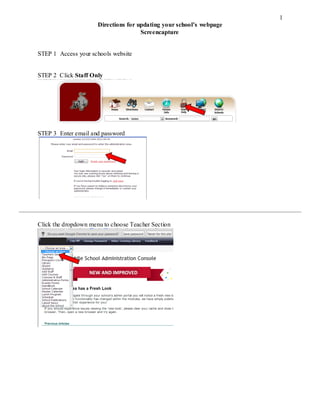
Empfohlen
Empfohlen
SGUL Office 365 emails and calendar training
Adapted from materials within the Microsoft Office 365 Learning Center for business and education.SGUL Office 365: Email & calendar on the go. (Adapted from Microsoft Support ...

SGUL Office 365: Email & calendar on the go. (Adapted from Microsoft Support ...St. George's Library, St. George's, University of London
Weitere ähnliche Inhalte
Was ist angesagt?
SGUL Office 365 emails and calendar training
Adapted from materials within the Microsoft Office 365 Learning Center for business and education.SGUL Office 365: Email & calendar on the go. (Adapted from Microsoft Support ...

SGUL Office 365: Email & calendar on the go. (Adapted from Microsoft Support ...St. George's Library, St. George's, University of London
Was ist angesagt? (20)
How to Use IFTTT to Automate Your Social Media Postings

How to Use IFTTT to Automate Your Social Media Postings
How to Use IFTTT - Liezel Kabigting - Simpliezel.m4v

How to Use IFTTT - Liezel Kabigting - Simpliezel.m4v
How to Use Hootsuite to Broadcast a Single Message to Multiple Social Networks

How to Use Hootsuite to Broadcast a Single Message to Multiple Social Networks
Create a classroom blog using Blogger and get your learners posting via email

Create a classroom blog using Blogger and get your learners posting via email
How to Use Snip.ly - Liezel Kabigting - Simpliezel.m4v

How to Use Snip.ly - Liezel Kabigting - Simpliezel.m4v
MailerLite-Thrive Themes Connection Using HTML Code

MailerLite-Thrive Themes Connection Using HTML Code
Guide to signing up for a Coursemology account - eduLab@AST Gamification Work...

Guide to signing up for a Coursemology account - eduLab@AST Gamification Work...
How to Use Evernote - Liezel Kabigting - Simpliezel.m4v

How to Use Evernote - Liezel Kabigting - Simpliezel.m4v
How to Use Postcron - Liezel Kabigting - Simpliezel.m4v

How to Use Postcron - Liezel Kabigting - Simpliezel.m4v
SGUL Office 365: Email & calendar on the go. (Adapted from Microsoft Support ...

SGUL Office 365: Email & calendar on the go. (Adapted from Microsoft Support ...
How to Track Clicks from Social Media Marketing Efforts Using Bitly

How to Track Clicks from Social Media Marketing Efforts Using Bitly
Ähnlich wie How to Update Schoolsite Webpage screencapture
Ähnlich wie How to Update Schoolsite Webpage screencapture (20)
Step by Step Tutorial on How to Create Your Blog in Facebook Note 

Step by Step Tutorial on How to Create Your Blog in Facebook Note
ResearchReady - Direct Linking to Slides and Questions

ResearchReady - Direct Linking to Slides and Questions
Mehr von Antwuan Stinson
Mehr von Antwuan Stinson (20)
Using Action Research to Identify Data During Clinical Experience (main)

Using Action Research to Identify Data During Clinical Experience (main)
Exploring 8th Grade Middle School Science Teachers’ Use of Web 2.0 Tools

Exploring 8th Grade Middle School Science Teachers’ Use of Web 2.0 Tools
Journal of Education and Social Policy_Shifting the Learning Paradigm of Pres...

Journal of Education and Social Policy_Shifting the Learning Paradigm of Pres...
Enhancing Instruction Through Technology Integration Agenda

Enhancing Instruction Through Technology Integration Agenda
Developing Voicethread and Edmodo for the Classroom

Developing Voicethread and Edmodo for the Classroom
Differentiated Instruction and Effective Strategies

Differentiated Instruction and Effective Strategies
Kürzlich hochgeladen
God is a creative God Gen 1:1. All that He created was “good”, could also be translated “beautiful”. God created man in His own image Gen 1:27. Maths helps us discover the beauty that God has created in His world and, in turn, create beautiful designs to serve and enrich the lives of others.
Explore beautiful and ugly buildings. Mathematics helps us create beautiful d...

Explore beautiful and ugly buildings. Mathematics helps us create beautiful d...christianmathematics
Mehran University Newsletter is a Quarterly Publication from Public Relations OfficeMehran University Newsletter Vol-X, Issue-I, 2024

Mehran University Newsletter Vol-X, Issue-I, 2024Mehran University of Engineering & Technology, Jamshoro
https://app.box.com/s/7hlvjxjalkrik7fb082xx3jk7xd7liz3TỔNG ÔN TẬP THI VÀO LỚP 10 MÔN TIẾNG ANH NĂM HỌC 2023 - 2024 CÓ ĐÁP ÁN (NGỮ Â...

TỔNG ÔN TẬP THI VÀO LỚP 10 MÔN TIẾNG ANH NĂM HỌC 2023 - 2024 CÓ ĐÁP ÁN (NGỮ Â...Nguyen Thanh Tu Collection
Kürzlich hochgeladen (20)
Python Notes for mca i year students osmania university.docx

Python Notes for mca i year students osmania university.docx
Explore beautiful and ugly buildings. Mathematics helps us create beautiful d...

Explore beautiful and ugly buildings. Mathematics helps us create beautiful d...
On National Teacher Day, meet the 2024-25 Kenan Fellows

On National Teacher Day, meet the 2024-25 Kenan Fellows
Unit-IV; Professional Sales Representative (PSR).pptx

Unit-IV; Professional Sales Representative (PSR).pptx
Seal of Good Local Governance (SGLG) 2024Final.pptx

Seal of Good Local Governance (SGLG) 2024Final.pptx
Mixin Classes in Odoo 17 How to Extend Models Using Mixin Classes

Mixin Classes in Odoo 17 How to Extend Models Using Mixin Classes
Basic Civil Engineering first year Notes- Chapter 4 Building.pptx

Basic Civil Engineering first year Notes- Chapter 4 Building.pptx
Food safety_Challenges food safety laboratories_.pdf

Food safety_Challenges food safety laboratories_.pdf
Kodo Millet PPT made by Ghanshyam bairwa college of Agriculture kumher bhara...

Kodo Millet PPT made by Ghanshyam bairwa college of Agriculture kumher bhara...
TỔNG ÔN TẬP THI VÀO LỚP 10 MÔN TIẾNG ANH NĂM HỌC 2023 - 2024 CÓ ĐÁP ÁN (NGỮ Â...

TỔNG ÔN TẬP THI VÀO LỚP 10 MÔN TIẾNG ANH NĂM HỌC 2023 - 2024 CÓ ĐÁP ÁN (NGỮ Â...
How to Update Schoolsite Webpage screencapture
- 1. 1 Directions for updating your school’s webpage Screencapture STEP 1 Access your schools website STEP 2 Click Staff Only STEP 3 Enter email and password Click the dropdown menu to choose Teacher Section
- 2. 2 Page Settings will allow the teacher to have more control of the pages with their teacher website. The teacher will have the ability to rename any, or all of the pages associated with their teacher section. The page functionality will remain the same, but the name will now be dynamic. The teacher now has the ability to activate and create a custom page for text content of choice. This area also allows the teacher to select the status, whether a page on their website is Active/Inactive; and will also give the teacher the option of which page, or area of content will be their “start page” – in other words, when the teacher’s name is clicked from the Staff listing page, this will be the first page that the visitor is directed to when the teacher is selected. STEP 1 Click Page Settings to choose which links to display on your home screen. STEP 2 Click the Status box to each link to display the page desired STEP 3 Rename the boxes to customize your class 1 3 2 Click General Info to the left to add a picture or update your personal information STEP 1 Enter your name STEP 2 Enter your Dept/Position STEP 3 Enter the Subjects Taught STEP 4 Click Update before leaving the page 1 2 3 4
- 3. 3 The About the Teacher page is made up of the following three (3) areas: About: Education About: Experience About: Bio A text editor is provided to the teacher within each three separate areas. Type content to the editor and click update. Information is posted to the About The Teacher page. Information will be presented on the page in the order displayed. Input a label for the link page STEP 1 Follow the example: Enter Practice links then click Submit STEP 2 Click edit on the right
- 4. 4 STEP 3 Click Add a ne w Link STEP 4 Copy the link from a web address Enter or paste the link into Link URL Type ‘Practice link’ then highlight Click the dropdown box then choose Open in New Window the click Insert at the bottom Notice that Practice link is hyperlinked. Next is to insert an image/picture into the page. Find an image from Google. LeftPaste the image into the webpage. click to copy the image.
- 5. 5 Insert tables to organize your screen Click the Table icon in the section editor (see below) Move your images into the tables or simply paste them into the table Click Insert for a 2 by 2 table
- 6. 6 Type a label for the image Find the link then copy it Highlight the image label. Click the chain in the section editor to hyperlink your web address Enter or paste the link into Link URL Click the dropdown box then choose Open in New Window the click Insert at the bottom Click Update to save changes
