Games Design 2 - Lecture 12 - Usability, Metaphor and Layout
•Als KEY, PDF herunterladen•
0 gefällt mir•1,326 views
This document discusses various principles of usability, metaphors, and layout in game design. It covers attributes of usability like learnability and satisfaction. It provides examples of interface metaphors like the mouse representing a hand. Layout principles discussed include the rule of thirds and golden ratio for positioning elements, as well as using grids to align elements. The document stresses considering human abilities and designing for consistency and avoiding clutter.
Melden
Teilen
Melden
Teilen
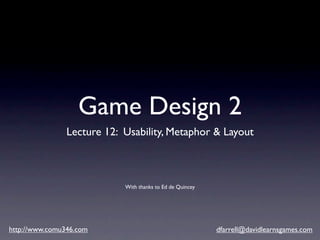
Empfohlen
Empfohlen
Weitere ähnliche Inhalte
Was ist angesagt?
Was ist angesagt? (19)
Evolution of User Interface - Digital Web & Design Innovation Summit SFO 20 S...

Evolution of User Interface - Digital Web & Design Innovation Summit SFO 20 S...
Some Dos and Don’ts in UI/UX Design of Mobile Applications

Some Dos and Don’ts in UI/UX Design of Mobile Applications
User interface design: definitions, processes and principles

User interface design: definitions, processes and principles
PHP Indonesia - Understanding UI UX from Developer Side

PHP Indonesia - Understanding UI UX from Developer Side
Ähnlich wie Games Design 2 - Lecture 12 - Usability, Metaphor and Layout
Ähnlich wie Games Design 2 - Lecture 12 - Usability, Metaphor and Layout (20)
Game design 2 (2013): Lecture 12 - Usability, Layout and Metaphor

Game design 2 (2013): Lecture 12 - Usability, Layout and Metaphor
Mehr von David Farrell
Mehr von David Farrell (20)
Game design 2 (2013): Lecture 11 - User Feedback in Game Design

Game design 2 (2013): Lecture 11 - User Feedback in Game Design
Game design 2 (2013): Lecture 10 - Expert Evaluation Methods for Game UI

Game design 2 (2013): Lecture 10 - Expert Evaluation Methods for Game UI
Game Design 2 (2013): Lecture 9 - Micro and Macro Design for Game Communication

Game Design 2 (2013): Lecture 9 - Micro and Macro Design for Game Communication
Game Design 2 (2013): Lecture 8 - Layering and Separation for Game Communication

Game Design 2 (2013): Lecture 8 - Layering and Separation for Game Communication
Game Design 2 (2013): Lecture 6 - Icons and Semiotics in Game UI Design

Game Design 2 (2013): Lecture 6 - Icons and Semiotics in Game UI Design
Game Design 2 (2013): Lecture 5 - Game UI Prototyping

Game Design 2 (2013): Lecture 5 - Game UI Prototyping
Game Design 2 (2013): Lecture 3 - Use of Text in design.

Game Design 2 (2013): Lecture 3 - Use of Text in design.
Cognitive Walkthrough for Learning Through Game Mechanics at ECGBL13

Cognitive Walkthrough for Learning Through Game Mechanics at ECGBL13
Alchemy Vs Chemistry: The Emperor's New Serious Game (Pecha Kucha)

Alchemy Vs Chemistry: The Emperor's New Serious Game (Pecha Kucha)
Mindset Training 1 - what are growth and fixed mindsets

Mindset Training 1 - what are growth and fixed mindsets
Game Design 2: Lecture 13 - Layering and Separation of Data Visualisation

Game Design 2: Lecture 13 - Layering and Separation of Data Visualisation
Kürzlich hochgeladen
Mehran University Newsletter is a Quarterly Publication from Public Relations OfficeMehran University Newsletter Vol-X, Issue-I, 2024

Mehran University Newsletter Vol-X, Issue-I, 2024Mehran University of Engineering & Technology, Jamshoro
Kürzlich hochgeladen (20)
Mixin Classes in Odoo 17 How to Extend Models Using Mixin Classes

Mixin Classes in Odoo 17 How to Extend Models Using Mixin Classes
ICT Role in 21st Century Education & its Challenges.pptx

ICT Role in 21st Century Education & its Challenges.pptx
Role Of Transgenic Animal In Target Validation-1.pptx

Role Of Transgenic Animal In Target Validation-1.pptx
Presentation by Andreas Schleicher Tackling the School Absenteeism Crisis 30 ...

Presentation by Andreas Schleicher Tackling the School Absenteeism Crisis 30 ...
Web & Social Media Analytics Previous Year Question Paper.pdf

Web & Social Media Analytics Previous Year Question Paper.pdf
Beyond the EU: DORA and NIS 2 Directive's Global Impact

Beyond the EU: DORA and NIS 2 Directive's Global Impact
ICT role in 21st century education and it's challenges.

ICT role in 21st century education and it's challenges.
On National Teacher Day, meet the 2024-25 Kenan Fellows

On National Teacher Day, meet the 2024-25 Kenan Fellows
Energy Resources. ( B. Pharmacy, 1st Year, Sem-II) Natural Resources

Energy Resources. ( B. Pharmacy, 1st Year, Sem-II) Natural Resources
Russian Escort Service in Delhi 11k Hotel Foreigner Russian Call Girls in Delhi

Russian Escort Service in Delhi 11k Hotel Foreigner Russian Call Girls in Delhi
Games Design 2 - Lecture 12 - Usability, Metaphor and Layout
- 1. Game Design 2 Lecture 12: Usability, Metaphor & Layout With thanks to Ed de Quincey http://www.comu346.com dfarrell@davidlearnsgames.com
- 2. What is usability? “Usability is a quality attribute that assesses how easy user interfaces are to use. The word "usability" also refers to methods for improving ease-of-use during the design process.” (Nielsen, 2003)
- 3. Attributes of usability • Learnability: How easy is it for users to accomplish basic tasks the rst time they encounter the design? • Efficiency: Once users have learned the design, how quickly can they perform tasks? • Memorability: When users return to the design after a period of not using it, how easily can they re-establish pro ciency? • Errors: How many errors do users make, how severe are these errors, and how easily can they recover from the errors? • Satisfaction: How pleasant is it to use the design? (Nielsen, 2003)
- 7. email / URL
- 8. Web Search / Normal Search
- 9. First principles: Fitt’s Law “The time to acquire a target is a function of the distance to and size of the target.” • Use large objects for important functions (Big buttons are faster). • Use the pinning actions of the sides, bottom, top, and corners of your display: A single-row toolbar with tool icons that "bleed" into the edges of the display will be many times faster than a double row of icons with a carefully-applied one-pixel non-clickable edge along the side of the display. (Tognazzi, 2003)
- 13. Always consider the user Useful human strengths and weaknesses to consider include: • Memory - people can remember 7 (plus or minus 2) “chunks” of information. • Visual perception e.g. colour blindness • Motor skills e.g. mouse skills • Learning and skill acquisition • Motivation • User’s conceptual models • Population stereotypes • Human diversity e.g. accessibility issues for disabled users
- 14. Interface Metaphors “In order to use a computer-based application in an effective way it is important that users acquire an appropriate cognitive model relating to that application.” Richards et al. http://www.intellectbooks.com/iconic/metaphor/metaphor.htm
- 15. “The mouse is a hand and the cursor is a nger” http://www.brockerhoff.net/Paper2000.pdf
- 16. Metaphors in Games • Many games don’t use ‘default’ UI styles. • Metaphors can be used in icons as symbols • Metaphors can also contextualise your interface and help with immersion
- 21. Metaphor exercise 1. Imagine that you have been tasked with designing an in- game matchmaking system that lets (similarly talented) Xbox 720 & PS4 players compete against PC players in Doom 5. 2. Are there any metaphors that you could employ in the design to allow players to nd appropriate games?
- 22. Layout • Some layouts feel better than others • What makes a layout ‘feel’ good?
- 23. Rule of Thirds • Break a screen into thirds (horizontally and vertically)
- 24. • This not only gives 4 parts of the image to consider ‘important’
- 25. • It also gives 4 lines which can be used for spacing
- 28. • Most often used in visual arts (photography) but applies to interface layout too
- 29. Golden Section/Divine Proportion Phi 1.618 …
- 30. Golden Section/Divine Proportion • Creating designs on “feeling” –what is that feeling? Phi 1.618 …
- 34. The DNA molecule, the program for all life, is based on the golden section. It measures 34 angstroms long by 21 angstroms wide for each full cycle of its double helix spiral. 34 and 21 are numbers in the Fibonacci series and their ratio, 1.6190476 closely approximates phi, 1.6180339.
- 41. Grids • If elements are not aligned, it strains the eye. • Vertical / horizontal alignment or grid layouts can help http://webstyleguide.com/page/grids.html
- 47. Visual layout and elements • Screen resolution and size of monitors – “image-safe area” – Valve do surveys - check out their data. • Design in a style that appeals to audience’s taste – test the design • Organisational / platform design conventions? • Consistent visual identity • Present your message efficiently and avoid clutter • Draw attention to new or greatly changed content • Avoid requiring users to scroll in order to determine page contents – the “fold” concept for web design • Avoid requiring the use of horizontal scroll bars • Use the top and left areas of the page for navigation and identity
- 48. Any Questions? • Note: be prompt tomorrow
