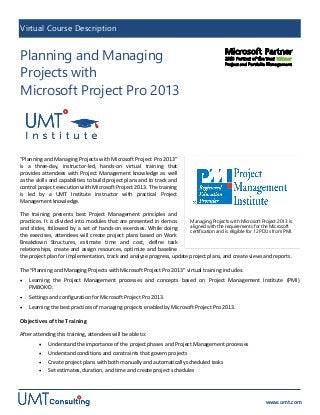
Planning and Managing Projects with Microsoft Project Pro 2013 (virtual course description)
- 1. Planning and Managing Projects with Microsoft Project Pro 2013 “Planning and Managing Projects with Microsoft Project Pro 2013” is a three-day, instructor-led, hands-on virtual training that provides attendees with Project Management knowledge as well as the skills and capabilities to build project plans and to track and control project execution with Microsoft Project 2013. The training is led by a UMT Institute instructor with practical Project Management knowledge. The training presents best Project Management principles and practices. It is divided into modules that are presented in demos and slides, followed by a set of hands-on exercises. While doing the exercises, attendees will create project plans based on Work Breakdown Structures, estimate time and cost, define task relationships, create and assign resources, optimize and baseline the project plan for implementation, track and analyze progress, update project plans, and create views and reports. The “Planning and Managing Projects with Microsoft Project Pro 2013” virtual training includes: Learning the Project Management processes and concepts based on Project Management Institute (PMI) PMBOK©. Settings and configuration for Microsoft Project Pro 2013. Learning the best practices of managing projects enabled by Microsoft Project Pro 2013. Objectives of the Training After attending this training, attendees will be able to: Understand the importance of the project phases and Project Management processes Understand conditions and constraints that govern projects Create project plans with both manually and automatically scheduled tasks Set estimates, duration, and time and create project schedules Managing Projects with Microsoft Project 2013 is aligned with the requirements for the Microsoft certification and is eligible for 12 PDUs from PMI. www.umt.com Virtual Course Description
- 2. Create, assign and manage resources Define costs and budgets for resource and other project expenses Establish project baselines and manage project execution Use tracking tools to maintain control during project execution Measure performance; calculate and analyze Earned Values Utilize and modify built-in reports or create custom reports to suit specific needs Agenda The “Planning and Managing Projects with Microsoft Project Pro 2013” training includes the following modules. The trainer may change the sequence of the training elements as needed. Module 1: Project Management: Understanding the principle of project management; Understanding Project lifecycle; Understanding Project Management principles. Module 2: Microsoft Project Pro Basics Understanding the Microsoft Project command structure and navigation; Using the ribbons and Help feature; Understanding the principles of the Fluent User Interface; Creating, opening, and closing projects; using project templates. Module 3: Defining Deliverables and Tasks: Creating the Work Breakdown Structure (Project Management Principles); Creating, entering, and editing tasks and milestones; Setting and viewing the WBS codes; Documenting task information; Creating and modifying templates; Using configuration options to tailor the tool. Module 4: Entering Estimates: Estimating principles (Project Management Principles); Defining durations; Using estimated durations; Applying the Task Mode and Task Inspector to manage tasks manually or automatically; Using PERT Analysis for duration estimates. Module 5: Creating Dependencies: Developing and working with schedule (Project Management Principles); Defining task dependencies; Using dependency types; Entering lead and lag time; Viewing the network diagram. www.umt.com
- 3. Module 6: Assigning Resources: Creating work, cost, and material resources; Defining resources costs: fixed, standard, and overtime rates; Creating calendars, defining working and non-working time; Associating calendars with resources, projects, and tasks; Setting project costs and project budgets; Assigning, replacing, and removing resources; using the Team Planner; Understanding task types: fixed duration, fixed work, fixed units, and effort driven. Module 7: Optimizing the Schedule: Viewing the critical path and project and task slacks; Using task path to assess impact of predecessors and successors; Examining methods for shortening the critical path; Analyzing resource utilization and addressing resource over-allocation; Leveling resource, specifying leveling timeframes; Defining task constraints and deadlines. Module 8: Updating the Schedule: Setting, saving, and updating project baseline; Updating actual work: % complete, completed and remaining work, actual and remaining durations; Setting the status date, viewing slippage, and applying progress lines; Entering time-phased work values; Using the Tracking Gantt; Examining Earned Value Analysis indicators. Module 9: Reporting: Sorting, filtering, and grouping; Applying and customizing views, tables, filters, and groups; Formatting the text, bars, timescale, and gridlines; Using the enhanced copy & paste and copy picture; Configuring print and page setup options; Developing dashboards and combination reports; Creating and modifying visual reports; Using the timeline view. Module 10: Consolidating Projects: Creating a master plan; Creating inter-project dependencies; Managing resources with shared resource pool. www.umt.com
- 4. Training Material The following training materials are offered for the training: Reference presentation document which includes tool descriptions and screenshots; Exercise book which includes instructions on how to perform the exercises; Exercise files which includes a set of project plans used during the training exercises. Audience This training is intended for the following audiences: Project Managers Project team members PMO members Program Managers Resource Managers Project and Portfolio Management Executives Anyone interested in learning about Microsoft Project Pro 2013 and/or 2010 About UMT Institute UMT Institute is the training arm of UMT Consulting Group. It provides learning solutions on Project and Portfolio Management theory, Microsoft EPM, Microsoft Project and organizational processes. Over the last 25 years, UMT Consulting Group has built a vast knowledge base in delivering innovative enterprise project and portfolio management solutions to clients globally. UMT Institute has translated these real-life experiences and thought leadership into trainings and corporate learning programs. UMT Institute offers further training on Project Management, Microsoft Project Server, UMT Project Essentials, and other topics for organizations and end-users. These trainings can be arranged as either standard or custom training for your organization, both at your location as well as virtually. Contact UMTInstitute@umt.com for more details. 1 Battery Park Plaza, 4th Floor, New York, NY 10004, (212) 965-0550 | Copyright © 2014 UMT. All Rights Reserved
