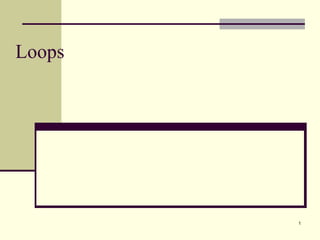
Ch5(loops)
- 1. Loops
- 4. while Loop Flow Chart while (loop-continuation-condition) { // loop-body; Statement(s); } int count = 0; while (count < 100) { System.out.println("Welcome to Java!"); count++; } Loop Continuation Condition? true Statement(s) (loop body) false (count < 100)? true System.out.println("Welcome to Java!"); count++; false ( A ) ( B ) count = 0;
- 5. Trace while Loop int count = 0; while (count < 2) { System.out.println("Welcome to Java!"); count++; } Initialize count animation count = 0
- 6. Trace while Loop, cont. int count = 0; while (count < 2) { System.out.println("Welcome to Java!"); count++; } (count < 2) is true animation count = 0
- 7. Trace while Loop, cont. int count = 0; while (count < 2) { System.out.println("Welcome to Java!"); count++; } Print Welcome to Java animation count = 0
- 8. Trace while Loop, cont. int count = 0; while (count < 2) { System.out.println("Welcome to Java!"); count++; } Increase count by 1 count is 1 now animation count = 1
- 9. Trace while Loop, cont. int count = 0; while (count < 2) { System.out.println("Welcome to Java!"); count++; } (count < 2) is still true since count is 1 animation count = 1
- 10. Trace while Loop, cont. int count = 0; while (count < 2) { System.out.println("Welcome to Java!"); count++; } Print Welcome to Java animation count = 1
- 11. Trace while Loop, cont. int count = 0; while (count < 2) { System.out.println("Welcome to Java!"); count++; } Increase count by 1 count is 2 now animation count = 2
- 12. Trace while Loop, cont. int count = 0; while (count < 2) { System.out.println("Welcome to Java!"); count++; } (count < 2) is false since count is 2 now animation count = 2
- 13. Trace while Loop int count = 0; while (count < 2) { System.out.println("Welcome to Java!"); count++; } The loop exits. Execute the next statement after the loop. animation count = 2
- 24. do-while Loop do { // Loop body; Statement(s); } while (loop-continuation-condition);
- 27. Trace for Loop int i; for (i = 0; i < 2; i++) { System.out.println( "Welcome to Java!"); } Declare i animation i =
- 28. Trace for Loop, cont. int i; for (i = 0; i < 2; i++) { System.out.println( "Welcome to Java!"); } Execute initializer i is now 0 animation i = 0
- 29. Trace for Loop, cont. int i; for (i = 0; i < 2; i++) { System.out.println( "Welcome to Java!"); } (i < 2) is true since i is 0 animation i = 0
- 30. Trace for Loop, cont. int i; for (i = 0; i < 2; i++) { System.out.println("Welcome to Java!"); } Print Welcome to Java animation
- 31. Trace for Loop, cont. int i; for (i = 0; i < 2; i++) { System.out.println("Welcome to Java!"); } Execute adjustment statement i now is 1 animation i = 1
- 32. Trace for Loop, cont. int i; for (i = 0; i < 2; i++) { System.out.println("Welcome to Java!"); } (i < 2) is still true since i is 1 animation i = 1
- 33. Trace for Loop, cont. int i; for (i = 0; i < 2; i++) { System.out.println("Welcome to Java!"); } Print Welcome to Java animation i = 1
- 34. Trace for Loop, cont. int i; for (i = 0; i < 2; i++) { System.out.println("Welcome to Java!"); } Execute adjustment statement i now is 2 animation i = 2
- 35. Trace for Loop, cont. int i; for (i = 0; i < 2; i++) { System.out.println("Welcome to Java!"); } (i < 2) is false since i is 2 animation i = 2
- 36. Trace for Loop, cont. int i; for (i = 0; i < 2; i++) { System.out.println("Welcome to Java!"); } Exit the loop. Execute the next statement after the loop animation i = 2
- 38. Note If the loop-continuation-condition in a for loop is omitted, it is implicitly true. Thus the statement given below in (a), which is an infinite loop, is correct. Nevertheless, it is better to use the equivalent loop in (b) to avoid confusion:
- 41. Which Loop to Use? The three forms of loop statements, while , do-while , and for , are expressively equivalent; that is, you can write a loop in any of these three forms. For example, a while loop in (a) in the following figure can always be converted into the following for loop in (b): A for loop in (a) in the following figure can generally be converted into the following while loop in (b) except in certain special cases (see Review Question 3.19 for one of them):
- 42. Recommendations Use the one that is most intuitive and comfortable for you. In general, a for loop may be used if the number of repetitions is known, as, for example, when you need to print a message 100 times. A while loop may be used if the number of repetitions is not known, as in the case of reading the numbers until the input is 0. A do-while loop can be used to replace a while loop if the loop body has to be executed before testing the continuation condition.
- 49. Problem: Finding the Greatest Common Divisor Problem: Write a program that prompts the user to enter two positive integers and finds their greatest common divisor. Solution: Suppose you enter two integers 4 and 2, their greatest common divisor is 2. Suppose you enter two integers 16 and 24, their greatest common divisor is 8. So, how do you find the greatest common divisor? Let the two input integers be n1 and n2 . You know number 1 is a common divisor, but it may not be the greatest commons divisor. So you can check whether k (for k = 2, 3, 4, and so on) is a common divisor for n1 and n2 , until k is greater than n1 or n2 .
- 53. Problem: Displaying a Pyramid of Numbers Problem: Write a program that prompts the user to enter an integer from 1 to 15 and displays a pyramid. For example, if the input integer is 12, the output is shown below.
- 62. (GUI) Controlling a Loop with a Confirmation Dialog A sentinel-controlled loop can be implemented using a confirmation dialog. The answers Yes or No to continue or terminate the loop. The template of the loop may look as follows: int option = 0; while (option == JOptionPane.YES_OPTION) { System.out.println("continue loop"); option = JOptionPane.showConfirmDialog( null , "Continue?"); }
