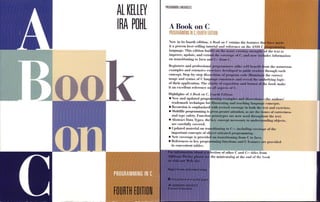
C Programming Book 4th Edition
- 2. A Book on C Programming in C Fourth Edition AI Kelley / Ira Pohl University of Caljfornia Santa Cruz ... TT ADDISON-WESLEY Boston • San Francisco • New York· Toronto • jIy[ontreal London • Munich • Paris • Madrid Capetown • Sydney' Tokyo • Singapore • Mexico Cit:J1
- 3. Many of the designations used by manufacturers and sellers to distinguish their products are claimed as trademarks, Where those designatious appear in this book, and we were aware of a trademark claim, the designations have been printed in initial capital letters or in all capitals. The author and publisher have taken care in the preparation of this book, but make no expressed or implied warranty of any kind and assume no responsibility for errors or omissions. No liability is assumed for incidental or consequential damages in connection with or arising out of the use of the information or programs contained herein. The publisher offers discounts on this book when ordered in quantity for special sales. For more information, please contact: Pearson Education Corporate Sales Division 201 W. 103rd Street Indianapolis, IN 46290 (800) 428-5331 corpsales@pearsoned.com Visit AW on the Web: www.awl.com/cseng/ Librmy of Congress Cataloging-in-Publication Data Kelley,Al A book on C: programming in C I Al Kelley, Ira Pohl. -4th ed. p. cm. Includes bibliographical references and index ISBN 0-201-18399-4 1. C (Computer program language) 1. Poh!, Ira, II. Title. QA76.73.C15K44 1997 005.13'3--dc21 97-44551 CIP Copyright © 1998 by Addison-Wesley All rights reserved. No part of this publication may be reproduced, stored in a retrieval system, or transmitted, in any form, or by any means, electronic, mechanical, photocopying, recording, or otherwise, without the prior consent of the publisher. Printed in the United States of America. Published simultaneously in Canada. Text printed on recycled and acid-free paper. ISBN 0201183994 9 1011121314 MA 9th Printing 04030201 November 2001 For our Parents
- 4. Contents Preface xvii Chapter 0 Starting from Zero 0.1 0.2 0.3 0.4 Why C? ANSI C Standard From C to C++ From C and C++ to Java Chapter 1 An Overview of C 1.1 1.2 1.3 1.4 1.5 1.6 1.7 1.8 1.9 Programming and Preparation Program Output Variables, Expressions, and Assignment The Use of #defi ne and #i ncl ude The Use of pri ntfO and scanfO Flow of Control Functions Call-by-Value Arrays, Strings, and Pointers Arrays Strings Pointers Files 1 2 3 3 4 5 5 6 10 13 18 21 29 35 36 37 39 42 47
- 5. viii ., Contents ., Contents 1.10 Operating System Considerations Writing and Running a C Program Interrupting a Program Typing an End-of-file Signal Redirection of the Input and the Output Summary Exercises Chapter 2 lexical Elements, Operators, and the C System 2.1 Characters and lexical Elements 2.2 Syntax Rules 2.3 Comments 2.4 Keywords 2.5 Identifiers 2.6 Constants 2.7 String Constants 2.8 Operators and Punctuators 2.9 Precedence and Associativity of Operators 2.10 Increment and Decrement Operators 2.11 Assignment Operators 2.12 An Example: Computing Powers of 2 2.13 The C System The Preprocessor The Standard library Summary Exercises Chapter 3 The Fundamental Data Types 3.1 Declarations, Expressions, and Assignment 3.2 The Fundamental Data Types 3.3 Characters and the Data Type char 3.4 The Data Type i nt 3.5 The Integral Types short, long, and unsi gned 3.6 The Floating Types 3.7 The Use of typedef 3.8 The si zeof Operator 3.9 The Use of getcharO and putcharO 3.10 Mathematical Functions The Use of abs 0 and fabs 0 UNIX and the Mathematics library 53 53 56 56 56 58 60 69 70 73 75 77 78 79 80 81 83 85 87 89 91 91 92 96 98 3.11 3.12 e13 Chapter 4 Flow 4.1 4.2 4.3 4.4 4.5 4.6 4.7 4.8 4.9 4.10 4.11 4.12 4.13 4.14 4.15 4.16 4.17 107 107 110 111 116 11 7 119 122 122 124 127 130 130 Conversions and Casts The Integral Promotions The Usual Arithmetic Conversions Casts Hexadecimal and Octal Constants Summary Exercises of Control Relational, Equality, and logical Operators Relational Operators and Expressions Equality Operators and Expressions logical Operators and Expressions Short-circuit Evaluation The Compound Statement The Expression and Empty Statement The i f and the i f-el se Statements The whi 1e Statement The for Statement An Example: Boolean Variables The Comma Operator The do Statement An Example: Fibonacci Numbers The goto Statement The break and conti nue Statements The swi tch Statement The Conditional Operator Summary Exercises Chapter 5 Functions Function Definition 5.1 The return Statement 5.2 Function Prototypes 5.3 5.4 5.5 5.6 5.7 Function Prototypes in C++ An Example: Creating a Table of Powers Function Declarations from the Compiler's Viewpoint limitations An Alternate Style for Function Definition Order Function Invocation and Call-by-Value ix 131 131 131 133 134 137 138 147 147 149 152 154 157 157 158 159 163 167 169 171 172 174 178 179 181 182 184 185 197 197 200 201 202 203 204 205 206 207
- 6. x " 5.8 5.9 5.10 5.11 5.12 5.13 5.14 5.15 Contents Developing a Large Program What Constitutes a Large Program? Using Assertions Scope Rules Parallel and Nested Blocks Using a Block for Debugging Storage Classes The Storage Class auto The Storage Class extern The Storage Class reg; ster The Storage Class stat; c Static External Variables Default Initialization Recursion Efficiency Considerations An Example: The Towers of Hanoi Summary Exercises Chapter 6 Arrays, Pointers, and Strings 6.1 One-dimensional Arrays 6.2 6.3 6.4 6.5 6.6 6.7 6.8 6.9 6.10 6.11 6.12 6.13 Initialization Subscripting Pointers Call-by-Reference The Relationship Between Arrays and Pointers Pointer Arithmetic and Element Size Arrays as Function Arguments An Example: Bubble Sort Dynamic Memory Allocation With call oc 0 and mall oc 0 Offsetting the Pointer An Example: Merge and Merge Sort Strings String-Handling Functions in the Standard Library Multidimensional Arrays Two-dimensional Arrays The Storage Mapping Function Formal Parameter Declarations Three-dimensional Arrays Initialization The Use of typedef Arrays of Pointers xi " Contents 209 212 212 213 215 216 216 216 217 219 220 221 223 223 227 228 233 235 245 245 246 247 248 252 253 255 256 257 259 262 263 270 272 277 278 279 279 280 281 282 284 6.14 6.15 6.16 6.17 6.18 6.19 Arguments to ma; nO Ragged Arrays Functions as Arguments Functions as Formal Parameters in Function Prototypes An Example: Using Bisection to Find the Root of a Function The Kepler Equation Arrays of Pointers to Function The Type Qualifiers const and vol at; 1 e Summary Exercises Chapter 7 Bitwise Operators and Enumeration Types 7.1 Bitwise Operators and Expressions 7.2 7.3 7.4 7.5 7.6 Bitwise Complement Two's Complement Bitwise Binary Logical Operators Left and Right Shift Operators Masks Software Tools: Printing an ; nt Bitwise Packing and Unpacking Multibyte Character Constants Enumeration Types An Example: The Game of Paper, Rock, Scissors Summary Exercises Chapter 8 The Preprocessor 8.1 8.2 8.3 8.4 8.5 8.6 8.7 8.8 8.9 8.10 8.11 8.12 8.13 The Use of #i ncl ude The Use of #def; ne Syntactic Sugar Macros with Arguments The Type Definitions and Macros in stddef.h An Example: Sorting with qsortO An Example: Macros with Arguments The Macros in stdio.h and ctype.h Conditional Compilation The Predefined Macros The Operators # and ## The assertO Macro The Use of #error and #pragma Line Numbers 290 292 293 296 296 300 302 307 309 311 331 331 333 333 334 335 337 338 341 344 345 348 356 357 365 365 366 367 368 371 372 377 382 384 387 387 388 389 390
- 7. xii ., Contents ., Contents 8.14 8.1 5 Corresponding Functions An Example: Quicksort Summary Exercises Chapter 9 Structures and Unions 9.1 9.2 9.3 9.4 9.5 9.6 9.7 9.8 9.9 9.10 Structures Accessing Members of a Structure Operator Precedence and Associativity: A Final Look Using Structures with Functions Initialization of Structures An Example: Playing Poker Unions Bit Fields An Example: Accessing Bits and Bytes The ADT Stack Summary Exercises Chapter 10 Structures and List Processing 10.1 10.2 Self-referential Structures Linear Linked Lists Storage Allocation 10.3 List Operations 10.4 Some List Processing Functions Insertion Deletion 10.5 Stacks 10.6 An Example: Polish Notation and Stack Evaluation 10.7 Queues 10.8 Binary Trees Binary Tree Traversal Creating Trees 10.9 General Linked Lists Traversal The Use of callocO and Building Trees Summary Exercises 390 391 394 396 407 407 411 415 416 418 419 424 427 429 430 435 437 447 447 449 450 451 455 458 459 460 464 471 475 477 478 479 482 482 484 485 Chapter 11 Input/Output and the Operating System 11.1 11.2 11.3 11.4 11. 5 11.6 11.7 11.8 11.9 11.10 11. 11 11.12 11.13 11.14 11.15 11.16 11.17 11.18 11.19 The Output Function pri ntfO The Input Function scanfO The Functions fpri ntfO, fscanfO, spri ntfO, and sscanfO The Functions fopenO and fcloseO An Example: Double Spacing a File Using Temporary Files and Graceful Functions Accessing a File Randomly File Descriptor Input/Output File Access Permissions Executing Commands from Within a C Program Using Pipes from Within a C Program Environment Variables The C Compiler Using the Profiler Libraries How to Time C Code The Use of make The Use of touch Other Useful Tools Summary Exercises Chapter 12 Advanced Applications 12.1 12.2 12.3 12.4 12.5 12.6 12.7 Creating a Concurrent Process with forkO Overlaying a Process: the exec ... 0 Family Using the spawn ... 0 Family Interprocess Communication Using pi peO Signals An Example: The Dining Philosophers Dynamic Allocation of Matrices Why Arrays of Arrays Are Inadequate Building Matrices with Arrays of Pointers Adjusting the Subscript Range Allocating All the Memory at Once Returning the Status Summary Exercises xiii 493 493 499 503 505 507 510 513 514 517 518 520 521 522 524 526 528 532 538 539 541 542 555 555 558 560 561 564 567 571 571 572 575 577 579 585 586
- 8. xiv ... Contents ... Contents Chapter 13 Moving from C to C++ 13.1 13.2 13.3 13.4 13.5 13.6 13.7 13.8 13.9 13.10 13.11 Output Input Functions Classes and Abstract Data Types Overloading Constructors and Destructors Object-oriented Programming and Inheritance Polymorphism Templates C++ Exceptions Benefits of Object-oriented Programming Summary ExerCises Chapter 14 Moving from C to Java 14.1 14.2 14.3 14.4 14.5 14.6 14.7 14.8 14.9 14.1 0 Output Variables and Types Classes and Abstract Data Types Overloading Construction and Destruction of Class Types Object-oriented Programming and Inheritance Polymorphism and Overriding Methods Applets Java Exceptions Benefits of Java and OOP Summary Exercises Appendix A The Standard Library A.1 A.2 A.3 A.4 A.S A.6 A. 7 Diagnostics: <assert. h> Character Handling: <ctype. h> Testing a Character Mapping a Character Errors: <errno.h> Floating Limits: <float. h> Integral Limits: <limits.h> Localization: <locale.h> Mathematics: <math. h> 593 594 595 599 601 603 606 608 610 612 614 615 617 619 A.8 A.9 A.10 A.ll A.12 A.13 625 626 627 629 631 631 632 633 635 636 638 639 640 A.14 A.15 A.16 641 641 642 642 643 643 644 645 645 646 NonlocalJumps: <setjmp. h> Signal Handling: <signal. h> Variable Arguments: <stdarg. h> Common Definitions: <stddef. h> Input/Output: <stdi o. h> ... . Opening, Closing, and. ~ondltl?nlng a File Accessing the File Position Indicator Error Handling Character Input/Output Formatted Input/Output Direct Input/Output Removing or Renaming a File General Utilities: <stdl i b. h> Dynamic Allocation of Memory Searching and Sorting Pseudo Random-Number Generator Communicating with the Environment Integer Arithmetic String Conversion Multibyte Character Functions Multibyte String Functions Leaving the Program . Memory and String Handling: <stn ng. h> Memory-Handling Functions String-Handling Functions Date and Time: <time.h> Accessing the Clock Accessing the Time Miscellaneous File Access Using File Descriptors Creating a Concurrent Process Overlaying a Process Interprocess Communication Suspending Program Execution Appendix B Language Syntax B.l B.2 B.3 B.4 B.5 Program Function Definition Declaration Statement Expression xv 649 650 651 652 653 655 656 658 658 660 662 662 663 663 664 665 665 666 666 668 669 670 670 671 671 675 676 676 680 680 681 681 682 683 683 685 685 686 686 688 689
- 9. 7 x~ Con~n~ • B.6 Constant String literal Preprocessor B.7 B.8 690 691 692 Appendix C ANSI C Compared to Traditional C e.l e.2 e.3 CA e.5 e.6 e.7 e.8 e.9 e.l0 e.l1 e. 12 Types Constants Declarations Initializations ExpresSions Functions Conversions Array Pointers Structures and Unions Preprocessor Header Files Miscellaneous Appendix 0 ASCII Character Codes Appendix E Operator Precedence and Associativity Index Preface 693 693 694 695 695 696 696 698 698 699 700 701 701 703 705 707 A Book on C conveys an appreciation for both the elegant simplicity and the power of this general-purpose programming language. By presenting interactive running programs from many application areas, this book describes the ANSI version of the C language. The complete language is presented in a step-by-step manner, along with many complete working programs. Where appropriate, we discuss the differences between traditional C and ANSI e. (Traditional C still remains in wide use.) Dozens of example programs are available to illustrate each important language feature, and many tables summarize key information and provide easy access for later reference. Each chapter ends with a summary and exercises. The summary reviews key elements presented in the chapter, and the exercises augment and extend the text. This book assumes a general-purpose knowledge of the C language. It is intended for use in either a first or second programming course. However, it can be readily used in conjunction with courses on topics such as comparative programming languages, computationallinguistics, data structures, database systems, fractal geometry, graphicS, numerical analysis, operating systems, programming methodology, and scientific applications. C is suitable for applications from each of these domains, and all features of C needed to code such applications are explained. This book is appropriate for a data structures course because advanced data structuring features such as enumeration types, unions, self-referential structures, and ragged arrays are discussed. For operating systems courses concerned with UNIX or Windows 95/NT, the book explores the file structure and systems routines that enable the C programmer to add to existing systems libraries and understand the C code underlying the operating system. For applications programming and scientific programming, there is discussion of how to write sample function libraries. Statistics, root finding, sorting, text manipulation, file handling, and game playing are all represented with working code.
- 10. xviii l' Preface 'f Preface New Java Section. In Chapter 14, "Moving from C to Java," we discuss how the C programmer can very naturally and easily begin programming in Java, a language of interest for work on the Internet. The Java programming language borrows ideas from both C and c++ and is designed to run in a machine- and system-independent manner. This makes it suitable for Internet work, such as writing applets for Web pages that get used by browsers. Because Java is an extension of C and C++, it is readily learned by the C programmer. Complete ANSI C Language. Computer profesSionals will have access to a complete treatment of the language, including enumeration types, list processing, and the operating system interface. Chapter 1, "An Overview of C," presents an overview of the language. After reading this chapter, the professional will already be able to write C code. Since the chapters are self-contained, the knowledgeable reader can skip to particular sections as needed. Chapter 11, "Input/Output and the Operating System," gives a thorough introduction to the connections to the operating system. This information will benefit the professional systems programmer needing to use C to work 'vi thin an MSDOS or UNIX environment. Orgamzatl~~. :his k is constructed to be very flexible in its use. Chapte: I, rts The first part explains the crucial programmmg "An Overview of C, Is:n two ~a " / t ut material that must be understood by techniques needed for mteractIve I~~~~ ~~ s~rv~y the entire language and will be comalL The second part ?f Chapter 1 goe. f 'liar with comparable features from other prehensible to expenenced programmers amJ , a first programming course. Caution: s This second part can be postpone d 111 language . ld ost one the second part of Chapter 1. Beginning programmers shou p p . d the C S stem" describes the lexical level Chapter 2, "Lexical Eleme~ts, ~perat~~~h :~e SeleCti~elY e~ployed to illustrate C lanof the language and sy.ntact!c ru es, ~decide to teach Backus-Naur-Form (BNF) notation guage constructs. The mstructor ma 't 'thout any loss of continuity. The book uses as described in Chapter 2 ,or ,may onn 1 t v~e student can learn this standard form of BNF-style syntactic descnptl?n~ so :ha dd'tion language components are thoroughly programming language descnptIOn. n a I, ' described by example and ordinary explanatIOn. Flexible .. xix . b 00 . d si ned to be a valuable reference to the C language. ~oncisell illustrate key areas of the language. The Throughout the book, many tables 1 wit~ its associated header files, is described in complete AN.S1 C s,;anda~d h~ar~, ti~~:ry." Sections in the appendix are devoted to the AppendIX A, The Stan ar eader files such as etype.h, stdio.h, and string.h. Where explaining each of the stand~~dgIven to illustrate the use of a particular construct or appropriate, example code IS ~ . Reference Work. ThIS book IS e Interactive Environment. This book is written entirely with the modern interactive environment in mind. Experimentation is encouraged throughout. Keyboard and screen input/output is taken as the norm, and its attendant concerns are explained. Thus, the book is appropriate for users of small home and business computers as well as to users of large interactive systems. We assume that the reader will have access to an interactive ANSI C system. During the writing of this book, we used a number of different C systems: various Borland and Microsoft compilers running on IBM-compatible Pentium machines, the GNU gee compiler and native compilers running on various workstations from DEC, SGI, and Sun, and the C compiler that runs on the Cray supercomputer in San Diego. Working Code. Our approach to describing the language is to use examples, explanation, and syntax. Working code is employed throughout. Small but useful examples are provided to describe important technical points. Small because small is comprehensible. Useful because programming is based on a hierarchy of building blocks and ultimately is pragmatic. The programs and functions deSCribed in the book can be used in actual systems. The authors' philosophy is that one should experiment and enjoy. function. ..:l~" B "L nguage Syntax " ' proVl the complete syntax of the C language . we d e . a In AppenLUll. ,"ANSI C Compare 'd. Tra d't'IOnaI C," we list the major dIfferences . C to 1 . d and traditional C. Finally, special care has been taken to make the m ex easy to use and suitable for a reference work. ~t~~~~N~I C The Complete ANSI C Lan9ua~e. C hers 3 through 10 cover the C language feature a~~Scussed that may be omitted on first reading by feature. Many advanced ~oPI7 ar~ . d For example enumeration types are relaSO without loss of comprehensIOn, I h , esrre. be omI'tted' in a first course. Machinege and t elf use can h I _. tively d new l' aturesangua, word SIze consl era tions and floating-point representatIOn to t e such as . 'd depen ehnt .e are emp aSIze d , but many of the details need not concern the beginner. " Dissections. We use highlighted "dissections" on many programs and functions throughout the book Dissection is a unique pedagogical tool first developed by the authors in 1984 to illUminate key features of working code. A dissection is similar to a structured walk-through of the code. Its jntention is to explain to the reader newly encountered programming elements and idioms found in working code. Processor" is devoted entirely to the preproces- The Preprocessor. Chapter 8,the power an d no t a't'on of the C language. Macros can be The rep ,. d t nd 1 sor, WhIch IS use to ex e l f a function call. Their use can reduce used to generat~ inli~e code that takes t~:s~n~~eaOdetailed discussion of the preprocesprogram executIOn tlme. The chap~er ~ ANSI committee. In traditional C, the preprosor, including ne",: features added y e iler to another. In ANSI C, the functionality of cessor varies conSIderably from one comp , . the preprocessor has been completely speCIfIed.
- 11. xx l' Preface l' Preface Recursion and List Processing. Chapter S, "Functions," has a careful discuSSion of recursion, which is often a mystifying topic for the beginner. The Use of recursion is illustrated again in Chapter 8, "The Preprocessor," With the quicksort algOrithm and in Chapter 10, "Structures and List ProCessing," With basic list prOceSSing techniques. A thorough data structure list processing techniques is necessary in advanced program. ming and knowledge of courses. Operating System Connection. Chapter II, "Input/Ou tpu t and the Opera ting Sys tern," makes the operating system conneCtion. In this chapter, we explain how to do file pro. cessing and discuss at length the various input/output functions in the standard library. We also explain how to execute a system command from Within a C program and how to set file permissions and USe of environment variables. We give explicit examples shoWing the Use of the proftler, the librarian, and the make facility. Advanced ApPlications. We discuss a number of advanced applications in Chapter 12, "Advanced Applications." We present topics such as creating concurrent processes, overlaying a process, interprocess communication, and Signals, along With Working COde. Also, We discuss the dYllamic allocation of vectors and matrices for eng;neers and sdentists. These advanced tOPles can be used selectively according to the needs of the audience. They could form the basis for an excellent second course in programming practlee. lbis book can be used, too, as an aUXiliary text in adVanced cOlllPuter sdence courses that employ C as their implementation language. TabIes, Summaries, and exercises. Throughout Ihe book are many tables and lists that SUCCinctly sununanze key ideas. These tables aid and test language comprehension. For example, C is very rich in operators and allows almost any useful combination of Opel'. ator mix. It is eSSential to understand order of evaluation and association of each of these operators separately and in combination. These points are llIustrated in tables throughout the text. As a reference tool, the tables and code ill'e easily lOoked up. The exerdses test elementary features of the lilllguage and discuss advanced and sys. tem'dependent features. Mony exercisos are oriented to problem solVing, others test the reader's SYlltactic or Semantic understanding of C. Some exerdses include a tutorial diSCUSSion that is tangential to the text but may be of special interest to certain readers. able exercises offer the instructor all leVels of question, so as to allow aSSignments sUitlbe to the audience. Acknowledgments the chief technical editor for to Debra Dolsberry, who acted as I er to create PostSCrIpt ~lles Our spedal thanks go I responsible for using FrameMa {kS also go to Robert FIeld, this book She was large Y of this book. Our speetal than chief technical reviewer n suitable for the typesettt View California, who acted as the su gestions extremely d P boole' We found his expertise "gand the "Dining Phid f arcPlace Systems, .,. I. h or the first e 1 10 n 0 f H' 01'" picture in Chapter 5, "Funcno . ,g" are due to John d e "T wer 0 an d List Processm , valuable. T e o . Chapter 10, "Structures an. h nks go to him, too. losophers" Riverside. Our speml t 'th helpful suggestions: Mur. Pillis, UruverSlty 0 k other people who prOVIded WI hae! Beeson, San Jose State We also want to of California, Santa Cruz, State University, Ft. Colray Baumgarten, Urn C ]"f rnia' Randolph Bentson, Co B ie Hewlett-Packard Co.: University, San Jose: a of California, Berkeley; JOhn.;w ofuY Budd, University of il lins; Jim Bloom, Umve.'" Y of California, Santa Bru:bara, 1Ul ta Cruz; Jim Chrislock, inc.; Skona Bnttam, University of Cabforma, szan effDonnelly, UniversIty d Jniversity of California, Santa Arizona, Tucson; G1ntenbein, University of Minderaft, inc.; AI Co. I I'tz AT&T Bell Laboratones, '. L onard Garrett, Temple of IllinOis, Urbana; DIC <: rG "v'er SRl International, ,ety San Jose California; .e', Harry a , Giles, Sao Jose St a te UrnversI, University of Cal'f' ., Wyoming, Lararm h' . William nl<amer lorUniversity, Plnladdp of California, Berkeley; Jorge 'a' Mike Johnson, Oregon Susan Graham, Umversl H 0 Auspex, inc., San Jose, CLOT" 'dro California; Carole nia, Santa Cruz; Jolly, Chabot College, san e:,s University; Dar. State University, Corva 1 , tos California; Clifford Layton, Rog II University of CaliforKelley, Cabrillo Santa Cruz; Geoffrey Pullum: rell Long, Uruverstty 0 Pleszkun, University of Co ora 'Santa Cruz Operation, Inc., nia, Santa Cruz; Anmew ta Cruz; Peter Rosenerantz, The sit of California, Santa University of Co., Inc.; Peter Mike Schoonover, ~w. f Washington, Seattle; Tl y , uJversity of Califonna, Sh Urnverslty 0 h' Cruz; Alan aw, n University of Denver. . Carter Shanklin for IS Santa Cruz; Matt to thank our sponsoring to thank John Fuller for In addition, we wou d ncouragement; and we wou <:e enthusiasm, sup~ort, a~ e roduction of this book on C. his careful attentIOn to t e p i~ Moufntht~s Plctur~ ~l1fornia, th~:rsity '.,0 umv~; ~yne, F Nl:: l~~ RObertlrsaxK~ith COlleg~, ~ifO;nia, Caltf~ruaie~:;ackard Sta~~li;{C AI Kelley g~~~~ity of California, Santa Cruz t xxi a~ns ~ ~s 1~;~dO ie': GeOr~la, ~af St~te Ch~~e M~~o;~uider: sco.~' ~:::::r I~d~or
- 12. Chapter 0 Starting from Zero Zero is the natural starting point in the C programming language. C counts from O. C uses 0 to mean false and not 0 to mean true. C array subscripts have 0 as a lower bound. C strings use 0 as an end-of-string sentinel. C pointers use 0 to designate a null value. C external and static variables are initialized to 0 by default. This book explains these ideas and initiates you into the pleasures of programming in C. C is a general-purpose programming language that was originally designed by Dennis Ritchie of Bell Laboratories and implemented there on a PDP-ll in 1972. It was first used as the systems language for the UNIX operating system. Ken Thompson, the developer of UNIX, had been using both an assembler and a language named B to produce initial versions of UNIX in 1970. C was invented to overcome the limitations of B. B was a programming language based on BCPL, a language developed by Martin Richards in 1967 as a typeless systems programming language. Its basic data type was the machine word, and it made heavy use of pointers and address arithmetic. This is contrary to the spirit of structured programming, which is characterized by the use of strongly typed languages, such as the ALGOL-like languages. C evolved from Band BCPL, and it incorporated typing. By the early 1980s, the original C language had evolved into what is now known as traditional C by adding the vo; d type, enumeration types, and some other improvements. In the late 1980s, the American National Standards Institute (ANSI) Committee X3]11 created draft standards for what is known as ANSI C or standard C. The committee added the vo; d i< type, function prototypes, a new function definition syntax, and more functionality for the preprocessor, and in general made the language definition more precise. Today. ANSI C is a mature, general-purpose language that is widely available on many machines and in many operating systems. It is one of the chief industrial programming languages of the world, and it is commonly found in colleges and universities everywhere. Also, ANSI C is the foundation for C++, a programming language that incorporates object-oriented constructs. This book describes the ANSI version of the C language, along with some topics in C++ and Java.
- 13. 2 Chapter 0 'f Starting from Zero 0.2 'f ANSI C Standard 3 C is not without criticism. It has a complicated syntax. It has no automatic array checldng. It makes multiple use of such symbols as 1, and ==. For example, a common programming error is to use the operator in place of the operator ==. Nevertheless, C is an elegant language. It places no straitjacket on the programmer's access to the machine. Its imperfections are easier to live with than a perfected restrictiveness. C is appealing because of its powerful operators and its unfettered nature. A C programmer strives for functional modularity and effective minimalism. A C programmer welcomes experimentation and interaction. Indeed, experimentation and interaction are the hallmarks of this book ",V'CHUA" 0.1 Why C? C is a small language. And small is beautiful in programming. C has fewer keywords than Pascal, where they are known as reserved words, yet it is arguably the more powerfullanguage. C gets its power by carefully including the right control structures and data types and allowing their uses to be nearly unrestricted where meaningfully used. The language is readily learned as a consequence of its functional minimality. Cis th: native language of UNIX, and UNIX is a major interactive operating system on workstatIOns, servers, and mainframes. Also, C is the standard development language for personal computers. Much of MS-DOS and OS/2 is written in C. Many windowing packa~es, d.atabase programs, graphics libraries, and other large-application packages are wntten m C. . C is portable. Code written on one machine can be easily moved to another. C proVIdes .the programmer with a standard library of functions that work the same on all machmes. Also, C has a built-in preprocessor that helps the programmer isolate any system-dependent code. C is terse. C has a very powerful set of operators, and some of these operators allow t~e programmer to access the machine at the bit level. The increment operator ++ has a dIrect a~alo~ue in machine language on many machines, making this an efficient operato:. I~dlrectIOn and address arithmetic can be combined within expressions to accomplIsh m one statement or expression what would require many statements in another !anguag~. For many programmers this is both elegant and efficient. Software productivstudIes show that programmers produce, on average, only a small amount of workmg cOd.e .each day. A language that is terse explicitly magnifies the underlying productIVIty of the programmer. :ty C is modular. C supports one style of routine, the external function, for which arguments are passed call-by-value. The nesting of functions is not allowed. A limited form of priv~cy is provide.d by using the storage class static within files. These features, along WIth tools prOVIded by the operating system, readily support user-defined libraries of functions and modular programming. C ~s the baSis for c++ and Java. This means that many of the constructs and methodologIes that are routinely used by the C programmer are also used by the c++ and Java programmer. Thus, learning C can be considered a first step in learning c++ or Java. C .i~. efficien: on most machines. Because certain constructs in the language are expllCltly machine-dependent, C can be implemented in a manner that is natural with respe~t to the machine's architecture. Because a machine can do what comes naturally, compiled C code can be very efficient. Of course, the programmer must be aware of any code that is machine-dependent. 0.2 ANSI C Standard The acronym ANSI stands for "American National Standards Institute." This institute is involved in setting standards for many!dnds of systems, including programming languages. In particular, ANSI Committee X3Jl1 is responsible for setting the standard for the programming language C. In the late 1980s, the committee created draft standards for what is known as ANSI C or standard C. By 1990, the committee had finished its work, and the International Organization for Standardization (ISO) approved the standard for ANSI C as well. Thus, ANSI C, or ANSI/ISO C, is an internationally recognized standard. The standard specifies the form of programs written in C and establishes how these programs are to be interpreted. The purpose of the standard is to promote portability, reliability, maintainability, and efficient execution of C language programs on a variety of machines. Almost all C compilers now follow the ANSI C standard. 0.3 From C to C++ Today, C is widely available on PCs, workstations, and mainframes throughout the world. At the same time, machines and operating systems continue to evolve. To expand the C language or to restrain the use of its constructs in order to conform to a particular discipline is not in the spirit of C. Although the C language itself is not being expanded, it often serves as the kernel for more advanced or more specialized languages. Concurrent C extends the language by
- 14. 4 Chapter 0 .,. Starting from Zero incorpOrating concurrency primi . Small talk style objects Oth f tlves. Objective C extends the language b . . ta!; of ~ifferent forms 'of pa~:l1~~:.Of C are used on supercomputers to ia~~oav~~~:~ ost Important is C++ an ob' . Because it is an exten" Ject-onented language alread' . ware projects C++ . slO.n ~f C, it al10ws both C and C++ code t m widespread use. from C to C++' ") IS readIly learned by the C programmer (50 Cehused on large soft. . ee apter 13 , "Movmg . . b 0.4 From C and C++ to Java Java was designed for w and portabl . ark on the Internet. It allows th machine T~;~og~ams that can be downloaded from the ~~rogrammer to write secure deSigned to rune~n p:~~a~ming language borrows ideas fr~~e~~~ ~un ~n your local n me defined in terms of a virtuCal - a~d system-independent manner Its: C++. and is ~~~s~::I~~~~diverse Sys:~~~~~:~c~i:~:~ ~~a;~:~ is inhe~'e~tly~~:~~~s a~~ J' ng on workstations. ava IS often used to write applets on mg on a PC and various fla- ~~nd~~:, ~:~,:~e;e:~~~~hicaI ~se~ int::!~~~et~~~~::.tB~sC:~~: i~riowsers. Typ~cal1y, C to Java.") earne by the C programmer (5 Ch s an extensIOn of . ee apter 14, "MOving from Chapter 1 An Overview of C This chapter gives an overview of the C programming language. A series of programs is presented, and the elements of each program are carefully explained. Experimentation and interaction are emphasized throughout the text. In this chapter, we emphasize how to use the basic input/output functions of C. Note carefully that all our C code also serves as C++ code and that all the ideas we discuss hold for C++ as well as for C. Of course, the C++ programmer has available a richer set of tools and techniques out of which programs can be constructed. (See Chapter 13, "Moving from C to CH.") Except for Section 1.8, "Arrays, Strings, and Pointers," on page 36, everyone should read all the material in this chapter. Any reader who has had experience with arrays, pointers, and files in some other language can read all the sections of this chapter to get a more complete overview of C. Others can come back to the material when they feel they are ready. Everyone should read this chapter with the understanding that technical details and further explanations will come in later chapters. 1.1 Programming and Preparation Resident on the machine is a collection of special programs called the operating system. Commonly available operating systems include MS-DOS, OS/2, and UNIX. An operating system manages machine resources, provides software for the user, and acts as an interface between the user and the hardware. Among the many software packages provided by the operating system are the C compiler and various text editors. The principal text editor on the UNIX system is called vi. Some systems, such as Borland C++, integrate the text editor and the compiler. We assume that the reader is able to use some text editor to create files containing C code. Such files are called source files, and they
- 15. 6 Chapter 1 T An Overview of C are compiled on most UNIX systems with the cc command, which invokes the C compiler. Because the cc command invokes the compiler, the name of the command is also the name of the compiler. Thus, C compiler and cc compiler are used interchangeably. Roughly speaking, a compiler translates source code to object code that is executable. On UND( systems, this compiled code is automatically created in a file named a.out. On MS-DOS systems, this compiled code is automatically created in a file with the same na~e as the .c file, but with the .exe extension replacing the .c extension. At the end of thIS cha.pter, i~ Section 1.10, "Operating System Considerations," on page 53, we present m detaIl the steps necessary to edit, compile, and execute a program. 1.2 Program Output Programs must communicate to be useful. Our first example is a program that prints on the screen the phrase "from sea to shining c." The complete program is In file sea.c 1.2 T Program Output 7 • Dissection of the sea Program • #include <stdio.h> A preprocessor is built into the C compiler. When the command to compile a program is given, the code is first preprocessed and then compiled. Lines that begin with a # communicate with the preprocessor. This #i ncl ude line causes the preprocessor to include a copy of the header file stdio.h at this point in the code. This header file is provided by the C system. The angle brackets around <stdi o. h> indicate that the file is to be found in the usual place, which is system-dependent. We have included this file because it contains information about the pri ntfO function. • int main(void) This is the first line of the function definition for mai nO. (We write parentheses after the name ma into remind the reader that main 0 is a function.) The two words i nt and vo; d are keywords, also called reserved words. They have special meaning to the compiler. In Section 2.4, "Keywords," on page 77, we will see that there are 32 keywords in C, including i nt and vo; d. #include <stdio.h> i nt mai n(voi d) • { printf("from sea to shining Cn"); return 0; } Using a text editor, we type this into a file whose name ends in .c. The chOice of a file name should be mnemonic. Let us suppose the program has been written in the file sea.c. To compile the program, we give the command cc sea.c If there are no errors in the code, the executable file a.out is created by this command. Now the command a.out executes the program and prints on the screen from sea to shining C int main(void) { Every program has a function named main O. Program execution always starts with this function. The top line should be read as "main 0 is a function that takes no arguments and returns an i nt value." Here, the keyword i nt tells the compiler that this function returns a value of type i nt. The word i nt stands for integer, but the word integer itself cannot be used. The parentheses following ma; n indicate to the compiler that mai n is a function. This idea is confusing at first because what you see following main is (vo; d) , but only the parentheses 0 constitute an operator telling the compiler that ma; n is a function. The keyword voi d indicates to the compiler that this function takes no arguments. When we write about functions such as main 0 and p ri ntf 0, we usually follow the name in print with parentheses. This indicates to the reader that we are discussing a function. (Many programming books follow this practice.) . { Braces surround the body ofet function definition. They are also used to group statements together.
- 16. 8 III Chapter 1 'f 1.2 An Overview of C pri ntfO The C system contains a standard library of functions that can be used in programs. This is a function from the library that prints on the screen. We included the header file sldio.h because it provides certain information to the compiler about the function printfO. (See exercise 14, on page 63.) v Program Output 9 The function pri ntfO acts to print continuously across the screen. It moves the cursor to the start of a new line when a newline character is read. The screen is a two-dimensional display that prints from left to right and top to bottom. To be readable, output must appear properly spaced on the screen. We can rewrite our first program as follows: #include <stdio.h> III "from sea to shining (n" i nt ma; n(voi d) A string constant in C is a series of characters surrounded by double quotes. This string is an argument to the function pri ntfO, and it controls what gets printed. The two characters n at the end of the string (read backs lash n) represent a single character called newline. It is a nonprinting character. It advances the cursor on the screen to the beginning of the next line. III printf("from sea to shining (n") This is a call to the pri ntfO function. In a program, the name of a function followed by parentheses causes the function to be called, or invoked. If appropriate, the parentheses may contain arguments. Here, when the pri ntfO function is invoked, it prints its argument, a string constant, on the screen. III { printf("from sea to "); printf("shining C"); printfCIIn"); return 0; } Although it is different from the first version, it will produce the same o~tput. Each time pri ntfO is called, printing begins at the position w~ere the preVIOUS call, to pri ntfO left off. If we want to print our phrase on three hnes, we can use newlme characters. #include <stdio.h> int mainCvoid) printf("from sea to shining (n"); { This is a statement. Many statements in C end vvith a semicolon. III return 0; } This is a retu rn statement. It causes the value zero to be returned to the operating system, which in turn may use the value in some way, but is not required to do so. (See Section 12.7, "Returning the Status," on page 579, for further discussion.) Our use of this return statement keeps the compiler happy. If we do not use it, the compiler will complain. (See exercise 4, on page 60.) One of the principal rnles of programming is "keep your compiler happy." III pri ntf(,'from sean"); printf("to shiningn(n"); return 0; } The right brace matches the left brace above, ending the function definition for main O . • When executed, this program will print from sea to shining (
- 17. 10 Chapter 1 " An Overview of C 1.3 " Variables, Expressions, and Assignment Let us write one additional variation on this program, one that will box the phrase in a rectangle of asterisks. It will show how each character, including blanks and newline characters, is Significant, and when it is executed, it will give some sense of the screen proportions. In file marathon.c Ii' The di stance Of a marathon in kilometers. *1 #include <stdio.h> In file sea2.c int main(void) #include <stdio.h> { i nt float int main(void) { printf("nnnnnnnnnn"); ,~ * 'i<'1"h~ 'i"hh~ 'I, i, '{doh"", * ,', '/d, * nil) ; pri ntf(" ,~ from sea i'n") ; pri ntf(" i, to shi ni ng C >"n") ; p ri ntf (" "'***'~id'*i"hhh~"''''*i''~*1d''~j(n'') ; printf("nnnnnnnnnn"); return 0; p r i nt f ( II } 11 miles, yards; kilometers; miles 26; yards 385; , kilometers = 1.609 R (miles + yards I 1760.0); printf("nA marathon is %f kilometers.nn", kilometers); return 0; j, } The output of the program is. A marathon is 42.185970 kilometers. 1.3 Variables, ExpreSSions, and Assignment • Dissection of the marathon Program We will write a program to convert the distance of a marathon in miles and yards to kilometers. In English units, a marathon is defined to be 26 miles and 385 yards. These numbers are integers. To convert miles to kilometers, we multiply by the conversion factor 1.609, a real number. In memory, computers represent integers differently from reals. To convert yards to miles, we divide by 1760.0, and, as we shall see, it is essential to represent this number as a real rather than as an integer. Our conversion program will use variables capable of storing integer values and real values, In C, aU variables must be declared, or named, at the beginning of the program. A variable name, also called an identifier, consists of a sequence of letters, digits, and underscores, but may not start with a digit. Identifiers should be chosen to reflect their use in the program. In this way, they serve as documentation, making the program more readable. • 1* The distance of a marathon in kilometers. ,~ I Ii' nd it I is a comment and is ignored by the Anyt~ing written betwe~nt~es ~~:~~~: star~ vvith a comment are listed, in the index. compller. All programs m • int miles, yards; . d ts end with a semicolon. ; nt is a keyThis is a declaration. DeclaratIOns ~n ::a~~r:~~ language. It informs the compiler that word and is one of t~e f~ndamefnta ty?nt and are to take on integer values. Thus, the the variables followmg It are 0 type 1 .' variables mi 1 es and yards in this program are of type 1 nt. • float kilometers; de~la:atIOn~:~ ~~~~~l:r ~at . . k word and is one of the fundamental types of the the variables following it are of type f.loat and This is a m arms language. It on real va Iues. Thus, the variable ki 1ometers in this program IS of type are to take float.
- 18. 12 miles yards II 1.4 An Overview of C Chapter 1 'V 26; 385; These are assignment statements. The equal sign is an assignment operator. The two numbers 26 and 385 are integer constants. The value 26 is assigned to the variable mi 1 es. The value 385 is assigned to the variable yards. II kilometers 1.609 * (miles + yards / 1760.0); This is an assignment statement. The value of the expression on the right side of the equal sign is assigned to the variable ki 1ometers. The operators ''<, +, and / stand for multiplication, addition, and division, respectively. Operations inside parentheses are performed first. Because division has higher precedence than addition, the value of the subexpression yards / 1760.0 is calculated first. (See Appendix E, "Operator Precedence and Associativity.") That value is added to the value of the variable mi 1 es to produce a value that is then multiplied by 1. 609. This final value is then assigned to the variable ki lometers. II 'V The Use of #defi ne and #i ncl ude 13 ~ decimal point in a number indicates that it is a floating-point constant rather than an mteger constant. Thus, the numbers 37 and 37.0 would be treated differently in a progran:. Although there are three floating types-float, double, and long doub 1eand varIables can be declared to be of any of these types, floating constants are automatically of type dou b1 e. Expressions typi~ally are f~und on the right side of assignment operators and as arguments to functlOns. The SImplest expressions are just constants such as 385 d 1760.0, which were used in the previous program. The name of a variable itself an b 'd d . d can e conSI ere an expreSSlOn, an meaningful combinations of operators with variables and constants are also expressions. !he evalu.a:i~n of expr~ssions can involve conversion rules. This is an important pomt. The dlVIslOn of two mtegers results in an integer value, and any remainder is discarded. T~us, for exam~l~, the expre~sion 7/2 has i nt value 3. The expression 7.0/2, ~owever, IS a doubl.e dlv~ded by an lnt. When the expression 7.0/2 is evaluated, the value of the expresslOn 2.1S automatically converted to a doubl e, causing 7.0/2 to have the value 3.5. In the prevlOus program, suppose that the statement 1.609 kilometers * (miles + yards / 1760.0); 1.609 * (miles + yards / 1760); changed to printf("nA marathon is %f kilometers.nn", kilometers); = This is a statement that invokes, or calls, the pri ntfO function. The function pri ntfO can have a variable number of arguments. The first argument is always a string, called the control string. The control string in this example is lea~s to a progra~ bug. Because the variable yards is of type i nt and has value the mteger expresslOn "nA marathon is %f kilometers.nn" It is the first argument to the function pri ntfO. Inside this string is the conversion specification, or format, %f. The formats in a control string, if any, are matched with the remaining arguments in the pri ntfO function. In this case, %f is matched 'vith the argument kilometers. Its effect is to print the value of the variable kilometers as a floating-point number and insert it into the print stream where the format %f occurs . • Certain words, called keywords are reserved and CalIDOt be used by the programmer as names of variables. For example, i nt, float, and double are keywords. A table of keywords appears in Section 2.4, "Keywords," on page 77. Other names are knowll to the C system and normally would not be redefined by the programmer. The name pri ntf is an example. Because pri ntf is the name of a function in the standard library, it usually is not used as the name of a variable. s integer division, and the result is the i nt value O. This is not what is wanted. Use constant 1760.0, which is of type double, corrects the bug. "0 The Use of #defi ne and #i ncl ude C compi~er ~as a preprocessor built into it. Lines that begin 'vith a # are called predIrectIVes. If the lines ~eSSIYla LIIVJIT PI 100 3.14159
- 19. 14 Chapter 1 V An Overview of C 1.4 V The Use of #defi ne and #i ncl ude occur in a file that is being compiled, the preprocessor first changes all occurrences of the identifier LIMIT to 100 and all occurrences of the identifier PI to 3.14159, except in quoted strings and in comments. The identifiers LIMIT and PI are called symbolic constants. A #defi ne line can occur anywhere in a program. It affects only the lines in the file that come after it. Normally, all #defi ne lines are placed at the beginning of the file. By convention, all identifiers that are to be changed by the preprocessor are 'tv-ritten in capital letters. The contents of quoted strings are never changed by the preprocessor. For example, in the statement pri ntf(" PI == %fn ", PI); #define C 299792.458 standard header file stdio.h should be included. This file contains the declarations, or more specifically, the function prototypes, of these functions. (See Section 1. 7, "Functions," on page 29, for further discussion.) The Santa Cruz campus of the University of California overlooks the Monterey Bay on the Pacific Ocean and some of the ocean just to the northwest of the bay. We like to call this part of the ocean that is visible from the campus the "Pacific Sea." To illustrate how the #i nc 1 ude facility works, we will 'write a program that prints the area of the Pacific Sea in various units of measure. First, we create a header file and put in the following lines: file pacificsea.h only the second PI will be changed by the above #defi ne directives to the preprocessor. The use of symbolic constants in a program make it more readable. More importantly, if a constant has been defined symbolically by means of the #defi ne facility and used throughout a program, it is easy to change it later, if necessary. For example, in physics the letter c is often used to designate the speed of light, which is apprOximately 299792.458 lan/sec. If we write #include <stdio.h> #define #define #define #define #define /* speed of light in km/sec */ and then use C throughout thousands of lines of code to represent symbolically the constant 299792.458, it will be easy to change the code when a new phYSical experiment produces a better value for the speed of light. All the code is updated by simply changing the constant in the #defi ne line. In a program, a line such as #include "my_file.h" is a preprocessing directive that causes a copy of the file my_file.h to be included at this point in the file when compilation occurs. A #i ncl ude line can occur anywhere in a file, though it is typically at the head of the file. The quotes surrounding the name of the file are necessary. An include file, also called a header file, can contain #defi ne lines and other #i ncl ude lines. By convention, the names of header files end in .h. The C system provides a number of standard header files. Some examples are stdio.h, string.h, and math.h. These files contain the declarations of functions in the standard library, macros, structure templates, and other programming elements that are commonly used. As we have already seen, the preprocessing directive #include <stdio.h> causes a copy of the standard header file stdio.h to be included in the code when compilation occurs. In ANSI C, whenever the functions pri ntfO or scanfO are used, the 15 AREA SO-MILES_PE~SO-KILOMETER SO-FEET_PE~SO-MILE SO-INCH ES_PER_SQ_FOOT ACRES_PER_SO-MILE 2337 0.3861021585424458 (5280 ,~ 5280) 144 640 we write the function main 0 in a .c file. /* Measuring the Pacific Sea. */ #include "pacificsea.h" int main(void) { const int double pacific_sea AREA; t l' in sq kilometers 1,/ acres, sq_miles, sq_feet, sq_inches; printf("nThe Pacific Sea covers an area"); printf(" of %d square kilometers.n", pacificsea); sq_miles == SO-MILES_PER_SO-KILOMETER * pacific_sea; sq_feet SO-FEET_PER_SO-MILE * sq_miles; sq_inches == SO-INCHES_PER_SO-FOOT * sq_feet; acres = ACRES_PER_SO-MILE -{, sq_mi 1 es; printf("In other units of measure this is:nn"); printf("%22.7e acresn", acres); printf("%22.7e square milesn", sq_miles); printf("%22.7e square feetn", sq_feet); printf("%22.7e square inchesnn", sq_inches); return 0;
- 20. -----------~--~~~~~~ 16 Chapter 1 T --~~------- An Overview of C 1.4 T The Use of #defi ne and #i ncl ude Now our program is written in two files, a .h file and a .c file. The output of this program is The Pacific Sea covers an area of 2337 square kilometers. In other units of measure this is: 5.7748528e+05 acres 9.0232074e+02 square miles 2.515525ge+10 square feet 3.6223572e+12 square inches The new programming ideas are described in the following dissection table. • #include "pacific_sea.h" This #i ncl ude line is a preprocessing directive. It causes a copy of the filepacificsea.h to be included when the program is compiled. Because this file contains the line the preprocessor expands the line in turn and includes a copy of the standard header file stdio.h in the code as well. We have included stdio.h because we are using pri ntfO. Five symbolic constants are defined in paci(icsea.h. III #define AREA 2337 This #defi ne line is a preprocessing directive. It causes the preprocessor to replace all occurrences of the identifier AREA by 2337 in the rest of the file. By convention, capital letters are used for identifiers that will be changed by the preprocessor. If at some future time a new map is made and a new figure for the area of the Pacific Sea is computed, only this line needs to be changed to update the program. III #define 0.3861021585424458 The floating constant 0.3861021585424458 is a conversion factor. The use of a symbolic name for the constant makes the program more readable. t, 5280) canst int pacific_sea = AREA; /* in sq kilometers */ When compiled, the preprocessor first changes AREA to 2337. The compiler then interprets this line as a declaration of the identifier paci fi c_sea. The variable is declared as type i nt and initialized to the value 2337. The keyword canst is a type qualifier that has been newly introduced by ANSI C. It means that the associated variable can be initialized, but cannot thereafter have its value changed. (See exercise 18, on page 65.) On some systems this means that the variable may be stored in ROM (read-only memory). III #include <stdio.h> (5280 #define The preprocessor changes occurrences of the first sequence of characters into the second. If a reader of this program knows that there are 5280 feet in a mile, then that reader will quickly recognize that this line of code is correct. Instead of (5280 ,', 5280), we could have vVTitten 27878400; because C compilers expand constant expressions during compilation, run-time efficiency is not lost. Although the parentheses are not necessary, it is considered good programming practice to use them. For technical reasons parentheses are often needed around symbolic expressions. (See Section 8.3, "Macros with Arguments," on page 368.) l1li Dissection of the pacific_sea Program III III 17 double acres, sq_miles, , sq_inches; These variables are defined to be of type double. In ANSI C, floating types are float, doub 1 e, and long doub 1 e; long double does not exist in traditional C. Each of these types is used to store real values. Typically. a fl oa t vyill store 6 significant digits and a doub 1 e will store 15 significant digits. Along double will store at least as many significant digits as a daub 1 e. (See Section 3.6, "The Floating Types," on page 119.) III printf("%22.7e acresn", acres); This statement causes the line 5.7748528e+05 acres to be printed. The number is vvritten in scientific notation and is interpreted to mean 5.7748528 x 10 5 . Numbers written this way are said to be written in an e-format. The conversion specification %e causes the system to print a floating expression in an e-format vvith default spacing. A format of the form %m.ne, where m and n are positive integers, causes the system to print a floating expression in an e-format in m spaces total, with n digits to the right of the decimal paint. (See Section 11.1, "The Output Function pri ntfO," on page 493.) •
- 21. Chapter 1." 18 1.5 ." The Use of pri ntfO and seanfO An Overview of C 19 printfO conversion characters 1.5 The Use of printf() and scanf() The function pri ntfO is used for output. In an analogous fashion, the function seanfO is used for input. (The fin pri ntf and seanf stands for formatted.) Technically, these functions are not part of the C language, but rather are part of the C system. They exist in a library and are available for use wherever a C system resides. Although the object code for functions in the library is supplied by the C system, it is the responsibility of the programmer to declare the functions being used. ANSI C has introduced a new and improved kind of function declaration called a function prototype. This is one of the most important changes introduced into the language by ANSI C. The function prototypes of functions in the standard library are available in the standard header files. In particular, the function prototypes for pri ntfO and seanfO are in stdio.h. Thus, this header file should be included whenever the function pri ntfO or scanfO is used. (See Section 1.7, "Functions," on page 29.) Both pri ntfO and seanfO are passed a list of arguments that can be thought of as controLstrtng and other_arguments where controLstring is a string and may contain conversion specifications, or formats. A conversion specification begins with a %character and ends vvith a conversion character. For example, in the format %d the letter d is the conversion character. As we have already seen, this format is used to print the value of an integer expression as a decimal integer. To print the letters on the screen, we could use the statement printf(lfabe lf ); Conversion character How the corresponding argument is printed c d e f as a character as a decimal integer as a floating-point number in scientific notation as a floating-paint number 9 in the e-format or f-format, whichever is shorter as a string 5 When an argument is printed, the place where it is printed is called its field and the number of characters in its field is called its field width. The field width can be speCified in a format as an integer occurring between the % and the conversion character. Thus, the statement pri ntf("%c%3e%5cn", I A I , 'B', • C'); vvill print ABC The function scanfO is analogous to the function pri ntfO but is used for input rather than output. Its first argument is a control string having formats that correspond to the various ways the characters in the input stream are to be interpreted. The other arguments are addresses. ConSider, for example, the statement Another way to do this is with the statement scanf("%d", &x); pri ntf("%slf I "abc"); The format %s causes the argument abc to be printed in the format of a string. Yet another way to do this is with the statement If If printf("%c%c%e lf , 'a', 'b', 'e'); Single quotes are used to designate character constants. Thus, 'a' is the character constant corresponding to the lowercase letter a. The format %e prints the value of an expression as a character. Notice that a constant by itself is considered an expression. The format %d is matched with the expression &x, causing seanfO to interpret characters in the input stream as a decimal integer and store the result at the address of x. Read the expression &x as "the address of x" because &is the address operator. When the keyboard is used to input values into a program, a sequence of characters is typed, and it is this sequence of characters, called the input stream, that is received by the program. If 1337 is typed, the person typing it may think of it as a decimal integer, but the program receives it as a sequence of characters. The scanfO function can be used to convert a string of decimal digits into an integer value and to store the value at an appropriate place in memory.
- 22. 20 Chapter 1" An Overview of C . The functio~l scanfO returns an int value that is the number of successful converSlO~s accomphshe~ or the system defined end-of-value. The function pri ntfO returns an 1 nt value that IS the number of characters printed or a negative value in case of an error. scanfO conversion Conversion character How characters in the input stream are converted c character d decimal integer f floating-point number (float) If or LF 1.6 " Flow of Control 21 If we compile the program, run it, and type in ABC 3 55 77.7, then this is what appears on the screen: Input three characters, an int, a float, and a double: ABC 3 55 77.7 Here is the data that you typed in: ABC 3 5.S00000e+01 7. 770000e+01 floating-point number (double) string 5 ~he d.etails ~oncer~~g pri ntfO and scanfO are found in Section 11.1, "The Output ;unctlOn p rl ntf 0, _ on page 493, and in Section 11.2, "The Input Function scanfO," n page 499. Here, we only want to present enough information to get data into and out of the mach" .. me m a mImmally acceptable way. The following program reads in three chharacters and some numbers and then prints them out. Notice that variables of type c ar are used to store character values. In file echo.c #include <stdio.h> int main(void) When reading in numbers, scanfO will skip white space (blanks, newlines, and tabs), but when reading in a character, white space is not skipped. Thus, the program will not run correctly with the input AB C 3 55 77. l. The third character read is a blank, which is a perfectly good character; but then scanfO attempts to read C as a decimal integer, which causes difficulties. 1.6 Flow of Control Statements in a program are normally executed in sequence. However, most programs require alteration of the normal sequential flow of control. The if and i f-e 1 se statements provide alternative actions, and the whi 1 e and for statements provide looping mechanisms. These constructs typically require the evaluation of logical expressions, expressions that the programmer thinks of as being either true or false. In C, any nonzero value is considered to represent true, and any zero value is considered to represent false. The general form of an if statement is { char int float double c1, c2, c3; i ; statement X' , y; pri~tf(':n%sn%s", "Input three characters, II an lnt, a float and a double' "). sC~nf(II:c%c%c%d~f%lf", &c1, &c2, &c3, &ti, &x, &y); pr:ntf(IInHere 1S the data that you typed in:n"); pn ntf( %3c%3c%3c%5d%17e%17enn" c1 c2 c3 . return 0; , , , , 1 , X, y) ; } i f (expr) If expr is nonzero (true), then statement is executed; otherwise, it is skipped. It is important to recognize that an if statement, even though it contains a statement part, is itself a single statement. Consider as an example the code a = 1; if (b == 3) a = 5; pri ntf("%d", a); The symbols == represent the is equal to operator. In the code above, a test is made to see if the value of b is equal to 3. If it is, then a is assigned the value 5 and control
- 23. 22 Chapter 1 T An Overview of C 1.6 T Flow of Control passes to the pri ntfO statement, causing 5 to be printed. If, however, the value of b is not 3, then the statement if (ent a == 2 ; b == 3; 5; e a = 5; == 0) { } else { -1; a -2; b -3; e is skipped and control passes directly to the pri ntfO statement, causing 1 to be printed. In C, logical expressions have either the i nt value 1 or the i nt value O. Consider the logical expression b 23 } 3 printf(lf%d", a + b + e); This expression has the i nt value 1 (true) if b has the value 3; otherwise, it has the i nt value 0 (f'alse). A group of statements surrounded by braces constitutes a compound statement. Syntactically, a compound statement is itSelf a statement; a compound statement can be used anywhere that a statement can be used. The next example uses a compound statement in place of a simple statement to control more than one action: This causes 10 to be printed if ent has value 0, and causes -6 to be printed otherwise. Looping mechanisms are very important because they allow repetitive actions. The following program illustrates the use of a whi 1 e loop: In file consecutive_sums.c #include <stdio.h> if Ca == 3) { b e = 5; 7; int mainCvoid) { } i i nt Here, if a has value 3, then two aSSignment statements are executed; if a does not have value 3, then the two statements are skipped. An i f-e 1se statement is of the form = 1, sum 0; while Ci <= 5) { sum += i; ++i; } if Cexpr) statement] else statement2 It is important to recognize that the whole construct, even though it contains state- ments, is itself a single statement. If expr is nonzero (true), then statement] is executed; otherwise statement2 is executed. As an example, consider the code printfC"sum return 0; %dn", sum); } •• Dissection of the consecutive_sum Program • while C; <= 5) { sum += i; ++i; } This construct is a whi 1 e statement, or whi 1 e loop. The symbols <= represent the less than or equal to operator. A test is made to see if i is less than or equal to 5. If it is, the group of statements enclosed by the braces { and} is executed, and control is passed
- 24. 24 Chapter 1 T 1.6 'f Flow of Control An Overview of C back to the beginning of the whi 1 e loop for the process to start over again. The whi 1 e loop is repeatedly executed until the test fails-that is, until i is not less than or equal to 5. When the test fails, control passes to the statement immediately following the whi 1 e statement, which in this program is a pri ntfO statement. III sum += i; This is a new kind of assignment statement. It causes the stored value of sum to be incremented by the value of i. An equivalent statement is sum sum + i; The variable sum is assigned the old value of sum plus the value of i. A construct of the form variable op= 25 whil e (expr) statement where statement is either a simple statement or a compound statement. When the whi 1e statement is executed, expr is evaluated. If it is nonzero (true), then statement is executed and control passes back to the beginning of the whi 1e loop. This process continues until expr has value 0 (false). At this paint, control passes on to the next statement. In C, a logical expression such as i <= 5 has i nt value 1 (true) if i is less than or equal to 5, and has i nt value 0 (false) otherwise. Another looping construct is the for statement. (See Section 4.9, "The for Statement," on page 167, for a more complete discussion.) It has the form for (exprl; expr2; expr3) statement If all three expressions are present, then this is equivalent to expr where op is an operator such as +, -, 1<, or / is equivalent to exprl; whi 1e (expr2) { variable II variable op statement expr3; (expr) } ++i; C uses ++ and to increment and decrement, respectively, the stored values of variables. The statement ++i ; is equivalent to i = i + 1; In a similar fashion, --i will cause the stored value of i to be decremented. (See Section 2.10, "Increment and Decrement Operators," on page 85, for further discussion of these operators.) • A hand simulation of the program shows that the whi 1 e loop is executed five times with i taking on the values 1, 2, 3, 4, 5 successively. When control passes beyond th~ whi 1e statement, the value of i is 6, and the value of sum is 1+2+3+4+5 which is equal to 15 This is the value printed by the pri ntfO statement. The general form of a whi 1 e statement is , Typically, exprl performs an initial assignment, expr2 performs a test, and expr3 increments a stored value. Note that expr3 is the last thing done in the body of the loop. The for loop is repeatedly executed as long as expr2 is nonzero (true). For example, for (i = 1; i <= 5; ++i) sum += i; This for loop is equivalent to the whi 1 e loop used in the last program. Our next program illustrates the use of an i f-e 1 se statement within a fo r loop . Numbers are read in one after another. On each line of the output we print the count and the number, along with the minimum, maximum, sum, and average of all the numbers seen up to that point. (See exercise 16, on page 65, through exercise 18, on page 65, for further discussion concerning the computation of the average.)
- 25. 26 1.6 V Flow of Control An Overview of C Chapter 1 V 27 the t'ollovving appears on the screen: Count Item Min Max Sum Average 1 2 3 /* Compute the minimum, maximum, sum, and average. 3.0 -5.0 7.0 3.0 5.0 5.0 3.0 3.0 7.0 3.000 -2.000 5.000 3.000 -1.000 1.667 #include <stdio.h> #include <stdlib.h> i nt mai n(voi d) { i , . int double The use of the symbol < in the command x, min, max, sum, avg; running_sum < data i f (scanf("%lf", &x) 1= 1) { printf("No data found exit(1); bye!n"); } min = max = sum = avg = x; printf("%5s%9s%9s%9s%12s%12sn%5s%9s%9s%9s%12s%12snn", "Count", "Item", "Min", "Max", "Sum", "Average", " n, II lI, 11 II, If If, II B, n ") ; printf("%5d%9.lf%9.lf%9.1f%12.3f%12.3fn", 1, x, min, max, sum, avg); for (i = 2; scanf("%lf", &x) 1; ++i) { if (x < mi n) min = x; else if (x > max) max = x; sum += x; avg = sum / i; pri ntf("%5d%9.lf%9.lf%9.1f%12.3f%12. 3fn" , i, x, min, max, sum, avg); } return 0; } This program has been designed to read numbers from a file. We can type them in from the keyboard, but if we do this, then what appears on the screen will not be formatted correctly. To test this program, we compile it and put the executable code in running_sum. Then we create a file called data and put the following numbers in it: 3 -5 7 -9 11 -13 Now, when we give the command running_sum < data 15 -17 19 causes the input to be redirected. The program running_sum takes its input from the standard input file, which is normally connected to the keyboard. The operating system, however, has redirected the input to the file data. In this context, the symbol < is thought of as a left pointing arrow. (See Section 1.10, "Operating System Considerations," on page 53, for further discussion.) -21 • Dissection of the running_sum Program III i f (scanf("%lf", &x) 1 printf("No data found exit(1); 1) { byelntl); } Recall that scanf 0 returns as an i nt the number of successful conversions performed. If scanfO is unable to make a conversion, then we print a message and exit the program. The function exi to is in the standard library, and its function prototype is in stdlib.h. When ex itO is invoked, certain housekeeping tasks are performed and the program is terminated. This function takes a single argument of type i nt that, by convention, is zero if the programmer considers the exit to be normal, and is nonzero otherwise. III printf("%5s%9s%9s%9s%12s%12sn%5s%9s%9s%9s%12s%12snn", "Count", "Item", "Min", "Max", "Sum", "Average", II 11 If II II II tI f1 it H 11 This statement prints headings. The field widths in the formats have been chosen to put headings over columns.
- 26. 28 III Chapter 1 'f An Overview of C 1.7'f Functions printfCI%5d%9.lf%9.lf%9.lf%12.3f%12.3fn", 1, x, min, max, sum, avg); After the headings, this is the first line to be printed. Notice that the field widths here match the field widths in the previous pri ntfO statement. III for Ci = 2; scanfCI%lf", &x) == 1; ++i) { The variable i is initially assigned the value 2. Then a test is made to see if the logical expression scanfCI%lf", &x) == 1 is true. If scanfO can read characters from the standard input stream, interpret them as a doub 1 e (read 1f as "long float"), and place the value at the address of x, then a successful conversion has been made. This causes scanfO to return the i nt value 1, which in turn makes the logical expression true. As long as scanfO can continue to read characters and convert them, the body of the fo r loop will be executed repeatedly. The variable i is incremented at the end of the body of the loop. III 29 1.7 Functions The heart and soul of C programming is the function. A function represents a piece of code that is a building block in the problem-solving process. All functions are on the same external level; they cannot be nested one inside another. A C program consists of one or more functions in one or more files. (See Section 5.8, "Developing a Large Program," on page 209.) Precisely one of the functions is a mai nO function, where execution of the program begins. Other functions are called from within mai nO and from within each other. Functions should be declared before they are used. Suppose, for example, that we want to use the function powO, called the power function, one of many functions in the mathematics library available for use by the programmer. A function call such as powCx, y) returns the value of x raised to the y power. To give an explicit example, powC2. 0, 3.0) yields the value 8.0. The declaration of the function is given by double if Cx < min) min = x; else if Cx > max) max = x; powCdouble x, double y); Function declarations of this type are called function prototypes. An equivalent function prototype is given by This construct is a single i f-e 1 se statement. Notice that the statement part following the else is itself an if statement. Each time through the loop this i f-e 1 se statement causes the values for mi n and max to be updated, if necessary. • double powCdouble, double); Identifiers such as x and y that occur in parameter type lists in function prototypes are not used by the compiler. Their purpose is to provide documentation to the programmer and other readers of the code . A function prototype tells the compiler the number and type of arguments to be passed to the function and the type of the value that is to be returned by the function. ANSI C has added the concept of function prototype to the C language. This is an important change. In traditional C, the function declaration of powO is given by double powO; /* traditional style */ Parameter type lists are not allowed. ANSI C compilers will still accept this style, but function prototypes, because they greatly reduce the chance for errors, are much preferred. (See exercise 5, on page 236, in Chapter 5, "Functions.") A function prototype has the following general form: type function_nameCparameter type list) ;
- 27. 30 Chapter 1" An Overview of C 1.7 " Functions for Ci = 2; i <= n; ++i) { scanfC"%f", &x); max = maximumCmax, x); min = minimumCmin, x); The parameter type list is typically a list of types separated by commas. Identifiers are optional; they do not affect the prototype. The keyword voi d is used if a function takes no arguments. Also, the keyword voi d is used if no value is returned by the function. If a function takes a variable number of arguments, then ellipses ... are used. For example, the function prototype i nt pri ntfCconst char ~'format, } printfC"n%s%l1.3fn%s%11.3fnn", "Maximum value:", max, "Minimum value:", min); return 0; ... ); can be found in stdio.h. (See exercise 14, on page 63.) This information allows the compiler to enforce type compatibility. Arguments are converted to these types as if they were follOwing rules of assignment. To illustrate the use of functions, we set for ourselves the following task: } float maximumCfloat x, float i f Cx > y) return x; else return y; Creating maxmin Program 1 Print information about the program (this list). } 2 Read an integer value for n. float minimumCfloat x, float i f Cx < y) 4 Find minimum and maximum values. Let us write a program called maxmin that accomplishes the task. It consists of three functions written in the file maxmin.c. return x; else return y; } void prn_infoCvoid) In file maxmin.c { printfC"n%sn%snn", "This program reads an integer value for n, and then", "processes n real numbers to find max and min values."); #include <stdio.h> maximumCfloat x, float y); minimumCfloat x, float y); prn_infoCvoid); } To test the program, we give the command int mainCvoid) maxmin { i nt i, n; float max, min, x; prn_infoO; pri ntfC"Input n: "); scanfC"%d", &n); printfC"nlnput %d real numbers: scanfC"%f" , &x); max = min = x; i j L y) { 3 Read in n real numbers. float float void y) { Suppose, when prompted, we type in 5 followed by the line 737.7799 " n) ; -11.2e+3 -777 0.001 3.14159 31
- 28. 32 Chapter 1.. An Overview of C 1.7 .. Functions Here is what appears on the screen: • 33 int main(void) { i, n; max, min, x; This program reads an integer value for n, and then processes n real numbers to find max and min values. i nt float Input n: prn_infoO; pri ntfC'Input n: scanf("%d", &n); 5 Input 5 real numbers: 737.7799 -11.2e+3 -777 0.001 3.14159 Maximum value: 737.780 Minimum value: -11200.000 • Dissection of the maxmin Program • #include <stdio.h> float float void maximum(float x, float y); minimum(float x, float y); prn_info(void); Variables are declared at the beginning of ma in O. The first executable statement in mainO is This statement invokes the function prn_infoO. The function contains a single pri ntfO statement that prints information about the program on the screen. The user responds to the prompt by typing characters on the keyboard. We use scanfO to interpret these characters as a decimal integer and to place the value of this integer at the address of n. • i nt mai n (voi d) { The function prototypes for the functions maxi mumO, mi ni mumO, and prn_ i nfoO occur at the top of the file after any #i ncl ude lines and #defi ne lines. The first two function prototypes tell the compiler that the functions maxi mum 0 and mi ni mum 0 ea::h take t,wo arguments of type float and each return a value of type float. The thlrd functIOn prototype tells the compiler that prn_ i nfoO takes no arguments and returns no value. Note that for the first two function prototypes we could just as well have written float float maximum(float, float)·, . . mlnlmum(float, float); The co:upiler does not make any use of parameters such as x and y in function prototypes. rhe parameters serve only as documentation for the reader of the code. "); printf("nInput %d real numbers: scanf("%f", &x); max = min = x; ", n); and its value The user is asked to input n real numbers. The first real number is read is placed at the address of x. Because the assignment operator associates from right to left max min = x; is equivalent to max = (mi n = x); Thus, the value x is assigned first to mi n and then to max. (See Section 2.9, "Precedence and Associativity of Operators," on page 83.) • for (i = 2; i <= n; ++i) { scanf("%f", &x); max max;mum(max, x); min = minimum(min, x); } Each time through the loop a new value for x is read in. Then the current values of max and x are passed as arguments to the function maxi mum 0, and the larger of the two values is returned and assigned to max. Similarly, the current values of mi n and x are passed as arguments to the function mi ni mumO, and the smaller of the two values is returned and assigned to mi n. In C, arguments to functions are always passed by value.
- 29. 34 Chapter 1 'Y An Overview of C This means that a copy of the value of each argument is made, and it is these copies that are processed by the function. The effect is that variables passed as arguments to functions are not changed in the calling environment. .. float maximum(float x, float y) { 1.7'Y Functions 35 A retu rn statement causes control to be passed back to the calling environment. If an expression follows the keyword return, then the value of the expression is passed back as well. .. float minimumefloat x, float y) { i f (x > y) if ex < y) return x; else return y; return x; else return y; } } This is the function definition for the function maxi mum O. It specifies explicitly how the function will act when it is called, or invoked. A function definition consists of a header and a body. The header is the code that occurs before the first left brace {. The body consists of the declarations and statements between the braces { and}. For this function definition the header is the line The function definition for mi ni mum 0 comes next. Note that the header to the function definition matches the function prototype that occurs at the top of the file. This is a common programming style. .. void prn_infoevoid) { float maximum(float x, float y) The first keyword float in the header tells the compiler that this function is to return a value of type float. The parameter list consists of the comma-separated list of identifier declarations within the parentheses e and) that occur in the header to the function definition. Here, the parameter list is given by float x, float y return x; This is a retu rn statement. The general form of a retu rn statement is return; or •• Call-by-Value The identifiers x and yare formal parameters. Although we have used the identifiers x and y both here and in the function ma in 0, there is no need to do so. There is no relationship, other than a mnemonic one, between the x and y used in maxi mum 0 and the x and y used in ma in O. Parameters in a function definition can be thought of as placeholders. When expressions are passed as arguments to a function, the values of the expressions are associated with these parameters. The values are then manipulated according to the code in the body of the function definition. Here, the body of the function definition consists of a single i f-el se statement. The effect of this statement is to return the larger of the two values x and y that are passed in as arguments. .. This is the function definition for prn_ i nfoO. The first voi d tells the compiler that this function returns no value, the second that this function takes no arguments. retu rn expr; In C, arguments to functions are always passed by value. This means that when an expression is passed as an argument to a function, the expression is evaluated, and it is this value that is passed to the function. The variables passed as arguments to functions are not changed in the calling environment. Here is a program that illustrates this:
- 30. 36 Chapter 1... 1.8 ... Arrays, Strings, and Pointers An Overview of C Arrays In file no_change.c Arrays are used when many variables, all of the same type, are desired. For example, the declaration #include <stdio.h> int main(void) { int void a = 1; try_to_change_it(;nt); pri ntf("%dn" , a); try_to_change_;t(a); pri ntf("%dn" , a); return 0; /* 1 ;5 printed */ /* 1 is printed again! */ } { a = 777; a[3]; allocates space for the three-element array a. The elements of the array are of type i nt and are accessed as a [0], a [1], and a [2]. The index, or subscript, of an array always starts at O. The next program illustrates the use of an array. The program reads in five scores, sorts them, and prints them out in order. #include <stdio.h> #define CLASS_SIZE 5 int main(void) When a is passed as an argument, the expression a is evaluated to produce a value that we can think of as a copy of a. It is this copy, rather than a itself, that is passed to the function. Hence, in the calling environment the variable a does not get changed. Tbis argument-passing convention is known as call-by-value. To change the value of a variable in the calling environment, other languages provide call-by-reference. In C, to get the effect of call-by-reference, pointers must be used. (See Section 6.3, "Call-by-Reference," on page 252.) 1.8 int In file scores.c void } 37 { int pri ntf("Input %d scores: ", CLASS_SIZE); for (i = 0; i < CLASS_SIZE; ++i) { scanf("%d", &score[i]); sum += scorer;]; } for (i 0; i < CLASS_SIZE - 1; ++i) for (j = CLASS_SIZE - 1; j > i; if (score[j-1J < score[jJ) { tmp = score[j-l]; score[j-1] = score[jJ; score[j] = tmp; Arrays, Strings, and Pointers In C, a string is an array of characters, and an array name by itself is a pointer. Because of tbis, the concepts of arrays, strings, and pointers are intimately related. A pointer is just an address of an object in memory. C, unlike most languages, provides for pointer arithmetic. Because pointer expressions of great utility are possible, pointer arithmetic is one of the strong points of the language. i, j, score[CLASS_SIZEJ. sum = 0, tmp; /* bubble sort */ ) /* check the order */ } pr;ntf("nOrdered scores:nn"); for (; = 0; i < CLASS_SIZE; ++i) pr;ntf(" score[%d] =%5dn", i, score[i]); printf("n%18d%sn%18.lf%snn", sum, ;5 the sum of all the scores", (double) sum / CLASS_SIZE, " ;5 the class average"); return 0; II } If we execute the program and enter the scores 63, 88, 97, 53, 77 when prompted, we will see on the screen
- 31. 38 Chapter 1 V An Overview of C Input 5 scores: Ordered scores: score [0J score [lJ score [2J score [3J score[4] 63 88 97 1.8 V Arrays, Strings, and Pointers 53 39 77 97 88 77 63 53 378 is the sum of all the scores 75.6 is the class average A bubble sort is used in the program to sort the scores. This construction is typically done with nested for loops, with a test being made in the body of the inner loop to check on the order of a pair of elements. If the elements being compared are out of order, their values are interchanged. Here, this interchange is accomplished by the code tmp = score[j-lJ; score[j-lJ = score[jJ; score[j] =: tmp; In the first statement, the variable tmp is used to temporarily store the value of score [j-l]. In the next statement, the value of score [j-1J stored in memory is being ovemTitten with the value of score [jJ. In the last statement, the value of score [j] is being overwritten with the original value of score [i], which is now in tmp. Hand simulation of the program with the given data will show the reader why this bubble sort construct of two nested fa r loops achieves an array with sorted elements. The name bubble sort comes from the fact that at each step of the outer loop the desired value among those left to be worked over is bubbled into position. Although bubble sorts are easy to code, they are relatively inefficient. Other sorting techniques execute much faster. This is of no concern when sorting a small number of items infrequently, but if the number of items is large or the code is used repeatedly, then efficiency is, indeed, an important consideration. The expression In C, ~ string is an arr~y of characters. In this section, in addition to illustrating the use of strmgs, we want to mtroduce the use of getcharO and putcharO. These are macros defined in stdio.h. Although there are technical differences, a macro is used in the same way a function is used. (See Section 8.7, "The Macros in stdio.h and ctype.h," on page 382.) The macros getcharO and putcharO are used to read characters from the keyboard and to print characters on the screen, respectively. Our next ~rogram ~tores a line typed in by the user in an array of characters (a string) and then prmts the lme backwards on the screen. The program illustrates how characters in C can be treated as small integers. /* Have a nice day! */ #include <ctype.h> #include <stdio.h> #define 100 int main(void) { char int c, name[MAXSTRING]; i, sum = 0; printf("nHi! What is your name? "); for (i = 0; (c = getchar()) != 'n'; ++i) { name[iJ c; if Ci sal pha(c)) sum += Cj } name[i] = '0'; printf("n%s%s%sn%s", "Nice to meet you ", name "," Your name spelled backwards is "); for (--i; i >= 0; --i) putchar(name[i])j printf("n%s%d%snn%sn", "and the letters in your name sum to ", sum, "Have a nice day!"); return 0; (double) sum / CLASS_SIZE which occurs as an argument in the final pri ntfO statement, uses a cast operator. The effect of (double) sum is to cast, or convert, the i nt value of sum to a doub 1 e. Because the precedence of a cast operator is higher than that of the division operator, the cast is done before division occurs. (See Section 2.9, "Precedence and Associativity of Operators," on page 83.) When a daub 1e is divided by an i nt, we have what is called a mixed expression. Automatic conversion now takes place. The i nt is promoted to a doub 1 e, and the result to the operation is a doubl e. If a cast had not been used, then integer division would have occurred and any fractional part would have been discarded. Moreover, the result would have been an i nt, which would have caused the format in the pri ntfO statement to be in error. MAXSTRING If } ' , " . tf ,
- 32. 40 Chapter 1 'f 1.8 'f Arrays, Strings, and Pointers An Overview of C If we run the program and enter the name Ali ce B. Carole when prompted, the fol- lowing appears on the screen: • •• (c c = getchar() != 'n' #define 100 The symbolic constant MAXSTRING will be used to set the size of the character array name. We are making the assumption that the user of this program will not type in more than 99 characters. Why 99 characters? Because the system will add the' 0' as one extra guard character terminating the string. • char i nt c, name[MAXSTRINGJ; i, sum 0; The variable c is of type char. The identifier name is of type array of char, and its size is MAXSTRING. In C, all array subscripts start at O. Thus, name [0J, name [1], ... , name [MAXSTRING - 1J are the elements of the array. The variables i and sum are of type i nt; sum is initialized to O. • printf("nHi! is equivalent to c = (getcharO != 'n') which is syntactically correct, but not what we want. In Section 2.9, "Precedence and Associativity of Operators," on page 83, we discuss in detail the precedence and associativity of operators. #include <ctype.h> #include <stdio.h> The standard header file stdio.h contains the function prototype for pri ntfO. It also contains the macro definitions for getcharO and putcharO, which will be used to read characters from the keyboard and to write characters to the screen, respectively. The standard header file ctype.h contains the macro definition for i sal phaO, which will be used to determine if a character is alphabetic-that is, if it is a lower- or uppercase letter. • getchar 0) Unlike other languages, assignment in C is an operator. (See Section 2.11, "Assignment Operators," on page 87.) Here, getcharO is being used to read a character from the keyboard and to assign it to c. The value of the expression as a whole is the value of whatever is assigned to c. Parentheses are necessary because the order of precedence of the operator is less than that of the ! = operator. Thus, Dissection of the nice_day Program MAXSTRING (c = getchar()) != 'n' ThiS expression consists of two parts. On the left we have Hi! What is your name? Alice B. Carole Nice to meet you Alice B. Carole. Your name spelled backwards is eloraC .B ecilA and the letters in your name sum to 1142. Have a nice day! • 41 What is your name? "); This is a prompt to the user. The program now expects a name to be typed in followed by a carriage return. • for (i = 0; (c = getchar()) != 'n'; ++i) { name[iJ = c; if (i sal pha(c)) sum += c; } The variable i is initially assigned the value O. Then getcha r 0 gets a character from the keyboard, assigns it to c, and tests to see if it is a newline character. If it is not, the body of the for loop is executed. First, the value of c is assigned to the array element name[iJ. Next, the macro isalphaO is used to determine whether c is a lower- or uppercase letter. If it is, sum is incremented by the value of c. As we will see in Section 3.3, "Characters and the Data Type char," on page 111, a character in C has the integer value corresponding to its ASCII encoding. For example, 'a' has value 97, 'b has value 98, and so forth. Finally, the variable i is incremented at the end of the for loop. The for loop is executed repeatedly until a newline character is received. I • name[i] '0' ; After the fa r loop is finished, the null character 0 is assigned to the element name [i ]. By convention, all strings end with a null character. Functions that process strings, such as pri ntfO, use the null character 0 as an end-of-string sentineL We now can think of the array name in memory as
- 33. 42 Chapter 1 T o III 1 2 3 4 1.8 T Arrays, Strings, and Pointers An Overview of C 5 6 7 8 9 10 11 12 13 14 15 16 #include <stdio.h> #include <string.h> 99 #define printf("n%s%s%sn%s" , "Nice to meet you ", name, ".", "Your name spelled backwards is H); MAXSTRING 100 int main(void) { char Notice that the format %s is used to print the character array name. The elements of the array are printed one after another until the end-of-string sentinel 0 is encountered. III 43 c = 'a', 1,p, s [MAXSTRINGJ ; p = &c; pri ntf("%c%c%c ", 1,p, '~p + 1, >"p + 2); strcpy(s, "ABC"); pri ntf("%s %c%c%sn", s, *s + 6, t,s + 7, s + 1); strcpy(s, "she sells sea shells by the seashore"); p s + 14; for ( ; *p != '0'; ++p) { if ("'p == 'e') >"p = 'E'; i f ("'p == ' ') i'p = 'n '; for (--i; i >= 0; --i) putchar(name[i]); If we assume that Ali ce B. Carole followed by a carriage return was typed in, then i has value 15 at the beginning of this for loop. (Do not forget to count from 0, not 1.) After i has been decremented, the subscript corresponds to the last character of the name that was typed in. Thus, the effect of this fo r loop is to print the name on the screen backwards. } III printf("%sn", s); return 0; printf("n%s%d%snn%sn", "and the letters in your name sum to ", sum, ".", "Have a ni ce day! ") ; } We print the sum of the letters in the name typed in by the user, and then we print a final message. After the sum of the letters in the name is printed, a period is printed. Two newlines are used to create a blank line before the final message is printed. Notice that this pri ntfO style allows us to easily visualize what is to appear on the screen. • Pointers A pointer is an address of an object in memory. Because an array name is itself a pointer, the uses of arrays and pointers are intimately related. The following program is designed to illustrate some of these relationships: The output of this program is abc ABC GHBC she sells sea shElls by thE sEashorE • Dissection of the abc Program III #include <string.h> The standard library contains many string-handling functions. (See Section 6.11, "String-Handling Functions in the Standard library," on page 272.) The standard header file string.h contains the function prototypes for these functions. In this program we will use strcpy() to copy a string.