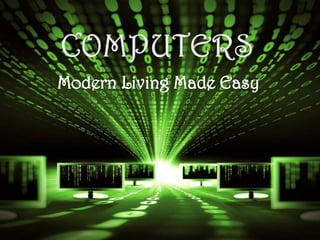
Computers
- 3. What is a Computer??? A computer is a general purpose device that can be programmed to carry out a finite set of arithmetic or logical operations. Since a sequence of operations can be readily changed, the computer can solve more than one kind of problem. Conventionally, a computer consists of at least one processing element and some form of memory. The processing element carries out arithmetic and logic operations, and a sequencing and control unit that can change the order of operations based on stored information. Peripheral devices allow information to be retrieved from an external source, and the result of operations saved and retrieved.
- 4. Monitor CPU Speaker Keyboard Mouse
- 5. Computers can be generally classified by size and power as follows, though there is considerable overlap: Personal computer: A small, single-user computer based on a microprocessor. Minicomputer: A multi-user computer capable of supporting up to hundreds of users simultaneously. Mainframe: A powerful multi-user computer capable of supporting many hundreds or thousands of users simultaneously. Supercomputer: An extremely fast computer that can perform hundreds of millions of instructions per second.
- 7. Input Devices An input device is any peripheral (piece of computer hardware equipment) used to provide data and control signals to an information processing system such as a computer or other information appliance. Input and output devices make up the hardware interface between a computer and a scanner or 6DOF controller.
- 8. Output Devices An output device is any piece of computer hardware equipment used to communicate the results of data processing carried out by an information processing system (such as a computer) which converts the electronically generated information into human-readable form. There are many input and output devices such as multifunction printers and computer-based navigation systems that are used for specialised or unique applications. In computing, input/output, or I/O, refers to the communication between an information processing system (such as a computer), and the outside world. Inputs are the signals or data received by the system, and outputs are the signals or data sent from it.
- 9. Parts of a Computer!!! If you use a desktop computer, you might already know that there isn't any single part called the "computer." A computer is really a system of many parts working together. The physical parts, which you can see and touch, are collectively called hardware. (Software, on the other hand, refers to the instructions, or programs, that tell the hardware what to do.) The illustration below shows the most common hardware in a desktop computer system. Your system may look a little different, but it probably has most of these parts. A laptop computer has similar parts but combines them into a single notebook-sized package.
- 10. Parts of a Computer!!!
- 11. System Unit • The system unit is the core of a computer system. Usually it's a rectangular box placed on or underneath your desk. Inside this box are many electronic components that process information. The most important of these components is the central processing unit (CPU), or microprocessor, which acts as the "brain" of your computer. Another component is random access memory (RAM), which temporarily stores information that the CPU uses while the computer is on. The information stored in RAM is erased when the computer is turned off. • Almost every other part of your computer connects to the system unit using cables. The cables plug into specific ports (openings), typically on the back of the system unit. Hardware that is not part of the system unit is sometimes called a peripheral device or device.
- 12. System Unit
- 13. Monitor A monitor or display (also called screen or visual display unit) is an electronic visual display for computers. The monitor comprises the display device, circuitry, and an enclosure. The display device in modern monitors is typically a thin film transistor liquid crystal display(TFT- LCD) thin panel, while older monitors use a cathode ray tube (CRT) about as deep as the screen size. Originally, computer monitors were used for data processing while television receivers were used for entertainment. From the 1980s onwards, computers (and their monitors) have been used for both data processing and entertainment, while televisions have implemented some computer functionality. The common aspect ratio of televisions, and then computer monitors, has also changed from 4:3 to 16:9 (and 16:10).
- 14. Monitor
- 15. Keyboard In computing, a keyboard is a typewriter-style device, which uses an arrangement of buttons or keys, to act as mechanical levers or electronic switches. Following the decline of punch cards and paper tape, interaction via teleprinter-style keyboards became the main input device for computers. Despite the development of alternative input devices, such as the mouse, touch screen, pen devices, character recognition and voice recognition, the keyboard remains the most commonly used and most versatile device used for direct (human) input into computers.
- 16. Keyboard
- 17. Mouse A mouse is a pointing device that functions by detecting two-dimensional motion relative to its supporting surface. Physically, a mouse consists of an object held under one of the user's hands, with one or more buttons. The mouse sometimes features other elements, such as "wheels", which allow the user to perform various system-dependent operations, or extra buttons or features that can add more control or dimensional input. The mouse's motion typically translates into the motion of a pointer on a display, which allows for fine control of a graphical user interface.
- 18. Mouse
- 19. Printer A printer is a peripheral which produces a text or graphics of documents stored in electronic form, usually on physical print media such as paper or transparencies. Many printers are primarily used as local peripherals, and are attached by a printer cable or, in most new printers, a USB cable to a computer which serves as a document source. In addition, a few modern printers can directly interface to electronic media such as memory cards, or to image capture devices such as digital cameras and scanners; some printers are combined with scanners or fax machines in a single unit, and can function as photocopiers. Printers that include non-printing features are sometimes called multifunction printers (MFP), multi-function devices (MFD), or all-in-one (AIO) printers. Most MFPs include printing, scanning, and copying among their many features.
- 20. Printer
- 21. Scanner • An image scanner—often abbreviated to just scanner— is a device that optically scans images, printed text, handwriting, or an object, and converts it to a digital image. Common examples found in offices are variations of the desktop (or flatbed) scanner where the document is placed on a glass window for scanning. • Hand-held scanners, where the device is moved by hand, have evolved from text scanning "wands" to 3D scanners used for industrial design, reverse engineering, test and measurement, orthotics, gaming and other applications. • Mechanically driven scanners that move the document are typically used for large-format documents, where a flatbed design would be impractical.
- 22. Scanner
- 23. Speaker Computer speakers, or multimedia speakers, are speakers external to a computer, that disable the lower fidelity built-in speaker. They often have a low-power internal amplifier. The standard audio connection is a 3.5 mm (approximately 1/8 inch) stereo jack plug often colour-coded lime green (following the PC 99 standard) for computer sound cards. A plug and socket for a two-wire (signal and ground) coaxial cable is widely used to connect analogue audio and video components. Rows of RCA sockets are found on the backs of stereo amplifier and numerous A/V products. The prong is 1/8" thick by 5/16" long. A few use an RCA connector for input. There are also USB speakers which are powered from the 5 volts at 500 milliamps provided by the USB port, allowing about 2.5 watts of output power.
- 24. Speaker
- 26. Software Computer software is a collection of computer program and related data that provides the instructions for telling a computer what to do and how to do it. Software refers to one or more computer programs and data held in the storage of the computer for some reasons. In other words, software is a set of programs, procedures, algorithms and its documentation concerned with the operation of a data processing system.
- 27. Types of Software There are mainly three types of Software: 1.Operating system 2.Application Software 3.Compiler Software
- 28. Operating System An operating system (OS) is a collection of software that manages computer hardware resources and provides common services for computer programs. The operating system is a vital component of the system software in a computer system. Application programs require an operating system to function. Time-sharing operating systems schedule tasks for efficient use of the system and may also include accounting for cost allocation of processor time, mass storage, printing, and other resources.
- 29. Application Software Application software, also known as an application or an app, is computer software designed to help the user to perform specific tasks. Examples include enterprise software, accounting software, office suites, graphics software and media players. Many application programs deal principally with documents. Apps may be bundled with the computer and its system software, or may be published separately. Some users are satisfied with the bundled apps and need never install one. Application software is contrasted with system software and middleware, which manage and integrate a computer's capabilities, but typically do not directly apply in the performance of tasks that benefit the user. The system software serves the application, which in turn serves the user.
- 30. Compiler Software A computer cannot understand high level languages. So to convert high level languages into machine language, the Computer needs a Translator. This Translator program is called Compiler Software. A software called the Compiler converts the Computer language into machine language. For example there is a C Compiler, that converts programs written in the C language to Machine language. In order to communicate with each other we require a Translator.
