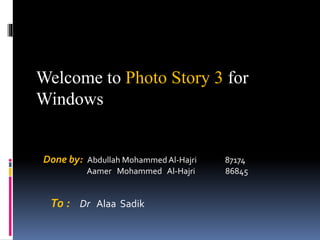
Photostory3 Software
- 1. Welcome to Photo Story 3 for Windows Done by: Abdullah MohammedAl-Hajri 87174 Aamer Mohammed Al-Hajri 86845 To : Dr Alaa Sadik
- 2. Outline: Definition. Target learners. Objectives. Teacher roles. Student roles. Technical features. Benefits. Limitations.
- 3. Screenshot
- 4. What is it? Photo Story 3 is a free presentation tool for creating digital stories with photos, text, transitions, audio narration and background music. It is a modern day version of show and tell or story telling.
- 5. Which year levels can use it and which subject areas? The software is suitable to be used in all learning areas where students want or need to present information, pictures and audio. The only limitation is that R-2 would probably benefit from teacher led, whole class projects, to familiarize them with the variety of options and steps. It is also a great tool for teachers to use to introduce lessons or units of work.
- 6. Objectives of Photostory software importing pictures from anywhere and do anything wanted Change the appearance by rotating/cropping/editing the pictures Adjusting the color Fixing the red eye Adding special effects Adding titles to pictures Narrating pictures by recording own voice Adding background music Saving and view photo story Correcting the lighting in pictures and many more features.
- 7. Objectives Learning Students should: Import and arrange their pictures. Add a titles/captions/credits. Narrate their pictures and customize motion Add background music. Export their stories.
- 8. Teacher’s role in using software One of the most important role for teacher in this software isTo assure that students love the software. Endears the software to students. Bring a ready project of this software. Teaching students practical steps from downloading the software, setup it until making project fully.
- 9. Student’s role in using software Design andTech- Students could critique a product and explain how they would improve it through photos and text.They could also have a photo story of the process taken in creating a model of a new product.
- 12. Technical Features of software Obvious improvements. Photo editing. Adding effects. Removing the borders: Auto crop functionality. Captions and titles. New narration capabilities.
- 13. Benefits of software Easy to use Trouble shooting in simple language Story can be burned to a VCD or DVD for viewing Photo Story program is not required to view story on other PC’s or mobile devices Program will import many file types (ex: .bmp,.gif,.jpeg,.jpg, .pcx, .tga, .tif) Photos can be imported from computer folders and MSN groups
- 14. Benefits…con’t Each picture can feature up to five minutes of narration Motion effects (pan and zoom) can be customized Story can include as many songs as desired Songs can come from computer files or be chosen from the Photo Story collection Good effects (ex: B&W, sepia, colored pencil, washout, watercolor) Up to 1024 characters can be added per picture Background music can be added, and narration over top
- 15. Photo Story is not supported on the Windows 7 platform. Unable to draw freely on photos as in applications such as paint Cropping the black border does not work with all web images Limitations:
- 16. Windows Media Player is required No ‘fun’ enhancements for altering the picture (ex. Distort image). Pictures must be 4:3 aspect ratio.
- 19. Another One
