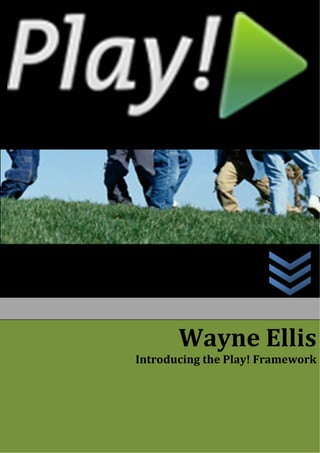
Introduce play
- 2. Copyright Introducting the Play Framework by Wayne Ellis Copyright 2010 © Wayne Ellis All rights reserved. No part of this book may be reproduced or utilised in any form or by any means, electronic or mechanical, including photocopying, recording or by any information storage and retrieval system, without permission in writing from the publisher. Although every precaution has been taken in the preparation of this book, the publisher and author assume no responsibility for errors or omissions, nor is any liability assumed for damages resulting from the user of the information contained herein. Trademarks All terms mentioned in this book that are known to be trademarks or service marks have been appropriately capitalised. The publisher and author cannot attest to the accuracy of this information. Use of a term in this book should not be regarded as affecting the validity of any trademark or service mark. Any images or product names used in this book of applications or systems are trademarked and copyrighted by their respective owners. No ownership or affiliation with those product is implied. Warning and Disclaimer Every effort has been made to make this book as complete and as accurate as possible, but no warranty or fitness is implied. The information provided is on an “as is” bassis. The author and the publisher shall have neither liability nor responsibility to any person or entity with respect to tany loss or damage arising from the information contained in this book. 2|Page
- 4. Introducing the Play! Framework Contents 1. Zero to Sixty: Introducing the Play! Framework ........................................................................... 10 1.1 What is the Play! Framework ................................................................................................ 10 1.2 Installing ................................................................................................................................ 11 1.3 Creating and starting an application ..................................................................................... 11 1.4 Writing a View ....................................................................................................................... 13 1.5 Creating a Controller ............................................................................................................. 14 1.6 Under the Hood .................................................................................................................... 16 1.7 What’s Next? ......................................................................................................................... 17 2. Play! Framework Fundamentals ................................................................................................... 18 2.1 The MVC model .................................................................................................................... 18 . 2.2 HTTP Routing ........................................................................................................................ 19 . 2.2.1 Purpose ......................................................................................................................... 19 2.2.2 Syntax ............................................................................................................................ 19 2.2.3 Route Priority ................................................................................................................ 22 2.2.4 Static Content ............................................................................................................... 22 . 2.3 Controllers ............................................................................................................................ 23 . 2.3.1 Purpose ......................................................................................................................... 23 2.3.2 Creating a controller ..................................................................................................... 23 2.3.3 Parameters .................................................................................................................... 24 2.3.4 HTTP to Java Binding ..................................................................................................... 25 2.3.5 Response ....................................................................................................................... 27 2.3.6 Controller Annotations ................................................................................................. 30 2.3.7 Where is the Session? ................................................................................................... 32 2.4 Views (The Groovy engine) ................................................................................................... 32 2.4.1 Purpose ......................................................................................................................... 32 2.4.2 Syntax ............................................................................................................................ 33 2.4.3 Templates ..................................................................................................................... 36 . 2.4.4 Custom Tags .................................................................................................................. 37 2.4.5 Implicit Objects ............................................................................................................. 39 2.4.6 Java object extensions .................................................................................................. 39 2.5 Models (and JPA) .................................................................................................................. 41 2.5.1 Purpose ......................................................................................................................... 41 4|Page
- 5. 2.5.2 Creating a Data Model .................................................................................................. 41 2.5.3 DB Persistence using JPA .............................................................................................. 42 2.5.4 Play Cache ..................................................................................................................... 45 2.5.5 Setters & Getters .......................................................................................................... 45 2.6 Validation .............................................................................................................................. 45 2.6.1 Purpose ......................................................................................................................... 45 2.6.2 Basic Usage ................................................................................................................... 45 2.6.3 Using Annotations ......................................................................................................... 49 2.6.4 Custom Validation Helpers ........................................................................................... 51 2.7 Testing ................................................................................................................................... 51 2.7.1 Writing Tests ................................................................................................................. 51 2.7.2 Running Tests ................................................................................................................ 57 2.7.3 Test Database ................................................................................................................ 57 2.7.4 Importing Test Data ...................................................................................................... 58 2.7.5 Automated Tests ........................................................................................................... 60 2.8 Play! Modules ....................................................................................................................... 60 2.9 Next Steps ............................................................................................................................. 62 3. Creating a Web Application .......................................................................................................... 64 3.1 Create a New Play Application .............................................................................................. 64 3.1.1 Play New Command ...................................................................................................... 64 3.1.2 Starting the Application ................................................................................................ 65 3.1.3 Configuring the Database ............................................................................................. 66 3.2 Setting up your IDE ............................................................................................................... 67 3.3 Model .................................................................................................................................... 67 3.3.1 AuctionItem.java ........................................................................................................... 68 3.3.2 Exploring the Code ........................................................................................................ 68 3.3.3 AuctionItem Database Schema ..................................................................................... 70 3.4 The AuctionItem View ........................................................................................................... 70 3.4.1 createAuctionItem.html ................................................................................................ 71 3.5 The Controller ....................................................................................................................... 73 3.5.1 Save the AuctionItem to the Database ......................................................................... 76 3.5.2 A Better Way! ................................................................................................................ 78 3.6 Finishing the View ................................................................................................................. 80 3.6.1 The Show Action ........................................................................................................... 80 3.6.2 The Show View .............................................................................................................. 81 5|Page
- 6. 3.7 Improving the URLs ............................................................................................................... 82 3.8 Replay .................................................................................................................................... 83 4. Completing the First Iteration ....................................................................................................... 84 4.1 Homepage View .................................................................................................................... 84 4.1.1 Controller ...................................................................................................................... 85 4.1.2 View............................................................................................................................... 87 4.1.3 A little CSS Magic........................................................................................................... 92 4.2 Search Page ........................................................................................................................... 93 4.2.1 Search Action ................................................................................................................ 93 4.2.2 View............................................................................................................................... 94 4.2.3 Better templating .......................................................................................................... 97 4.2.4 Pagination ..................................................................................................................... 99 4.2.5 Route ........................................................................................................................... 102 4.3 Your Turn ............................................................................................................................ 103 . 4.4 Replay .................................................................................................................................. 103 5. Validation .................................................................................................................................... 104 5.1 Search Page Validation........................................................................................................ 104 5.2 Create Auction Validation ................................................................................................... 107 5.2.1 Controller Validation ................................................................................................... 107 5.2.2 Model Validation ......................................................................................................... 109 5.2.3 Displaying Errors in the View ...................................................................................... 110 5.3 Internationalising Messages ............................................................................................... 112 5.4 Another Way ....................................................................................................................... 112 5.5 Replay .................................................................................................................................. 113 6. Testing ......................................................................................................................................... 115 6.1 Test Data ............................................................................................................................. 115 6.2 Unit Tests ............................................................................................................................ 116 6.3 Functional Tests .................................................................................................................. 119 6.4 Acceptance Tests ................................................................................................................ 122 6.5 Continuous Integration ....................................................................................................... 125 6.6 Your Turn ............................................................................................................................ 126 . 6.7 Replay .................................................................................................................................. 126 7. Custom Tags ................................................................................................................................ 128 7.1 Homepage & Search Page Code Duplication ...................................................................... 128 7.2 Creating an ItemSummaryList tag ....................................................................................... 130 7.2.1 Improved ItemSummaryList tag ................................................................................. 130 . 6|Page
- 7. 7.3 FastTags .............................................................................................................................. 133 . 7.4 Replay .................................................................................................................................. 133 8. Images ......................................................................................................................................... 135 8.1 File Uploads ......................................................................................................................... 135 8.2 Data Storage ....................................................................................................................... 136 . 8.3 Viewing the Images ............................................................................................................. 137 8.4 Update the Custom Tag ...................................................................................................... 138 8.5 Replay .................................................................................................................................. 140 9. Java Extensions ........................................................................................................................... 141 9.1 In‐Built Extensions .............................................................................................................. 141 . 9.2 Custom Extensions .............................................................................................................. 142 9.3 Replay .................................................................................................................................. 146 10. Multiple Views ........................................................................................................................ 147 10.1 The PDF Module .................................................................................................................. 147 10.2 Creating an RSS View .......................................................................................................... 150 10.2.1 A Second View ............................................................................................................ 153 . 10.3 Replay .................................................................................................................................. 154 11. Authentication ........................................................................................................................ 155 11.1 The User .............................................................................................................................. 155 11.1.1 User Model .................................................................................................................. 155 11.1.2 Authenticate Controller .............................................................................................. 157 11.1.3 User View .................................................................................................................... 158 11.1.4 Routes ......................................................................................................................... 159 11.2 Authenticated Actions ........................................................................................................ 159 11.3 Login the User ..................................................................................................................... 160 11.4 Login / Logout ..................................................................................................................... 162 11.5 Attaching a User to an Auction ........................................................................................... 162 11.6 Your Turn ............................................................................................................................ 163 . 11.7 Using Secure HTTP .............................................................................................................. 163 11.7.1 Configuring Play for HTTPS ......................................................................................... 164 11.7.2 Changing to HTTPS URLs ............................................................................................. 164 11.8 Replay .................................................................................................................................. 164 12. Ajax & JQuery .......................................................................................................................... 165 12.1 Adding a new Bid ................................................................................................................ 165 12.1.1 Bid Model .................................................................................................................... 165 12.1.2 AddBid Controller ....................................................................................................... 167 . 12.1.3 Adding the Bid View .................................................................................................... 168 7|Page
- 8. 12.2 Updating Bids ...................................................................................................................... 169 12.2.1 Updating the View ...................................................................................................... 169 12.2.2 The Update Controller ................................................................................................ 170 12.2.3 Update One more View? ............................................................................................ 171 . 12.3 Long Polling & WebSockets................................................................................................. 171 12.4 Replay .................................................................................................................................. 172 13. Email ....................................................................................................................................... 173 . 13.1 Configuring Play for Emails ................................................................................................. 173 13.2 Creating an Email Controller ............................................................................................... 173 13.3 Creating the Email View ...................................................................................................... 175 13.4 Replay .................................................................................................................................. 176 14. Web Services ........................................................................................................................... 177 14.1 What is a Web Services ....................................................................................................... 177 14.2 Consuming Web Services .................................................................................................... 177 14.2.1 Your Turn .................................................................................................................... 179 . 14.3 Publishing RESTful Web Services ........................................................................................ 180 14.4 Replay .................................................................................................................................. 180 15. Behind the Scenes Improvements .......................................................................................... 181 15.1 Application Caching ............................................................................................................ 181 . 15.1.1 When to Use It ............................................................................................................ 181 15.1.2 Keeping it Stateless ..................................................................................................... 183 15.1.3 Your Turn .................................................................................................................... 183 . 15.2 Bootstrapping & Scheduling ............................................................................................... 183 15.2.1 Bootstrap Job .............................................................................................................. 183 15.2.2 Scheduled Job ............................................................................................................. 184 15.3 Production Mode ................................................................................................................ 185 15.3.1 Your Turn .................................................................................................................... 186 . 16. How to Use the Sample Applications ...................................................................................... 189 17. Sample Application 1: URL Shortening Service ....................................................................... 190 17.1 Application Source Code ..................................................................................................... 190 17.2 Code Overview .................................................................................................................... 192 17.3 Your Turn ............................................................................................................................ 193 . 18. Sample Application 2: Reminder Service ................................................................................ 194 18.1 Application Source Code ..................................................................................................... 194 18.2 Code Overview .................................................................................................................... 198 18.3 Your Turn ............................................................................................................................ 199 . 8|Page
- 9. Part I – Introduction to Play! 9|Page
- 10. 1. Zero to Sixty: Introducing the Play! Framework The goal of the Play Framework is to ease Web Applications development while sticking with Java. It does this by focusing on developer productivity and targets RESTful architectures. But what does this actually mean to you and me? Well, if you have ever written a Web Application in Java before, you no doubt know that it is not straightforward to get up and running. Before you can even start you have to configure myriad different XML files. If you put a framework on top of that (such as Struts, Spring MVC etc) to speed up the development of Web Applications, you have even more configuration to do. Once you are up and running, does it get any better? Not really. Every change you make, you have to recompile, repackage and redeploy. The time taken to go through this cycle is a big efficiency drain. Why does it have to be so painful? Well it doesn’t and that is where Play comes in. 1.1 What is the Play! Framework The play developers have completely re‐thought the approach to building Web Applications in Java and have come up with something new, innovative and highly usable. Some of the key features are: • Fix and reload ‐ Play does not suffer from the fix, recompile, repackage, redeploy problem. Once you have added a new feature or fixed a bug, simply save your file and reload the page in your browser. You see your results immediately! • Find errors fast ‐ If there are any errors in your application, they will be displayed in the browser in a very user‐friendly way, so you can find the problem quickly. • Stateless model ‐ Play runs in a share nothing way. Ready for REST, it allows you to scale your applications quickly and efficiently by running the same application on multiple servers without having to worry about session persistence and failover. • Efficient templating system ‐ Play comes packaged with a great templating system based on Groovy as an expression language. Making your code simpler to maintain and easier to read. It also allows for includes, custom tags and inheritance. There are also other modules available if you prefer to use other engines. • Pure Java ‐ Play is pure Java, so you can continue to use your favourite editor. It also has special functionality built in to set up projects specifically in Eclipse,NetBeans, TextMate and IntellJ. • Out of the Box, ready to go. ‐ The small Play! Framework download contains everything you need to get going immediately. It contains the Play web server, and it integrates with Hibernate, OpenID and MemCached. There is also an active Module Plugin community, with new modules being built all the time, and it’s easy to integrate new modules too. Sound interesting? Maybe we should give it a go. Oh, one last thing. Did we mention that Play was fast? We’ll let you see for yourself in the next section, but Play is lightning quick. Starts up in seconds and pages are served at a super quick speed. 10 | P a g e
- 11. 1.2 Installing Now that you are convinced Play is the right thing for you, let’s give it a try. So, first of all let’s check that you have everything you need to start developing Play! Framework applications. Java 5+ Development Kit (JDK) ‐ This can be downloaded from the Oracle Sun Java site. http://java.sun.com. Just follow the instructions to install the Java SE JDK. A Text Editor ‐ Play manages packaging, deployment and compiling of your Java files so you don’t need a fully featured integrated development environment (IDE), but you do need a text editor to develop your Java files. So, you are almost ready to go. The final step is to download the Play! Framework. Just visit the PlayFramework.org site to get the latest version. http://www.playframework.org. Once you have downloaded the ZIP file, unzip the file to a path on your local file system. NOTE: For windows users, the Play documentation suggests installing the framework to a path that contains no spaces. I would suggest keeping it simple and saving it to c:play You can skip this last step if you wish, but it will be useful in the future. Add the path where you saved the framework to your System PATH. This allows you to create and run a play application from any directory, rather than only the directory you saved the framework to. You’re done. To test that it has installed properly, open a command prompt and type play. You should see the default Play response, similar to the image below. 1.3 Creating and starting an application You now have Play set up and ready to go, so let’s start with a simple example. Drum roll for the good old “Hello World.” First things first, we need to set up and configure the Web Application, the directory structures and create the Java and HTML files. But doesn’t that sound like how all the other Java Frameworks do it? Well, yes except that Play does it all for you in one command line argument. 11 | P a g e
- 12. play new helloworld Play will ask you what the name is for your application, so we will just enter "Hello World" and we are done. So that’s the application setup and ready to start working with. By default, the built application shows a detailed welcome message, which explains a bit about how the Play Framework hangs together. If you want to take a look at it before we start customising it for our Hello World application, then we need to run the application. Again, just one command. play run helloworld By default, Play applications run on port 9000. So to view your first Play application, open up your favourite Web browser and navigate to http://localhost:9000. You should see something like the image below. Before we start customising the default application just remember to keep the server running. The Java files are compiled automatically by Play behind the scenes, and there is no need to deploy or package any of your code for your changes to take effect, so the server should stay up and running whilst you are developing your code. 12 | P a g e
- 13. When you create a new application using the play new command, Play creates a number of directories and files that you will need to build your application. We will go into detail of what everything does later in the book, but you don’t need to worry too much about it now. 1.4 Writing a View The next step to building our Hello World application is to replace the default page that you saw when first started the application with our custom view. Navigate to the View folder (helloworld/app/views/Application) and open index.html in your chosen Editor (vi or notepad will do the job just fine). You will see the following code. #{extends 'main.html' /} #{set title:'Home' /} #{welcome /} Delete the line #{welcome /}. This special tag was used to display the default welcome message. We want to display our own page, so we need to start by removing this default view. Next enter the following line at the position where you deleted the welcome tag. h1>Hello World</h1> Refresh your browser and you should see the first part of your application running. Next we will ask the user what their name is by adding a form to the page. We will just add one text input element on the form and a submit button. Your code should now look like the following. extends 'main.html' /} #{set title:'Home' /} <h1>Hello World!</h1> What is your name? <form action="@{Application.sayHello()}" method="POST"> <input type="text" name="myName" /> <input type="submit" name="hello" value="Say hello!" /> </form> Let’s refresh the browser and see what happens? Oh, an error. In the browser you will see the details of the error, just like this. 13 | P a g e
- 14. This error is telling us that the destination for our form does not exist. Let’s inspect the code a little closer. If you have ever written an HTML form before there is one line that probably looks a little different and it’s the same line that has the error (isn’t it nice to be able to see the code that has caused the error?). It is worth noting that errors are only displayed in the browser when in Dev mode. When you put your code into production you will get a standard HTTP 500 error (which you can customise), so users will not be able to see your code. Line 6 of the code (as highlight red in the browser) is a special Play syntax that translates a URL to the specific Java file that does our application logic. It is saying that we want to execute a method called sayHello() on the Application.java controller. So that is exactly what we will do next. 1.5 Creating a Controller A controller is the part of an MVC (Model View Controller) application that carries out the logic for the application. It typically does all the computations, logic and business rules that make your application respond to a user’s input. Our controller needs to respond to the user entering their name on the form. By default, Play creates a controller for us to display the index page. Open the controller in your Editor by navigating to (helloworld/app/controllers/) and opening Application.java. 14 | P a g e
- 15. You will see a couple of lines of code that display the index page. We now need to add a method to respond to the form submit. In our form that we just created, we were sending the request to Application.sayHello(), so we need to create a new method called sayHello. Your Application.java file should now look like this. package controllers; import play.mvc.*; public class Application extends Controller { public static void index() { render(); } public static void sayHello(String myName) { render(myName); } } If you save the file and refresh your browser the error should have disappeared, and you should now see your Hello World application waiting for your input. If you click the submit button you should once again get another error telling us that Application/sayHello.html does not exist. Let’s examine the code that we have created to understand why we get this new error. When you clicked on the button to submit your name on the form it sent the data in the text field to the sayHello() method in your Controller. Play recognised that the name of the text field in your form was called ’myName’, so was able to automatically populate the data you entered into the myName variable. The render(myName) code then tries to display the relevant HTML page to render the results. By default, the render method displays an HTML file with the same name as the method that it is called from, so in this case sayHello.html. However, we have only created one view so far (the Index page), so Play was unable to generate the view. So let’s create the sayHello.html file. Go to (helloworld/app/views/Application) and create a new file called sayHello.html. Enter the following code in the file. #{extends 'main.html' /} #{set title:'Home' /} <h1>Hello ${myName}!</h1> Refresh your browser and you have completed your very first Play Framework application. Well done. You did it all by creating 12 lines of code. So let’s check what you just did in that final step before we move on. You will recognise the first two lines as the same as in the index.html page. These lines are part of the templating system that comes bundled with Play. For now, all you need to know is that it allows you to save a lot of duplicate code between pages. 15 | P a g e
- 16. The final line of code outputs the name you entered in the form. The render( ) method of the controller passed the variable myName through to the page, and the dollar and curly braces ${...} indicates an expression is to be generated. But wait, what if the user doesn’t enter anything? Won’t that fail? Well no, it just won’t be particularly pretty. So what if we use a Groovy shortcut to make it look a little better? Replace the whole line with this <h1>Hello ${myName ?: ‘guest’}!</h1> This neat little shortcut basically says to display myName if it exists, but if it is null then display the text guest instead. Go ahead and try it. Remember, all you need to do is change your code and refresh your browser and the results are immediate. 1.6 Under the Hood That is it. It all seems pretty simple doesn’t it? Well don’t be fooled by its simplicity, it is a very powerful framework as well. There is much you can do with it and that is exactly what we will explore next. Before we do however, let’s quickly take a look under the hood to understand exactly what goes on behind the scenes in the Hello World application. When you typed play run helloworld in your command line window, it kicked off a python script (which is why it starts so fast) that started the Play server. The play server that comes with the 1.1 version of Play is Netty. The server quickly starts and begins to wait for new requests to be received. When you type http://localhost:9000 into your web browser, this sends the request through to the Netty web server, which sends the request onto the core play system. Here play creates an internal Request and Response object that is populated from the details of the HTTP Request captured by Netty. Play also compiles the source code of your application automatically by using the Eclipse compiler. This is how Play allows you to develop your code without having to redeploy when you have made your code changes. Do not go looking for the class files, there is no need. Whilst Play uses the class files behind the scenes, you never need to know about it and can simply assume that everything is done using the Java files. Play then looks up the action that needs to be called, based on the URL, by pattern matching against the routes file. In this example we have not looked at the routes configuration. Instead we have used the catch‐all route. We will learn more about this in the next chapter. Once the action is found from the routes configuration file, the relevant Java method is called. In our case, the action method is pretty straightforward, and then finishes off by calling the render method. When the Java method has completed and the render method is called, the relevant view (in this case an HTML file) is called. Play converts the view into a Groovy script and then compiles it (into HTML by default), ready to be returned as part of the response via the Netty server. 16 | P a g e
- 17. 1.7 What’s Next? In this short chapter we have worked through a very simple example a Play application and have introduced some of the key concepts of the framework. Before we move on to the advanced topics of using Play, there are a number of fundamental concepts that need to be worked through first. The following chapter will introduce you to the core concepts of the framework such as: ‐ • The MVC Model • HTTP Routing • Controllers • Views • Models In part 2 of this book we will walk through a complete example, introducing all of these core fundamental concepts, and some others, in a real worked example, while also introducing more complex scenarios and techniques. 17 | P a g e
- 18. 2. Play! Framework Fundamentals The following chapter takes you through the fundamental concepts of Play, and its core functionality. This documentation is largely taken from the excellent online documentation. It is held here for reference purposes, and in certain cases has had extra detail added to clarify or expand on the online documentation. 2.1 The MVC model The play framework enforces the MVC (Model‐View‐Controller) architectural pattern to build Web Applications. The purpose of the pattern is to separate the different parts or layers of a system to allow independent development, testing and maintenance. This is known as separation of concerns. A common misconception of the model is that it is ONLY the data representation. Martin Fowler describes this approach as an anti‐pattern (a common approach that is actually counterproductive or ineffective). He names the anti‐pattern the Anemic object model and explains that the idea of object oriented programming is to combine data and process together. Therefore, the model is the data representation and domain logic that the application operates on. Most web applications will have a database that sits behind the data model to add persistency to the application. Play makes the persistency exceptionally easy using JPA which we will discuss later in this chapter. The view is responsible for rendering the model in a suitable form. In Web applications, this is typically HTML, but this could just as likely be XML, JSON or images. It is also possible (and often advantageous) to have multiple views over the same data model. If you consider computing of old, an application may have been built with a command line version and a GUI version. A more current example would be having a view for the desktop computer, another for smartphones and a final XML representations for an open API. The controller responds to events (typically user actions from the view) and processes them, which may invoke changes in the model. The typical lifecycle of a controller is that it listens for event (by listening for HTTP requests to be received from the browser), it then reads data sent as part of the request (parameters sent with a POST or GET in the HTTP request) and then applies the changes to the data model. Play MVC Lifecycle 1 – An HTTP request is received from the browser 2 – The controller receives the request and updates the Model accordingly 3 – The controller requests that the view is rendered 4 – The output from the rendered view is returned as a HTTP response to the browser 18 | P a g e
- 19. The controller and view as concepts have already been introduced in Chapter 1 as part of the Hello World application. The model, view and controller are contained within the app directory of a play application. 2.2 HTTP Routing HTTP routing is configured using a file named routes, which can be found in the conf directory of your application. 2.2.1 Purpose The purpose of the HTTP routing file is to translate the HTTP requests that are received (from the browser or otherwise) into events that are then executed by the controller. Based on the type of request that is received (the HTTP method and URI), the router will invoke the specified controller to perform the desired method. 2.2.2 Syntax The route file contains 3 main elements. The first item is the HTTP method (such as GET or POST), the second element is the URI (such as /register) and the final element is the controller and method name (such as Application.index). A final element may also be optionally included to indicate static arguments and/or specifying the content type. It is also possible to add comments to a route file using the hash symbol. Below is a sample of configuration file taken from one of the sample applications that come with the play framework. # Home GET / Forums.index # Registration/Authentication GET /signup Application.signup POST /signup Application.register GET /login Application.login POST /login Application.authenticate GET /logout Application.logout GET /signup/{uuid} Application.confirmRegistration GET /confirmation/{uuid} Application.resendConfirmation # Forums POST /forums Forums.create GET /forums/{<[0-9]+>forumId} Forums.show POST /forums/{<[0-9]+>forumId}/delete Forums.delete # /public GET /public staticDir:public # Catch all * /{controller} {controller}.index * /{controller}/{action} {controller}.{action} From this sample you can see a number of concepts being used which will be discussed in more detail in the next few pages. It clearly shows the 3 parts of the configuration file, and show different HTTP methods being used, routes with dynamic elements included and regular expressions, and also the controllers. 19 | P a g e
- 20. 2.2.2.1 Method Play allows all the HTTP methods supported by the HTTP specification. If you wish your route to allow any method, an asterisk can be used as a wildcard. The valid values that can be used for the first part of a route are: ‐ - GET - POST - PUT - DELETE - HEAD - * If you wish to have more than one method available for a particular URI, then simply add a second entry to the route file. It is also possible to have a GET and a POST to the same URI perform a different action (in true REST fashion, a GET may be used to read and a DELETE may be used to delete a resource, but both called via the same URI). 2.2.2.2 Route URI The route URI is the second part of the matching process, that matches the HTTP request to a controller. The first part we have already discussed as being the HTTP Method, and the second part is the URI pattern. If the HTTP request URI matches an entry in the route file for the specified method, the corresponding controller will be invoked. As you can see from the example route file, there are a number of ways a match can be made. The first way is to make an absolute exact match. For example: ‐ GET /signup Application.signup For this match to be made, an absolute exact match would be needed from the calling application. If an exact match was found, the signup method of the Application controller would be invoked. GET /signup/{uuid} Application.confirmRegistration For this second match to be made, a GET request would need to be made to a URL containing /signup/ and then followed by any other value. This value would then be mapped dynamically to uuid and passed through the confirmRegistration method as a parameter. GET /forums/{<[0-9]+>forumId} Forums.show This third example shows how a regular expression can be used to ensure that the data being passed in as a dynamic parameter can be restricted to valid data only. In this case, the regular expression is enforcing numerics only, and mapped through to the show method on the Forum controller as the forumId parameter. It is also possible to have multiple dynamic elements as part of the URI. Consider a photo application which organises photographs into albums. A URI that may be used to display a photograph from a particular album may be something similar to the following. GET /album/{albumId}/photo/{photoId} Photo.show 20 | P a g e
- 21. The show method of the Photo controller would be invoked, passing in the albumId and photoId as parameters to the method. We could have also included regular expressions in both of the dynamic elements (albumId and photoId) to ensure that only numeric values were included. As you can see, the routing file is capable of being quite sophisticated. You may also have noticed two entries at the very bottom of the sample route file, commented as ‘catch all’. These two lines ensure that even if friendly URI’s are not supplied as part of your development, your application will still function. This is why the ‘Hello World’ application was able to function without the need for us to update the routes configuration file. When the form was submitted, the URI was submitted to was ‘/application/sayhello’. Inside the HTML for the ‘Hello world’ application, the action for the form submit (i.e. the destination was @{Application.sayHello()}). The at symbol performed a reverse lookup on the routes file, and as no direct route was found, it used the catch‐all route. The catch all route resulted in creating a URI in the format controller/method, which is why the final URI was ‘/application/sayhello’. 2.2.2.3 Controller The final part of the required elements of the route syntax is the controller. The first two parts determine a match to the incoming HTTP request and this final part indentifies the destination. The typical format for the destination is ControllerName.MethodName. If the controller Java file is located in a sub package, this needs to be included in the format for invoking the controller, by pre‐pending the package structure to the controller name, in the format packagename.ControllerName.MethodName. NOTE: It is required that controllers are public, static methods for them to be invoked by the Router. 2.2.2.4 Static Arguments An optional feature of the route file is the ability to add static arguments to a destination controller method, which may allow better re‐use of code whilst simplifying the structure of the route file. As an example, if we take the photo album route example used in the previous pages, we can see that it contains two dynamic elements. GET /album/{albumId}/photo/{photoId} Photo.show If we wanted the default album image to start with the first image in the album, we could re‐use the same controller to render the page with the specified image. GET /album/{albumId} Photo.show(photoId:1) We are still invoking the show method on the Photo controller, and we are passing the two required parameters to the method, except the first parameter (albumId) is dynamic, but the second parameter (photoId) has been specified statically. This means that if the route is invoked, the photo shown will be the photo with a photoId of 1 in the specified albumId. 21 | P a g e
- 22. 2.2.2.5 Content Types By default, play will set the response format to be the same as the request by checking the HTTP headers. However, it is possible to define the format of the response (the content type) by specifying it as a parameter in the route file. For example, if we had an application that displayed the most recent news articles, we may have a route set up as the following to show those articles. GET /recent News.recentStories This would result in the recentStories.html page being rendered and returned to the browser. However, as is common on most news sites, what if we wanted an RSS feed for the same data? Pretty simple really, we just specify the format accordingly. GET /recent/rss News.recentStories(format:’rss’) Instead of rendering the recentStories.html page, the recentStories.rss page will be rendered, which we can set up to format the returned XML to be in the required format for an RSS feed. Also, we can see that the same controller is invoked. As we are displaying the same data, there is no need to alter the request; we simply need to output the view in a modified way. This is a great example of why MVC is such a powerful architectural pattern. 2.2.3 Route Priority As the routes configuration file can contain many different entries, and it could be possible that multiple entries in the routes file could match a HTTP request, there needs to be an order of priority placed on each route in the file. To keep management of the file simple, the priority order is from top to bottom. When a request is received, it will read the route file one line at a time checking for a match. If a match is found, it will use the first one it comes across and invoke the relevant controller. It is therefore wise to keep the very specific match expressions near the top and the general ones nearer the bottom, to prevent the specific expressions from never being reached. For this reason, it is important to ensure that the catch‐all routes are kept at the very end of the routes file. 2.2.4 Static Content As with most web serving technology, play allows static content to be served in a different way to dynamic content. This makes processing the request much faster, and it also make maintenance of the application much simpler if all static content is kept in the same place. Static content is referred to code that is not generated (such as Java and HTML files) and when requested from the browser, is simply returned without processing the data. Examples of static data would be javascript, css and images. Static content by default is located in the public directory of your application. For convenience and good practice, the public directory is further split down into images, javascript and stylsheets. GET /public staticDir:public This route specifies that all requests that are received starting with /public should be assumed to be static content (because of the special staticDir identifier) and the location of the content within the application is the public folder (specified by the identifier after the colon). 22 | P a g e
- 23. If you wish, you can specify more static content paths using the staticDir keyword. Normal route priority will apply however as discussed in the previous section. 2.3 Controllers The controller is one of the core elements of a Play application as part of the MVC model. All controllers for an application are found in the app/controllers directory of your play application. 2.3.1 Purpose The purpose of the controller is to join together the domain model and the events being requested from the HTTP request. As discussed in the MVC model section, a controller does not perform the business logic. That is carried out by the model. Instead the controller receives the event, reads the parameters that are sent with the event and performs the necessary actions on the model. Once completed, the controller will render the correct view to display the results to the calling application (usually the browser). In terms of other web frameworks, a controller can be thought of as similar to the standard HTTP Servlet, or in Struts it would be equivalent of the Action object. Play however goes many steps further to make building web applications faster and easier and the Controller is one of the first places you will see why. 2.3.2 Creating a controller The application controller is a Java class that extends play.mvc.Controller, containing a number of methods that represents actions. Each action is a way for the controller to respond to events from the view and perform the necessary actions. NOTE: An action in the controller must be public and static. When you create a new application in Play, a controller will automatically be set up called Application.java. It will contain a single method (an action), which simply renders the index page of the application. You will have already seen the controller in use if you followed the ‘Hello World’ example in Chapter 1. Below is an example Controller that may be used for displaying a news article. package controllers; public class News extends play.mvc.Controller { public static void index() { render(); } public static void show(Long id) { render(Article.findById(id)); } } There are a few concepts in the code that have not been fully introduced yet, so we will skip over them for now, but the key themes to understand at this point are: ‐ - The Controller named News must be kept in the directory app/controllers, and therefore the package structure should be controllers. 23 | P a g e
- 24. - The Java class should be a sub‐class of play.mvc.Controller. - All actions that can be accessed due to the routes configuration must be set up as public and static. If they are not, the HTTP request will not be able to be routed correctly to the action by the Play framework. 2.3.3 Parameters For a web application to function as an application, it requires data to be passed back and forth between the user interface and the application controller. For each event or action, associated data is required to fulfil the request. For example, in the previous code example we showed an action finding an article from a unique id and then rendering that article. The ID parameter was fundamental to the success of that specific action. In HTTP parameters can be passed in to an application in a number of different ways. These are: ‐ - As part of the query string, such as /article?id=123 - As part of the request body (for example, if a form is sent using POST) - AS part of the URI, such as /article/123 Using a traditional Servlet approach, you would have the get the parameters from the HttpRequest object, which is easy enough for the first two examples; however for the third example you would specifically have to deconstruct the URI to extract the parameter data. Fortunately, Play does all of that for you! Because the route file allowed us to specify parameters in the URI, play build all the data from the URI, query string and request body and adds it to a Map object called params. There are then two ways that you can work with the data from the params Map variable. 2.3.3.1 Parameter map The first way to use the data is to work directly with the params variable. The variable is defined in the Controller super‐class, so you will automatically have access to it. To access the parameter, you simply need to call the get method on the params Map object, and pass in the name of the parameter you wish to work with. This is very similar to the way the HTTPRequest object works in a Servlet environment. String id = params.get(“id”); However, Play as always does a little bit more. You can request that Play automatically converts the data into the correct object type. All data that is passed via HTTP is text, so is usually dealt with as Strings. In our example of an article ID being passed in, this is a numeric. So, we can request that Play converts the parameter automatically to a Long by adding the class type to the get method. Long id = params.get(“id”, Long.class); That’s pretty easy right? Well, not enough for Play. There is an even easier way to do it. Why bother messing with the params object at all? 2.3.3.2 Action method parameters If you add a parameter to the method signature of your action, as long as it is the same name as the HTTP parameter, Play will automatically populate the data into the Java parameter. 24 | P a g e
- 25. Let’s show you an example to see how easy it is. Imagine that the browser has requested the page for /article?id=123, and the route file routes through to the show() method. To pick up the id, we would simply need the parameters called id in the method signature. public static void show(Long id) { render(Article.findById(id)); } Here, the HTTP value of the parameter id would automatically be cast to a Long and populated into the id Java parameter. You can’t get much easier than that can you? Well, actually yes. Play does not only cast parameters from Strings to simply data types like the numeric values we have been working with, it can do some extremely intelligent mappings between HTTP and Java. 2.3.4 HTTP to Java Binding As we have just seen, Play is easily capable of mapping HTTP parameters to simply Java data types. Indeed, it manages all the primitive Java data types and their object equivalents (such as Long, Boolean, Float etc) with ease. However, it also manages some of the more tricky objects, including - Dates - Files - Arrays - Custom objects (POJO) - JPA 2.3.4.1 Dates If you specify a Date object in the method signature of an action, Play will attempt to convert the value sent in the HTTP request to a date. It does this by checking against a set list of date patterns and if successful parsing the parameter into a Date object. The patterns that are checked are: ‐ - yyyy‐MM‐dd’T’hh:mm:ss’Z' // ISO8601 + timezone - yyyy‐MM‐dd’T’hh:mm:ss" // ISO8601 - yyyy‐MM‐dd - yyyyMMdd’T’hhmmss - yyyyMMddhhmmss - dd'/‘MM’/'yyyy - dd‐MM‐yyyy - ddMMyyyy - MMddyy - MM‐dd‐yy - MM'/‘dd’/'yy 2.3.4.2 Files File uploads are also surprisingly simple. From the view, a multipart/form‐data request is required as is normal to upload a file to a web application. However, once the file is received on the server side, it can be mapped directly to a File object. An example could be 25 | P a g e
- 26. public static void upload(File photo) { // manipulate the uploaded File // ... // save the photo to the DB get an ID // ... show(id); } When the file us uploaded Play will save it to a temporary directory. At the end of the request Play will delete the file. Therefore if you want the file to be kept, it needs to be saved to a permanent location. 2.3.4.3 Arrays Arrays can be passed as HTTP parameters using syntax such as the following. /article?id{0]=123&id[1]=456&id[2]=789 This is perfectly valid HTTP, and can be very useful. In the example it is clear that we want to display multiple articles on a single page. To retrieve the ids as an array, we can do so by using the standard array notation or any one of the Java collections in the method signature of our action. public static void show(Long[] ids) { ... } Or, a collection example. public static void show(List<Long> ids) { ... } 2.3.4.4 Custom Objects (POJO) It is also possible to bind HTTP parameters and plain old Java objects (POJO). By using a notation of objectname.variablename, the intelligent binding allows us to pass in a large amount of data into the action, whilst keeping the method signature small. For example, if we wanted to add a new subscriber to the news site, we could send it in the request in object notation such as: ‐ addSubscriber?user.name=Wayne&user.login=wayneellis&user.password=secret The action method signature for this request may look like public static void addSubscriber(User user) { ... } 26 | P a g e
- 27. It is also possible to have objects within objects. The dot notation simply needs to be taken further. For example addSubscriber?user.name=Wayne& user.login=wayneellis& user.password=secret& user.address.street=Some+Street& user.address.postcode=AB12+1AA user.address.contry=UK In the above example, the User object also contains an Address object called address (remember that we are binding via the variable name) and the address object has at least 3 variables called street, postcode and country. If there are other variables that are not passed in as a parameter, these are left as their default values. 2.3.4.5 JPA We have not discussed JPA in any detail yet, but JPA standards for the Java Persistence API, and in a nutshell it allows a simple way of saving data to databases based on the model objects. The JPA binding is very similar to the custom object binding we have just looked at. The difference with JPA, is that if an id is provided as one of the HTTP parameters, Play will first attempt to load the JPA object from the database, and then setting the remaining parameters from the HTTP parameters. Therefore, you are able to save the object with the changes made by calling the save() method on the JPA object, without having to perform any further logic to load and update the object before saving to the database. 2.3.5 Response HTTP is built on a request/response model, which means that for each request that is received (every event), a response must be returned. That said, the response can be empty (headers will be automatically sent but as far as you are concerned the content can be empty), but the event must be responded to in some way to confirm a successful request. In play, a response is sent using one of the Render methods or by redirecting to a specified URL. 2.3.5.1 Render Play has a number of utility rendering methods that can be used for sending a response back to the client. These are: ‐ - renderText() For simply returning a plain text response to the calling application. - renderXML() Can take a Document object or an XML String and outputs the XML to the browser in text/xml format - renderBinary() Can take either a File or an InputStream as a parameter to output the contents to the calling application as a binary response. You can also specify the filename with the InputStream to specify the value that will be displayed on the download box. 27 | P a g e
- 28. - renderJSON() Can be used to render a JSON string from either a pre‐prepared String, or from a Java Object. If an Object is used, it will first be serialised to a JSON String and then returned. However, the most commonly used method, and the one that you will most likely always use is - render() The render method renders a Groovy template, which basically allows you to build full HTML (and XML, JSON, etc) pages using templates to reduce the amount of duplicate coding required. The section on Views discusses how templates are used in detail. We have already seen from the ‘Hello World’ application how the render method works. If we go back and look at that code, we can see just how it works. package controllers; import play.mvc.*; public class Application extends Controller { public static void index() { render(); } public static void sayHello(String myName) { render(myName); } } The render method is intelligent enough to know from which action it is called from. So in the example above, when it is called from the index method above it knows that it needs to render the index.html file in the Application folder (as Application is the name of the controller). The second method sayHello will render the sayhello.html file in the same location. However, in this method we are also including some additional data. We have passed the argument myName into the sayhello.html page. The render method can take any number of arguments, but can only render local variables. If we do not want to pass data into the view in this way, or we need to pass in arguments that are not local variable, there is one other option. We can directly access the renderArgs Map variable to add any number of arguments by using the put method. renderArgs.put(“thekey”, theValue); If we do not wish to render the template specified by the method name of the action we can override the template in one of two ways. Firstly we can call the renderTemplate() method, which takes the template name as the first parameter and the remaining parameters are the arguments passed into the template. Alternatively, we can simply call the render() method and set the template as the first parameter. public static void sayHello(String myName) { render(“Application/dontSayHello.html”, myName); // or we can do the same thing this way //renderTemplate(“Application/dontSayHello.html”, myName); } Note: An important thing to be aware of with all the render methods is that once the render method is called, no further code in that action method is executed. The render method kicks off a chain of 28 | P a g e
- 29. events that returns the response back to the calling application (the browser) and therefore does not execute anything further. public static void sayHello(String myName) { render(myName); // Warning: this code will never be executed! Logger.log(“Say Hello has be rendered!”); } 2.3.5.2 Redirect A common element of the HTTP protocol is the ability to redirect rather than directly responding to the request. A very visible example of redirecting is Twitter. Because of the small number of characters allowed in Twitter, many URL shortening services exist to create a short URL which when clicked redirect to the original URL. For example http://bit.ly/4jVLga will redirect to http://www.playframework.org. So, if you were to create your own URL shortening service, you may have a method similar to the following. public static void performRedirect(String shortURL) { URLPair url = URLPair.find("byShortURL", shortURL).first(); redirect(url.longURL); } There are also some scenarios where Play will redirect automatically for you. For example, imagine that your application has two functions - Create news article - Show news article After the news article is created you may wish to display the news article immediately. You may therefore have some code as follows. public static void show(Long id) { // Load the article from the database Article article = Article.findById(id); render(article); } public static void create(Article article) { // first save the article to the database article.save(); // now show the article show(article.id); } When the create action is executed, the following events will happen - Play realises that the show method has been called, which itself is an action, and intercepts the request, preventing it from being executed immediately - Play calculates what the URL needs to be to execute the show() action with the specified id. 29 | P a g e
- 30. - A HTTP 302 response is sent to the browser with the header Location:/article?id=12. (Assuming that the route for the article show method is /article and the id generated from the save in this event is 12). - The browser will receive the 302 redirect, and request GET /article?id=12 - The show method is then executed as normal. This may look a little odd, but from a programmers point of view it is all very straightforward. Play does all the hard work for you, and as a result you can always be sure that the URL is consistent with the action that has been performed, which makes the browser refresh/forward/back button management far easier. 2.3.6 Controller Annotations The Play Controller comes with a number of annotations that allow the controller action events to be intercepted, similar to the concept of Filters in the Servlet API. These are - @Before - @After - @Finally An interceptor needs to be static, but not public. 2.3.6.1 @Before If an interceptor is marked with the @Before annotation, it indicates to the Play framework that before any action is executed in that controller, the interceptor should be invoked. This can be useful for a number of things, such as loading some configuration items, or for checking the authentication of the user to access actions in the controller. An example of an authentication could be @Before(unless={“login”,“notauthorised”}) static void checkAdmin() { String usr = session.get(“user”); if (usr == null) { login(); } else { User user = User.find(“byUsername”, usr).first(); if (!user.isAdmin) { notauthorised(); } } } The above code checks to see if a user is logged in by checking the session object, and if they are then it loads them from the database and checks they are authorised. The @Before annotation can be used on its own, without any brackets, but in this example you will notice that there is an unless parameter. This parameter (which can be used with @After and @Finally as well) allows exceptions to the interception. This is handy because if we did not specify the exceptions above, we would find ourselves in an infinite loop if we failed the Admin check, because we would be redirected to the login page, and that would in turn call checkAdmin. Our example however does not try to check if the user is admin if the login or notauthorised actions are called. 30 | P a g e
- 31. 2.3.6.2 @After The @After annotation works in a very similar way to the @Before, except it is executed after any action is called, but before the view is rendered. This could be used to load any items that are needed before the view is created. 2.3.6.3 @Finally The @Finally annotation is executed once the action has been completed, and the view has been rendered and the response is sent back to the browser. It can be used to tidy up anything with the knowledge that it will not affect what is going to be rendered to the response. Consider the following example of annotations extended from the Hello World controller. public class Application extends Controller { @Before static void log0() {Logger.info("before: "+ response.out.size());} @After static void log1() {Logger.info("After: "+ response.out.size());} @Finally static void log2() {Logger.info("finally: "+ response.out.size());} public static void index() { Logger.info("in index action"); render(); } public static void sayHello(String myName) { render(myName); } } You will notice that we have added 3 interceptors and added an info message to the index action before the render() method. If we now display the index page on the browser, and check the play output log (in the command line window), we will see the following. We can see that - The before annotation shows first and the response size is 0; - The message we added in the index action shows next; 31 | P a g e
- 32. - The after annotation shows third, after the logic in the index action, with the response size still 0, as the response has not been generated yet; - Finally is shown last with a response size of 706 bytes as the output has been rendered and sent to the browser. 2.3.7 Where is the Session? One of the major differences between Play and most (if not all) of the other Java web frameworks that are available, is that it does not allow the use of a server side session object. In the Servlet API, the session object is an object that is held in memory on the server where data can be stored between requests to the server, and stayed in the memory on the server for the duration of the session. One of the major flaws of this approach is that if the server goes offline (under too much load, system failure or otherwise) the users data is lost and they will have to start again or in most cases shown an unhelpful error message! Play encourages a ‘share nothing’ approach to web application development. There are many advantages to this, but not least does it make seamless scaling of your application without worrying about ‘sticky sessions’ on your load balancing. You will however see that there is a session object available from within the Controller. This allows you to store some data against the user that you want to live longer than a single page, but it is stored client‐side in a Cookie, rather than on the server‐side in memory, allowing the share nothing architecture to be maintained. There is another object available to you as a developer called flash. This works in the same way as the session object in that it is stored in the cookie, except it exists for the next request only. It should be understood that Cookies are limited in size to 4Kb and as they are sent back and forth as part of the HTTP request/response, they can only be text values. 2.4 Views (The Groovy engine) The view is one of the three components of the MVC architecture. We have already worked through the concepts of the Controller, so the next step is to understand how the View works. All views can be found in the app/views folder of your application. You will see sub folders per controller, so when you first start your application the first view created will be found in app/views/Application/index.html. 2.4.1 Purpose The purpose of the View layer of the MVC architecture is to display to the user the current state of the application, including the contents of the model layer, once the controller has allowed the model to perform the necessary updates. We will look at the model in more detail in the next section, but first we need to understand how to create a view. The view can be rendered in any textual format we wish. We can output HTML, JSON, XML, RSS etc, and they are all managed in exactly the same way in Play! Also Play comes bundled with Groovy as an expression language (think of it as similar to JSP) to aid the development of the views, which includes a smart templating system and some very neat features. 32 | P a g e
