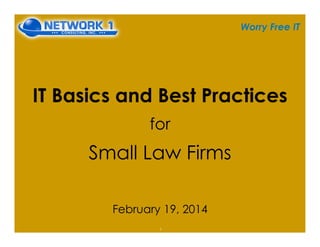
IT Basics & Best Practices for Small Law Firms
- 1. Worry Free IT IT Basics and Best Practices for Small Law Firms February 19, 2014 1
- 2. 3 Points: 1. Small means 5 to 55 attorneys 2. Network 1 has been providing IT support to small law firms since 1998 3. Presentation adapted from an ALA CLM prep class Network 1 delivered to the Atlanta ALA chapter in 2013 2
- 3. We’ll start by showing a typical network and dive into the individual components from there. Be ready… the next slide is real busy. 3
- 4. 4 Typical Small Law Firm Network 10/100/1000Base-T Gr een=1000Mbps, Yello w=10/100Mbps 3 7 3 8 4 7 4 84 5 4 64 3 4 44 1 4 23 9 4 03 3 3 4 3 5 3 6 2 1 2 2 3 1 3 22 9 3 02 7 2 82 5 2 62 3 2 41 7 1 8 1 9 2 05 6 1 5 1 61 3 1 41 1 1 29 1 07 81 2 3 4 Console 1000Base- X Power (38400.8.1.N) 4 9 5 25 15 0 BaselineSwitch 2952 SFP Plus 3CRBSG 5293 Internet Desktops Network Switch Physical Server Uninterruptable Power Supply (UPS) Wide Area Network (WAN) Connection Hosted Email Wireless Access Point Remote Access Virtual Machines VM 3VM 2 VM 1 Host Servers Storage Area Network Backup / Restore Appliance Network Printers, Copiers & Scanners Off-site Backup Disaster Recovery Spam Filter Local Area Network (LAN) Smartphones & Tablets Thin Clients Phone System 8 1 2U ID 41 5 32 S ID H P P roLiant DL360 G 7 8 1 2U ID 41 5 32 S ID H P P roLiant DL360 G 7 Laptops Firewall
- 5. 5 Typical Small Law Firm Network Let’s look at the servers first 10/100/1000Base-T Gr een=1000Mbps, Yello w=10/100Mbps 3 7 3 8 4 7 4 84 5 4 64 3 4 44 1 4 23 9 4 03 3 3 4 3 5 3 6 2 1 2 2 3 1 3 22 9 3 02 7 2 82 5 2 62 3 2 41 7 1 8 1 9 2 05 6 1 5 1 61 3 1 41 1 1 29 1 07 81 2 3 4 Console 1000Base- X Power (38400.8.1.N) 4 9 5 25 15 0 BaselineSwitch 2952 SFP Plus 3CRBSG 5293 Internet Desktops Network Switch Physical Server Uninterruptable Power Supply (UPS) Wide Area Network (WAN) Connection Hosted Email Wireless Access Point Remote Access Virtual Machines VM 3VM 2 VM 1 Host Servers Storage Area Network Backup / Restore Appliance Network Printers, Copiers & Scanners Off-site Backup Disaster Recovery Spam Filter Local Area Network (LAN) Smartphones & Tablets Thin Clients Phone System 8 1 2U ID 41 5 32 S ID H P P roLiant DL360 G 7 8 1 2U ID 41 5 32 S ID H P P roLiant DL360 G 7 Laptops Firewall
- 6. 6 Servers Servers are the “brains” of the IT environment. They can be physically located at the firm – as shown above – or in the “cloud” – as illustrated by the Hosted Email server. More on the Cloud later. The Brains Example of a Cloud- based solution Internet Physical Server Hosted Email Virtual Machines VM 3VM 2 VM 1 Host Servers Storage Area Network 8 1 2U ID 41 5 32 S ID H P P roLiant D L360 G7 8 1 2U ID 41 5 32 S ID H P P roLiant D L360 G7
- 7. 7 Servers Tower servers cost less. They are often found in single server environments. Rackmount servers take up less space – but they also require a rack to mount them. Tower Rackmount 2 Form Factors Internet Physical Server Hosted Email Virtual Machines VM 3VM 2 VM 1 Host Servers Storage Area Network 8 1 2U ID 41 5 32 S ID H P P roLiant D L360 G7 8 1 2U ID 41 5 32 S ID H P P roLiant D L360 G7
- 8. 8 Servers HP & Dell are the most common hardware vendors, although IBM & Cisco also make servers. 2 best practices: • Refresh physical servers every 3-5 years. • Get and keep a 24x7, 4-hour on-site warranty on all important servers. Hardware Internet Physical Server Hosted Email Virtual Machines VM 3VM 2 VM 1 Host Servers Storage Area Network 8 1 2U ID 41 5 32 S ID H P P roLiant D L360 G7 8 1 2U ID 41 5 32 S ID H P P roLiant D L360 G7
- 9. 9 Servers The most common operating system is Microsoft Windows Server (latest version is 2012). Microsoft’s Small Business Server (SBS) is being phased out. Other operating systems are Linux & IBM AS/400. The operating system manages the server environment, controls components (memory, disk, processors) and provides the interface so IT personnel can manage the servers. Operating System Internet Physical Server Hosted Email Virtual Machines VM 3VM 2 VM 1 Host Servers Storage Area Network 8 1 2U ID 41 5 32 S ID H P P roLiant D L360 G7 8 1 2U ID 41 5 32 S ID H P P roLiant D L360 G7
- 10. 10 Servers Although virtual servers can run on a single physical server, best practice is to have 2 host servers and an external Storage Area Network (SAN) as shown. That way, if a server or disk drive fails, the entire environment keeps running. Once the proper host environment is set up, multiple VMs (Virtual Machines) can run on the platform. Virtual Servers Internet Physical Server Hosted Email Virtual Machines VM 3VM 2 VM 1 Host Servers Storage Area Network 8 1 2U ID 41 5 32 S ID H P P roLiant D L360 G7 8 1 2U ID 41 5 32 S ID H P P roLiant D L360 G7
- 11. 11 Servers Virtual Servers Internet Physical Server Hosted Email Virtual Machines VM 3VM 2 VM 1 Host Servers Storage Area Network 8 1 2U ID 41 5 32 S ID H P P roLiant D L360 G7 8 1 2U ID 41 5 32 S ID H P P roLiant D L360 G7 There are several advantages of a virtual server environment: • Cost: Only need an operating system license to spin up a new server (VM). • Flexibility: A new VM can be spun up and online in less than 4 hours. • Maintenance: VMs boot up fast. • Redundancy: It’s built-in if best practices are followed. The most popular software to control this environment is VMware vSphere. Citrix XenServer & Microsoft Hyper-V are much less popular.
- 12. 12 Servers A Domain Controller (DC) is an important server. It contains Active Directory: the list of users, computers & peripherals on the LAN. The DC manages security throughout the environment (domain), down to the folder & file level. Policy can be applied (pushed out), enforced & managed via a Group Policy (GPO). 2 Best practices: • Run the primary DC on a physical (not virtual) server. • Have a secondary DC. Domain Controller Internet Physical Server Hosted Email Virtual Machines VM 3VM 2 VM 1 Host Servers Storage Area Network 8 1 2U ID 41 5 32 S ID H P P roLiant D L360 G7 8 1 2U ID 41 5 32 S ID H P P roLiant D L360 G7
- 13. 13 Servers Typically, firm- or practice-wide applications run on servers. Some examples include: Exchange (email), timekeeping, billing, accounting / financial mgmt., calendar / docket, conflicts of interest, case / client / matter mgmt., document mgmt. system (DMS), client relationship mgmt. (CRM), file sharing. Application Software Internet Physical Server Hosted Email Virtual Machines VM 3VM 2 VM 1 Host Servers Storage Area Network 8 1 2U ID 41 5 32 S ID H P P roLiant D L360 G7 8 1 2U ID 41 5 32 S ID H P P roLiant D L360 G7
- 14. 14 Servers Microsoft publishes patches for their Windows Server operating system every month. They fix bugs, add functionality and plug security holes. Application software and other software always have occasional patches. These patches should be applied on a regular basis. 2 best practices: • Don’t apply patches on day 1 (unless there’s a known, critical problem); do apply patches within 30 days. • Set a regularly occurring monthly maintenance window outside of normal user hours (i.e., 1:00 AM). Regular Maintenance Internet Physical Server Hosted Email Virtual Machines VM 3VM 2 VM 1 Host Servers Storage Area Network 8 1 2U ID 41 5 32 S ID H P P roLiant D L360 G7 8 1 2U ID 41 5 32 S ID H P P roLiant D L360 G7
- 15. 15 Uninterruptable Power Supply (UPS) Only 1 unit is shown. However, for a 2+ server environment there are typically several UPSs. The UPS above is shown on the LAN to show that it provides backup power to several devices: servers, SAN, backup appliance, phone, switch, firewall. Best practice is to size the UPS(s) to keep equipment running for about 10 minutes in a power outage & to conduct a soft shutdown of all the servers before draining the battery. AKA Battery Backup Uninterruptable Power Supply (UPS)
- 16. Network Switch Wireless Access Point Local Area Network (LAN) 10/100/1000Base-T Gr e en=1000Mbp s,Yellow=10/10 0Mbp s 3 7 3 8 4 7 4 84 5 4 64 3 4 44 1 4 23 9 4 03 3 3 4 3 5 3 6 2 1 2 2 3 1 3 22 9 3 02 7 2 82 5 2 62 3 2 41 7 1 8 1 9 2 05 6 1 5 1 61 3 1 41 1 1 29 1 07 81 2 3 4 Console 1000Base- X Power (38 40 0.8.1.N) 4 9 5 25 15 0 Ba selineSwitch 2952 SFP Plu s 3CRBSG 529 3 16 Local Area Network (LAN) The LAN connects computers & peripherals together over a localized area such as an office or campus. A network switch uses Ethernet cables (wires) that are strung throughout the office or campus. Any HP 24+ port switch has a lifetime warranty. The most popular LAN speed is 1Gbps (1000Mbps). Commercial LAN speeds of 10Gpbs are readily available; however, they are more expensive & most computers aren’t equipped to connect at that speed. Wired LAN
- 17. 17 Local Area Network (LAN) Wi-Fi is wireless. It’s used for convenience (visitors; laptops in conference rooms), smartphones & tablets. Best practice is to always connect via Ethernet (wired) when at your office desk: a wireless connection is not as reliable, fast, or secure as a wired connection. 2 more best practices: • Use WPA2 encryption (most secure). • Separate the guest network from the internal network (don’t even let this be seen as an option). Wireless LAN Network Switch Wireless Access Point Local Area Network (LAN) 10/100/1000Base-T Gr e en=1000Mbp s,Yellow=10/10 0Mbp s 3 7 3 8 4 7 4 84 5 4 64 3 4 44 1 4 23 9 4 03 3 3 4 3 5 3 6 2 1 2 2 3 1 3 22 9 3 02 7 2 82 5 2 62 3 2 41 7 1 8 1 9 2 05 6 1 5 1 61 3 1 41 1 1 29 1 07 81 2 3 4 Console 1000Base- X Power (38 40 0.8.1.N) 4 9 5 25 15 0 Ba selineSwitch 2952 SFP Plu s 3CRBSG 529 3
- 18. 18 Wide Area Network (WAN) The WAN covers a broad area that links across metro, state & country boundaries using private and/or public networks. It connects the office to: • The Internet • Cloud-based software & services such as LexisNexis; Westlaw; Sharefile; hosted phone; some firm- or practice-wide applications, etc. • Private or shared servers in datacenters • Off-site backup & disaster recovery • Spam filtering • Hosted email • Other office locations It’s also the conduit by which remote users connect back to the office. Overview Internet Wide Area Network (WAN) Connection Firewall Cloud-based Applications
- 19. 19 Wide Area Network (WAN) The two key components of the WAN are the firewall and the connection to the internet. Let’s explore the main functions and best practices of both. Key Components Internet Wide Area Network (WAN) Connection Firewall
- 20. 20 Wide Area Network (WAN) Firewall A firewall provides a barrier between a firm’s trusted, internal network and the outside world (the internet). Its main function is security; other functions are remote connectivity (between offices or individual remote users) and failover between 2 WAN connections. A firewall can be software- or hardware- based but best practice is to have a business-class, hardware firewall. Dell (SonicWALL) & Cisco are the two most popular hardware brands. Internet Wide Area Network (WAN) Connection Firewall
- 21. 21 Wide Area Network (WAN) FirewallBecause of the importance of security and the key role a firewall plays, there are several important best practices: • Intrusion prevention & detection. • Content filtering & blocking of at-risk websites. • Always staying up-to-date with software & firmware patches. • Global management to identify risks & apply patches quickly. • Configure the firewall to not respond to pings from the outside & only be accessed by specific, known, tightly- controlled entities. • Keep ports closed unless essential for automated business operations. Internet Wide Area Network (WAN) Connection Firewall
- 22. 22 Wide Area Network (WAN) Connection These connections are provided by telecom companies (AT&T, Cbeyond), internet service providers (Earthlink, Windstream) and, in the last several years, cable companies (Comcast, Charter). Because of advances in technology, deregulation & competition, the price for higher- speed WAN connections continue to come down. WAN connections service both voice and data needs. However, it is a best practice to keep voice & data needs on separate connections. Internet Wide Area Network (WAN) Connection Firewall
- 23. 23 Wide Area Network (WAN) ConnectionHere are some common examples of connection technologies & speeds: • T1: traditional; older; 1.544 Mbps • Bonded T1’s: 3, 4.5 or 6 Mbps (inefficiencies due to bonding occur as speeds increase) • MPLS: Multiprotocol Label Switching. Available at various speeds. • MetroE: Metro Ethernet. Can work with MPLS. Available at various speeds. • Cable: Asynchronous connectivity (different download & upload speeds). 50/10 or 100/20 Mbps (download / upload) are common speeds. Shared service with other businesses; typically less stable and less responsive when there are outages. • Fiber: High-speed connections. Not available everywhere. Internet Wide Area Network (WAN) Connection Firewall
- 24. 24 Wide Area Network (WAN) Connection Here are a few more best practices: • Never use a cable circuit for voice services. • If Cloud services are critical, do not skimp on your connection speed or reliability. • Avoid signing more than a 2-year contract since technology & prices change quickly. • Work with a telecom broker that represents numerous service providers. • Keep voice & data on different connections and preferably with different service providers / technologies. Internet Wide Area Network (WAN) Connection Firewall
- 25. 25 Desktops & Laptops For business-class hardware, HP & Dell are best for desktops; HP, Dell & Lenovo are best for laptops. Apple MacBooks are also popular but don’t always “play well” in an otherwise all- Microsoft environment. Best practice is to always buy business-class hardware, get at least 4GB of memory and don’t skimp. Hardware, over the life of the workstation, is inexpensive compared to lost productivity & IT costs due to problems. Desktops Laptops Hardware
- 26. 26 Desktops & Laptops Most workstations are running Windows 7. If you have XP you should replace it before 4/8/14 when Microsoft stops supporting XP; otherwise the firm will be exposed to increased security risks. How about Windows 8? Best practice is to wait until a new operating system is thoroughly tested before putting it in your environment. Windows 8 is still too “young” to trust that it will work with all of the drivers, interfaces & applications that co-exist in a small law firm. Desktops Laptops Operating System
- 27. 27 Desktops & Laptops Adobe makes Flash, which runs on many websites. And Java is a programming language used in numerous web applications. Bad guys know that people run across Adobe Flash & Java applications nearly every time they access a website; that’s why they hide malware & viruses in the Flash or Java programming. It’s a best practice to keep Adobe Flash & Java up-to-date to reduce the risk of getting malware or viruses. Desktops Laptops Adobe & Java
- 28. 28 Desktops & Laptops Main applications that run on desktops/laptops (instead of servers) include Microsoft Office 2007/2010/2013 (Word, Excel, PowerPoint), Outlook, PDF manipulation (Adobe Acrobat Standard/Pro or Nuance), document review (Workshare Compare), metadata scrubber (Payne Group). Desktops Laptops Application Software
- 29. 29 Desktops & Laptops Best practice is to have dual monitors for attorneys and staff. Take it a step further by making sure both monitors are the same size & resolution, if not the same make & model. Dual monitors are a tremendous boost to productivity. Also, set up the monitors, keyboard & mouse ergonomically. HP & Dell make fine business-class monitors. A solid 23” monitor with an adjustable stand can be purchased for $200; a 20” for $100. Desktops Laptops Monitors
- 30. 30 Desktops & Laptops Just like with Servers, Microsoft publishes patches for Windows 7 every month. These fix bugs, add functionality and plug security holes. Adobe, Java & application software also publish patches which should be applied on a regular basis. Best practice is to automate these patches with a tool such as Windows Server Update Service (WSUS) which can be configured to automatically push updates to workstations per a firm-wide policy (i.e., 2:00 AM, next sign-on, etc.). Desktops Laptops Regular Maintenance
- 31. 31 Desktops Desktops Laptops Desktops & Laptops Best practices: • Use a UPS (battery backup). If power goes out for just a second, open information can be lost. • Refresh desktops every 3-5 years. The exception is if you’re using the desktop in a Virtual Desktop environment. • When you buy a new desktop, purchase a 3-year on-site warranty. Let the warranty expire after 3 years and have 1 or 2 spares ready-at-hand.
- 32. 32 Laptops Desktops Laptops Desktops & Laptops There are 2.5 types of laptops: 1) Standard with 14” to 17” screen, normal hard drive, full keyboard; weighs 5+ pounds. 2) Ultrabook with 11” to 13” screen, solid state drive, small keyboard; weighs 2-5 pounds. 2.5) Microsoft Surface Pro 2 with 10.6” screen, solid state drive, small keyboard; weighs 2 pounds. Alas, it only runs Windows 8 and the docking station won’t drive 2 monitors.
- 33. 33 Laptops Desktops Laptops Desktops & Laptops Best practices: • Use a docking station at your office that’s connected to the LAN via Ethernet. Don’t use wi-fi; a wired connection is much more reliable. • Refresh every 2-3 years. The exception is if you’re using the laptop in a Virtual Desktop environment. • When you buy a new laptop, get a 3-year on-site warranty and include accident protection. In addition, have 1 or 2 spares ready-at-hand (inevitably, Murphy will strike one hour before the rainmaker has to leave for the airport).
- 34. 34 Desktops & Laptops What if you’re away from the office and need to get information or run programs that are on the server? There are multiple ways to connect remotely; here are four to consider: 1) Remote Control 2) Remote Desktop 3) SSL VPN 4) Virtual Desktop Infrastructure (VDI) Remote Connectivity 10/100/1000Base-T Gr een=1000Mbps, Yello w=10/100Mbps 3 7 3 8 4 7 4 84 5 4 64 3 4 44 1 4 23 9 4 03 3 3 4 3 5 3 6 2 1 2 2 3 1 3 22 9 3 02 7 2 82 5 2 62 3 2 41 7 1 8 1 9 2 05 6 1 5 1 61 3 1 41 1 1 29 1 07 81 2 3 4 Console 1000Base- X Power (38400.8.1.N) 4 9 5 25 15 0 BaselineSwitch 2952 SFP Plus 3CRBSG 5293 Internet Desktops Network Switch Remote Access Smartphones & Tablets Laptops Firewall
- 35. 10/100/1000Base-T Gr een=1000Mbps, Yello w=10/100Mbps 3 7 3 8 4 7 4 84 5 4 64 3 4 44 1 4 23 9 4 03 3 3 4 3 5 3 6 2 1 2 2 3 1 3 22 9 3 02 7 2 82 5 2 62 3 2 41 7 1 8 1 9 2 05 6 1 5 1 61 3 1 41 1 1 29 1 07 81 2 3 4 Console 1000Base- X Power (38400.8.1.N) 4 9 5 25 15 0 BaselineSwitch 2952 SFP Plus 3CRBSG 5293 Internet Desktops Network Switch Remote Access Laptops Firewall 35 Desktops & Laptops The most popular remote control solutions are LogMeIn & GoToMyPC. Remote Control Pros Cons • Low monthly cost • Hard to administer for all but the smallest firms • Easy to install & maintain • Must rely on office desktop being on & operational • No IT resources needed • Can be a slow experience for the user
- 36. Internet Desktops e Network Switch Firewall link/a ct 10/100 wanopt TZ190 Wide Area Network (WAN) Connection Remote Access Laptops 36 Desktops & Laptops The most popular remote desktop solution is Microsoft Remote Desktop Protocol (RDP) (this used to be called ‘Terminal Services’). Remote Desktop Pros Cons • Licenses included with server • Need knowledgeable IT resource(s) • Easy to administer • Security risk if not configured properly • Already comes with Windows OS • Does not look exactly like user’s regular desktop
- 37. 10/100/1000Base-T Gr een=1000Mbps, Yello w=10/100Mbps 3 7 3 8 4 7 4 84 5 4 64 3 4 44 1 4 23 9 4 03 3 3 4 3 5 3 6 2 1 2 2 3 1 3 22 9 3 02 7 2 82 5 2 62 3 2 41 7 1 8 1 9 2 05 6 1 5 1 61 3 1 41 1 1 29 1 07 81 2 3 4 Console 1000Base- X Power (38400.8.1.N) 4 9 5 25 15 0 BaselineSwitch 2952 SFP Plus 3CRBSG 5293 Internet Desktops Network Switch Remote Access Laptops Firewall 37 Desktops & Laptops Secure Socket Layer Virtual Private Network (SSL VPN) can connect via a firewall that has the SSL VPN feature or via a dedicated SSL VPN appliance. SSL VPN Pros Cons • Secure & reliable • Can be expensive to deploy • Web-based interface • Need knowledgeable IT resource(s) • No client (PC)-side installation • Will be slow to download large files
- 38. 38 Desktops & Laptops Individual computer desktops can be set up to run on a server. This is called Virtual Desktop Infrastructure (VDI). The most popular VDI platforms are Citrix XenDesktop & VMware Horizon View. The benefits: no matter where you are or what device you’re using – as long as you can get on the internet – you can work on your desktop. This gives you full access to the server- based applications you’re used to running such as time & billing, document management, etc. In addition, your desktop looks the same no matter where or how to access it. This can be a big boost to productivity – especially for firms that do a lot of work away from the office. Virtual Desktops 1 0/1 0 0 /1 0 0 0Ba s e-T Gr e e n=1 0 0 0Mbps, Ye llo w=1 0 /1 0 0Mbps 3 7 3 8 4 7 4 84 5 4 64 3 4 44 1 4 23 9 4 03 3 3 4 3 5 3 6 2 1 2 2 3 1 3 22 9 3 02 7 2 82 5 2 62 3 2 41 7 1 8 1 9 2 05 6 1 5 1 61 3 1 41 1 1 29 1 07 81 2 3 4 Cons ole 1 0 0 0Ba s e- X Powe r (3 8 4 0 0.8 .1 .N) 4 9 5 25 15 0 Ba s e line Switc h 2 9 5 2 SFP Plu s 3 CRBSG 5 2 9 3 Internet Desktops Network Switch Remote Access Smartphones & Tablets Thin ClientsLaptops Firewall
- 39. 10/100/1000Base-T Gr een=1000Mbps, Yello w=10/100Mbps 3 7 3 8 4 7 4 84 5 4 64 3 4 44 1 4 23 9 4 03 3 3 4 3 5 3 6 2 1 2 2 3 1 3 22 9 3 02 7 2 82 5 2 62 3 2 41 7 1 8 1 9 2 05 6 1 5 1 61 3 1 41 1 1 29 1 07 81 2 3 4 Console 1000Base- X Power (38400.8.1.N) 4 9 5 25 15 0 BaselineSwitc h 2952 SFP Plus 3CRBSG 5293 Internet Desktops Network Switch Remote Access Smartphones & Tablets Thin ClientsLaptops Firewall 39 Desktops & Laptops Another benefit is that you can use thin clients (in the 60s & 70s these were called dumb terminals). These are less expensive than a PC. Virtual Desktops Best practices: • Use 2 servers to host the VDIs and split key users between them. Configure & size the servers so if 1 goes down, you can switch key users to the other. • Have a relatively fast data connection (10Mbps minimum) and make sure it’s reliable. We’ll have more info. later in the Wide Area Network slides. • House VDI servers right next to file & application servers; whether that’s at your office, at a datacenter, or with a “cloud” service.
- 40. 10/100/1 000Ba se-T Gr een=1000Mbps,Y ellow= 10/100Mbps 3 7 3 8 4 7 4 84 5 4 64 3 4 44 1 4 23 9 4 03 3 3 4 3 5 3 6 2 1 2 2 3 1 3 22 9 3 02 7 2 82 5 2 62 3 2 41 7 1 8 1 9 2 05 6 1 5 1 61 3 1 41 1 1 29 1 07 81 2 3 4 Co nsole 1000Base- X Power (38400.8.1.N) 4 9 5 25 15 0 Bas elineSwitc h 2952 SFP Plus 3CRB SG 5 293 Internet Network Switch Wide Area Network (WAN) Connection Backup / Restore Appliance Off-site Backup Disaster Recovery Firewall 40 Backup/Recovery & Disaster Recovery (DR) Protecting the firm’s data is critically important. And recovering quickly from a disaster can mean the difference between staying in business & being out of business. • 50% of businesses that experience significant data loss are out of business within 12 months. • 40% of all tapes used for backup fail when tested for restore. • Most businesses claim that their data is their most important asset. • Backing up data is only half of the solution; recovering the data – when you need it the most – is the other, most critical half. Overview
- 41. 10/100/1 000Ba se-T Gr een=1000Mbps,Y ellow= 10/100Mbps 3 7 3 8 4 7 4 84 5 4 64 3 4 44 1 4 23 9 4 03 3 3 4 3 5 3 6 2 1 2 2 3 1 3 22 9 3 02 7 2 82 5 2 62 3 2 41 7 1 8 1 9 2 05 6 1 5 1 61 3 1 41 1 1 29 1 07 81 2 3 4 Co nsole 1000Base- X Power (38400.8.1.N) 4 9 5 25 15 0 Bas elineSwitc h 2952 SFP Plus 3CRB SG 5 293 Internet Network Switch Wide Area Network (WAN) Connection Backup / Restore Appliance Off-site Backup Disaster Recovery Firewall 41 Backup/Recovery & Disaster Recovery (DR) The type of backup/recovery & DR solution a firm puts in place depends on 3 primary things: 1) The real cost of losing data or having the firm shut down for a period of time. 2) The risk tolerance of the firm’s leadership. 3) Budget. Best practices: • Use disk technology; tape is too unreliable. • Get backup data off-site every day. • Automate the process (reduces human error). • Monitor the backups; are they running properly? • Test ability to restore data on a monthly basis. Overview
- 42. 10/100/1 000Ba se-T Gr een=1000Mbps,Y ellow= 10/100Mbps 3 7 3 8 4 7 4 84 5 4 64 3 4 44 1 4 23 9 4 03 3 3 4 3 5 3 6 2 1 2 2 3 1 3 22 9 3 02 7 2 82 5 2 62 3 2 41 7 1 8 1 9 2 05 6 1 5 1 61 3 1 41 1 1 29 1 07 81 2 3 4 Co nsole 1000Base- X Power (38400.8.1.N) 4 9 5 25 15 0 Bas elineSwitc h 2952 SFP Plus 3CRB SG 5 293 Internet Network Switch Wide Area Network (WAN) Connection Backup / Restore Appliance Off-site Backup Disaster Recovery Firewall 42 Backup/Recovery & Disaster Recovery (DR) This is such an important topic for small law firms that we will go much more in-depth in a separate presentation due to be posted on SlideShare at a later date during 1Q 2014. More to Come
- 43. 43 Security As you can see, security functions, responsibilities and policies reside throughout the IT environment. We’ve covered some important security aspects throughout this presentation – especially with the firewall. However, this is such a big – and important – topic for small law firms that we will go in- depth in a separate presentation due to be posted on SlideShare at a later date during 1Q 2014. More to Come 10/100/1000Base-T Gr een=1000Mbps,Yellow=10/100Mbps 3 7 3 8 4 7 4 84 5 4 64 3 4 44 1 4 23 9 4 03 3 3 4 3 5 3 6 2 1 2 2 3 1 3 22 9 3 02 7 2 82 5 2 62 3 2 41 7 1 8 1 9 2 05 6 1 5 1 61 3 1 41 1 1 29 1 07 81 2 3 4 Console 1000Base-X Power (38400.8.1.N) 4 9 5 25 15 0 BaselineSwitch 2952 SFP Plus 3CRBSG 5293 Internet Desktops Network Switch Physical Server Wireless Access Point Remote Access Virtual Machines VM 3VM 2 VM 1 Host Servers Storage Area Network Backup / Restore Appliance Network Printers, Copiers & Scanners Spam Filter Smartphones & Tablets 8 1 2U ID 41 5 32 S ID H P P roLiant D L360 G7 8 1 2U ID 41 5 32 S ID H P P roLiant D L360 G7 Laptops Firewall
- 44. 44 Description The Cloud What is “The Cloud”? Here’s a good, working description: • “Cloud Computing” is a server(s) on the Internet that provides infrastructure or applications. • The equipment is owned by the Service Provider. • Generally a “pay-as-you-go” model is used based on the number of users. • Can access the Cloud from anywhere: office, home, remote. Infrastructure Applications 10/1 00/1 000Base-T Gr e en=1 000Mbps, Yellow=10/100Mbps 3 7 3 8 4 7 4 84 5 4 64 3 4 44 1 4 23 9 4 03 3 3 4 3 5 3 6 2 1 2 2 3 1 3 22 9 3 02 7 2 82 5 2 62 3 2 41 7 1 8 1 9 2 05 6 1 5 1 61 3 1 41 1 1 29 1 07 81 2 3 4 Cons ole 10 00Base- X Po wer (3840 0.8.1.N) 4 9 5 25 15 0 Ba selin eSwitch 2952 SFP Plus 3CRBSG 5293 Internet
- 45. 10/1 00/1 000Base-T Gr e en=1 000Mbps, Yellow=10/100Mbps 3 7 3 8 4 7 4 84 5 4 64 3 4 44 1 4 23 9 4 03 3 3 4 3 5 3 6 2 1 2 2 3 1 3 22 9 3 02 7 2 82 5 2 62 3 2 41 7 1 8 1 9 2 05 6 1 5 1 61 3 1 41 1 1 29 1 07 81 2 3 4 Cons ole 10 00Base- X Po wer (3840 0.8.1.N) 4 9 5 25 15 0 Ba selin eSwitch 2952 SFP Plus 3CRBSG 5293 Internet 45 Examples The Cloud Cloud Infrastructure examples: • Servers (Rackspace, Amazon Web Services, Peak 10, Network 1). • Phones (RingCentral, Vocalocity). • Storage (Dropbox, iCloud, SkyDrive). Cloud Application examples: • Hosted email (AppRiver, Intermedia, Microsoft 365, Google mail). • Legal Research (LexisNexis, Westlaw). • File Sharing (ShareFile, Accellion, YouSendIt). Infrastructure Applications
- 46. 10/1 00/1 000Base-T Gr e en=1 000Mbps, Yellow=10/100Mbps 3 7 3 8 4 7 4 84 5 4 64 3 4 44 1 4 23 9 4 03 3 3 4 3 5 3 6 2 1 2 2 3 1 3 22 9 3 02 7 2 82 5 2 62 3 2 41 7 1 8 1 9 2 05 6 1 5 1 61 3 1 41 1 1 29 1 07 81 2 3 4 Cons ole 10 00Base- X Po wer (3840 0.8.1.N) 4 9 5 25 15 0 Ba selin eSwitch 2952 SFP Plus 3CRBSG 5293 Internet 46 The Cloud Infrastructure Applications More to Come Cloud computing reminds us of the Wild West: great opportunities salted with bad guys and danger lurking at every turn. There are strong benefits – if you make the right choices – and big risks – if you make the wrong choices. There are many cautionary tales out there (Dropbox – security breach, iCloud – outages, MegaUpload – raid/shutdown, to name just three). We have more to share about The Cloud; this is an important topic for small law firms. We will go much more in-depth in a separate presentation due to be posted on SlideShare at a later date during 1Q 2014.
- 47. Worry Free IT Tony Rushin trushin@network1consulting.com @network1consult 47
