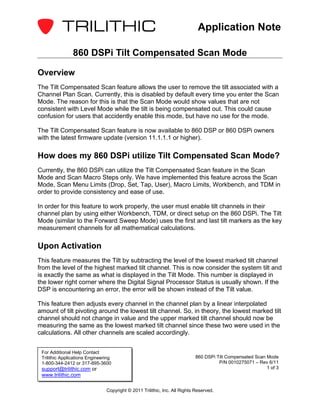Weitere ähnliche Inhalte
Ähnlich wie 860 dspi tilt_compensated_scan_mode_app_note (20)
Mehr von trilithicweb (19)
Kürzlich hochgeladen (20)
860 dspi tilt_compensated_scan_mode_app_note
- 1. Application Note
860 DSPi Tilt Compensated Scan Mode
Overview
The Tilt Compensated Scan feature allows the user to remove the tilt associated with a
Channel Plan Scan. Currently, this is disabled by default every time you enter the Scan
Mode. The reason for this is that the Scan Mode would show values that are not
consistent with Level Mode while the tilt is being compensated out. This could cause
confusion for users that accidently enable this mode, but have no use for the mode.
The Tilt Compensated Scan feature is now available to 860 DSP or 860 DSPi owners
with the latest firmware update (version 11.1.1.1 or higher).
How does my 860 DSPi utilize Tilt Compensated Scan Mode?
Currently, the 860 DSPi can utilize the Tilt Compensated Scan feature in the Scan
Mode and Scan Macro Steps only. We have implemented this feature across the Scan
Mode, Scan Menu Limits (Drop, Set, Tap, User), Macro Limits, Workbench, and TDM in
order to provide consistency and ease of use.
In order for this feature to work properly, the user must enable tilt channels in their
channel plan by using either Workbench, TDM, or direct setup on the 860 DSPi. The Tilt
Mode (similar to the Forward Sweep Mode) uses the first and last tilt markers as the key
measurement channels for all mathematical calculations.
Upon Activation
This feature measures the Tilt by subtracting the level of the lowest marked tilt channel
from the level of the highest marked tilt channel. This is now consider the system tilt and
is exactly the same as what is displayed in the Tilt Mode. This number is displayed in
the lower right corner where the Digital Signal Processor Status is usually shown. If the
DSP is encountering an error, the error will be shown instead of the Tilt value.
This feature then adjusts every channel in the channel plan by a linear interpolated
amount of tilt pivoting around the lowest tilt channel. So, in theory, the lowest marked tilt
channel should not change in value and the upper marked tilt channel should now be
measuring the same as the lowest marked tilt channel since these two were used in the
calculations. All other channels are scaled accordingly.
For Additional Help Contact
Trilithic Applications Engineering 860 DSPi Tilt Compensated Scan Mode
1-800-344-2412 or 317-895-3600 P/N 0010275071 – Rev 6/11
support@trilithic.com or 1 of 3
www.trilithic.com
Copyright © 2011 Trilithic, Inc. All Rights Reserved.
- 2. Application Note
The markers, the limits, and all available software will now just assume these are “Real”
levels and all functions behave normally. A similar way of looking at this would be the
case if the user just entered a test point compensation value. All data is now considered
“Real”
Note: The Scan Macro now has a single parameter which states “Tilt Comp
Mode” “On” or “Off” and defaults to “Off”.
Note: The Total Power is not effected by this and uses the original measured
values for computations.
How can I see if my 860 DSPi supports Tilt Compensated
Scan Mode?
The easiest method to see if your 860 DSPi supports Tilt Compensated Scan Mode is to
go to the Scan Menu (the Power Pack Option (PP-1) is required for the Scan Mode) and
press the function key to see if the enable / disable option is Function #9.
For Additional Help Contact
Trilithic Applications Engineering 860 DSPi Tilt Compensated Scan Mode
1-800-344-2412 or 317-895-3600 P/N 0010275071 – Rev 6/11
support@trilithic.com or 2 of 3
www.trilithic.com
Copyright © 2011 Trilithic, Inc. All Rights Reserved.
- 3. Application Note
Example of Tilt Compensation in Action
Scan Menu with Tilt Comp OFF Scan Menu with Tilt Comp ON
For Additional Help Contact
Trilithic Applications Engineering 860 DSPi Tilt Compensated Scan Mode
1-800-344-2412 or 317-895-3600 P/N 0010275071 – Rev 6/11
support@trilithic.com or 3 of 3
www.trilithic.com
Copyright © 2011 Trilithic, Inc. All Rights Reserved.