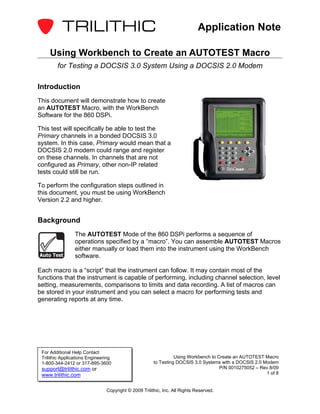Weitere ähnliche Inhalte
Ähnlich wie 860 dspi how_to_create_a_d3_autotest_macro_using_d2_modem
Ähnlich wie 860 dspi how_to_create_a_d3_autotest_macro_using_d2_modem (20)
Mehr von trilithicweb (20)
Kürzlich hochgeladen (20)
860 dspi how_to_create_a_d3_autotest_macro_using_d2_modem
- 1. Application Note
Using Workbench to Create an AUTOTEST Macro
for Testing a DOCSIS 3.0 System Using a DOCSIS 2.0 Modem
Introduction
This document will demonstrate how to create
an AUTOTEST Macro, with the WorkBench
Software for the 860 DSPi.
This test will specifically be able to test the
Primary channels in a bonded DOCSIS 3.0
system. In this case, Primary would mean that a
DOCSIS 2.0 modem could range and register
on these channels. In channels that are not
configured as Primary, other non-IP related
tests could still be run.
To perform the configuration steps outlined in
this document, you must be using WorkBench
Version 2.2 and higher.
Background
The AUTOTEST Mode of the 860 DSPi performs a sequence of
operations specified by a “macro”. You can assemble AUTOTEST Macros
either manually or load them into the instrument using the WorkBench
Auto Test software.
Each macro is a “script” that the instrument can follow. It may contain most of the
functions that the instrument is capable of performing, including channel selection, level
setting, measurements, comparisons to limits and data recording. A list of macros can
be stored in your instrument and you can select a macro for performing tests and
generating reports at any time.
For Additional Help Contact
Trilithic Applications Engineering Using Workbench to Create an AUTOTEST Macro
1-800-344-2412 or 317-895-3600 to Testing DOCSIS 3.0 Systems with a DOCSIS 2.0 Modem
support@trilithic.com or P/N 0010275052 – Rev 8/09
www.trilithic.com 1 of 8
Copyright © 2009 Trilithic, Inc. All Rights Reserved.
- 2. Application Note
Creating a Macro
From the WorkBench software, perform the following steps to create an AUTOTEST
Macro;
1. From the Global Tab of the
Navigator Window, select the
plus (+) sign next to 860 DSP
to expand the option list.
2. Right-click Auto-Test Macros
and from the pop-up menu,
select New Macro…
3. The New Macro Window will appear.
4. Enter a name for the Macro (required) and
a description (not required, but
recommended) into the corresponding
fields.
5. Select the Create a new empty macro
radio button.
6. When you have completed entering your
information, select the Create Button.
For Additional Help Contact
Trilithic Applications Engineering Using Workbench to Create an AUTOTEST Macro
1-800-344-2412 or 317-895-3600 to Testing DOCSIS 3.0 Systems with a DOCSIS 2.0 Modem
support@trilithic.com or P/N 0010275052 – Rev 8/09
www.trilithic.com 2 of 8
Copyright © 2009 Trilithic, Inc. All Rights Reserved.
- 3. Application Note
7. A New blank Macro will
appear in the Data
Window.
Notes to Consider Before Configuring a New Macro
Some important notes to consider when configuring a new macro;
• Each Macro can contain up to 16 steps.
• You can choose from the following non-modem tests; MER, Pre-BER, and
Post-BER.
• You can choose from the following modem tests, CMStats, PING and
Throughput.
• For best results, run all the tests that are not dependent on the modem first. This
will speed up the execution of the macro.
• If you are only measuring DOCSIS 3.0 Primary channels, you may wish to create
a separate channel plan with only the DOCSIS 3.0 Primary channels in it.
For Additional Help Contact
Trilithic Applications Engineering Using Workbench to Create an AUTOTEST Macro
1-800-344-2412 or 317-895-3600 to Testing DOCSIS 3.0 Systems with a DOCSIS 2.0 Modem
support@trilithic.com or P/N 0010275052 – Rev 8/09
www.trilithic.com 3 of 8
Copyright © 2009 Trilithic, Inc. All Rights Reserved.
- 4. Application Note
Configuring Non-Modem Tests
To configure the non-modem tests of the macro, perform the following steps;
1. In the left pane of the Data Window, select the empty field to the
right of the Step number. A drop-down box appears; select the
MER/BER test from the list.
2. In the right pane of the Data Window, adjust the measurements settings and
limits to your desired values.
For Additional Help Contact
Trilithic Applications Engineering Using Workbench to Create an AUTOTEST Macro
1-800-344-2412 or 317-895-3600 to Testing DOCSIS 3.0 Systems with a DOCSIS 2.0 Modem
support@trilithic.com or P/N 0010275052 – Rev 8/09
www.trilithic.com 4 of 8
Copyright © 2009 Trilithic, Inc. All Rights Reserved.
- 5. Application Note
Configuring Modem Tests
After the initial non-modem tests have been added, you can now add the modem tests.
To configure the modem tests, perform the following steps;
1. In the left pane of the Data Window, select the empty field to the
right of the Step number. A drop-down box appears; select the
Modem Stats test from the list.
2. In the right pane of the Data Window, make sure that the parameters are
correctly set for the first downstream frequency. Typically, the upstream ID
would be left at Use Setup Menu and the meter’s settings would be “ID Any”.
For Additional Help Contact
Trilithic Applications Engineering Using Workbench to Create an AUTOTEST Macro
1-800-344-2412 or 317-895-3600 to Testing DOCSIS 3.0 Systems with a DOCSIS 2.0 Modem
support@trilithic.com or P/N 0010275052 – Rev 8/09
www.trilithic.com 5 of 8
Copyright © 2009 Trilithic, Inc. All Rights Reserved.
- 6. Application Note
3. Once the Modem Stats connection has been made, the steps immediately
following will use this same connection. At this point you can run any other tests
associated with this channel including the VoIP RTP and Throughput Tests.
4. To step to the next Primary channel for testing, add a new Modem Stats step to
the macro. Remember to change the setup parameters to match the next
Primary channel to be tested.
For Additional Help Contact
Trilithic Applications Engineering Using Workbench to Create an AUTOTEST Macro
1-800-344-2412 or 317-895-3600 to Testing DOCSIS 3.0 Systems with a DOCSIS 2.0 Modem
support@trilithic.com or P/N 0010275052 – Rev 8/09
www.trilithic.com 6 of 8
Copyright © 2009 Trilithic, Inc. All Rights Reserved.
- 7. Application Note
5. Select the desired tests for this connection (if any) or continue running the
Modem Stats test for all primary channels.
Saving and Uploading Macros
Perform the following steps to save the macro and upload it to an 860 DSPi;
1. After you have finished making changes to
the macro, select the save menu from the
WorkBench Toolbar at the top of the screen.
For Additional Help Contact
Trilithic Applications Engineering Using Workbench to Create an AUTOTEST Macro
1-800-344-2412 or 317-895-3600 to Testing DOCSIS 3.0 Systems with a DOCSIS 2.0 Modem
support@trilithic.com or P/N 0010275052 – Rev 8/09
www.trilithic.com 7 of 8
Copyright © 2009 Trilithic, Inc. All Rights Reserved.
- 8. Application Note
2. From the Global Tab, find the new macro that you created and right-click on its
name. From the pop-up menu, select Transfer to Device (specific device) or
Send to Outbox (TDM users).
Conclusion
The steps performed in the previous sections will provide you with a starting point in
creating an AUTOTEST Macro to test DOCSIS 3.0 systems using a DOCSIS 2.0
Modem in the 860 DSPi.
A note of caution; the AUTOTEST Macro shown in this Application Note is
provided as an example only. The desired tests and parameters will need
changed to meet the needs of your system.
For Additional Help Contact
Trilithic Applications Engineering Using Workbench to Create an AUTOTEST Macro
1-800-344-2412 or 317-895-3600 to Testing DOCSIS 3.0 Systems with a DOCSIS 2.0 Modem
support@trilithic.com or P/N 0010275052 – Rev 8/09
www.trilithic.com 8 of 8
Copyright © 2009 Trilithic, Inc. All Rights Reserved.