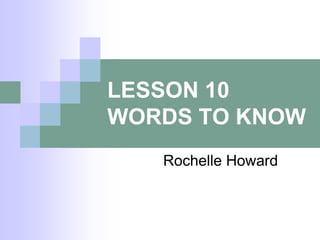
Powerpoint flash cards rochellehoward1_attempt_2014-03-05-17-54-42_powerpoint flash cards lesson 10
- 1. LESSON 10 WORDS TO KNOW Rochelle Howard
- 3. Provides options to personalize the desktop by selecting a new color scheme, changing the background, adjusting the screen resolution, and so on.
- 4. Clock, Language, and Region Category
- 5. The Clock, Language, and Region category contains options that help you localize your computer. For Instance, use the Date and Time options to set time and date, change the time zone, add clocks for different time zones, and add the clock gadget to the desktop. In the Region and Language option, you can change locations; the date, time, or number format; and keyboards or other input methods. Clicking the Windows Live Language setting opens a window with a list of a variety of different language options.
- 7. You use the Control Panel to change and customize setting on your computer, such as the desktop, time zone, and account picture. Recall that the left pane of the Start menu includes a list of programs. The right pane has links to some of the more commonly used programs and commands. One of these commands is the Control Panel. To open the Control Panel, click the Start button and then click the Control Panel command on the Start menu.
- 8. Ease of Access Category
- 9. The Ease of Access category helps to make your computer accessible to all users. You can change how your mouse and keyboard work and set up the speech recognition option.
- 11. Hardware and Sound category lets you manage hardware devices such as printers, the mouse and the keyboard. You also can set power options, adjust and change the sound the sound systems, manage audio devices, and set the screen resolution.
- 12. Mail Setup
- 13. Using the Mail Setup, you can create email accounts and directories, change settings for Outlook files, and set up multiple profiles of e-mail accounts and data files
- 15. The option in the Network and Internet category help you to connect to the Internet, view a network and its computers and devices, synchronize with other computers, and perform other networking tasks.
- 17. In addition to using the Control Panel, you also can change some setting by clicking the appropriate icon on the right side of the taskbar, which is called the notification area. If some of the icons are hidden on your taskbar, click the Show hidden icons button to display the hidden icons.
- 19. Using the Program Compatibility Wizard, you can change the compatibility settings for the program. To access the Program Compatibility Wizard, click Programs in the Control Panel and then click Run programs made for previous versions of Windows.
- 21. The options in the Programs category allow you to uninstall a program of view installed updates. You also use this window to turn Windows features on and off, activate programs made for previous versions of Windows, and add or uninstall desktop gadgets.
- 22. Startup Program
- 23. When you insert the CD or disk, generally the Startup Program runs automatically. When this does not occur, use the computer program to view the CD and search for a file named setup.exe, startup.exe, or install.exe. Double-click this file to start the program.
- 25. The System and Security category includes setting for a variety of system tasks. This window contains link to all of the tools that are used to perform administrative, system, and security-related tasks. Popular tasks include the following; Review the computer’s status and resolve issues by troubleshooting common problems Check firewall status and view the amount of RAM installed Turn automatic updating off and on. Require a password when the computer wakes
- 26. Continue Back up and restore files from backup Free disk space and defragment the hard drive You also can use the option in this category to check for Window updates and to view Windows security features.
- 27. System Restore
- 28. System Restore creates and saves restore points on a regular basis. If an issue occurs and the system is not working correctly, you can use this feature to return the system file to an earlier point in time. To access System Restore, select the Control Panel and the type System Restore in the search box to start the System restore Wizard.
- 29. System Setting
- 30. System setting is the settings that affect the entire computer. When making changes to the settings, however, it is important to understand the effect the change will have on the computer.
- 31. User Accounts and Family Safety Category
- 32. Using the User Accounts and Family Safety category, you can change user accounts and passwords, set up parental controls, change a user’s online profile, manage Windows credentials, and manage e-mail accounts.
