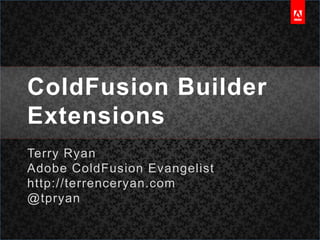
ColdFusion Builder Extensions
- 1. ColdFusion Builder Extensions Terry Ryan Adobe ColdFusion Evangelist http://terrenceryan.com @tpryan
- 6. Installation Install Packaged Zip files Import
- 7. Using Extensions Available as Context Menus (Right Click thingies) for: RDS View Project View Outline View Editor
- 8. RDS VIEW EDITOR VIEW PROJECT VIEW OUTLINE VIEW
- 10. Extension Components Ide_config.xml CFML Handlers Supporting Code
- 11. <application> [Metadata] [Menu Contributions] [Handlers] </application> ide_config.xml
- 12. ide_config.xml <application> <name>DemoExtensions</name> <author>Terrence Ryan</author> <version>1.0</version> <email>terry.ryan@adobe.com</email> <description>Simple Extension</description> [Menu Contributions] [Handlers] </application>
- 13. Licensing Add License agreement to metadata.
- 14. ide_config.xml <application> [Metadata] <menucontributions> <contribution target="rdsview" > <menu name="Database Info"> <action name=“DBVersion" handlerid="databaseVersion" /> </menu> </contribution> </menucontributions> [Handlers] </application>
- 15. ide_config.xml <application> [Metadata] [Menu Contributions] <handlers> <handler id="databaseVersion" type="CFM" filename="databaseVersion.cfm" /> </handlers> </application>
- 16. ide_config.xml <application> <name>DemoExtensions</name> <author>Terrence Ryan</author> <version>1.0</version> <email>terry.ryan@adobe.com</email> <description>Simple Extension</description> <menucontributions> <contribution target="rdsview" > <menu name="Database Info"> <action name=“DBVersion" handlerid="databaseVersion" /> <action name="Inspect Table" handlerid="inspectTables" /> </menu> </contribution> </menucontributions> <handlers> <handler id="databaseVersion" type="CFM" filename="databaseVersion.cfm" /> </handlers> </application>
- 17. Handlers [Parse IDE input] [Do something] [Respond to IDE]
- 18. Parse IDE Input <event> <ide version="2.0"> <callbackurl> http://192.168.180.208:53301/index.cfm?extension=ColdFusion Builder Test Creator </callbackurl> <rdsview> <database name="cfartgallery"> <table name="APP.ART"> <fields> <field name="ARTID" type="INTEGER" length="10"/> <field name="ARTISTID" type="INTEGER" length="10"/> <field name="ARTNAME" type="VARCHAR" length="50"/> <field name="DESCRIPTION" type="CLOB" length="2147483647"/> <field name="PRICE" type="DECIMAL" length="19"/> <field name="LARGEIMAGE" type="VARCHAR" length="30"/> <field name="MEDIAID" type="INTEGER" length="10"/> <field name="ISSOLD" type="SMALLINT" length="5"/> </fields> </table> </database> </rdsview> </ide> </event>
- 19. Parse IDE Input <cfsetXMLDoc= XMLParse(form.ideeventInfo) /> <cfsetdb.dbname=XMLDoc.event.ide.rdsview.database[1].XMLAttributes.name /> [Do something] [Respond to IDE]
- 20. Do Something [Parse IDE input] <cfdbinfodatasource="#db.dbname#" name="version" type="version" /> [Respond to IDE]
- 21. Respond to IDE [Parse IDE input] [Do something] <cfheader name="Content-Type" value="text/xml"> <response status="success" showresponse="true"> <ide> <dialog width="600" height="400" /> <body> <![CDATA[ <cf_versionDisplayversionQuery = "#version#" /> ]]> </body> </ide> </response>
- 22. Put it all together <cfsetXMLDoc= XMLParse(form.ideeventInfo) /> <cfsetdb.dbname=XMLDoc.event.ide.rdsview.database[1].XMLAttributes.name /> <cfdbinfodatasource="#db.dbname#" name="version" type="version" /> <cfheader name="Content-Type" value="text/xml"> <response status="success" showresponse="true"> <ide> <dialog width="600" height="400" /> <body> <![CDATA[ <cf_versionDisplayversionQuery = "#version#" /> ]]> </body> </ide> </response>
- 24. Collecting Input <menucontributions> <contribution target="rdsview" > <menu name="Database Info"> <action name="Database Version" handlerid="databaseVersion" /> <action name="Inspect Table" handlerid="inspectTables"> <input name="showPK" label="Show Primary Key" type="boolean"/> <input name="showFK" label="Show Foreign Key" type="boolean"/> </action> </menu> </contribution> </menucontributions>
- 25. User input <event> <user> <input name="showPK" value="true"/> <input name="showFK" value="true"/> </user> </event>
- 26. Collecting Input Types String Dir Boolean File Password List Name Label Tooltip Required Default Checked Pattern ErrorMessage HelpMessage
- 27. Workspace Keywords Leverage Workspace Values projectlocation projectname serverhome wwwroot <input name=“outputDir" label=“Output Folder" default="{$projectlocation}" type="dir"/>
- 28. Workspace Keywords - Gotchas Does not work in RDSview Keywords are case sensitive
- 29. Menu Filters Add Context-Menus only to specific items Folders Projects Files Outline Nodes Pattern match against name or RegEx <filters> <filter type="file" pattern=“index.cfm" /><filter type=“cffunction" /> </filters>
- 30. Menu Filters - Gotchas *.cfc does not work It’s a regular expression .*cfc
- 31. Menus RDS View Project View Outline View Editor
- 32. RDS View <event> <ide version="2.0"> <callbackurl> http://192.168.180.208:53301/index.cfm?extension=ColdFusion Builder Test Creator </callbackurl> <rdsview> <database name="cfartgallery"> <table name="APP.ART"> <fields> <field name="ARTID" type="INTEGER" length="10"/> <field name="ARTISTID" type="INTEGER" length="10"/> <field name="ARTNAME" type="VARCHAR" length="50"/> <field name="DESCRIPTION" type="CLOB" length="2147483647"/> <field name="PRICE" type="DECIMAL" length="19"/> <field name="LARGEIMAGE" type="VARCHAR" length="30"/> <field name="MEDIAID" type="INTEGER" length="10"/> <field name="ISSOLD" type="SMALLINT" length="5"/> </fields> </table> </database> </rdsview> </ide> </event>
- 33. Project View <event> <ide version="2.0"> <callbackurl> http://192.168.180.208:53301/index.cfm?extension=ColdFusion Builder Test Creator </callbackurl> <projectviewprojectname="DemoExtensions" projectlocation=”[Project Path]"> <resource path=”[File Path]" type="file"/> </projectview> </ide> </event>
- 34. Outline View <event> <ide version="2.0"> <callbackurl> http://192.168.180.208:53301/index.cfm?extension=ColdFusion Builder Test Creator </callbackurl> <outlineviewprojectname="FlexGumboDemo" projectlocation="[Project Path]"> <source filename="artists.cfc" path="[FilePath]"> <node type="cffunction"> <function name="getIDName" returntype=" void"> </function> </node> </source> </outlineview> </ide> </event>
- 35. Editor View <event> <ide version="2.0"> <callbackurl> http://192.168.180.208:53301/index.cfm?extension=ColdFusion Builder Test Creator </callbackurl> <editor> <file location="/Users/terryr/Sites/centaur.dev/translator/test.cfm" name="test.cfm" project="Translator" projectlocation="/Users/terryr/Sites/centaur.dev/translator" projectrelativelocation="test.cfm" /> <selection endcolumn="86" endline="4" startcolumn="1" startline="1"> <text> Editor content Editor content Editor content Editor content </text> </selection> </editor> </ide></event>
- 36. Getting information via callbacks <event> <ide version="2.0"> <callbackurl> http://192.168.180.208:53301/index.cfm?extension=ColdFusion Builder Test Creator </callbackurl> … </event>
- 37. Getting information via callbacks <cfsetcallbackURL= XMLParse(form.ideeventinfo).event.ide.callbackurl.XMLText/> <cfsavecontent variable="postData"> <response> <ide> <commands> <command type="getdatasources"> </command> </commands> </ide> </response> </cfsavecontent> <cfhttp method="post" url="#callbackURL#"> <cfhttpparam type="body" value="#postData#" > </cfhttp>
- 38. Callback results <?xml version="1.0" encoding="UTF-8"?> <event> <ide version="2.0"> <callbackurl> http://192.168.180.208:53301/index.cfm?extension=Storm Extensions </callbackurl> <command_results> <command_resulttype="getdatasources"> <datasources> <datasourcename="max2010" server="centaur.dev"/> <datasourcename="webdu" server="centaur.dev"/> <datasourcename="indy" server="centaur.dev"/> <datasourcename="inventory" server="centaur.dev"/> ... </datasources> </command_result> </command_results> </ide> </event>
- 39. Callbacks data fetches getServers getDatasources getTables getTable searchFile getFunctionsAndVariables
- 40. Callbacks can perform operations refreshProject refreshFolder refreshFile insertText openFile
- 41. Callbacks- Gotchas IDE has to have them enabled (it does by default)
- 42. Creating Dynamic Extensions ColdFusion Builder Extensions Responses XML HTML Flash Eclipse SWT
- 43. XML Response to Create Dynamic UI <response status="success" type="default"> <idemessage=""> <dialog height="400" width="400" > <input name="location" default="${projectlocation}" /> <input name="Generate View" type="boolean" checked="yes" /> </dialog> </ide> </response>
- 44. XML Response to Create HTML UI <response status="success" showresponse="true"> <ide> <dialog width="600" height="400" /> <body> <![CDATA[ <p>This is an HTML Response</p> ]]> </body> </ide> </response>
- 45. Two Browsers Internally, ColdFusion Builder utilizes two different browsers to render extensions Internal browser System default browser
- 46. IDE Browser Pros Crappy CSS Support Cons Call backs for more interaction with the IDE
- 47. Native Browser Pros Full CSS Cons No Callbacks
- 48. XML Response to Native Browser <response status="success" showresponse="true"> <ide url="#attributes.messageURL#" > <dialog width="600" height="400" /> </ide> </response>
- 49. Responding to views <cfheader name="Content-Type" value="text/xml"> <response status="success" showresponse="true"> <ide > <view id="stormExtensions" title="Storm Extensions Test" icon="" /> <body> <![CDATA[ … ]]> </body> </ide> </response>
- 50. <codeassistcontribution> <functions> <function name="linkTo" variableName="event" componentName="" handlerId="CodeAssistHandler"> <parameterindex="1" /> </function> </functions> </codeassistcontribution> Extension Code Assist
- 51. <codeassist_response> <proposal display="display_value" insert="insert_this_value" inquotes="true/false"/> </codeassist_response> Extension Code Assist
- 52. Development Tips
- 54. Development Tips Reload / Import ExtensionsPreferences > ColdFusion > Extensions Have to do when you alter ide_config.xml
- 55. Development Tips Errors output to Eclipse error logsWindow > Show View > Other > General > Error Log
- 56. Development Tips Simulate submissions Capture IDE input to text file Read IDE input from text file Develop like a webapp, until you are ready for full testing with IDE
- 58. Run ColdFusion from command line and dump to the console
- 59. Use a custom tag to dump to the IDE window
- 60. Use ColdFusion Builder Tester Extension
- 61. Demo ColdFusion Builder Tester
- 62. Skinning
- 63. HTML/CSS/JS Pros Easy to write Compliments other things you do Cons Some Concepts aren’t well expressed
- 64. Flex Pros Can do some cool stuff Cons Harder to just throw together an extensions
- 65. Logo You can place a logo in the upper right hand corner
- 66. <response showresponse="true" > <ide > <dialog title="Apptacular" image="handlers/logo.png" width="710" height="690"/> </ide> </response>
- 67. Menu Spacer You can add spacers to menu items. They’re clickable, but do nothing
- 68. <menucontributions> <contribution target="rdsview" > <menu name="Apptacular"> <action name="------------------------------" /> </menu> </contribution>
- 69. Like an app put ui in Custom tags
- 71. Follow up? Feel free to contact me terry.ryan@adobe.com http://terrenceryan.com Twitter: @tpryan
