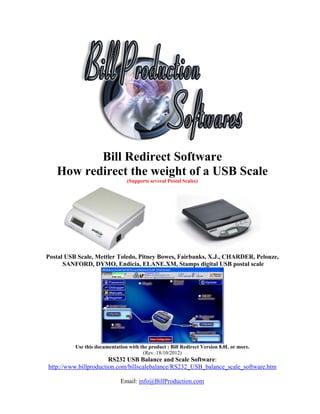
USB Balance and Scale Software The perfect solution to automate balance and scale weighing applications.
- 1. Bill Redirect Software How redirect the weight of a USB Scale (Supports several Postal Scales) Postal USB Scale, Mettler Toledo, Pitney Bowes, Fairbanks, X.J., CHARDER, Pelouze, SANFORD, DYMO, Endicia, ELANE.XM, Stamps digital USB postal scale Use this documentation with the product : Bill Redirect Version 8.0L or more. (Rev.:18/10/2012) RS232 USB Balance and Scale Software: http://www.billproduction.com/billscalebalance/RS232_USB_balance_scale_software.htm Email: info@BillProduction.com
- 2. SOFTWARE DESCRIPTION Bill Redirect software supports several models of USB scales ! This professional software enables USB scales who do not come with a serial port driver to communicate with your current Windows applications. Bill Redirect allows information to be entered directly into Windows programs as if it was typed in using the keyboard. No programming or additional hardware required ! Supported Operating Systems: Windows 98,Me,2000,3000,XP,NT4, Vista, Windows 7, Windows 8 Simply the best scale software available ! 1
- 3. GENERAL INFORMATION To configure this software you have to enter in the field password www.billproduction.com, In the configuration options you have the possibility to change this password for what you want. To close this software, type END in the password field. If a problem persist or to do more use our Software configuration and integration service It's free, fast (usually the same day), and efficient ! Submit your case to info@billproduction.com and receive a customized solution ! 2
- 4. To redirect a USB Scale to keyboard buffer Use this documentation ONLY if your Scale is USB and do not come with a serial port driver Step #1 (General configuration) Disable all except the Serial Port and Keyboard Buffer section Set to OFF Serial Port and Pressed key switch 3
- 5. Step #2 (USB configuration) Activate the option: USB Scale Without Serial Port driver Make sure that your product is plugged and power on Wait 30 seconds If after this time it’s always written “Not Found” in the field status, please contact our technical support: info@billproduction.com include with your email: Your scale Manufacturer and Model Choose the Output Format * You can enter your own format, example to receive the weight with unit: {lbs} lbs{ENTER} Set the option “Send weight” to: When is stable 4
- 6. Step #3 (Keyboard configuration) Click on button: Configuration Activate the option: API KB user 32 The QWERTY option: Select this option if you use a QWERTY keyboard. *If your keyboard is QWERTY you can see just across the letter Q the letters WERTY The AZERTY option: Select this option if you use a AZERTY keyboard. *If your keyboard is AZERTY you can see just across the letter A the letters ZERTY The Target Windows Name (optional): With this option you can activate automatically a target windows. Enter the title of the window where you want redirect the data * If you enter nothing, the software redirect the data to the current window. * You can enter just a part of the title, for example if the title is “my application software” you can enter just a part of the title for example: my application The U. Case option: The software can switch all lower case characters automatically to upper case. Step #4 (Test stable mode) TEST YOUR SCALE Open the Windows NotePad Put something on the scale The weight should be written in the NotePad when it is stable. 5
- 7. Step #5 (Optional: Use a Virtual button to receive the weight) In “Serial Port Configuration” set option “Send weight” to: On demand Click on button: Configuration To add a New button, click on button: Add 6
- 8. Step #6 (Optional: Use a Virtual button to receive the weight) At this step you can see a button like this one: *To see the configuration of the button activate the upper left check box Enter in field “String to send if this button is push”: {USB_TX[REQWEIGHT]} Button Text: Use this field to set what you want to see on the button. Button Position: Use this section to change button position. * Tips: Activate the NumLock Click the button and use the number 4,6,2 and 8 to change the position. Button Size : Use this section to change the button size. 7
- 9. Step #7 (Optional: Use a Virtual button to receive the weight) Example: Window Title (optional): Option “Window Title” Description: With this option each button of your Virtual Keyboard can appear and disappear when a specific window title is activate. *Example: If the window title is “Application weight expert Version 1.2b” and in the field “Window Title” you enter “Weight EXPERT” then each time that this window take the focus this button is visible. * To enter more of one window title, separate the title name by a comas: Example: Weight EXPERT, NOTEPAD, PAGE COUNT * If this the field “Window Title” is blank, then the button is always visible. Color (optional): Use this option to change the button back color. Font (optional): Use this option to change the button text font. Picture (optional): Use this section to: Paste the picture from the Clipboard to the button. Clear the picture button. Load the picture button. 8
- 10. Step #8 (Optional: Use a hotkey to request the weight) This optional step will allow you to request the weight from your scale via a hotkey for example F11. Section “Pressed key” set the switch to position: On Click on: Data Filtering Configuration Enter in field “Prefix”: {PAUSE.5SEC} Click on: ADD Enter in field “Search”: {F11} * You can replace the hotkey {F11} by what you want example {ALT}{F10} Enter in field “Replace by”: {TX_KEYB[{CTRL_UP}{ALT_UP}{USB_TX[REQWEIGHT]}]} 9
- 11. Step #9 (Test: Virtual Button / Hotkey to request the weight) TEST YOUR SCALE Click on button: Run Open the Windows NotePad Put something on the scale Click on your: Virtual Button The weight should be written in the NotePad when you click the button. If a problem persist or to do more use our Software configuration and integration service It's free, fast (usually the same day), and efficient ! Submit your case to info@billproduction.com and receive a customized solution ! 10
- 12. Step #10 (Optional: To see the weight in real-time directly on the virtual button) In “Serial Port Configuration” set option “Send weight” to: Continuous Set the “Keyboard Buffer” switch to: OFF Click on button: ADD In the field “Search” enter: {USB_RX} In the field “Replace by” enter: {TX_BUTTON_TXT[0, RX_DATA]} Section “Virtual Keyboard” Configuration “Button Configuration” edit this option: String to send if this button is push: {TX_KEYB[{BUTTON_TXT[0]}]} 11
- 13. Step #11 (Test: Weight in real-time directly on the virtual button) TEST YOUR SCALE Click on button: Run Open the Windows NotePad Put something on the scale Click on your: Virtual Button The weight should be written in the NotePad when you click the button. If a problem persist or to do more use our Software configuration and integration service It's free, fast (usually the same day), and efficient ! Submit your case to info@billproduction.com and receive a customized solution ! 12
- 14. For more documentation visit: http://www.billproduction.com/documentation.html To receive the data in real time to a existing Excel file, install our Excel Plugin: http://www.billproduction.com/Plugin_DDE.zip Use this documentation: http://www.billproduction.com/Bill_DDE_over_Ethernet.pdf If a problem persist or to do more use our Software configuration and integration service It's free, fast (usually the same day), and efficient ! Submit your case to info@billproduction.com and receive a customized solution ! 13
- 15. PERSONALIZE You can personalize my software with your company name, logo, skins, password, directory... With this possibility you can distribute my software with your company information ! The end user, will think that you are the creator of this software ! - To Extract the current configuration setting, just type in the field password: SAVE_SKIN - After this action, a message box appear to indicate where is the configuration. - Now you can modify this configuration files for what you want (Skin*.*). - To re-load your skin modification type in the password field: LOAD_SKIN *At startup my software load automatically your configuration *To open the mouse position monitor, type MOUSE in the field password and move the main window in the left top corner. How change the default configuration directory: *By default the configuration of my software is in the directory: C:BillProduction.CFG To change this directory: - In the same directory that my .exe application or in your C: modify the file: BPCFGDIR.TXT * This file contain the default configuration directory. * Several BillRedirect softwares in differents computers, can use the same directory over the network. If the configuration changed in a computer, then other computers automatically synchronize in the next 5 seconds. All the configuration is by default in C:BillProduction.cfg*.* then to duplicate the configuration from a computer to another, just copy this directory. * Don’t forget to close Bill Redirect on target computer before copy the configuration. Step by step how rebuild your own installation package - Unzip http://www.billproduction.com/Bill_COMtoKB.ZIP in to your C:BillRPackage - Copy your default configuration from your C:BillProduction.cfg*.* to C:BillRPackage - Rename the file Setup.exe to Z.EXE - Create the file Setup.bat ... this file contain: @echo off md c:BillProduction.CFG copy *.cfg c:BillProduction.CFG copy skin*.* c:BillProduction.CFG copy *.TAG c:BillProduction.CFG copy *.BMP c:BillProduction.CFG copy *.TXT c:BillProduction.CFG Z.EXE - Zip all files in C:BillRPackage to My_Package.ZIP *** Your package is ready ! 14
- 16. For more flexibility/options or an installation package build for your company: info@BillProduction.com *Also available on request, all our advertising (PDF format) are available in source mode (Document Word), send your request by e-mail to: info@BillProduction.com 15