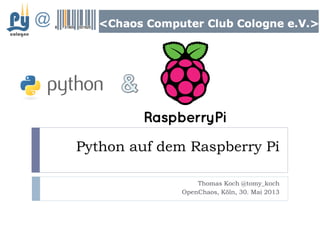
Raspberry Pi und Python
- 1. Python auf dem Raspberry Pi Thomas Koch @tomy_koch OpenChaos, Köln, 30. Mai 2013 @
- 2. Agenda Specs: Was ist der Raspberry Pi ? Anwendungen: Was kann der Raspberry Pi ? GPIO mit Python Programmierung & Beispiele Weitere Infos Links, Literatur 05/2013Thomas Koch
- 3. Einführung: Der Raspberry Pi Grundlagen SOC Minicomputer: "System on a chip" 512 MB Hauptspeicher und 700 MHZ ARM CPU Ethernet-Schnittstelle und zwei USB-Anschlüsse (Modell B) "BYOP"-Prinzip: "bring your own peripherals“ Lieferung ohne Maus, Tastatur, Netzstecker etc. Nackte Platine (ohne Gehäuse), ohne SD-Card und OS Einschränkungen keine Uhr (ntp nutzen - optional nachrüstbar) kein BIOS (d.h. Raspi kann NUR von SD-Card booten) Gründe für den Raspberry Pi Klein, günstig (ca. 40 €), erweiterbar, offen, grün (3,5 Watt) 05/2013Thomas Koch
- 4. Hardware: Der Raspberry Pi 05/2013Thomas Koch Das Board GPIO (General Purpose Input/Output – mit I²C Bus) CSI (Camera Serial Interface) HDMI-Out OS Raspbian (Debian) Arch Linux RISC OS
- 5. Monitor am Rapsi anschliessen 05/2013Thomas Koch Per HDMI TFT-Monitor, Fernseher etc. Per Video-Out z.B: mini-KFZ-TFT 3.5‘‘ (für ca. 20 € bei e-bay) Lässt sich auch auf 5V-Betrieb (USB) „umbasteln“: http://kampis-elektroecke.de/?page_id=2631
- 6. Anwendungsmöglichkeiten Network Device / Thin-Server Print- und Webserver, VPN-Server, DHCP-Server etc. Cloud für eigenes (Heim-)Netzwerk Raspberry Pi als Mediacenter XBMC basierende Distributionen wie OpenELEC, Raspbmc Oder auch als AirPlay Empfänger Remote Control Steuereinheit für eigene Roboter oder Luftfahrzeuge Home Automation, Alarmanlage, Videoüberwachung… Kiosk-Systeme eingebauter Web-Browser "midori" bietet Vollbildmodus $ midori -e Fullscreen -a <URL> http://lifehacker.com/5978871/ten-more-awesome-projects-for-your-raspberry-pi
- 7. Anwendungsbeispiel: für Einsteiger 05/2013Thomas Koch Email Alert via LED Einfache Anwendung der GPIO Pins: LED an GPIO idealerweise via breakout kit ausführen Verdrahtung auf sog. bread board http://learn.adafruit.com/raspberry-pi-e-mail-notifier-using-leds
- 8. Anwendungsbeispiel: für Fortgeschrittene 05/2013Thomas Koch Raspberry Pi Timelapse Controller Steuerung einer Digital-Kamera Mit Zeitraffer-Blenden- & Belichtungssteuerung (!) Basiert u.a. auf auf libgphoto2 http://www.gphoto.org Anzeige über (günstiges) LCD-Displays (HDD44780 kompatible Typen) Steuerung über einfache Schalter http://blog.davidsingleton.org/raspberry-pi-timelapse-controller/
- 9. Anwendungsbeispiel: für Profis 05/2013Thomas Koch Raspberry Pi Cluster 32 Raspberry Pi je auf 1 GHz übertaktet Kosten ca. 1.440 US-Dollar http://t3n.de/news/raspberry-pi-cluster-467237/
- 10. Mini Tutorial 05/2013Thomas Koch Erste Schritte Raspian auf SD-Karte „installieren“ und einstecken Einstecken (kein An/Aus-Schalter!) Login: user: pi / pwd: raspberry Konfiguration: $ raspi-config ‘enable ssh’ ‘change_pass ‘ change system password (for the user 'pi') http://learn.adafruit.com/adafruits-raspberry-pi-lesson-2-first-time-configuration/overview Nützliche Debian Pakete für GPIO: "WiringPi" https://projects.drogon.net/raspberry-pi/wiringpi/ $ sudo apt-get install git-core $ git clone git://git.drogon.net/wiringPi
- 11. GPIO Basics 05/2013Thomas Koch GPIO per WiringPI steuern Ports per WiringPI ansteuern command-line utility gpio can be used to program and setup the GPIO pins pi@raspi ~ $ gpio readall +----------+------+--------+------+-------+ | wiringPi | GPIO | Name | Mode | Value | +----------+------+--------+------+-------+ | 0 | 17 | GPIO 0 | IN | Low | | 1 | 18 | GPIO 1 | IN | Low | | 2 | 27 | GPIO 2 | OUT | Low | | 3 | 22 | GPIO 3 | IN | Low | | 4 | 23 | GPIO 4 | IN | Low | | 5 | 24 | GPIO 5 | IN | Low | | 6 | 25 | GPIO 6 | IN | Low | | 7 | 4 | GPIO 7 | IN | Low | | 8 | 2 | SDA | ALT0 | High | | 9 | 3 | SCL | ALT0 | High | | 10 | 8 | CE0 | IN | Low | | 11 | 7 | CE1 | IN | Low | | 12 | 10 | MOSI | IN | Low | | 13 | 9 | MISO | IN | Low | | 14 | 11 | SCLK | IN | Low | | 15 | 14 | TxD | ALT0 | High | | 16 | 15 | RxD | ALT0 | High | | 17 | 28 | GPIO 8 | IN | Low | | 18 | 29 | GPIO 9 | IN | Low | | 19 | 30 | GPIO10 | IN | Low | | 20 | 31 | GPIO11 | IN | Low | +----------+------+--------+------+-------+ $ gpio mode 0 out $ gpio write 0 1 $ gpio write 0 0
- 13. Python auf dem Raspberry PI 05/2013Thomas Koch Python included Raspi kommt mit Python 2.7 und 3.2 Zusatzpakete per apt-get oder ‚pip install‘ ziehen $sudo apt-get update $sudo apt-get install python-dev $sudo apt-get install python-rpi.gpio GPIO mit Python simple GPIO Python Wrapper: RPi.GPIO A module to control Raspberry Pi GPIO channels includes a C extension any script using RPi.GPIO must run with root privileges! https://pypi.python.org/pypi/RPi.GPIO
- 14. Beispiel: RPi.GPIO 05/2013Thomas Koch LED einschalten https://projects.drogon.net/raspberry-pi/gpio-examples/tux-crossing/gpio-examples-1-a-single-led/ import RPi.GPIO as GPIO # header pin numbering BCM GPIO 00..nn GPIO.setmode(GPIO.BCM) # Set up the GPIO channels: # one input and one output GPIO.setup(17, GPIO.IN) GPIO.setup(18, GPIO.OUT) input_value = GPIO.input(17) print „pin#17 is“, input_value GPIO.output(18, GPIO.HIGH)
- 15. Weiterführende Links & Literatur Websites Raspberry Foundation http://www.raspberrypi.org Adafruit (Tutorials, hardware kits, etc.) http://learn.adafruit.com Embedded Linux Wiki http://elinux.org Online-Magazin: http://www.themagpi.com Literatur Raspberry Pi - Einstieg • Optimierung • Projekte Maik Schmitd, dpunkt verlag, http://www.dpunkt.de/raspi Getting Started with Raspberry Pi http://blog.makezine.com/2012/12/25/ten-raspberry-pi-tips Verlag: o'reilly/makers 05/2013Thomas Koch
