Uitvallende wi fi op imac bij fritzbox 7340
•Als PPTX, PDF herunterladen•
1 gefällt mir•3,751 views
Met deze presentatie leg ik uit hoe een uitvallende wifi verbinding op de iMac bij de Fritzbox 7340 kan worden verholpen. Probleem wordt veroorzaakt door de nieuwe WLAN 802.11n standaard in combinatie met het uitzenden op kanalen voor 300Mbit/s. Dat gaat op dit moment nog niet goed samen bij deze combinatie.
Melden
Teilen
Melden
Teilen
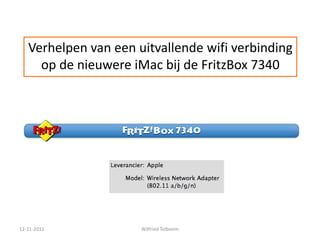
Empfohlen
Empfohlen
More than Just Lines on a Map: Best Practices for U.S Bike Routes
This session highlights best practices and lessons learned for U.S. Bike Route System designation, as well as how and why these routes should be integrated into bicycle planning at the local and regional level.
Presenters:
Presenter: Kevin Luecke Toole Design Group
Co-Presenter: Virginia Sullivan Adventure Cycling AssociationMore than Just Lines on a Map: Best Practices for U.S Bike Routes

More than Just Lines on a Map: Best Practices for U.S Bike RoutesProject for Public Spaces & National Center for Biking and Walking
Weitere ähnliche Inhalte
Empfohlen
More than Just Lines on a Map: Best Practices for U.S Bike Routes
This session highlights best practices and lessons learned for U.S. Bike Route System designation, as well as how and why these routes should be integrated into bicycle planning at the local and regional level.
Presenters:
Presenter: Kevin Luecke Toole Design Group
Co-Presenter: Virginia Sullivan Adventure Cycling AssociationMore than Just Lines on a Map: Best Practices for U.S Bike Routes

More than Just Lines on a Map: Best Practices for U.S Bike RoutesProject for Public Spaces & National Center for Biking and Walking
Empfohlen (20)
Content Methodology: A Best Practices Report (Webinar)

Content Methodology: A Best Practices Report (Webinar)
How to Prepare For a Successful Job Search for 2024

How to Prepare For a Successful Job Search for 2024
Social Media Marketing Trends 2024 // The Global Indie Insights

Social Media Marketing Trends 2024 // The Global Indie Insights
Trends In Paid Search: Navigating The Digital Landscape In 2024

Trends In Paid Search: Navigating The Digital Landscape In 2024
5 Public speaking tips from TED - Visualized summary

5 Public speaking tips from TED - Visualized summary
Google's Just Not That Into You: Understanding Core Updates & Search Intent

Google's Just Not That Into You: Understanding Core Updates & Search Intent
The six step guide to practical project management

The six step guide to practical project management
Beginners Guide to TikTok for Search - Rachel Pearson - We are Tilt __ Bright...

Beginners Guide to TikTok for Search - Rachel Pearson - We are Tilt __ Bright...
Unlocking the Power of ChatGPT and AI in Testing - A Real-World Look, present...

Unlocking the Power of ChatGPT and AI in Testing - A Real-World Look, present...
More than Just Lines on a Map: Best Practices for U.S Bike Routes

More than Just Lines on a Map: Best Practices for U.S Bike Routes
Ride the Storm: Navigating Through Unstable Periods / Katerina Rudko (Belka G...

Ride the Storm: Navigating Through Unstable Periods / Katerina Rudko (Belka G...
Good Stuff Happens in 1:1 Meetings: Why you need them and how to do them well

Good Stuff Happens in 1:1 Meetings: Why you need them and how to do them well
Uitvallende wi fi op imac bij fritzbox 7340
- 1. Verhelpen van een uitvallende wifi verbinding op de nieuwere iMac bij de FritzBox 7340 12-11-2011 Wilfried Tolboom
- 2. Inloggen in de Expert Mode Inloggen op de Fritzbox via de url http://fritz.box of http://192.168.178.1 Zorg er voor dat je de Expert Mode: Standaard, aanpast in Expert. 12-11-2011 Wilfried Tolboom
- 3. WLAN Kies in het linker menu voor WLAN en vervolgens voor Radio Channel. 12-11-2011 Wilfried Tolboom
- 4. Radio Channel Settings Kies bij Radio Channel Settings voor de optie: Adjust radio channel settings 12-11-2011 Wilfried Tolboom
- 5. Uitzetten “Use radio channels optimized for 300Mbit/s” Controleer of de instellingen overeenkomen met de afbeelding: - WLAN standard = 802.11n+g; - Radio Channel = Autochannel; - Géén van de vier checkboxen zijn aangevinkt; - Klik vervolgens op Apply; 12-11-2011 Wilfried Tolboom
- 6. WLAN Location Door bij de keuze Adjust radio channel settings te kiezen voor Channel = Autochannel, zal standaard voor channel 1 worden gekozen. Kies voor een ander kanaal als hier al radio verkeer wordt uitgezonden. Ik heb daarom voor channel 3 gekozen. 12-11-2011 Wilfried Tolboom
- 7. Modem opnieuw opstarten Haal de stroom van de modem en schakel deze na 10 seconden weer in. 12-11-2011 Wilfried Tolboom
- 8. Verwijder Systeemconfiguratie bestanden op de iMac Finder > Ga > Computer > Macintosh HD > Bibliotheek > Preferences > SysteemConfiguratie > Verwijder hier alle bestanden en mappen. 12-11-2011 Wilfried Tolboom
- 9. Herstart de iMac 12-11-2011 Wilfried Tolboom
- 10. Schakel Wi-Fi 2* uit Omdat de systeem configuratie bestanden zijn weggegooid moeten deze weer worden geplaatst door de Wi-Fi verbinding twee keer aan en uit te zetten. 12-11-2011 Wilfried Tolboom
- 11. Gereed Het probleem van de uitvallende Wi-Fi verbinding op de nieuwere iMac bij de FritzBox 7340 is hiermee opgelost. 12-11-2011 Wilfried Tolboom
