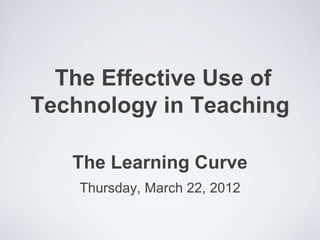
The Effective Use of Technology in Teaching
- 1. The Effective Use of Technology in Teaching The Learning Curve Thursday, March 22, 2012
- 2. S. Todd McKee, M.Ed. Instructional Developer Little Rock GRECC, CAVHS Arkansas Geriatric Education Center
- 4. Outline • Define types of media technology • Describe the principles of message design or communication • Identify guidelines of an effective presentation
- 5. Media Types • Text • Audio • Visuals • Video • Animations • Real objects
- 6. Text • Words, numbers, signs, symbols, equations, etc. • Faster than other media • Most reliable • Cannot adequately represent everything
- 7. Audio • Human voice, music, sound effects, natural, mechanical, etc. • Excellent for teaching attitudes • More effective when the topic is simple, concrete, and unstructured • Very effective when combined with other media
- 8. Visuals • Drawing, graph, photo, map, charts, etc • Identify objects, classifying objects, showing relationships, help make abstract concepts concrete • Visuals combined with text help with retention
- 9. Video • Best for showing realism, skills that need recognizing, making abstract concepts concrete, classifying or comparing information, presenting introductions, or getting someone’s attention • Requires more mental processing with potential to overwhelm • Weak at teaching detailed information
- 10. Animations • Show relationships between objects, help explain difficult concepts, simulations
- 11. Real Objects • Provide real objects or activities • Better than simulation or representation
- 12. Selecting Media • Text is a base, build on top • More than one media is usually better • “Does it enhance or distract?” • Media carries your message
- 13. Example
- 15. Communication Process Experience Experience Msg Msg Msg Msg Receiv Source Encoding Channel Decode er Feedback Context
- 16. Media & Experience Dale’s Cone of Experienc e
- 17. Dale’s Cone of Experience
- 18. Designing Effective Presentation Guidelines • Big • Simple • Clear • Progressive • Consistent
- 19. Make It Big
- 20. Make it Big (Text) • This is Arial 12 • This is Arial 18 • This is Arial 24 • This is Arial 32 • This is Arial 36 • This is Arial 44 • This is Arial 54
- 21. Make it Big (Text) • This is Arial 12 • This is Arial 18 Too Small • This is Arial 24 • This is Arial 32 • This is Arial 36 • This is Arial 44 • This is Arial 54
- 22. Keep It Simple
- 23. Keep It Simple (Text) • Too many colors • Too Many Fonts and Styles • The 5 x 6 rule • No more than 5 lines per slide • No more than 6 words per line
- 24. Keep It Simple (Text) Instructional Technology: A complex integrated process involving people, procedures, ideas, devices, and organization, for analyzing problems and Too detailed ! devising, implementing, evaluating, and managing solutions to those problems in situations in which learning is purposive and controlled (HMRS 5th ed.)
- 25. Keep It Simple (Text) Instructional Technology: A process involving people, procedures & tools Much Simpler for solutions to problems in learning (HMRS 5th ed.)
- 26. Keep It Simple (Picture) • Art work may distract your audience • Artistry does not substitute for content
- 27. Keep It Simple (Sound) • Sound effects may distract too • Use sound only when necessary
- 28. Keep It Simple (Transition) • This transition is annoying, not enhancing • "Appear" and "Disappear" are better
- 29. Make It Clear
- 30. Make It Clear (Capitalisation) • ALL CAPITAL LETTERS ARE DIFFICULT TO READ • Upper and lower case letters are easier
- 31. Make It Clear (Fonts) San-serif Serif Z Z clear busy
- 32. Make It Clear (Fonts) • Serif fonts are difficult to read on screen • San-serif fonts are clearer • Italics are difficult to read on screen • Normal or bold fonts are clearer • Underlines may signify hyperlinks • Instead, use colors to emphasise
- 33. Make It Clear (Numbers) Use numbers for lists with sequence For example: How to put an elephant into a fridge? 1. Open the door of the fridge 2. Put the elephant in 3. Close the door
- 34. Make It Clear (Bullets) Use bullets to show a list without • Priority • Sequence • Hierarchy
- 35. Make It Clear (Colors) • Use contrasting colors • Light on dark vs dark on light • Use complementary colors
- 36. Make It Clear (Contrast) • Use contrasting colors • Light on dark vs dark on light • Use complementary colors This is light on dark
- 37. Make It Clear (Contrast) • Use contrasting colors • Light on dark vs dark on light • Use complementary colors This is dark on light
- 38. Make It Clear (Complement) • Use contrasting colors • Light on dark vs dark on light • Use complementary colors These colors do not complement
- 39. Make It Clear (Complement) • Use contrasting colors • Light on dark vs dark on light • Use complementary colors These colors complement
- 40. Make It Clear (Size) • Size implies importance
- 41. Make It Clear (Size) • Size implies importance
- 42. Be Progressive
- 43. Types of Instructional Discovery Tools Learning Individual Social Constructive Constructive Mode of Instruction Tools Tools Guided Too many in one go! Inquiry Informational Tools Individual Social Instructive Communicative Tools Tools Direct Instruction Individual Pair Group Complexity of Interactions
- 44. Types of Instructional Discovery Tools Learning Individual Social Constructive Constructive Mode of Instruction Tools Tools Guided Informational Tools Inquiry Progressive & Individual Social Instructive focused thus Communicative Tools Tools Direct Instruction Individual Pair Group Complexity of Interactions
- 45. Be Consistent
- 46. Be Consistent • Differences draw attention • Differences may imply importance • Use surprises to attract not distract
- 47. Be Consistent Differences draw attention • Differences may imply importance • Use surprises to attract not distract This tick draws attention
- 48. Be Consistent Differences draw attention Differences may imply importance o Use surprises to attract not distract These differences distract!
- 49. Be Consistent • Differences draw attention • Differences may imply importance • Use surprises to attract not distract This implies importance
- 50. Be Consistent • Differences draw attention • Differences may imply importance • Use surprises to attract not distract Confusing differences!
- 51. Be Consistent • Differences draw attention • Differences may imply importance • Use surprises to attract not distract This surprise attracts
- 52. Be Consistent • Differences draw attention • Differences may imply importance • Use surprises to attract not distract These distract!
- 53. In Summary • Big • Simple • Clear • Progressive • Consistent
- 54. Some Final Words • Communication is the key • Text to support the communication • Pictures to simplify complex concepts • Visuals to support, not to distract • Animations/Video for complex relationships • Sounds only when absolutely necessary
- 55. Thank you! Questions? Email: todd@uams.edu SlideShare: slideshare.net/todd
Hinweis der Redaktion
- Be cautious of using voice over text. Frustrating if speeds don’t match
- Source-need to be clear about why you're communicating, and what you want to communicateMessage-information that you want to communicateEncoding-transferring the information you want to communicate into a form that can be sent and correctly decoded at the other endChannel-Messages are conveyed through channels-Different channels have different strengths and weaknessesDecoding-confusion can arise from errors in encoding, it can also arise from decoding errorsReceiver-individual members of your audience. each of these individuals enters into the communication process with ideas and feelings that will undoubtedly influence their understanding of your message, and their responseFeedback-verbal and nonverbal reactions to your communicated message-it is the only thing that allows you to be confident that your audience has understood your message. If you find that there has been a misunderstanding, at least you have the opportunity to send the message a second timeContextsituation in which your message is delivered including the surrounding environment or broader culture
