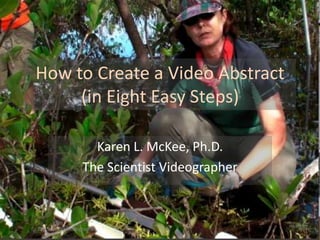
How to Make a Video Abstract for a Journal Article
- 1. How to Create a Video Abstract (in Eight Easy Steps) Karen L. McKee, Ph.D. The Scientist Videographer The Scientist Videographer
- 3. What is a video abstract? A video abstract is a brief description of a scientific paper in which the authors explain their work on camera, physically demonstrate their methods, use animations or simulations to illustrate concepts, and/or discuss the implications of their findings. By using video, authors can explain their work in a way that the print article cannot—an approach that provides a richer, more diverse experience for the readership. The Scientist Videographer
- 4. Why should I bother to make a video abstract? A video abstract can raise the online visibility of a published article and its authors; the more people who are aware of your work, the more likely it is to be cited. Search engines rank video high in relation to text-based documents. A video abstract is especially effective if there are few or no videos on the topic. The Scientist Videographer
- 5. 8 steps to a good video abstract The Scientist Videographer
- 6. 1. Identify the key points to cover: • What is your article about— in everyday language? • What did your study find— what is your take-home message (not a laundry list of results)? • What is new or innovative about your study? • Why is your study important to society and the reader? The Scientist Videographer Tip: Use your article’s abstract as a guide to extract the key points to cover in the video, but don’t repeat it word for word.
- 7. 2. Develop an outline or storyboard • Detail the sequence in which the information will be presented. • Write out a script to help organize your thoughts. • Alternatively, storyboard your video with PowerPoint slides Tip: Estimate the time required for each segment by reading the script out loud. Keep your video abstract to a length of no more than 3 to 5 minutes. The Scientist Videographer
- 8. 3. Decide what audio-visual media to use • On-camera interview with the authors • Action footage filmed in a laboratory, experimental facility, or field site • Still images of equipment, facilities, test test organisms, graphs, diagrams • Animations • Text • Voice over The Scientist Videographer Tip: Use at least two different media types to increase visual interest.
- 9. 4. Select your recording equipment • • • • • The Scientist Videographer Camcorder Digital camera Smartphone or tablet Computer/laptop Lapel or other microphone
- 10. 5. Select your software Tip: Software for mobile devices is often easiest to learn and use. Professional editing software has more bells and whistles but is more difficult to master. The Scientist Videographer • Video-editing software (iMovie or Windows Moviemaker) • Screencapture software to record computer screen and audio (Quicktime, Screenflow, Camtasia Studio)
- 11. 6. Shoot your video Example: Interview Tip: Don’t read your abstract or script; speak in a conversational manner. Don’t look down or to the side (this makes you look shifty or uncertain). The Scientist Videographer
- 12. 6. Shoot your video Example: Record a PowerPoint presentation Effects of Elevated CO2on Coastal Wetlands 400 Mauna Loa 375 400 350 Law Dome ice core 325 275 250 1808 1858 1908 1958 300 2008 Year AD 250 200 Vostok ice core 150 110 90 70 50 30 10 Thousands of Years Ago Tip: Don’t use the built-in microphone on your computer; use an external, good-quality microphone to record your audio. The Scientist Videographer CO2 (ppmv) 350 300
- 13. 6. Shoot your video Example: Record action footage from laboratory, experimental facility, or field site Tip: Record different perspectives to add visual interest (close-up, medium shot, wide shot). The Scientist Videographer
- 14. 6. Shoot your video Example: Create an animation or find one in the public domain Tip: Assume anything on the internet is copyright protected; get written permission before downloading and using any media (images, footage, music) not in the public domain. The Scientist Videographer Image source: www.nasa.gov
- 15. 7. Edit your video Trim out unnecessary or poorly-shot footage Import media to editing program Build video by adding clips or images Use B-roll to illustrate verbal descriptions The Scientist Videographer Record voice over; add music/sound effects (with permission)
- 16. 8. Publish your video Journal or Publisher’s website Personal website Video-sharing site Institutional website Image: NASA/Cory Huston The Scientist Videographer
- 17. Additional Resources How to make a video abstract with a smartphone The Scientist Videographer Example of a video abstract
- 18. Additional Resources 16 Mistakes to Avoid When Making Your First Science Video (article) What Jurassic Park Can Teach Us About Making Science Videos (article) How to Record a PowerPoint Presentation (video tutorial) What is B-Roll and Why Should I Care About It? (article) How to Create Animations in PowerPoint for Your Science Video (video tutorial) How to Make a Science Video Without Film Footage (article) Strive for Brevity in Your Science Video (article) Sources of Public Domain Images (article) Where Should I Publish My Science Video (video tutorial) How to Improve the Audio of Your Video Without Breaking the Bank (video tutorial) The Scientist Videographer
- 19. About the Author Dr. Karen L. McKee is a scientist with forty years of international research experience and over 100 scientific articles published in journals such as Science, Nature Geoscience, and the Proceedings of the National Academy of Sciences. She also has published several peer-reviewed videos about her research as well as topics of general interest such as climate change, sea-level rise, and hurricanes. Dr. McKee has worked to encourage scientists, educators, and students to acquire multimedia skills and to participate in broader science communication. She has recently published an ebook, The Scientist Videographer, which is a guidebook for science professionals wishing to add video to their communication toolbox. The Scientist Videographer