[Android] 2D Graphics
•
5 gefällt mir•1,598 views
1. CustomView 1.1 Creating a custom view 1.2 Override onDraw() 1.3 Create Drawing Objects 1.4 Handle Layout Events 1.5 Draw! 2. SurfaceView 2.1 Difference between SurfaceView and View? 3. Exercise 12
Melden
Teilen
Melden
Teilen
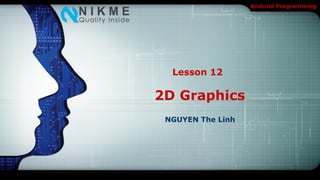
Empfohlen
Empfohlen
Weitere ähnliche Inhalte
Was ist angesagt?
Was ist angesagt? (12)
Tutorial 1 - Computer Aided Design (Final Release)

Tutorial 1 - Computer Aided Design (Final Release)
Corel Draw Training Hyderabad, Corel Draw Classes, Corel Draw training Instit...

Corel Draw Training Hyderabad, Corel Draw Classes, Corel Draw training Instit...
Andere mochten auch
Andere mochten auch (20)
It's the arts! Playing around with the Android canvas

It's the arts! Playing around with the Android canvas
Realm or: How I learned to stop worrying and love my app database

Realm or: How I learned to stop worrying and love my app database
My way to clean android (EN) - Android day salamanca edition

My way to clean android (EN) - Android day salamanca edition
Ähnlich wie [Android] 2D Graphics
Ähnlich wie [Android] 2D Graphics (20)
How to Become the MacGyver of Android Custom Views

How to Become the MacGyver of Android Custom Views
Mehr von Nikmesoft Ltd
Mehr von Nikmesoft Ltd (15)
[Android] Maps, Geocoding and Location-Based Services![[Android] Maps, Geocoding and Location-Based Services](data:image/gif;base64,R0lGODlhAQABAIAAAAAAAP///yH5BAEAAAAALAAAAAABAAEAAAIBRAA7)
![[Android] Maps, Geocoding and Location-Based Services](data:image/gif;base64,R0lGODlhAQABAIAAAAAAAP///yH5BAEAAAAALAAAAAABAAEAAAIBRAA7)
[Android] Maps, Geocoding and Location-Based Services
Kürzlich hochgeladen
💉💊+971581248768>> SAFE AND ORIGINAL ABORTION PILLS FOR SALE IN DUBAI AND ABUDHABI}}+971581248768
+971581248768 Mtp-Kit (500MG) Prices » Dubai [(+971581248768**)] Abortion Pills For Sale In Dubai, UAE, Mifepristone and Misoprostol Tablets Available In Dubai, UAE CONTACT DR.Maya Whatsapp +971581248768 We Have Abortion Pills / Cytotec Tablets /Mifegest Kit Available in Dubai, Sharjah, Abudhabi, Ajman, Alain, Fujairah, Ras Al Khaimah, Umm Al Quwain, UAE, Buy cytotec in Dubai +971581248768''''Abortion Pills near me DUBAI | ABU DHABI|UAE. Price of Misoprostol, Cytotec” +971581248768' Dr.DEEM ''BUY ABORTION PILLS MIFEGEST KIT, MISOPROTONE, CYTOTEC PILLS IN DUBAI, ABU DHABI,UAE'' Contact me now via What's App…… abortion Pills Cytotec also available Oman Qatar Doha Saudi Arabia Bahrain Above all, Cytotec Abortion Pills are Available In Dubai / UAE, you will be very happy to do abortion in Dubai we are providing cytotec 200mg abortion pill in Dubai, UAE. Medication abortion offers an alternative to Surgical Abortion for women in the early weeks of pregnancy. We only offer abortion pills from 1 week-6 Months. We then advise you to use surgery if its beyond 6 months. Our Abu Dhabi, Ajman, Al Ain, Dubai, Fujairah, Ras Al Khaimah (RAK), Sharjah, Umm Al Quwain (UAQ) United Arab Emirates Abortion Clinic provides the safest and most advanced techniques for providing non-surgical, medical and surgical abortion methods for early through late second trimester, including the Abortion By Pill Procedure (RU 486, Mifeprex, Mifepristone, early options French Abortion Pill), Tamoxifen, Methotrexate and Cytotec (Misoprostol). The Abu Dhabi, United Arab Emirates Abortion Clinic performs Same Day Abortion Procedure using medications that are taken on the first day of the office visit and will cause the abortion to occur generally within 4 to 6 hours (as early as 30 minutes) for patients who are 3 to 12 weeks pregnant. When Mifepristone and Misoprostol are used, 50% of patients complete in 4 to 6 hours; 75% to 80% in 12 hours; and 90% in 24 hours. We use a regimen that allows for completion without the need for surgery 99% of the time. All advanced second trimester and late term pregnancies at our Tampa clinic (17 to 24 weeks or greater) can be completed within 24 hours or less 99% of the time without the need surgery. The procedure is completed with minimal to no complications. Our Women's Health Center located in Abu Dhabi, United Arab Emirates, uses the latest medications for medical abortions (RU-486, Mifeprex, Mifegyne, Mifepristone, early options French abortion pill), Methotrexate and Cytotec (Misoprostol). The safety standards of our Abu Dhabi, United Arab Emirates Abortion Doctors remain unparalleled. They consistently maintain the lowest complication rates throughout the nation. Our Physicians and staff are always available to answer questions and care for women in one of the most difficult times in their lives. The decision to have an abortion at the Abortion Cl+971581248768>> SAFE AND ORIGINAL ABORTION PILLS FOR SALE IN DUBAI AND ABUDHA...

+971581248768>> SAFE AND ORIGINAL ABORTION PILLS FOR SALE IN DUBAI AND ABUDHA...?#DUbAI#??##{{(☎️+971_581248768%)**%*]'#abortion pills for sale in dubai@
Kürzlich hochgeladen (20)
TrustArc Webinar - Unlock the Power of AI-Driven Data Discovery

TrustArc Webinar - Unlock the Power of AI-Driven Data Discovery
+971581248768>> SAFE AND ORIGINAL ABORTION PILLS FOR SALE IN DUBAI AND ABUDHA...

+971581248768>> SAFE AND ORIGINAL ABORTION PILLS FOR SALE IN DUBAI AND ABUDHA...
Repurposing LNG terminals for Hydrogen Ammonia: Feasibility and Cost Saving

Repurposing LNG terminals for Hydrogen Ammonia: Feasibility and Cost Saving
Apidays New York 2024 - Accelerating FinTech Innovation by Vasa Krishnan, Fin...

Apidays New York 2024 - Accelerating FinTech Innovation by Vasa Krishnan, Fin...
ICT role in 21st century education and its challenges

ICT role in 21st century education and its challenges
How to Troubleshoot Apps for the Modern Connected Worker

How to Troubleshoot Apps for the Modern Connected Worker
2024: Domino Containers - The Next Step. News from the Domino Container commu...

2024: Domino Containers - The Next Step. News from the Domino Container commu...
Apidays New York 2024 - The Good, the Bad and the Governed by David O'Neill, ...

Apidays New York 2024 - The Good, the Bad and the Governed by David O'Neill, ...
Axa Assurance Maroc - Insurer Innovation Award 2024

Axa Assurance Maroc - Insurer Innovation Award 2024
Boost Fertility New Invention Ups Success Rates.pdf

Boost Fertility New Invention Ups Success Rates.pdf
Exploring the Future Potential of AI-Enabled Smartphone Processors

Exploring the Future Potential of AI-Enabled Smartphone Processors
Strategies for Landing an Oracle DBA Job as a Fresher

Strategies for Landing an Oracle DBA Job as a Fresher
[Android] 2D Graphics
- 1. Android Programming Lesson 12 2D Graphics NGUYEN The Linh
- 2. Android Programming Contents 1 CustomView 2 SurfaceView 3 Exercise 12 2
- 3. Android Programming 2D Graphics 2D Graphics 3
- 4. Android Programming CustomView Creating a custom view 4
- 5. Android Programming CustomView Creating a custom view 5
- 6. Android Programming CustomView Override onDraw() The most important step in drawing a custom view is to override the onDraw() method. The parameter to onDraw() is a Canvas object that the view can use to draw itself. The Canvas class defines methods for drawing text, lines, bitmaps, and many other graphics primitives. You can use these methods in onDraw() to create your custom user interface (UI). 6
- 7. Android Programming CustomView Create Drawing Objects The android.graphics framework divides drawing into two areas: • What to draw, handled by Canvas • How to draw, handled by Paint. For instance, Canvas provides a method to draw a line, while Paint provides methods to define that line's color. Canvas has a method to draw a rectangle, while Paint defines whether to fill that rectangle with a color or leave it empty. 7
- 8. Android Programming CustomView Create Drawing Objects Simply put, Canvas defines shapes that you can draw on the screen, while Paint defines the color, style, font, and so forth of each shape you draw. Creating objects ahead of time is an important optimization. Views are redrawn very frequently, and many drawing objects require expensive initialization. Creating drawing objects within your onDraw() method significantly reduces performance and can make your UI appear sluggish. 8
- 9. Android Programming CustomView Handle Layout Events In order to properly draw your custom view, you need to know what size it is. You should never make assumptions about the size of your view on the screen. App needs to handle different screen sizes, multiple screen densities, and various aspect ratios in both portrait and landscape mode. 9
- 10. Android Programming CustomView Handle Layout Events In order to properly draw your custom view, you need to know what size it is. You should never make assumptions about the size of your view on the screen. App needs to handle different screen sizes, multiple screen densities, and various aspect ratios in both portrait and landscape mode. 10
- 11. Android Programming CustomView Handle Layout Events Although View has many methods for handling measurement, most of them do not need to be overridden. If your view doesn't need special control over its size, you only need to override one method: onSizeChanged(). onSizeChanged() is called when your view is first assigned a size, and again if the size of your view changes for any reason. 11
- 12. Android Programming CustomView Draw! Once you have your object creation and measuring code defined, you can implement onDraw(). Every view implements onDraw() differently, but there are some common operations that most views share: 12
- 13. Android Programming CustomView Draw! Draw text using drawText(). Specify the typeface by calling setTypeface(), and the text color by calling setColor(). Draw primitive shapes using drawRect(), drawOval(), and drawArc(). Change whether the shapes are filled, outlined, or both by calling setStyle(). 13
- 14. Android Programming 2D Graphics Draw! Draw more complex shapes using the Path class. Define a shape by adding lines and curves to a Path object, then draw the shape using drawPath(). Just as with primitive shapes, paths can be outlined, filled, or both, depending on the setStyle(). Define gradient fills by creating LinearGradient objects. Call setShader() to use your LinearGradient on filled shapes. Draw bitmaps using drawBitmap(). 14
- 15. Android Programming CustomView Example 12.1 15
- 16. Android Programming 2D Graphics SurfaceView 16
- 17. Android Programming SurfaceView Difference between SurfaceView and View? Views are all drawn on the same GUI thread which is also used for all user interaction. So if you need to update GUI rapidly or if the rendering takes too much time and affects user experience then use SurfaceView. The main difference is that SurfaceView can be drawn on by background threads but Views can't. 17
- 18. Android Programming SurfaceView Example 12.2 18
- 19. Android Programming Exercise 12 Example 12.2 Kill Ants 19
