Best Practices for Using Visuals in Technical Writing
This presentation outlines industry best practices for using visuals in technical writing. Appropriate visuals should be used only as needed to aid the user in understanding of the task at hand. Visuals are more specific, reduce processing time, and are more quickly understood than text. Visuals should make sense standing alone but also may be used to illustrate, explain, demonstrate, verify, and/or provide support. Use a verbal table to show problems with analyses and solutions for a trouble-shooting section. Visuals are easier to understand than prose in paragraphs. “A picture is worth a 1,000 words…” or at least a couple of hundred. Make sure the number of visuals is appropriate to the audience need and subject matter at hand. Adapt visuals to audience level without dumbing down the subject matter. If there are more than 5 independent visuals within the document, create a List of Figures/Tables. Place visuals as close as possible following (after) the text reference. Surround the visual with white space to separate from text of document. Avoid overuse of decorative color and too much color this only creates confusion for the user in meaning-making. A good example of the use of color are geographical maps and metropolitan train maps.
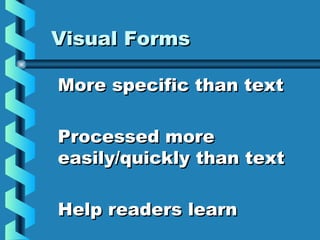
Recommended
Recommended
More Related Content
What's hot
What's hot (20)
Viewers also liked
Viewers also liked (20)
Similar to Best Practices for Using Visuals in Technical Writing
Similar to Best Practices for Using Visuals in Technical Writing (20)
More from The Integral Worm
More from The Integral Worm (17)
Recently uploaded
Recently uploaded (20)
Best Practices for Using Visuals in Technical Writing
- 1. Visual FormsVisual Forms Best practices for usingBest practices for using visuals in technicalvisuals in technical writingwriting
- 2. Visual FormsVisual Forms More specific than textMore specific than text Processed moreProcessed more easily/quickly than texteasily/quickly than text Help readers learnHelp readers learn
- 3. Visuals ImproveVisuals Improve Reception/UnderstandingReception/Understanding Presenter seems prepared,Presenter seems prepared, credible, persuasivecredible, persuasive Increase reader interestIncrease reader interest Help condense informationHelp condense information Emphasize critical dataEmphasize critical data Simplify, improve readersSimplify, improve readers efforts to understand documentefforts to understand document
- 4. EthicsEthics Be careful not to undulyBe careful not to unduly influence reader’s reactioninfluence reader’s reaction
- 5. VERBAL/VISUALVERBAL/VISUAL COMBINATIONSCOMBINATIONS Know whenKnow when Each shouldEach should make sense onmake sense on its own but alsoits own but also to:to: • illustrateillustrate • explainexplain • demonstratedemonstrate • verifyverify • supportsupport Use verbal and visual combinations
- 6. Verbal/Visual Combo forVerbal/Visual Combo for Technical ManualTechnical Manual Use a verbal table to showUse a verbal table to show problems with analyses &problems with analyses & solutions forsolutions for trouble-shooting sectiontrouble-shooting section ((easier to understand than proseeasier to understand than prose in paragraphsin paragraphs))
- 7. Use of VisualsUse of Visuals Reader’s understanding ofReader’s understanding of technical content is limitedtechnical content is limited Speed is criticalSpeed is critical Process will be clearerProcess will be clearer
- 8. Visual FunctionsVisual Functions Organize numeric orOrganize numeric or verbal data (tables,verbal data (tables, diagrams)diagrams) Show relationshipsShow relationships among numeric oramong numeric or verbal data (tables,verbal data (tables, graphs, diagrams)graphs, diagrams) Present chronology,Present chronology, sequence or processsequence or process (line graphs, flow(line graphs, flow charts, org. charts)charts, org. charts) Define or explainDefine or explain concepts, objects, andconcepts, objects, and processes (drawings,processes (drawings, photos, diagrams)photos, diagrams) Illustrate appearance orIllustrate appearance or structure; describestructure; describe objects/mechanismsobjects/mechanisms (drawings, photos, maps)(drawings, photos, maps) Identify facilities orIdentify facilities or locations (maps, charts,locations (maps, charts, schematics, andschematics, and blueprints)blueprints)
- 9. Choose Visuals to HelpChoose Visuals to Help ReadersReaders Tables –Tables – displaydisplay data, identifydata, identify characteristicscharacteristics of ideas,of ideas, objects or aobjects or a processprocess Graphs – displayGraphs – display relationshipsrelationships between 2 or morebetween 2 or more types of datatypes of data Graph Types: Pie,Graph Types: Pie, Line, Scatter, BarLine, Scatter, Bar Pictorial –be carefulPictorial –be careful Charts –Charts – representrepresent components,components, steps orsteps or chronology ofchronology of object,object, mechanism,mechanism, organism or orgorganism or org Diagrams –Diagrams – illustrateillustrate complexcomplex physicalphysical components ofcomponents of object,object, mechanism ormechanism or organismorganism Drawings –Drawings – depict actualdepict actual appearance ofappearance of object/orgobject/org (phantom,(phantom, cutaway,cutaway, exploded forexploded for assembly,assembly, repair)repair) Maps –Maps – geographicalgeographical info,info, topographic,topographic, demographic,demographic, agricultural,agricultural, meteorological,meteorological, geological datageological data Photos – depictPhotos – depict actualactual appearance ofappearance of object, mech orobject, mech or org (cutouts,org (cutouts, small arrowssmall arrows superimposedsuperimposed to show ato show a subject insubject in How will theyHow will they be viewed?be viewed? Online?Online? In bright room?In bright room? B&W print?B&W print?
- 10. 0 10 20 30 40 50 60 70 80 90 1st Qtr 2nd Qtr 3rd Qtr 4th Qtr East West North Multiple Bar Graph groups two or more bars to present related variables
- 11. M a n u a l P ro je c t T e a m J o h n J o n e s T e c h n ic a l E d ito r M a ry R o e C o m p re h e n s iv e E d ito r D a v e H a rt T e x t E d ito r J o a n S m ith P ro je c t M a n a g e r Organizational Chart shows hierarchy of project team
- 12. Verbal/Visual ChoicesVerbal/Visual Choices All TextAll Text Text with visualText with visual supportsupport Visual withVisual with supporting textsupporting text All visualAll visual
- 13. How Many?How Many? What Tech LevelWhat Tech Level?? Make sure number isMake sure number is appropriate to audience needappropriate to audience need and subject matterand subject matter Adapt to Audience LevelAdapt to Audience Level • don’t dumb downdon’t dumb down
- 14. Conventions in ReferenceConventions in Reference & Placement& Placement Refer to in text - include figureRefer to in text - include figure number and title (embedded ornumber and title (embedded or parenthetical)parenthetical) LabelingLabeling • IdentificationIdentification • TitleTitle • CaptionCaption
- 15. Conventions of LabelingConventions of Labeling More than 5 independent from text?More than 5 independent from text? - Use List of Figures/Tables- Use List of Figures/Tables Include dimensions of objects/scaleInclude dimensions of objects/scale Avoid abbreviations or use standardAvoid abbreviations or use standard ones and include a keyones and include a key Identify source of data and graphicIdentify source of data and graphic designerdesigner
- 16. Placement of VisualsPlacement of Visuals Place as close as possiblePlace as close as possible following the text referencefollowing the text reference Surround with white space toSurround with white space to separate from text of documentseparate from text of document If it covers entire page?If it covers entire page? • Both-sided doc - place full-page visual onBoth-sided doc - place full-page visual on facing page (to text & discussion)facing page (to text & discussion) • One-sided - place on page followingOne-sided - place on page following
- 17. Conventions of ColorConventions of Color Avoid overuse of decorative colorAvoid overuse of decorative color Avoid too much colorAvoid too much color Pay attention to culturalPay attention to cultural expectationsexpectations Recognize differences in paper colorRecognize differences in paper color vs. screen colorvs. screen color Make sure it’s needed and is anMake sure it’s needed and is an integral part of the info readers needintegral part of the info readers need
- 18. Use Standard ConventionsUse Standard Conventions Place close toPlace close to text referencetext reference Accurately labelAccurately label each visualeach visual IncludeInclude completecomplete dimensions ofdimensions of objects in eachobjects in each Use standardUse standard abbreviationsabbreviations and a keyand a key Surround withSurround with white spacewhite space Include aInclude a complete textualcomplete textual referencereference Include list ofInclude list of figures if morefigures if more than fivethan five Identify sourceIdentify source of data andof data and graphic designergraphic designer Specify focus orSpecify focus or interpretationinterpretation you wantyou want readers to applyreaders to apply
