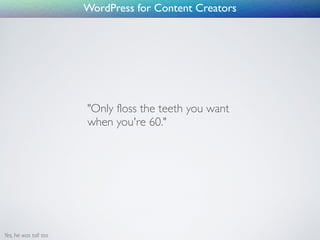
WordCamp Ottawa 2016: Updates
- 1. WordPress for Content Creators "Only floss the teeth you want when you're 60." Yes, he was tall too
- 2. WordPress for Content Creators WELCOME Welcome
- 3. WordPress for Content Creators ABOUT MIKE Web Developer, WordPress Specialist, WP Site Management CodenameMikeD.com yes I'm also sooooo clever About Mike
- 4. WordPress for Content Creators ALSO Haven't had a public speaking gig in a while Kinda nervous Be Gentle
- 5. WordPress for Content Creators ALSO ALSO This is all IMNSHO as you will see :)
- 6. WordPress for Content Creators Let's Get Started
- 7. WordPress for Content Creators HOW MANY OFYOU HAVE SEENTHIS? OMG
- 8. WordPress for Content Creators OMG Again OMG! WHAT DO I DO!?!
- 9. WordPress for Content Creators OMG! WHAT DOYOU DO?!? • Panic • Scared to break stuff, so ignore • Too busy to figure it out, so ignore • Dunno what it means so ignore OMG Again Again
- 10. WordPress for Content Creators Don't lose your head
- 11. WordPress for Content Creators THISTALK WILL COVER • How to update stuff • Other stuff to know about updates Stuff happens
- 12. WordPress for Content Creators TL;DL Updates • Do them when you see they are available • Leave Automatic Updates on In case you fall asleep
- 13. WordPress for Content Creators THATS IT! j/k
- 14. WordPress for Content Creators Lets roll
- 15. WordPress for Content Creators WHYYOU NEEDTO KNOWTHIS Two major benefits of updating • Improve security Updates fix minor and serious security problems (this is the big one) • Improve usability: Updates add new features and fix minor annoyances (bugs) Updates / Why
- 16. WordPress for Content Creators A BIT ABOUTVERSION NUMBERS Version numbers are an easy way to see how current your software is • Further away from current = more out of date • All software uses a version number • You all already know what these look like Aside / Version Numbers 1
- 17. WordPress for Content Creators Buy your own MAMP serial number
- 18. WordPress for Content Creators HOW ALMOST EVERYTHING OTHER THAN WORDPRESS WORKS Three Number Format: a.b.c a = Major version number Major potential changes: new code/UI, new functionality, possible breaking changes b = Minor version Minor potential changes: typically bug fixes to existing code; usually safe c =Very minor version, or 'revision' Typically minor changes to a single issue, or a focussed security fix; usually safe and recommended General Guidelines Only,YMMV
- 19. WordPress for Content Creators Straightforward
- 20. WordPress for Content Creators HOW WORDPRESS WORKS Three Number Format, but different meaning: a.b.c a.b = Major version number Major potential changes: new code/UI, new functionality, but very rarely breaking changes c = Minor version, or 'revision' Typically minor changes to a single issue, or a focussed security fix; usually safe and recommended
- 21. WordPress for Content Creators
- 22. WordPress for Content Creators KEY DIFFERENCES • With plugins, first number is major • With WordPress, first two numbers are major • With plugins, 2.9 to 3.0 is usually a major change • With Wordpress, 2.9 to 3.0 is no different than 3.1 to 3.2
- 23. WordPress for Content Creators SAID ANOTHER WAY Feature Updates • usually change they way it looks and/or works • may contain updates requiring config changes • usually means that previous major versions will no longer get minor/security updates (except WP itself) IOW
- 24. WordPress for Content Creators SAID ANOTHER WAY Security Updates • usually a minor version or revision number • usually more frequent • usually very important IOW
- 25. WordPress for Content Creators QUESTIONS? Hit me
- 26. WordPress for Content Creators THINGSTHAT CAN BE UPDATED WordPress itself Plugins Themes trifecta of terror
- 27. WordPress for Content Creators WORDPRESS UPDATES The most important updates to perform WP mantra is backwards compatibility so they are safe Just do them Don't argue corner cases, just do it
- 28. WordPress for Content Creators HOW TO UPDATE WP Two Ways Automatic Manual or git..or wp-cli...or...
- 29. WordPress for Content Creators THE DREADED DATABASE UPDATE SCREEN If you see this, do not freak out This is now known as the "freakout slide"
- 30. WordPress for Content Creators AUTOMATIC WP UPDATES • Minor updates (i.e., 4.2.1 to 4.2.2) are applied automatically unless you have turned that off • Do not disable unless you have a damn good reason to because they are usually security related • How to disable? I'm not going to tell you *koff*google*koff*
- 31. WordPress for Content Creators AUTOMATIC WP UPDATES • If you log in and see the Dreaded Database Update screen, do not freak out (see freakout slide) • It means things are working and an update was automatically applied while you were off having a life This is a good thing
- 32. WordPress for Content Creators MANUAL WP UPDATES • Major updates (i.e., 4.1 to 4.2) must be done manually unless you turn that feature on manually • May involve a DB update; see freakout slide • You'll be notified via a nag and a red circle *koff*google*koff*
- 33. WordPress for Content Creators It's subtle but it's there
- 34. WordPress for Content Creators WP UPDATE DEMO Part A
- 35. WordPress for Content Creators QUESTIONS? Hit me
- 36. WordPress for Content Creators UPDATING PLUGINS You will do this a lot
- 37. WordPress for Content Creators HOW DO YOU KNOW A PLUGIN NEEDS UPDATING? that's how
- 38. WordPress for Content Creators PLUGIN TYPES • Free • Freemium (free part and a paid part) • Paid
- 39. WordPress for Content Creators UPDATING PLUGINS Two Choices 1. Use the WP System This is the correct answer 98% of the time 2. Use some other method This is for Paid plugins that have special requirements; vendor will provide instructions; no demo
- 40. WordPress for Content Creators PLUGIN UPDATE DEMO Part C
- 41. WordPress for Content Creators QUESTIONS? Hit me
- 42. WordPress for Content Creators UPDATING THEMES pretty
- 43. WordPress for Content Creators WHAT IS A THEME? WordPress 'skin' Changes the look and feel of your site Sometimes they add functionality Zillions of them
- 44. WordPress for Content Creators WHERE ARE MY THEMES? Under the Appearance menu There they are
- 45. WordPress for Content Creators HOW DO YOU KNOW A THEME NEEDS UPDATING? Depends WP Default theme updates show up in the WP update system For everything else it depends, but usually involves you getting an email and uploading the theme files manually. Follow the supplied instructions. Check your spam folder
- 46. WordPress for Content Creators IF I UPDATE MY THEME, WILL I LOSE MY DESIGN SETTINGS? Probably not • If you edited the theme files manually in any way, then yes you will lose those changes and possibly break stuff - moral is don't edit your theme, not don't update • If you didn't, you're probably safe - IANAL • If in doubt, ask the theme developer or read the readme file that came with it google child themes
- 47. WordPress for Content Creators QUESTIONS? Hit me
- 48. WordPress for Content Creators UPDATE NUGGETS Tips to store away in your brain Cliff Clavin time
- 49. WordPress for Content Creators NUGGET #1: PLUGINS INCLUDED WITHTHEMES ARE NOTTREATED LIKE OTHER PLUGINS • Some themes include plugins baked in • They are not treated as actual plugins: • Not monitored for updates • Cannot be updated using the WP Update system • Do not show up on Plugins page • To update, get help, ask the author, or change theme I'm looking at you,Avada
- 50. WordPress for Content Creators NUGGET #2: MU-PLUGINS ARE NOT TREATED LIKE OTHER PLUGINS • mu = "Must-Use" = important plugins that are always enabled and cannot be disabled using the admin screens • These must be manually updated in a specific way • If you have any of these, they were put there purposefully by someone, so ask them how to update You'll know it if you have them
- 51. WordPress for Content Creators NUGGET #3: UPDATING PARENT AND CHILDTHEMES From the WP Codex: "A child theme is a theme that inherits the functionality and styling of another theme, called the parent theme. Child themes are the recommended way of modifying an existing theme." • If you update the parent theme, the changes in the child theme are usually safe IANAL
- 52. WordPress for Content Creators NUGGET #4: DON'T DELETE THE DEFAULT THEME • TwentyFifteen,TwentyFourteen, etc • If something goes really wrong with your theme,WP will look for one of these defaults instead • Keep at least one of them They aren't hurting anything
- 53. WordPress for Content Creators QUESTIONS? Hit me
- 54. WordPress for Content Creators TL;DL Updates • Do them when you see they are available • Leave Automatic Updates on In case you fell asleep
- 55. WordPress for Content Creators THANKS Remember to floss TIA