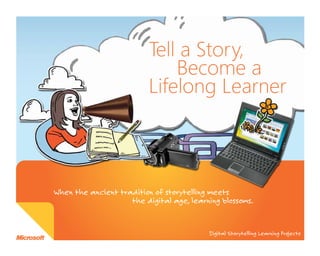
Digital storytelling e book
- 1. When the ancient tradition of storytelling meets the digital age, learning blossoms. Digital Storytelling Learning Projects Tell a Story, Become a Lifelong Learner
- 2. Tell a Story, Become a Lifelong Learner Contents Follow Microsoft in Education Subscribe to TeachTech Blog Subscribe to the Microsoft Education Newsletter Teacher Tech Digital Storytelling Learning Projects: A Great Way to Engage and Inspire Students.................... 1 The Learning Power of Digital Storytelling.......................................................................................... 3 Great Synergy: Collaborative Learning Projects Plus Digital Storytelling........................................ 4 Digital Storytelling Learning Projects Basics 1: A Good Story........................................................... 7 Digital Storytelling Learning Projects Basics 2: A Clear Collaborative Process............................... 9 Tools for Telling a Great Digital Story................................................................................................ 12 Try These Microsoft Office PowerPoint Digital Storytelling Projects............................................................13 Try These Photo Story Digital Storytelling Projects............................................................................................17 Try These Windows Live Movie Maker Digital Storytelling Projects.............................................................20 More Ideas for Digital Storytelling Projects...........................................................................................................23 The Power of Stories in the 21st Century........................................................................................... 25
- 3. Writing digital stories ignites a love of learning and creates powerful teaching stories for others to share and enjoy.
- 4. 1Tell a Story, Become a Lifelong Learner These words, from a digital story a student created, speak for many students today. Students want to be engaged in their own learning and inspired to develop their skills and talents, and they want to tell stories using technology. Watch this powerful plea to teachers, Digital Storytelling – Student Perspective. By incorporating digital storytelling projects into learning, you can reach today’s students and, at the same time, help them to develop the skills they need to be successful in our complex, technology-rich world. Digital storytelling learning projects may not be a cure-all for reluctant learners, bored students, students who have trouble retaining information, or those who are chronically late – but the experience of students and teachers in classrooms around the world confirms that this approach to learning is an exciting and compelling way to engage students in the learning process and to inspire them to become lifelong learners. “Teach me in new ways. Connect with me.” “Be THAT teacher.” “I want to be creative. Let people hear my voice.” “Believe in my ability. I’m not looking for Hollywood.” “I want to be a storyteller.” “Train me.” Digital Storytelling Learning Projects A Great Way to Engage and Inspire Students
- 5. 2Tell a Story, Become a Lifelong Learner Project learning helps students. • Learn by doing • Learn together • Learn conflict resolution • Invest in their own learning • Develop their creativity • Learn according to their needs • Learn how to learn • Network and publish their findings More information. Project learning concepts, educational benefits, and examples. How the real-world approach of project learning motivates students. Students at Life Academy in the San Francisco Bay Area – having worked together on a digital writing project about immigration in which they interviewed family members, wrote and revised scripts, and produced videos that they presented to a public audience – responded enthusiastically to this learning process. Several spoke of how proud they were of what they had written and produced. Others noted that they voluntarily put in more time and effort because they were dealing with issues that mattered to them. Watch the video Literacy, ELL, and Digital Storytelling: 21st Century Learning in Action, to hear these students and their two teachers talk about what made this semester-long history project so powerful for the class and the community. Their experience shows many of the educational benefits of digital storytelling learning projects in action – engagement with real-world issues, careful analysis, excitement about learning, investment in their own performance, conflict resolution, community connections, and much more. Teachers and education experts are as enthusiastic as students are about this approach to learning. Many teachers have noted their students’ grades go up when they work on digital storytelling projects. They may also be more likely to do their homework and to come to class eager to work. In the 2008 National Writing Project annual report, Yumi Matsui cites another advantage: “Digital Stories give voice to those who don’t always participate in class.” And, as National Writing Project experts reported in a recent congressional briefing, using digital media in the classroom improves lifelong learning. As this book will demonstrate, you don’t need trained consultants, expensive equipment, or an entire semester to give your students the opportunity to participate in digital storytelling learning projects and to become lifelong learners. With just two or three class periods, a few good ideas and guidelines, and readily available software and digital equipment, they can create digital stories that both you and they can be proud of. Project learning has already proven itself. Students who work together on long-term projects are less likely to be absent. They also develop cooperation and communication skills, practice problem-solving and critical-thinking skills, and improve their test scores. When students integrate technology into their projects, these benefits increase. Read a summary of current research on project learning. Telling digital stories enhances technology-rich project learning. Ask most students which they would rather do – write a traditional paper or create a digital story that presents their research and learning – and they will tell you, “Create a digistory!” Students of all ages enjoy creating stories, and more and more students are eager to use technological tools to create those stories. Digital storytelling, the art of combining storytelling with some mixture of digital graphics, text, recorded audio narration, video, and music to communicate information about a specific theme or topic, enables them to do both at once. But digital storytelling is not just frivolous play; it is serious play with a big educational payoff, because the process of constructing digital stories inspires students to dig deeper into their subject, to think more complexly about it, and to communicate what they have learned in a more creative way. When students write scripts together, for example, they have to decide how to blend different languages, voices, and ideas, and they have to agree on what tone and angle to use. View more View more
- 6. 3Tell a Story, Become a Lifelong Learner Brain researchers say human beings are hardwired to tell stories – to organize experience into a meaningful whole that can be shared with others. Giving students opportunities to use and direct this natural drive gives them a sense of confidence while it develops fundamental intellectual skills. Encouraging your students to create digital stories is not just a ploy to keep them interested; digital storytelling has proven educational benefits that help prepare students for success in the 21st century. Telling digistories. • Encourages research by helping students invest in issues and engaging them in dynamic, interactive processes of learning. • Fosters critical thinking skills, helping students think more deeply, clearly, and complexly about content, especially when that content is challenging. It gives them practice in the skills of sequencing, logic, and constructing a persuasive argument. Creating storyboards and then editing stories reinforces these skills. • Encourages students to write and to work at becoming better writers. Many students don’t think of themselves as writers or are daunted by the writing process. Writing, revising, and editing scripts for digistories makes this process natural and enjoyable. It promotes student-initiated revision instead of editing according to a teacher’s markups or a grade requirement. • Gives students a voice. It empowers them to find their own unique point of view and relationship to the material they’re investigating and to express that viewpoint more fully and clearly. Many students find that sharing their digistories is far less threatening than reading their writing out loud. • Tells a personal narrative. Enables students to share about themselves, such as a key turning point in their life or their family history. Digistories can embody the story of someone else, where the student takes on their persona and shares from their point of view. • Helps students retain knowledge longer. Researchers at Georgetown University discovered that the emotional aspect of telling stories improves learning because it helps students remember what they have learned. • Enhances learning by encouraging students to communicate effectively. It also promotes classroom discussion, community awareness, global awareness, and a connection between what students do in the classroom and the wider community. Posting students’ digistory projects on class web sites or school portals reinforces these connections and improves communication. • Helps students make a connection between what they learn in the classroom and what goes on outside of the classroom. Digistory projects are geared toward performance, a skill essential for success in the real world. They also lend themselves naturally to the form of many common public presentations, such as museum docent talks, photo essays, and documentary films, giving students practice in real-world skills. • Encourages creativity, helping students open up new ways of thinking about and organizing material. This new medium promotes the development of multiple channel intelligence and communication, blending intellectual thought, research, emotion, and public communication. • Works well with portfolio assessment. For expert advice on how to use electronic portfolios and digital storytelling for “lifelong and life-wide learning,” visit Dr. Helen Barrett’s web site. • Promotes digital literacy. Becoming proficient in digital skills is fundamental to students’ success in the 21st century. The Learning Power of Digital Storytelling Share with a friend
- 7. 4Tell a Story, Become a Lifelong Learner The College of Education at the University of Houston web site summarizes the benefits and links to more information. The Georgetown University Digital Storytelling Multimedia Archive offers a series of articles. Each includes several mini video interviews with teachers and students about the distinctive benefits of learning by creating digital stories. Digital storytelling in education. Using digital storytelling for ESL students and foreign language learning. Council for Exceptional Children: Use digital storytelling to improve your students’ writing skills. Using digital storytelling in vocational education training. Read more about the educational benefits of digital storytelling. When you combine the power of project learning with the learning power of digital storytelling, the educational benefits increase. You get motivated, energized students and the confidence of knowing that you are helping your students meet national educational standards developed by the International Society for Technology in Education (ISTE). All six of the 2007 National Education Technology Standards (NETS) for students are addressed by digital storytelling. 1. Creativity and innovation 2. Communication and collaboration 3. Research and information fluency 4. Critical thinking, problem-solving, and decision-making 5. Digital citizenship 6. Technology operations and concepts Great Synergy Collaborative Learning Projects Plus Digital Storytelling
- 8. 5Tell a Story, Become a Lifelong Learner Telling digital stories nurtures deep and lifelong learning, connects students with the real world, builds their critical-thinking and communication skills, and empowers them to find a voice. The proof is in the results. Take a look at what these students created. Younger students. • A kindergarten class created this Microsoft Office PowerPoint® presentation, called I Am. See this Watertown, New York, teacher’s site for more examples of Office PowerPoint presentations and photo stories created by kindergarteners. • This musical and dramatic photo story about Osiris was created by a second-grader. Watch other examples of second-grade and third-grade Microsoft Photo Story projects from the Jackson County (Oregon) Public Schools. • Watch these movies kindergartners, first-graders, and second-graders at St. Monica’s in Alberta, Canada, made about books they read. • Seattle elementary students worked together to create this action-packed Windows® Movie Maker film, called Similar Triangles. • Young students created these Movie Maker digital stories about science in just three hours. • Young students at the Tibetan Children’s Village produced a powerful digistory about their life in exile, entitled Garbages. Watch this and other students’ digistories at the Bridges to Understanding site, including Poverty (Seattle), My Life, My Health (South Africa), and What Courage Means to Me (India). Bridges to Understanding, a Seattle-based not-for- profit, uses digital technology and the art of storytelling to empower and unite youth worldwide, to enhance cross-cultural understanding, and to build global citizenship. They offer free and membership programs that connect students around the world. • Watch The Yankee Game, a digistory by a fifth-grader about attending a baseball game, and other examples of digistories created by fifth-grade students using Photo Story. • See other examples of digistories created by elementary school students about art, heroes, poetry, decision-making, September 11, and more. Writing digital stories ignites a love of learning and creates powerful teaching stories for others to share and enjoy.
- 9. 6Tell a Story, Become a Lifelong Learner Older students. • Three students produced this PowerPoint presentation on the Vietnam War, called War – What Is It Good For? • See the comic-strip-like PowerPoint presentation, titled Immunity, created by students in a biology class. • An enthusiastic group of middle-school students created this Windows Movie Maker film to teach others about the Bernoulli Principle. • Three ESL students made this video about Black History, with each of them presenting their own perspective on the topic. Watch other ESL student projects. • The Examples section at the University of Houston Educational Uses of Digital Storytelling site demonstrates the variety of digistories students can create. Watch student stories on art, health, language arts, science and technology, math, ESL, personal reflection, pop culture, and more. • A high school student used Photo Story to create this digistory about Puerto Rico. • Lesson Learned, by Yaritza Ibarra, tells how she made the best of a second chance. Watch this and five other moving digistories produced by youth about their passions, friendships, and struggles with alcohol, family illness, cultural differences, and more at the Stories for Change site. • Ninth-grader Silvia Jeong won first place in the 2004 KQED Digital Storytelling Initiative, a contest for grades 6-12, for her movie, My Potato Story. Watch showcased student digistories from 2004-2008. • More student-made digistory videos are available at the Niles Township (Illinois) High School site.
- 10. 7Tell a Story, Become a Lifelong Learner Creating powerful and memorable digistories together in the classroom is easy, once you know what makes a great story and how to work together to produce it. Knowing the art of telling a good story is basic to all these projects. How to tell a great digital story. 1. Find your story. What kind of story best suits the sort of project you’re working on? For example, is your story about a great artist or scientist or more a story of struggle or discovery? Is your self-portrait, family history, or presentation about a famous person in history a character story? Do you want to present your research on war victims as a memorial story? Do you want to present what you learned about an environmental issue or period of history as a story about a particular place? Is the novel you are transforming into a digistory an adventure story? You can read about the different kinds of stories in the Digital Story Center Cookbook. 2. Map your story. How do you want to tell your story – from the present to the past, or from the past to the present? Identify the key elements, and arrange them into a beginning, a middle, and an end. Map out the story using storyboards. Learn how to use storyboarding at the University of Houston site, or see more resources for storyboards, including links to examples, lessons, and more. 3. Capture your audience’s attention right away, and keep it. Some stories start with a dramatic question, others with a shocking statistic or image. Find a way to grab your audience’s interest right away, and then keep them expecting more. Raise more questions or suspense along the way. 4. Tell your story from your unique point of view. Telling a story is not pouring facts into empty heads; it’s a way of persuading others to see something about the world as you have understood it. All parts of the story should contribute to this point of view. Also, do enough research about your subject so that you are an expert and are entitled to your unique, informed point of view. 5. Use fresh and vivid language. Even digistories have to use words. Don’t let the words take a back seat to the power of the images and sounds. Be clear, be specific, and use metaphors and similes to help your audience understand at deeper levels. 6. Integrate emotion – yours and the audience’s. Every story has a tone or emotional feel that affects the audience. Figure out what yours is, and make sure the words, images, and sounds you choose all enhance that tone. 7. Use your own voice, in the script and in the audio. Much of the power of stories comes from the distinctiveness of the voice that tells them. Good storytelling goes beyond an objective, distant, or impartial voice to a voice that is engaged and, therefore, engaging. When you write the script, write it in your style of speaking. When you record your script or voiceovers, be yourself. Digital Storytelling Learning Projects Basics 1 A Good Story Resources. The Edutopia article, “How to use digital storytelling in your classroom,” offers advice about incorporating digital storytelling projects into your classroom experience. One of the keys is to remember that the teacher is not always the technology expert, so let your students teach you about which tools to use and how to use them.
- 11. 8Tell a Story, Become a Lifelong Learner 8. Choose your images and sounds carefully. Each image, each sound or piece of music, and each combination evokes a different response in your audience. When editing, make sure that each image and sound does exactly what you want it to do to further your story. Make sure that you use images in a nonliteral way; don’t just choose an image to illustrate your words, ideas, or tone, but use images that comment on them, expand them, or interact with them in some way. For a good example of how to use images, watch True America, a YouTube video by a high-school student. 9. Be as brief as you can be. Longer doesn’t mean better in digistorytelling. The challenge is to create a moving story that will affect your audience so powerfully that they will remember it. Don’t try to tell everything. Select only the details or events that will sharpen the story and keep it moving. This allows the audience to actively participate by filling in the gaps. 10. Make sure your story has a good rhythm. Rhythm is the heart of all stories. If a story isn’t moving, it’s boring. If it goes too fast, it leaves the audience behind. Know how to establish the right pace for your story (a memorial might be slower, an adventure story faster) and know when to slow down and speed up the established pace to keep the audience interested. You can change the pace with music tempo, image duration, speech rate, silence, panning, zooming, and many other techniques. Read about the seven elements of good digital storytelling identified by the Center for Digital Storytelling. Digital storytelling resources for educators. • The University of Houston’s Educational Uses of Storytelling site, which focuses on Photo Story, provides everything you need to understand and use digital storytelling in the classroom. There you can find storytelling essentials, Photo Story and storyboarding tutorials, an impressive range of student examples, guidelines for tools and equipment, and Web 2.0 help for creating podcasts, blogs, and wikis, and more. • The Center for Digital Storytelling is an international not-for-profit organization that assists youth and adults around the world in using media tools to share, record, and value stories from their lives. The Center provides case studies and examples of how to use digital storytelling with K-12 and higher education students and offers workshops for educators. Their site is a good resource for manuals, books, and articles on all aspects of digital storytelling. • Help students understand the rights connected with use of creative content and become good digital citizens with this Digital Citizenship and Creative Content curriculum. • Middle school teacher David Brear’s Digital Storytelling site links to a wide variety of practical resources and examples. • Meg Ormiston’s digital storytelling resources for educators site offers links to examples of stories, storyboards, and videos, along with ideas for stories and books on telling stories with Microsoft Office PowerPoint. • Judith Rance-Roney’s article Digital Storytelling for Language and Culture Learning documents her multilingual classroom work and suggests how to get started with this technology. • There are many more digital storytelling resources, including web sites, educational programs, books, articles, story examples, workshops, and technology tools. Want help getting started creating digital stories fast? Read Dr. Helen Barrett’s How to Create Simple Digital Stories. Read J.D. Lasica’s Digital Storytelling, A Tutorial in 10 Easy Steps: Expert Tips on Creating a Polished, Professional Digital Video. View more View more
- 12. 9Tell a Story, Become a Lifelong Learner How to work together to create and produce a great digital story. Telling a story on your own is one kind of challenge. Telling a story with a group presents its own opportunities and challenges. An empowering digital storytelling learning project typically follows a cooperative creative learning process with the following phases: 1. Brainstorm. 2. Collect/sort/decide which ideas to pursue. 3. Select the project/story, and develop a plan to execute it. 4. Use an online collaboration resource. Microsoft Office Live Workspace is an excellent (and free to Microsoft Office users) collaborative workspace that enables students to work together on documents, PowerPoint presentations, and other files via the web. 5. Select and distribute individual tasks that feed into the final outcome (such as directing the project, doing interviews, researching images, and the initial drafting of text). For an overview of the different roles in creating a digistory, read Digital Storytelling: A Practical Classroom Management Strategy. 6. Research. 7. Create a storyboard. 8. Build the basic digital story. 9. Revise/edit. 10. Polish. 11. Proof. Make sure that every word and every image is perfect so the audience can enjoy your presentation. 12. Share (live and digitally). Post to your school’s web site or YouTube. 13. Evaluate. A great resource for how to evaluate digital stories is DigiTales: The Art of Telling Digital Stories. Another is the Digital Storytelling Student Rubric from Today’s Teacher. The University of Houston shows you how to use rubrics to evaluate digistories. • Let your students teach you. • Start small. • Get them working together. • Increase collaboration. • Share it all. • Build e-portfolios. Digital storytelling project guidelines. Digital Storytelling Learning Projects Basics 2 A Clear Collaborative Process Share with a friend
- 13. 10Tell a Story, Become a Lifelong Learner Choose a digital storytelling learning project that meets your students’ needs. The opportunities for creating digistories are endless. How do you choose which tools, techniques, and approaches best suit your resources, your students’ needs, and your learning projects and objectives? Some of your students, for example, may need a little prompting to practice public speaking – a PowerPoint presentation may be what they need. Others may be far too shy to speak up in class, so you may want to encourage them to add a voiceover narration to a photo story, empowering the student to speak publically for the first time and enabling the class to hear this student’s voice. Still other students may talk all the time in class discussion but need to discipline their thoughts and speech – a photo story or movie may help them edit and organize their thoughts. The following table is designed to help you determine which kind of digistory you want your students to research, create, and share. Create a photo story, an engaging presentation on a model of director Ken Burns’s Civil War series, with text, still images, recorded narration, and music, that students present to the class and post on a class web site or school portal. Create a full-blown movie, with narration, dialogue, still and moving images, and music, that they show to the class and post on a class web site or school portal. Create a PowerPoint presentation, with text, images, sound, and media clips, that students present to the class and post on a class web site or school portal. Microsoft Office PowerPoint Microsoft Photo Story Windows Live™ Movie Maker Type of Project Media Techniques Available Desired Outcomes Specific Skills Highlighted Real-World Connection Beyond the Classroom Write script; add images collected from web sites or scanners; add audio; add video clips. Write script; take photos; add photos plus other images collected from web sites or scanners; add audio (music or voiceover narration); add video clips. Write script; mix still and video images; film scenes or images. Build a focused, engaging slide presentation, and give a live presentation of their story to an audience. Construct a compelling photo story about a specific event, topic, theme, or question. Create a powerful film that teaches a specific topic or theme. Researching; writing; sequencing; multichannel thinking (text, images, sound); revising/editing; public speaking. Interviewing; researching; writing; sequencing; multichannel thinking (text, images, sound); revising/editing; transitioning. Interviewing; researching; writing; sequencing; multichannel thinking (text, still and moving images, sound); revising/editing; transitioning; performing; acting; directing. Gives student practice in giving a museum docent talk or an historical or geographical tour, introducing a speaker, interviewing, taking oral histories, pitching information to a particular audience, and more. Gives student practice in creating and understand- ing a journalist’s photo essay, making a persuasive argument, interviewing, and more. Gives students practice in and an understanding of documentary films, scriptwriting, interviewing, and more.
- 14. 11Tell a Story, Become a Lifelong Learner The following table can help you determine which tools work best with your classroom software and which you may need for particular projects. IMAGEEDITORSVIDEOEDITORSACCESSORIESIMAGEAND VIDEOEDITORSDEVICES W indow sXPW indow sXP Pow erToysW indow sVista® W indow s7The M icrosoft O ffice System M icrosoft Dow nload Purchase Microsoft Pro Photo Tools 2 Microsoft Photo Story 3 Photo Gallery Windows Live Photo Gallery Microsoft Photosynth™ HTML Slide Show Wizard Windows Movie Maker 2 Windows Live Movie Maker Windows Media® Player Microsoft Paint Windows DVD Maker Microsoft Color Control Panel Applet Image Resizer CD Slide Show Generator Microsoft AutoCollage 2008* Microsoft Office PowerPoint 2007 Microsoft Office Picture Manager Microphone Digital Still Camera Scanner Digital Video Camera (Camcorder) Windows Movie Maker and Windows Movie Maker HD The free tools. Microsoft products and tools that are available at no cost if you own the Windows 7, Windows Vista, or Windows XP operating system. Some tools are included on your Windows installation disc; others are included in a downloadable package or can be downloaded individually from the Microsoft web site. Fee-based products. Tools and programs that require a separate purchase. If you purchase a Microsoft Office suite, Office Picture Manager is included on the installation DVD. Microsoft Expression® is an advanced suite of applications for working with photos, pictures, web pages, and video. To complete your media workstation, you will also require devices, such as a microphone and a digital camcorder. * Free trial available by Internet download. A full version is free to teachers who join the Partners in Learning Network. • • • • • • • • • • • • • • • • • • • • • • • • • • • • • • • • • • • • • • • • • • •
- 15. Tools for Telling a Great Digital Story.
- 16. 13Tell a Story, Become a Lifelong Learner For all of these projects, use the guidelines for “How to tell a great digital story” and follow the steps in “How to work together to create and produce a great digital story.” In each of these projects, students have an opportunity to create, perform, and understand a specific type of public speaking – whether it’s a museum docent talk, an historical or geographical tour, or a live interview, among others. Practice in public speaking prepares students for success. Practice in giving real-world talks helps students understand different vocations and how to write for different audiences. Try These Microsoft Office PowerPoint Digital Storytelling Projects Add sound and video to a PowerPoint presentation. • Add and play sound in PowerPoint 2007. • Add a clip in PowerPoint 2007. • Add sound and video in PowerPoint 2003. Use your own photo as a slide background. • PowerPoint 2007. • PowerPoint 2003. Take a PowerPoint training course. • PowerPoint 2007. • PowerPoint 2003. Learn from PowerPoint Help and How-To. • PowerPoint 2007. • PowerPoint 2003. Share with a friend
- 17. 14Tell a Story, Become a Lifelong Learner Meet [visual artist or movement – Georgia O’Keeffe, Jacob Lawrence, Leonardo DaVinci, the Impressionists, Outsider Artists]: A museum “docent talk.” Students create a digistory about the life and work of an artist or artistic movement that they present to the class and share beyond the classroom as a museum docent talk. The artist or movement can be assigned to the group or chosen by them in consultation with you. Basic (2-3 class sessions). Create a 5-minute (10-slide) introduction to the work of one visual artist. Select one photo of the artist and key images from his or her career; organize them; add basic captions and commentary about art concepts (use of color, subject matter, or composition, for example) in notes; explain what is unique about this artist’s vision or technique. Present to the group as a docent talk, and post on a class web site. Students can “read” about the different artists and compare them. Alternative method of presentation: Instead of grouping the presentations, institute a weekly “museum talk,” in which a student teaches the class about her or his chosen artist. More challenging (3-4 class sessions). Create a 10-minute (20-slide) presentation introducing the life and work of an artist, including photographs of him or her, a brief biography, examples of work throughout the artist’s career, and text drawn from his or her writings or speech. Add commentary about art concepts (use of color, subject matter, or composition, for example) in notes; explain what is unique about this artist’s vision or technique. Present to the group as a docent talk, and post on a class web site or school portal. Alternative method of presentation: Institute a weekly “museum talk,” in which a student teaches the class about her or his chosen artist. Expert (4-6 sessions). Create a 15-minute (30-slide) comprehensive introduction to: • The life and work of an artist, including photographs of the artist, a brief biography, examples of work throughout his or her career, and text drawn from the artist’s writings or speech. Focus one section on a single period in the artist’s career or one aspect of their work (use of perspective, concept of abstraction or surrealism, or relationship to other contemporary artists or movements, for example). Use fade in/ animation and other advanced slide visual techniques, such as using relevant digital photos as background for a slide. Use citations in notes. Notes should be research quality; this is a research “essay.” Present it to the group as a docent talk in a museum, and post on a class web site or school portal for family and friends to experience and enjoy. • An artistic movement, such as Renaissance Art, Outsider Art, The Art of Graffiti, Abstract Art, Surrealism, or Bauhaus. Include an introduction to the historical context and the main artistic principles and innovations of the movement; a sampling of different artists who are part of this movement; a summary of early and later responses to the movement; and an assessment of the contribution to art history. Use fade in/animation and other advanced slide visual techniques, such as using relevant digital photos as background for a slide. Use citations in notes. Notes should be research quality; this is a research “essay.” Present it to the group as a docent talk in a museum, and post on a class web site or school portal for family and friends to experience and enjoy. Resources. The Art History Archive (Lesser Known Movements and Artists). Smithsonian Archives of American Art. National Gallery of Art. Museum of Modern Art. American Folk Art Museum. Museum of International Folk Art.
- 18. 15Tell a Story, Become a Lifelong Learner Here’s the sequence: First… Students create a digistory that focuses on a specific set of steps or stages in a particular process. The process can be relatively simple or complex, and it can be natural, social, mechanical, artistic, or any combination of these. For example, students could research and present: • The steps in making soup or a sandwich. • The path from growing wheat to the bread on our tables, or from cows producing milk to the milk we drink. • The life cycle of a fly or a forest. • The water treatment process. • The recycling process. • The manufacturing of a plastic toy or an airplane. • The creation of a sculpture or a painting. • The creation of a legislative bill or the forming of a new constitutional democracy. Sequencing skills are highlighted in all levels of this project; understanding complex systems is highlighted in the higher levels. Telling digistories, with its focus on a beginning, a middle, and an end, reinforces sequencing skills, and it also helps students retain sequences they have learned. Basic (2-3 class sessions). Create a five-minute (10-slide) PowerPoint presentation, present it to the class, and post it on a class web site. Emphasis is on including all the steps and arranging them in the proper order, taking photos of members of the group actually performing each step or scanning pictures that members have drawn of each step. More challenging (4-5 class sessions). Create a seven-minute (14-slide) PowerPoint presentation based on a class research trip or field trip to discover how something is made or processed (fortune cookies or garbage, for example). Students first do preliminary research about the process they are investigating to decide what tasks are necessary and who will be responsible for them. Then, they take notes, photos, and audio recordings during the tour of the factory (artist’s studio, milking barn, water treatment plant, or other venue). Finally, they collect, edit, and arrange these into their presentation. Expert (4-6 sessions). Create a 10-minute (20-slide) presentation based on their investigation of a complex natural, mechanical, or social process, making sure to include a section about each aspect of the process, one showing how they interact, and one showing what happens when the process goes awry. Their notes should read like a research essay and should contain appropriate citations. In addition to photos, they should include charts and graphs in their presentation. Watch How to Make a Peanut Butter and Jelly Sandwich, a photo story created by fourth-grade students.
- 19. 16Tell a Story, Become a Lifelong Learner Let me introduce you to [classmate]: Oral histories with photos. Perspective learning and interviewing skills are highlighted in this project. Instead of each student making a self-portrait, they each have to present themselves to a classmate or group of classmates, who must “see” them and then present them to the class. This is a very good community-building exercise at any time and especially at the beginning of the school year. Basic (2-3 class sessions). Students work in pairs to take photos of one another, interview one another, and create a PowerPoint presentation that introduces someone in the group. They use photos that the other student has brought in, along with quotes and information from the interview as accompanying text. The teacher may give students a list of interview questions as a script to follow or as a starting point. More challenging (3-4 class sessions). Students write their own interview questions. They record the interview as they engage the interviewee about a passion of theirs (a sport or hobby or favorite place, for example) and focus on the family and cultural background of the subject. They use voiceover narration and perhaps audio clips from the recorded interview. Expert (4-6 sessions). Students work in groups to create a group portrait of each individual student. Each student takes his or her own photos of the subject, capturing a different aspect of them, and interviews them about a different aspect of their life: family, culture, interests, friends, or values. They then work together to edit and organize all the collected material into a group “multiple perspective into one” view of their classmate, using advanced PowerPoint techniques (such as adding a photo as background for a slide, including audio clips, or animation). Write a story and illustrate it. “Writing” a digital story is a great way to help kids overcome their fear of writing and to reinforce in them the notion of writing as a process and revision as a necessity. Having students write a narrative together is a fun way to teach collaboration and to reinforce the elements of good storytelling, since they’ll have to discuss what works and what doesn’t in the story line, the tone, and the dialogue. Also, part of the group can write, while others can illustrate. Basic (1-2 class sessions). Write a story and pull photos from approved web sites to illustrate it. Students can choose to use all photographs or all famous works of art to give unity to their presentation. Give a dramatic reading of the story in class, in the school library, or even in other classrooms. More challenging (2-3 class sessions). Write a longer story and draw or paint your own illustrations (which you scan). Give a dramatic reading of the story in class, in the school library, or even in other classrooms. Expert (3-4 sessions). Write a story in chapters and illustrate it yourselves. Students can decide whether to write all the chapters together or to agree on a story line and then assign the different chapters to individual group members. Or they can decide that half the group will write the story and the other half will edit it. They can then discuss the edits together as a group before revising the story. When the story has been completed, they record a voiceover narration of it and integrate music into their presentation. They post it on a web site or school portal. Alternative challenges for these projects (to help students understand the power of images, the power of words, the nature of good storytelling, and the diversity of ability) include: • Students save the audio version of their story separately, locate a similar or younger class at a school for blind students, and share their story with them, making sure that the audio version tells the whole story. • Students set themselves the challenge of “writing” and telling a story in pictures and words on the slides alone, with no audio voices or music, and then share this with students in a class at a school for the hearing impaired. Resources. Smithsonian Archives of American Art. Smithsonian Photograph Archives. BING™ Images. Share with a friend Resources. Interviewing and recording audio techniques. Oral history tips.
- 20. 17Tell a Story, Become a Lifelong Learner In each of these projects, students have an opportunity to create, present, and understand the contemporary form of a journalist’s photo essay – with integrated words, music, video, and transitions. Try These Photo Story Digital Storytelling Projects How to. Online tutorial for Photo Story 3 from the University of Houston. This site focuses on using digital storytelling for many kinds of content across many age levels. Online tutorial for Photo Story from Microsoft. Photo Story 3 Tech Module. This site includes instructions, tips, and great resources for finding more examples and ways to use Photo Story with students of all ages. Shout Out! A Kid’s Guide to Recording Stories. Download this guide for interviewing and recording audio stories. (It can be applied to video recording, too.)
- 21. 18Tell a Story, Become a Lifelong Learner Immigration to America: then and now. Students compare the waves of immigration to America from Europe in the early part of the 20th century with immigration in the last 25 years from Africa and/or Asia. Give students a sense of history, changing circumstances around the globe, world geography, and diversity. Basic (2-3 class sessions). Students brainstorm and research why people immigrate, they collect basic facts and photos on the two immigration waves, and then they choose how to organize them (such as deciding whether to display the oldest or the most recent images first). More challenging (3-4 class sessions). Students add their own photos of family members or friends who have immigrated and include narration about those persons’ journeys. Expert (4-6 sessions). Students interview recent immigrants in their class or school and incorporate their voices into the presentation. Students add music from the period. This place and no other. Students select a place that has special meaning for them as a group – such as their neighborhood, their town or city, a park, or a basketball court or soccer field – or a place they want to learn more about, such as the bottom of the ocean, the world’s driest desert (Atacama in Peru), a glacier or wetland, a pueblo in Arizona (Acoma), or an ant colony or bee hive. They could also research and create a digistory about a place they would like to live, such as a specific country or island, making a persuasive argument for the appeal of that place. They could even create a story about a place they imagine as the best of all possible places, their own vision of Utopia, with original text and images showing life lived according to the values important to them (nonviolence, cooperation, and conservation, for example). Basic (2-3 class sessions). Students research, select, and organize photographs to introduce the distinctiveness of their place. They write scripts and record narrations for each photo. More challenging (3-4 class sessions). Students take their own photos and write their own mini-essays or poems to accompany them. They use interactive maps to locate the place in the universe. They also reflect on the meaning of place, the way they want to present their place to others, and the specific audience they want to reach. Expert (4-6 sessions). Students interview people outside the classroom who live in that place or have a special relationship to it and add those narrations to the piece. They also focus on one aspect of the place, and they research and include a history of the place (whether geographical, social, or political). They can incorporate quotes from famous people about the place or poems that highlight a feature of it. Some may want to record and add their own music or a live music performance at the school. They reflect on the meaning of place, how they want to present their place to others, and the specific audience they want to reach. Additional challenge for these projects: Select a place (local, national, or international) or have students identify a place they would like to learn about, and then set up an exchange with a class from that place. Each class would introduce its habitat and culture to the other. A key benefit to this approach, in addition to the cultural or geographical exchange, is that students would have to reflect about how to present their place to a specific audience, thinking about what they may already know, what they assume, and what they may want to learn about their place. Bridges to Understanding, a nonprofit organization, helps connect students around the world. Find examples and collect photos. Ellis Island Online. American Slave Narratives. Densho Project (Preserves testimony of Japanese-Americans unjustly incarcerated during World War II). Smithsonian Photograph Archives. Find examples and collect photos. National Geographic. USGS Geography (A resource for U.S. natural resource and environmen- tal issues, USGS geographers monitor and analyze changes on the land, study connections between people and the land, and provide society with relevant science information to inform public decisions). Bing Maps. Sierra Club. WorldWide Telescope. NASA. Stories of the Dreaming: Indigenous People of Australia.
- 22. 19Tell a Story, Become a Lifelong Learner Caring for the environment. Students select an environmental problem in the school or community, such as too much garbage, not enough water, or too much traffic. They tell the story of what has happened, what led up to it, and what they think should be done about it. Basic (3 or more class sessions). Students take and collect photos to illustrate the problem. They research the problem and write text to accompany the photos, and then they organize their research into a simple narrative that has a beginning (how did this problem come about?), a middle (what is the state of the problem now?), and an end (what will happen if we don’t do anything about it, and what can we do?). They create a voiceover narration to accompany the photos. More challenging (4-5 class sessions). Students take their own photos, research the crisis, and write a more in-depth script for narrating (including citations), with music. They add a graph that they have made, which illustrates the growth of the problem. Each individual in the group includes his or her own personal voiceover at the end, describing how she or he would solve the crisis and why. Expert (4-6 sessions). Students design products that would eliminate the problem, such as clean cars, baby diapers that disintegrate upon removal, or sun-powered refrigerators. They write text and add graphics to advertise the product, and they highlight these in the final section of the photo story project. Each student delivers an audio ad to accompany the picture of their product. They could also put together a catalog with Microsoft Office Publisher, print it in color, and share or post it. The Nature Conservancy. Sierra Club. Conservation International. Earthwatch. Wildlife Conservation Society. High School Environmental Center of the U.S. Environmental Protection Agency. Find examples and collect photos.
- 23. 20Tell a Story, Become a Lifelong Learner The story of [hip-hop]. Follow the music line from gospel to blues to rock to hip-hop. The goal is to understand a particular form of music, along with its historical development and cultural context. Basic (2-3 class sessions). Write a simple script, with a beginning, a middle, and an end, that defines hip-hop and shows the progression from gospel. Cite examples of songs and performers of each. Include web clips of live footage of gospel, blues, rock, and hip-hop. More challenging (3-4 class sessions). Add more effects, transitions, music, and your own photos. Research and analyze the form of the music and the lyrics. For example, what kinds of chords, progressions, and rhymes are used? Reflect on how the subjects and themes of the music change from gospel to blues. Focus on one song that was adapted from gospel to blues to hip-hop, or on one artist-performer. Expert (4-5 sessions). Research and analyze the form of the music and the lyrics. For example, what kinds of chords, progressions, and rhymes are used? Reflect on how the subjects and themes of the music change from gospel to blues. Focus on one song that was adapted from gospel to blues to hip-hop, with different students introducing each adaptation. Focus on one songwriter or performer for each of the historical forms (gospel, blues, and hip hop), and analyze the differences and similarities. Research and write another angle to hip hop. For example, tie hip-hop to the Harlem renaissance poetry of Langston Hughes, or compare its rhythms to those of Igor Stravinsky. Students write a script, write and perform their own hip-hop song (or a gospel, blues, rock, and hip-hop adaptation), and film their own video. Try These Windows Live Movie Maker Digital Storytelling Projects Windows Movie Maker in the English Classroom shows you how to revolutionize book reports. Make a Movie.NET, a worldwide network of students making movies, trains students to make a movie that tells a story. Mathew Needleman’s site, Creating Lifelong Learners, is a great resource for digital storytelling, especially video, in the classroom. Video storytelling tips from FlipVideo: Smithsonian Archives. • Keep it short (less than two minutes). • Keep it simple. • Be genuine. • Keep it fluid. • Keep it moving (use audio, too). • Keep it interesting with a variety of shots. • Practice, reshoot, practice, edit, practice. Resources. The Hip-Hop Story (Essays and lesson plans tying hip-hop to poetry and other forms of music). Share with a friend
- 24. 21Tell a Story, Become a Lifelong Learner Who was [famous person who changed history]? Introduction to the life and work of one famous person that the group agrees changed the course of history – a Greek philosopher, a president, a scientist, an assassin (such as the one who killed Abraham Lincoln), or a social justice or human rights pioneer (such as Desmond Tutu, Rigoberta Menchú Tum, or Cesar Chavez). Basic (2-3 class sessions). Write a simple script with a beginning, a middle, and an end, and use web clips and researched text to create a movie. More challenging (3-4 class sessions). Add more effects, transitions, music, and photos of your own. Include audio clips of each person in the group narrating why and how they believe this person changed the course of history. Expert (4-6 sessions). Research as a group, write a script of group members playing themselves or different people in history interviewing this famous person (played by one group member), and film it. Edit, refine, and share. Famous People (List of web sites for locating biographies of people past and present in many vocations and cultures). Famous Women in History. Famous People in Black History. Famous (and Not–So-Famous) People with Disabilities. Biographies of Important Ancient People. Windows Live Movie Maker (free download for Windows 7 and Windows Vista). Windows Live Movie Maker basics: Make a movie in four simple steps. See how to use the features of Movie Maker. Windows Movie Maker (included with Windows XP). Resources. How to.
- 25. 22Tell a Story, Become a Lifelong Learner The meaning and power of myths. Students together select one ancient myth, from any culture, that they believe is relevant to today’s world, and then they create a movie that tells the story of that myth. Basic (2-3 class sessions). Write a simple script that tells the story of the myth. Use web clips and researched text (background of the myth and the myth itself) to create a movie that presents the myth in a straightforward fashion. The goal is to educate themselves and others about the cultural context of the myth and its characters, plot, and imagery. More challenging (3-4 class sessions). Add more effects, transitions, music, photos, and drawings of your own. Research different ways one myth has been used, and focus on the historical background and cultural understandings that formed the myth. Include audio clips of each person in the group narrating a different version of the myth. For example, the Greek myth of Prometheus becomes Mary Shelley’s Frankenstein. Or, choose two similar myths from different cultures (two creation stories, for example, one Navajo, one Babylonian; or one Navajo, one Ojibwe) and present the two so that the audience can see the similarities and differences. The goal is to understand how myths are adapted for different times in history or how different cultures approach similar fundamental questions (such as, how did we get here?). Expert (4-6 sessions). Students choose one myth, research it, discuss it, and then write their own contemporary adaptation of it for their culture and their generation. They then turn the text of the adapted myth into a script, assign roles, and act out the myth while one student films them. They also create their own artwork to accompany the movie (including intro, credits, and transitions). Scholastic Myths from Around the World (for younger students). Myth Web (for younger students). Encyclopedia Mythica. Ancient Mythology. Ancient Greece (for photos and art). Resources. Share with a friend
- 26. 23Tell a Story, Become a Lifelong Learner Book report (PowerPoint). Basic: Students report on a book by creating a PowerPoint presentation. More challenging: Students produce a report describing how they would turn the book into a motion picture, first studying the book (characters, plots, and symbols, for example) and then describing how they would cast and direct the movie, transforming knowledge from one format to another. Expert: Older students can produce their own brief movie using digital video equipment. Poetry chapbook and reading (PowerPoint). Basic: Give all students the same templates and topics, and have them write poems. In groups, the students sort and collect everyone’s poems, deciding how to organize them (for example, by type, by topic, or by author, and which strong ones to lead and end with). They add illustrations from the web. Hold a poetry reading with PowerPoint. More challenging: Students discuss each poem in a group and help each other revise them. They also write poems of their own. After the poems are revised, the students collect and organize them. Students could also select a theme for all of their poems in the project, such as a celebration of the natural world, war, or famous people in history. They could also create their own illustrations. Expert: Students write and revise poems around an agreed-upon theme and then organize the poems to tell a story about that theme. For example, poems about the environment could begin with poems celebrating natural beauty, transition to poems about deterioration of the environment, and end with poems of hope for change. Students could assign poems to different members of the group, asking some to write one section’s poems, and so on. Students plan a trip (Photo Story). Students tell the story of what country they’d like to go to on their dream vacation. Basic: Find photos and information about the country. More challenging: Research the trip, talk about how they would finance it, how they would get there, where they would stay, and what they would do. Expert: Research the political situations in the country they would visit, and learn some sentences in the language they would be using. They record themselves speaking these sentences, together with the translations. Traditional meals (Photo Story). Students talk about a traditional meal they enjoy. Basic: Students pick a meal they have with their family and talk about where the ingredients come from. They find pictures of both the finished dishes and the ingredients on the Internet, add audio narration about the meal, its background, and its meaning for them. More challenging: They make some of the food in class, take photos, record audio, and add this to Photo Story. Expert: Include a section on the nutritional values of the various ingredients and the climate in which the ingredients are grown, a section about the social or cultural context of the meal (for example, a holiday celebration, or an everyday soul food meal), or a section about the role of food in culture. More Ideas for Digital Storytelling Projects
- 27. 24Tell a Story, Become a Lifelong Learner Digital montages of vocations (Photo Story). Basic: Students choose a vocation they like and find out some information about it, including what people in that vocation do, why the students think the job is interesting, and people they know who are currently working in that field. More challenging: Students create a storyboard, take photos, record the voiceover, post the montage to the web, and present it to their peers. Expert: Students interview practitioners in this vocation and include them in the photo story. Unsolved history problems (Windows Live Movie Maker). Students tell the story of unsolved mysteries in history, such as the assassination of John F. Kennedy or the assassination of King Tut. Basic: The entire class researches the same mystery, makes a movie of the basic facts, and each group offers its own educated guess about what actually happened. More challenging: Each group researches a different mystery, makes a movie about the basic facts, and offers several explanations for what happened. Expert: Students choose their own mystery and research it, use video clips and images, shoot portions of the movie themselves, and make a sustained argument for one theory about what happened. A day in the life of… (Windows Live Movie Maker). Students choose a microenvironment, such as the cafeteria, one classroom, the library, or the street corner outside their school, and shoot video of it throughout one 24-hour period. Basic: Each group films their space, edits the sequence, and provides narration. More challenging: After filming their space over the time period, each group analyzes the various uses of the space, the different populations that access it, and the rhythm of the space. Then, they order the images and write a script that draws a portrait of the character of the place. Expert: After filming and editing the basic sequence of the time period, each group creates a narrative structure that plays with the chronology in a different way. For example, they may divide the film into sections about the different populations that use the space and show each group moving through the day. Or, they may tell the story of the day backwards or start in the middle of the day with a crisis event and then use flashbacks or flashforwards to tell the story of the rest of the day. More resources. Teachers Guide Microsoft’s Teachers Guide for Digital Storytelling. Windows Live Movie Maker Resource Kit. Lesson plans Microsoft Education lesson plans. www.lessonplanspage.com. Teacher forums The Partners in Learning Network – This network is a global community of educators who value innovative uses of information and communication technology to enhance teaching and learning. Within this network, Microsoft has a specific community for digital storytelling where teachers can share ideas, ask colleagues questions, and connect with teachers globally. You can create your own community for your school or district, or a private community. This is a free resource. PBS Teachers – Public Broadcasting System’s national web site provides pre-K-12 educational resources, including lesson plans, teaching activities, on-demand video assets, and interactive games and simulations. All resources are correlated to state and national educational standards. More digital storytelling tools AutoCollage – Automatically create representative collages from your collections of photos to tell a story of a trip, a place, a person, and more. Photosynth* – With just a few photos, you can create an interactive synth that has the cinematic quality of a movie, the control of a video game, and the mind-blowing detail of the real world. BING Images – Use this site to collect photos or get inspired. Interviewing and oral history Fifty questions for family history interviews. Everyone can be an oral historian. Oral history guidelines (a collection of resources on interviewing and recording). Music Global Music Archive (indigenous music of Africa and the Americas). *See http://photosynth.net/commercial.aspx for more details.
- 28. 25Tell a Story, Become a Lifelong Learner Say it – the Universe is made of stories, not of atoms. Muriel Rukeyser, American poet, 1913–1980* Storytelling is an ancient art that is undergoing a renaissance in today’s global culture. In our rapidly changing and expanding world, we can guide our young people to use digital media to help harness the power of telling stories to: • Deepen their understanding of the world. • Sharpen their powers of observation. • Develop their ability to reflect critically on their experience. • Make sense out of their world. • Nurture their creativity. • Find their voice. • Create community. • Become lifelong learners. The Power of Stories in the 21st Century Follow Microsoft in Education Subscribe to TeachTech Blog Subscribe to the Microsoft Education Newsletter Teacher Tech This e-book was created in close collaboration with Mary Lane Potter who writes, teaches, and edits in Seattle, Washington. Visit her web site at http://members.authorsguild.net/marylapotter. *Source http://en.wikiquote.org/wiki/Muriel_Rukeyser This material is provided for informational purposes only. Microsoft makes no warranties, express or implied. ©2010 Microsoft Corporation.