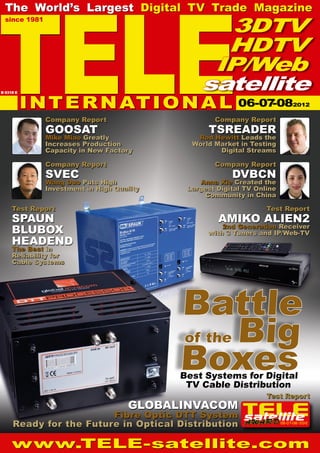
TELE-satellite-1207
- 1. TELE The World’s Largest Digital TV Trade Magazine since 1981 3DTV HDTV IP/Web satellite I N T E R N AT I O N A L B 9318 E 06-07-082012 Company Report Company Report GOOSAT TSREADER Mike Miao Greatly Rod Hewitt Leads the Increases Production World Market in Testing Capacity in New Factory Digital Streams Company Report Company Report SVEC DVBCN Wang Duo Puts High Anna Xie Created the Investment in High Quality Largest Digital TV Online Community in China Test Report Test Report SPAUN AMIKO ALIEN2 BluBox 2nd Generation Receiver with 3 Tuners and IP/Web-TV HeadEnd The Best in Reliability for Cable Systems Battle of the Big Boxes Best Systems for Digital TV Cable Distribution Test Report GLOBALINVACOM Fibre Optic DTT System Ready for the Future in Optical Distribution 06-07-08/2012 www.TELE-satellite.com
- 3. TELE-satellite International t The World’s Larges zine Dig ital TV Trade Maga since 1981 Alexander Wiese Publisher .com alex@TELE-satellite y HQ in Munich, German Dear Readers, In addition to the newest top receivers and future-oriented to be visually appealing; it just needs to be functional. It’s not headends, we are also introducing to you in this issue of TELE- a critical component of daily use. And if it isn’t important for satellite something that at first glance doesn’t seem all too the user, then the value of the receiver is also reduced. The impressive: a display (a small monitor) that can be connected receiver simply becomes a part of everyday life. It’s not all too to a receiver. The display can be configured in such a way that exciting to switch channels with the remote control. it shows the logo of the currently received TV channel. Now you A large display that can permanently show the more relevant could argue that there isn’t much that could be less exciting; data, such as, channel logo, abbreviated EPG and the time, turns most channels already blend in their channel logo into the the receiver into a real control center. Can you imagine how video, in fact, most every receiver shows the channel name much more fun it would be to enjoy an evening of TV with one on its display. So, what purpose does it serve to prominently of these “pimped up” receivers? Pushing a button on the remote display the logo yet again? control now takes on a completely new meaning now that you If you’re asking this question, you’re overlooking one aspect can do more with it instead of just switching the channels on the in today’s digital receivers that is being provided less and less: monitor. Now the information on the display changes along with that control center feeling. The integrated display is in most the actual channel – the effect of the remote control is much receivers simply an alphanumeric display that in almost every more exciting. case only has a limited number of character places such that Every manufacturer is amazed with a company like Apple that most channel names can’t be fully displayed. The channel name can take products and turn them into something special. It’s is either cut off or the display scrolls through the channel name. actually something that any manufacturer could do. Even digital With some channels this is not the case; a channel such as TV receivers can be made into something special if they are The Entertainment Channel “E!” fits in every receiver display. turned into a true TV channel control center. I’m waiting for But I have yet to come across a display that can completely fit the day when receivers will come with a lavish display rather channel names like “The History Channel”. than an alphanumeric display (a technology that stems from The argument is this: the display on a receiver really only serves the earlier days of electronics from the last century). I want as an emergency function that lets you set up a receiver even to see receivers that give the user the feeling of being actively without a monitor. The on-screen menu provides everything involved in the programming control center of their living room. your heart desires and in most cases shows the channel name Then, instead of typical everyday receivers, you’ll have an in its entirety. So why should manufacturers include a large exciting and emotional TV device that meaningfully speaks to display in their receivers? the user – and this is exactly what makes a manufacturer like But there is another motive to think about here regarding the Apple so successful. subject of receiver displays. On the one hand the user only sees the wonderful on-screen receiver menu during installation and then again in an abbreviated form (channel display when switching between channels) for one or two seconds. Hmm, what’s the use of a menu that will hardly be used by the user in everyday use? My take on this is that the whole approach is wrong. A receiver Alexander Wiese menu that is only visible during the installation doesn’t have Editor-in-Chief TELE-satellite International TELE satellite Address TELE-satellite International, PO Box 1234, 85766 Munich-Ufg, GERMANY/EUROPE Editor-in-Chief Alexander Wiese, alex@TELE-satellite.com Published by TELE-satellite Medien GmbH, Aschheimer Weg 19, 85774 Unterfoehring, GERMANY/EUROPE Design Németi Barna Attila Advertising www.TELE-satellite.com/ads/ Hard Copy Subscription www.tele-satellite.com/subscription/ Copyright © 2012 by TELE-satellite ISSN 1435-7003 TELE-satellite was established in 1981 and today is the oldest, largest and most-read digital tv trade magazine in the world. TELE-satellite is seen by more than 350,000 digital tv professionals around the world and is available both in printed form and online. www.TELE-satellite.com
- 8. CONTENT GLOBALINVACOM Fibre IRS DTT Processor Filtering and Ampli- ...154 ...174 fying Terrestrial Signals.............. 16 SPAUN BluBox-16 Satellite Headend............ 24 Panodic HDT-127A ...184 ...210 Small DVB-T HD PVR Receiver...... 34 Amiko Alien 2 Triple Tuner PVR HDTV Receiver.................... 44 ...230 ...256 Skyworth HT21 Miniature DVB-T HDTV Receiver... 62 Feature: The Wonderful World of Spark Part 3: Spark Apps.............................. 74 Feature: Company Report: AZBox ME Receiver Software Receiver and TV Manufacturer DXer Report: Part 2: Multimedia............................... 84 GOOSAT, China ................................ 154 Satellite DXer DX-Ralf, Germany.............................. 246 AWARD Winning: Company Report: Digital Receivers of 21st Century........... 92 Online Dealer Antenaomega, Brazil...... 174 Company Report: Wireless Internet Provider AWARD Winning: Company Report: Pignet, São Paulo, Brazil..................... 256 HDTV PC Cards of 21st Century........... 104 Professional Dish Manufacturer SVEC, China..................................... 184 Satellite DXer Overview: AWARD Winning: Hall of Fame of Satellite Signal Analyzers of 21st Century......... 110 Company Report: Enthusiasts of the World..................... 262 Software Programmer AWARD Winning: Rod Hewitt, USA................................ 200 Technical Service: IPTV/WebTV Receivers Digital TV Transponder Streams of 21st Century.............................. 122 Company Report: around the World............................... 270 Digital TV Website Vitor’s Workshop: DVBCN.com, China............................ 210 DTT of the World............................ 304 Digital Picture Frame for the AZBox ME.............................. 126 Company Overview: TELE-satellite History: Best Digital TV Companies TELE-satellite in 1982..................... 310 Feature: of the World................................... 218 H-8PSK Hierarchical Modulation........... 134 TELE-satellite History: Company Report: TELE-satellite in 1992..................... 312 Feature: TV Station TV Bandeirantes, Motorised Antennas Campinas, SP, Brazil.......................... 230 TELE-satellite History: for Satellite Reception........................ 140 TELE-satellite in 2002..................... 314 Uplink Overview: Digital Technology: TELE-satellite’s Best Satellite Global Readership of New Developments............................ 148 Uplink Earth Stations...................... 240 TELE-satellite Magazine.................. 320 8 TELE-satellite International — The World‘s Largest Digital TV Trade Magazine — 06-07-08/2012 — www.TELE-satellite.com
- 10. ADVERTISER‘S INDEX 8DTEK..................................... China......................... 77 JONSA..................................... Taiwan......................217 ALUOSAT................................. China..........103, 109, 121 KARMACOM............................. Hungary....................... 9 AMIKO..................................... Hungary....................... 9 LEXIUM................................... USA...........................259 ANTIFERENCE......................... UK.............................237 MFC......................................... USA...........................213 APPLIED INSTRUMENTS......... USA...........................249 MICO....................................... China........................... 2 AZBOX..................................... Portugal....................323 MOTECK.................................. Taiwan......................255 AZURESHINE........................... Taiwan....................... 69 NABSHOW2013....................... USA...........................181 BEIJINGTOPREAL.................... China........................207 OIPF........................................ Sweden.....................269 BOIINGSAT............................. China........................153 OPENSAT................................. Portugal....................323 BSD......................................... Brazil........................253 PANODIC................................. China........................... 2 BT........................................... UK.............................245 PREVAIL.................................. China.....................22-23 CASTOR................................... Netherlands..............243 SAPRO..................................... Czech........................217 CES2013.................................. USA...........................203 SATBEAMS............................... Belgium....................253 CHINABROADCASTING........... China........................255 SATCATCHER........................... UK.............................. 51 CHINASATELLITE2012............ China........................187 SATELLITEGUYS...................... USA...........................237 CNBROADCASTING................. China........................255 SATSON................................... Belgium..................... 37 COMMUNICASIA2012.............. Singapore.................197 SBTVD..................................... Brazil........................269 CSTB2013................................ Russia.......................177 SCATINDIA2012...................... India.........................195 DEVISER................................. China......................... 27 SEN5....................................... China......................... 77 DEKTEC................................... Netherlands..............167 SICHUANJIUZHOU.................. China........................324 DIGITALTELEMEDIA................ China........................324 SICHUANVIDEOELECTRONIC.... China........................143 DISHPOINTER......................... UK.............................259 SKYWORTH............................. China......................... 11 DOEBIS................................... Germany................ 14-15 DOEBIS-THOMSON.................. Germany...................157 SMARTWI................................ Denmark...................161 DVBCN.................................... China........................249 SOWELL.................................. China......................... 33 FULANELECTRONICS............... China........................... 5 SPAUN.........................................Germany.... 47,213,233,239 GECEN..................................... China.................... 41, 81 STRONG.................................. Austria....................... 89 GLOBALINVACOM.................... UK.............................. 55 SVEC....................................... China........................143 GOOSAT.................................. China......................... 19 TEHNICB................................. Romania.................. 239 GOLDENMEDIA........................ Germany.................... 65 TENOW.................................... China........................131 HANGZHOUPREVAIL............... China.....................22-23 TEVII...................................... Taiwan......................233 HORIZON................................ UK.............................137 TOPREAL................................. China........................207 IBC2012.................................. UK..................... 173, 229 TRIMAX................................... China........................129 ICECRYPT................................ UK...........................4, 73 TURBOSAT............................... UK...........................4, 73 JIUZHOU................................. China........................324 WSINTERNATIONAL................ USA...........................259 10 TELE-satellite International — The World‘s Largest Digital TV Trade Magazine — 06-07-08/2012 — www.TELE-satellite.com
- 12. 02-03/2012 AZBox ME Today‘s absolute best Linux Receiver www.TELE-satellite.com/12/03/azbox-me 10-1 1/201 1 Tenow TBS6984 Made for TV addicts who can never watch and record enough channels. www.TELE-satellite.com/11/11/tenow 12 TELE-satellite International — The World‘s Largest Digital TV Trade Magazine — 06-07-08/2012 — www.TELE-satellite.com
- 13. MAGAZINE 08-09/2009 Global Invacom Optical LNB The first worldwide optical satellite reception and transmission system www.TELE-satellite.com/09/09/globalinvacom 06-07-08/2012 AMIKO ALIEN 2 Unbeatable combination of features and function – for excellent viewing pleasure! www.TELE-satellite.com/12/07/amiko www.TELE-satellite.com — 06-07-08/2012 — TELE-satellite International — 全球发行量最大的数字电视杂志 13
- 16. TEST REPORT Fibre Optic System for DTT 16 TELE-satellite International — The World‘s Largest Digital TV Trade Magazine — 06-07-08/2012 — www.TELE-satellite.com
- 17. FibreIRS DTT Processor of Global Invacom • excellent device to filter out any unwanted signals • very simple device settings • increases C/N parameters at the output • useful for both coaxial cable systems and for the new fibre optic systems www.TELE-satellite.com — 06-07-08/2012 — TELE-satellite International — 全球发行量最大的数字电视杂志 17
- 18. TEST REPORT Fibre Optic System for DTT A Set of Brick 06-07-08/2012 Wall Filters FibreIRS DTT Processor Delivery perfectly clean DTT signals for any distribution system www.TELE-satellite.com/12/07/globalinvacom and Signal Amplifiers GlobalInvacom is a leading company in introducing fiber optics to satellite tv recep- tion and TV distribution net- works. Now they introduced another very useful piece of distribution system that can be very beneficial not only for fiber optics based sys- tems but also for classical coaxial cable systems. GlobalInvacom’s DTT Pro- cessor is a device installed between a terrestrial anten- na and the remaining part of a distribution system. Its most important function is filtering the signal your antenna picks up. Filter- ing means passing through the desired part of the fre- quency spectrum where the signals of interests are transmitted while blocking everything else from reach- ing the output. Why is this that impor- cal currents into light will be tant? Thanks to the filtering, covered in our next test re- the signal that finally comes port. Such converter if fed to the input of your DVB-T or with very a noisy input sig- one. That’s because DVB-T DAB receiver contains much nal might have a problem in TV operates in the 470-862 less noise. The probability generating well modulated MHz range while DAB in the of picture pixelation, video/ light. Typically, the rule is: 217-230 MHz range. So it is DAB band is treated as one audio glitches or complete garbage in = garbage out. possible to combine them in 13 MHz wide channel. loss of reception is greatly If the signal quality is low one RF output. We are used nowadays reduced. Starting with a at the input, it will become The basic version of the that one needs to connect clean signal is even more even worse at the output. DTT Processor enables you a notebook PC to configure important in a distribution Fortunately, filtering can be to select up to six different a professional system unit. system based on fiber optic used to break this rule. TV channels. You can buy It is convenient when the components. That’s because The FibreIRS DTT Pro- additional plug-in modules settings we need to do are we need to convert the elec- cessor of GlobalInvacom and extend its functional- complex. But in the case of a trical RF signal existing in accepts signals from two ity to eight DVB-T channels. DTT processor, the settings the initial stages of such terrestrial antennas: one re- Each channel is 8 MHz wide are quite simple: the num- system to modulated light. ceiving terrestrial TV signals in accordance with a typical ber of a channel you want GlobalInvacom’s converter and the other digital audio terrestrial DVB-T-TV chan- to be passed through and capable of changing electri- (DAB) signals. The output is nel plan. Consequently, the its signal gain. So it is really 18 TELE-satellite International — The World‘s Largest Digital TV Trade Magazine — 06-07-08/2012 — www.TELE-satellite.com
- 20. 1 good that GlobalInvacom’s 60 dBµV for DVB-T and not processor does not require more than 65 dBµV for DAB. you to connect to a PC. The output of every channel GlobalInvacom’s FibreIRS should be adjusted optimal- DTT Processor not only ly to 70 dBµV if you connect passes through the desired the GlobalInvacom ODU32 TV channels and blocks the RF-to-light converter to the rest of the spectrum but processor. If your antenna also amplifies their signal. has a built in amplifier – no The unit is enclosed in a problem. The DTT Processor metal case designed to be generates 12 V to power the mounted on a wall on two amplifier. screws. It has an external We started our test with a 2 AC/DC plug type adapter. real world signal. In our test After unscrewing two screws location in Western Poland, and removing the cover, you two DVB-T multiplexes are get access to the interior of available. They are trans- the processor. Every mod- mitted on channels E41 and ule has an eight position DIP E45. The signal level was switch you use to set the de- slightly above 66 dBµV – ex- sired channel number (from actly as needed. As you can 21 through 69) and to turn see on the attached screen a module on or off. A piece shots, the input signal con- of foiled paper is attached to tained some undesired sig- the internal surface of the nals too. These were some cover. It’s a short list of op- analog TV channels which erating instructions, as how are still transmitted as well to turn the module on/off as some spurious signals and how to set the channel produced mainly in the an- 3 number. A few clicks with a tenna amplifier. But the small screwdriver is enough output of the DTT Proces- to do all that setting. A sor was completely free of green LEDs mounted on the them. Only the two digital top of each module signals channels were left. We ad- which one is turned on. justed the output of every Except for that, every unit channel to 70 dbµV without has its own red knob for ad- any problem. justing channel gain. The But that’s not all. The car- nominal adjustment range rier-to-noise (C/N) param- is 30 dB. There is also one eter measured at the output slide switch enabling you to was better than that at the additionally boost the out- input by 12 dB! For example put by about 20 dB (18 dB in for E45 channel, it rose from the specs). It adds this extra 31.1 dB to 43.7 dB. We were gain to all passed through really astonished because 4 channels. It may be very we had not expected such useful when you deal with significant improvement in very extended or complex signal quality. cable networks in which you We checked the gain ad- expect significant attenua- justment range for every tion. channel. We got 26 dB ad- For best performance, the justment range for E41 and input signal should be above 24.5 dB for E45. A little 1. The original input signal picked up by a terrestrial antenna. There are 2 DVB-T signals at 634 and 666 MHz (channel 41 and 45) and a lot of unwanted noise. 2. After passing FibreIRS DTT Processor, only the desired DVB-T signals remain. 3. A test with a white noise generator proves excellent adjacent channels rejection. 4.Sharp roll-off and flat pass band - splendid frequency characteri- stics of one of the FibreIRS DTT Processor channel filters. 20 TELE-satellite International — The World‘s Largest Digital TV Trade Magazine — 06-07-08/2012 — www.TELE-satellite.com
- 21. ■TELE-satellite Test Editor Jacek Pawlowski at work. The FibreIRS DTT Processor is connected to a professional signal anaylzer. the analyzer‘s video output is fed into the laptop to generate the screenshots for this report. Expert Opinion Very good adjacent channel separation Flat pass band + Wide range of signal gain adjustment Very easy setup requiring no PC but just a screwdriver less than specified (30 dB) the passband is very flat – – none Jacek Pawlowski TELE-satellite Test Center but still quite a lot. The ad- another desired feature of a Poland ditional output boost that good filter. could be turned on with a We did not have an op- TECHNICAL switch was 18.4 dB and 17.2 portunity to check the DAB DATA dB respectively. Almost ex- band but after such impres- Manufacturer Global Invacom Ltd., Great Britain actly in line with the speci- sive results with TV chan- Web www.gloablinvacom.com fication (20 dB). Of course, nels, we have no doubt that E-mail sales@globalinvacom.com we had absolutely perfect also this band is processed Phone +44-1621-743440 video when we connected a equally well. For DAB, Glo- Fax +44-1621-743676 DTT receiver to the proces- balInvacom uses a Low Pass Model FibreIRS DTT Processor sor output. Filter. Function Filtering and amplifying terrestrial signal Finally, we fed the pro- To sum it up – the proces- DVB-T cessor with a white noise sor delivers what its specifi- Frequency range 470-862 MHz generator signal to exam- cation promises. The output Number of channels 6 (expandable to 9) ine the frequency response. signal is exceptionally clean Broadcast standard 8 MHz As our screen shots clearly and its C/N improves more Gain 20 dB show, the performance of than anybody could expect. Channel flatness < 2.5 dB the filters was awesome. We can heartily recommend Adjacent channel rejection > 45 dB We sometimes use the term using GlobalInvacom Fi- DAB “brick wall’ for a filter with breIRS DTT Processor not Frequency range 217-230 MHz extremely steep roll-offs. only for any fiber optic sys- Insertion loss < 2 dB That’s the term you can tem but also for the usual DC power certainly use for GlobalIn- coax cable distribution net- Input voltage 20 V vacom’s FibreIRS DTT Pro- works. We are sure that the Current consumption 1A cessor. Its SAW filters do a end users will be completely Physical very good job. You can see satisfied with the quality of Size 182 x 205 x 122 mm it in the other screen shots terrestrial signals delivered Weight 3.7 kg shown in this report. Also to their outlets. Operating temperature 0 to +50º C www.TELE-satellite.com — 06-07-08/2012 — TELE-satellite International — 全球发行量最大的数字电视杂志 21
- 24. TEST REPORT Satellite Headend 24 TELE-satellite International — The World‘s Largest Digital TV Trade Magazine — 06-07-08/2012 — www.TELE-satellite.com
- 25. SPAUN BluBox 16 • excellent technical quality due to specially designed hardware ICs • automatically detects faulty settings • extremely easy to use • each unit contains a full tuner and QAM modulator • adjacent channel allocation possible www.TELE-satellite.com — 06-07-08/2012 — TELE-satellite International — 全球发行量最大的数字电视杂志 25
- 26. TEST REPORT Satellite Headend 16 Satellite Tuners And 16 QAM Modulators in One Unit Headend equipment usu- gress in commercial satellite box is blue (the standard S2) and four for cable TV ally comes in 19” units to receivers and now the same color for SPAUN) and has signals (DVB-C QAM). There be fitted in a standard 19” happens with headends. very clear labels and a ta- are also 2 RJ45 Ethernet rack. And we expect a sat- SPAUN’s BluBox 16, when ble with basic parameters connectors and 24 status ellite headend to consist of compared to a traditional printed on the front panel LEDs on the front panel. several devices: a profes- head end equipment, is not (what is also very typical A power socket is placed sional satellite receiver with just a technological step, it for SPAUN). BluBox 8 and on the bottom side of the a transport stream output, is a giant leap forward. BluBox 16 come in the same box, which leads to two a re-multiplexer and a QAM The BluBox16 is not de- enclosure but the latter has power supply units inside modulator. Imagine our sur- signed for a 19” standard greater possibilities. the box. Yes, that’s right, prise when SPAUN’s new rack. It is housed in a quite BluBox 8 has one signal SPAUN added redundancy BluBox arrived at our lab; we small metal enclosure - 32 module and BluBox16 (such here: even if the main power had to revise our thinking x 24 x 22 cm (about 13.5” unit was in our test) has two supply breaks, the BluBox about how a headend sys- x 9.5” x 8.5”) and it is sup- signal modules. BluBox16 keeps working with the tem has to look like. We are posed to be installed on the has 8 signal connectors: 4 spare power supply. This is often impressed by the pro- wall with four screws. The for satellite signals (DVB-S/ what true professionalism is 06-07-08/2012 SPAUN BluBox 16 Great leap forward in headend technology www.TELE -satellite.com/12/07/s paun 26 TELE-satellite International — The World‘s Largest Digital TV Trade Magazine — 06-07-08/2012 — www.TELE-satellite.com
- 28. 1 the very top connector is al- giant leap forward in head- ways just a satellite IF input, end technology. its lower companion can be The BluBox 16 design is configured as an input num- based on special integrated ber 2 or a looped through circuits called FPGA (Filed output of input 1. Programmable Gate Ar- To do this and all other ray). To put it simply, they configuration settings, you are a kind of digital signal need to connect the BluBox processors in which many to your computer network. features are implemented After hooking up an Ethernet in the very complex hard- 2 cable to the RJ45 connector ware rather than software. on the front panel, you can Thanks to that, they are sig- run an Internet browser on nificantly faster than tradi- any computer connected to tional processors relying on the same computer network programs. But that’s not all. and enter its IP address: This sophisticated hardware 192.168.1.250. In a second made it possible to achieve or so, you can see a web such a clear output signal page generated by BluBox that you can simply connect and you can set everything QAM outputs in series with- on the sub pages. All pages out any filtering. SPAUN’s are available either in Ger- user guide gives an example 3 man or in English. of connecting the outputs of Just below the Ethernet three BluBoxes 16 and gen- connector in every module, erating 48 QAM channels you can see two connectors in total (approx. 350 SD/ dedicated for DVB-C QAM HD programs of high qual- signals. The very bottom ity). And all this without any one is just the output where combiner or filter – just 3 the digital cable TV signal is BluBox 16 units and a few generated and can be fur- pieces of coaxial cable with ther fed to your cable net- F connectors on both ends. work. The connector above The BluBox 16 is accom- is an input where you can panied by a single page in- insert a signal from another struction explaining how to 4 BluBox unit. In such simple connect it to the PC network way, you can sum up the and download a full operat- outputs of two modules of ing manual. We followed the BluBox 16. In the same way, instructions and in a minute you can sum up signals from we were looking at the separate BluBoxes units. web page generated by the And now, the most ex- BluBox 16. We downloaded citing information about the operating manual and SPAUN BluBox 16. Every found out that it was very signal module of the Blue- comprehensive and detailed Box 16 can convert not few- but at the same time organ- er but 8 different satellite ized in a logical manner. It transponders to 8 fully con- was really easy to follow 1. 8 QAM chanels generated by one BluBox module 2. 16 QAM channels generated by two BluBox modules figurable DVB-C QAM chan- it and lots of screen shots 3. Excellent output signal quality nels. In other words, one made the reading and un- 4. Individual QAM channel level can be adjusted BluBox 16 is able to convert derstanding even easier. 16 transponders to 16 QAM We skimmed the manual all about: to be save against Satellite IF signals are channels! We could not be- but as soon as we realized failure. What else is worse in connected to the F connec- lieve it. But, yes, BluBox 16 how logical and intuitive a tv distribution system than tors located in the upper has in fact 16 independent everything was arranged, subscribers loosing their sig- part of every module. You satellite tuners and 16 inde- we put it aside and started nals. The second power sup- can connect signals either pendent QAM modulators! setting up the box with the ply gives the SPAUN BluBox from individual LNBs or from And everything is fully con- wizard that pops up at the an outstanding feature in different outputs of a twin/ figurable. Can you imagine beginning and helps in ini- high reliability and up-time.. quad/quattro LNB. While that? That’s why we call it a tial installation. Later, we 28 TELE-satellite International — The World‘s Largest Digital TV Trade Magazine — 06-07-08/2012 — www.TELE-satellite.com
- 29. played with various con- East) but you are able to add figuration settings avail- additional ones by yourself. Setup windows able in the sub pages of After selecting the satellite the 192.168.1.250. By the transponder (either directly way, even this IP address or by choosing the TV chan- at which BluBox is normally nel from that transponder), available can be changed by you select the frequency of the user. So if you expect the QAM channel that is sup- you may need frequent con- posed to carry the content figuration changes of sever- of the satellite transponder. al BluBox modules, you may You simply pick it from the give them individual ad- list which contains QAM dresses (like 192.168.1.249, channel numbers and corre- 192.168.1.248,...) and con- sponding frequencies. nect them permanently to By default, the box as- your computer network. If sumes 256QAM and 6.9 Ms/ you think that you will only sec. However, after switch- occasionally need to correct ing the user interface from the settings, you may leave basic to expert mode, you the address unchanged and are free to change it to any connect to your network QAM order and any symbol only one module at a time to rate. However, we advise edit and save the settings. to keep 6.9 Ms/sec as this That’s how we did it during matches the 8 MHz channel our test. bandwidth normally used in If you have one BluBox cable TV. 16 and want to insert satel- If you do everything like lite TV and radio channels we described above, you from a Ku-band satellite into should notice that all 10 your cable network, prob- status LEDs of the mod- ably the best idea is to use ule located above the RJ45 a quad LNB and configure connector turn from amber all four satellite inputs/out- to green. This means that puts of the BluBox as the the BluBox 16 locked to all ordinary inputs. Then, you programmed satellite tran- connect each LNB output to sponders and generated the BluBox 16 satellite input. In this way, you will have a guarantee that you will be able to select any combina- tion of transponders from the Ku-band satellite, no matter low/high band or H/V polarization. Of course, you can do the same with quat- tro LNB. The configuration process is simplified by the SPAUN software to the maximum. While you can do it by se- lecting a satellite tran- sponder from the list (by its frequency), you can do that also by selecting a TV channel name from the list (like FTV, CNN,...). Present- ly, BluBox 16 has the most popular European satellites stored in its memory (AS- TRA 19.2° East, HOTBIRD 13° East and EUROBIRD 9° www.TELE-satellite.com — 06-07-08/2012 — TELE-satellite International — 全球发行量最大的数字电视杂志 29
- 30. 30 TELE-satellite International — The World‘s Largest Digital TV Trade Magazine — 06-07-08/2012 — www.TELE-satellite.com
- 31. corresponding QAM chan- QAM channels appeared at nels. the output of the module as To find out how foolproof expected. As you can also the unit is, we intentionally see it for yourself on the at- changed the settings for one tached photos, there were QAM channel. Instead of the no spurious signals visible in default 256QAM constel- the spectrum but only eight lation, we set 64QAM. Im- very clean modulated carri- mediately, the front panel ers. LED indicator assigned to After such promising be- the channel as well as its ginning, we configured the counterpart on the PC moni- second module in a similar tor changed from green to fashion but selected differ- amber. After clicking it on ent channel frequencies of the PC monitor, a window course. After connecting the popped up listing all the pa- output of the first module to rameters of the channel and the QAM input of the sec- the cause of the problem be- ond module we measured came obvious. The total bit the signal at the output of rate of all TV and radio chan- the second module where nels from the selected satel- the summary signal of both lite transponder was greater modules was expected. All than what the QAM channel 16 QAM channels looked modulated with 64QAM with brilliantly. See the picture. 6.9 Ms/sec symbol rate can We checked that we can carry. see the videos of the TV If you are a little bit fa- channels transmitted in the miliar with digital TV, you QAM channel and took a know what to do. You can few measurements. As we either increase the sym- expected, the purity of the bol rate (but normally, you signal was tremendous - al- would not like to do that as most no noise at all. MER at this would interfere with the 37.3 dB and BER < 0.9 E-9 adjacent channels), increase were at the end of our me- the QAM to maybe 128QAM ter’s scale. The measured (and if this is not enough, to signal power was match- 256QAM) or remove some ing the settings done in the TV channels from the satel- BluBox 16 very well. We lite content to be included in checked that indeed you are the QAM channel. We did the able to set the output power last thing and after blocking of all QAM channels in the two TV channels the total bit range: 62...82 dBµV in 1 rate decreased enough to be dBµV increments as stated handled by the 64QAM and in the specifications. 6.9 Ms/sec channel. All LEDs But you can do more than were green again. that when setting signal lev- We decided then that it els. The BluBox 16 lets you was time to take a few meas- set individual deviation in urements at the outputs of signal levels of various QAM the BluBox 16. We config- channels from -6 through +3 ured 8 channels of one mod- dB in 0.5 dB steps. We did ule of the unit in such a way the maximum increase for that every second cable TV one channel and maximum channel was occupied. We decrease for another chan- did so for easy channel iden- nel and took the photo. Eve- tification in a spectrum view rything worked as expected. of a signal analyzer that we By adjusting the power of connected to the output. Of individual QAM channels you course, the BluBox hardware are able to compensate for is good enough to generate the losses in a cable net- adjacent cable channels. 8 work. Normally, you will www.TELE-satellite.com — 06-07-08/2012 — TELE-satellite International — 全球发行量最大的数字电视杂志 31
- 32. increase the power for the You can manually select possibility to rename the settings were stored in the channels of higher frequen- the presence of the 22 kHz original TV and radio chan- BluBox memory safely and cies and decrease for those waveform as well as the nel. Some expertise is re- did not disappear on power at the lower end of the spec- LNB voltage (13/18 V). You quired when tinkering with cycling. After some period trum. can edit, remove or add new theses settings especially in of operation, internal fans The BluBox 16 had no transponders like in a regu- NIT processing. Fortunately, were automatically switched problem in processing DVB- lar satellite TV receiver but everything is explained in on to keep internal tempera- S and DVB-S2 signals. Of additionally you can label great detail in the operating ture low. They generated course, the content of the every transponder, for ex- manual. Moreover, the de- some noise but this is nor- transponder (MPEG-2 or ample with the name of the fault settings (without pro- mal in professional equip- MPEG-4) does not matter as provider. cessing the tables at all) will ment like computer network the BluBox does not decode Individual channel num- be perfect anyway for most servers. The output signal and re-code video of the TV bers can be assigned to the customers. was stable and very clean channels. If something is in TV and radio channels con- To sum up, setting up the spectrally. Also the C/N ra- High Definition on a satellite tained in the generated QAM BluBox 16 was a piece of tio was excellent. SPAUN’s transponder, it will be left in channels. And if the set-top- cake. Everything was intui- BluBox 16 did a great job in HD in the cable network. boxes used in your cable tive and worked as expected. converting DVB-S/S2 satel- SPAUN provides us with system are supporting LCN We encountered not a single lite transponders into DVB-C quite a choice of different (Logical Channel Number) problem. Of course, all our cable channels. settingsfor the satellite in- functionality, the channel put and cable output. For order in their channel lists example, you can set man- will be exactly as you want it Expert Opinion to be. As mentioned before, Extremely compact ually the LOFs of the LNB Single unit converts large number of transpon- as well as its changeover you can block some channels ders to QAM channels (16) frequency. Explanation for from appearing in the cable Very clean output signal less advanced readers: the network simply by removing BluBox outputs can be cascaded to multiply low-band and hi-band of Ku- band overlap each other; so ticks next to their names in the appropriate menu (in the + the number of QAM channels in the system output Jacek Pawlowski TELE-satellite Well designed application for setting up the the central part of Ku-band expert mode). Test Center instrument Poland can be received either with The BluBox gives you also Installation wizard, basic mode and expert lower LOF (9750 MHz) or some possibilities to ma- mode suits both less and more advanced users higher LOF (10600). In a nipulate NIT, SDT and CAT BluBox includes two power supplies for extreme high up-time normal set-top-boxes this tables. You can change IDs not possible to descramble the channels of various satellite decision is taken by the box of the network, service or – PayTV providers and re-scramble them with a different CAS manufacturer and the user conditional access system. has no freedom to change it. If you wish, you can re- DiSEqC 1.0 is supported. place the original network You can select toneburst: name with your own net- TECHNICAL DATA off/A/B or satellite A/B/C/D. work name but you have no Manufacturer SPAUN electronic GmbH & Co. KG Germany Web www.spaun.com E-mail contact@spaun.com Phone +49-7731-8673-0 Fax +49-7731-8673-17 Model BluBox 16 Function / to Head End Number of inputs 4 (cascadable) Input frequency range 950 ... 2150 MHz Allowable input signal power 64 ... 94 dBµV Number of outputs 2 (cascadable) Output frequency range 47 ... 862 MHz Output signal power setting (general) 62 ... 82 dBµV Individual QAM channel power adjustment -6 … + 3 dB range Number of transponder processed Up to 16 Number of QAM channels generated Up to 16 QAM standard / ITU-T J.83 Annex A (fixed) QAM constellations 16QAM, 32QAM, 64QAM, 128QAM and 256QAM QAM symbol rate range 1.0 … 7.2 Ms/sec Power supply 2 x 100 … 240 V, 47 … 63 Hz, 85 W plus LNB 32 TELE-satellite International — The World‘s Largest Digital TV Trade Magazine — 06-07-08/2012 — www.TELE-satellite.com
- 34. TEST REPORT DVB-T Mini Receiver Panodic HDT-127A 34 TELE-satellite International — The World‘s Largest Digital TV Trade Magazine — 06-07-08/2012 — www.TELE-satellite.com
- 35. • very small receiver with HDTV • with PVR • very small remote control • big plus: USB connection on the front panel www.TELE-satellite.com — 06-07-08/2012 — TELE-satellite International — 全球发行量最大的数字电视杂志 35
- 36. TEST REPORT DVB-T Mini Receiver 06-07-08/2012 Panodic HDT-127A DVB-T Perfectly equipped DVB-T mini receiver www.TELE-satellite.com/12/07/panodic Space-saving and 0.63 Elegant DVB-T Receiver The Panodic company slo- station or the time when in as well as three RCA jacks The level of workmanship gan is ‘Digital World. Simple standby mode. In addition, for stereo audio and CVBS of the HDT-127A is rather Life.’ and the HDT-127A lives an LED indicates the oper- video. A coax digital au- high, but we would not have up to that promise. We’re ating mode of the receiver dio output for digital sound expected anything less from talking about an elegant which can be changed with rounds off the connection Panodic. DVB-T set-top box that is the On/Standby button that options. The only thing that Most receivers these small yet easy to use and is located right next to it. is lacking is a mechanical days feature an installation filled to the brim with useful During our test we came power switch to fully dis- wizard that guides users features. to appreciate the USB 2.0 connect the box from the through the initial set-up Measuring only 190 x 120 interface right on the front mains. routine, and the new Panod- x 35 mm it will fit into any panel – this way it’s much The remote control that ic HDT-127A is no exception. TV cabinet and blend in less hassle to connect and is shipped together with the What is new, however, is the nicely thanks to its unob- disconnect a USB storage receiver comes with clearly user experience offered by trusive overall appearance. medium. labelled buttons offering this box: While most manu- But don’t be deceived by its If we now turn around the a very pleasant pressure facturers lead users to a small size: With all the func- receiver to have a look at point. Like the receiver it- number of windows in which tions it has in store it will the rear panel we can find self the remote is very small individual settings can be please even the most dis- the RF input as well as loop- in size and it should be used adjusted, Panodic has ar- cerning users. through output, HDMI for within a three metre radi- ranged the four most im- A four-digit segment dis- high-definition video and us from the receiver if you portant sections (region, play on the front panel shows audio output, a scart euro- want to make sure the box language, video resolution, either the channel number connector for hooking up listens to all of your com- video aspect) in a single of the currently selected standard-definition TV sets, mands. window. 36 TELE-satellite International — The World‘s Largest Digital TV Trade Magazine — 06-07-08/2012 — www.TELE-satellite.com
- 38. 1 Depending on the region channel management and you select the receiver au- editing functions. It is pos- tomatically suggests the sible to delete, move, re- corresponding language for name or PIN-lock individual the on-screen display, which entries or to mark channels we found rather conveni- for skipping. With a total ent. It goes without saying of eight favourites list all that this selection is not members of your family are set in stone and you may guaranteed their own per- of course choose French sonalised channel line-up. as your language of choice In case not all channels even though you use the were found by the receiver 2 receiver in Germany, for ex- during the initial automat- ample. ic search or new channels In terms of video out- have become available, it is put resolutions, the follow- possible at any time to ac- ing options are available: cess the installation menu 576i, 576p, 720p, 1080i and and repeat the search – you 1080p, which makes HDT- may even choose whether 127A a perfect match for fu- or not to look for encrypted ture transmissions with full channels as well. HD resolution as well. If need be, a manual Whenever you change the search is available too, resolution you have 15 sec- which lets you enter either onds to confirm the new res- the required frequency or olution, and if you fail to do the channel number in the 3 so the box goes back to the VHF or UHF band. previously set video format. There is even a dedicated No more despair in front of menu item for antenna ad- a black screen, caused by a justment, which calls up two resolution that is not sup- signal bars (indicating qual- ported by your TV panel. A ity and strength) in order to small step in terms of tech- move the antenna until the nology, a giant leap in terms two bars show the best pos- of user-friendliness, so to sible values. Use this menu speak. item to also select whether In addition, you can set or not the coax cable should the video output to either provide 5V current to the 4:3 (pan & scan or letter antenna, which is required box), 16:9 or Auto, which for an active antenna. 4 means the receiver adjusts All remaining set-up op- the aspect ratio automati- tions of the main menu con- cally. sist of the usual parameters Once all parameters in such as audio language, the four sections are set by teletext, subtitles and digi- the user the next step is an tal audio output in either the automatic channel search BS or LPCM format. across the entire VHF and The internal clock of the UHF bands. In our case the HDT-127A can be set manu- HDT-127A took slightly more ally, or the receiver can read than 90 seconds and de- out the correct time from tected all active DVB-T fre- the DVB-T data stream. To quencies. As soon as that make sure the right time process is completed the for your location is shown 5 receiver switches to the first it is not necessary to indi- found channel. Now, let the cate the time difference to viewing pleasure begin… GMT (as is the case with Contrary to satellite TV many other manufactur- reception with hundreds or ers) but only to select your even thousands of channels region from a list. The re- the DVB-T offering usually ceiver even shows a number hovers around a dozen or of major cities in each time so stations, with some re- zone, so that you couldn’t gions boasting more variety possible get it wrong. Talk than others. Nonetheless, about user-friendliness! Panodic has chosen to im- The Panodic HDT-127A is a plement the entire range of PVR receiver and that is why 38 TELE-satellite International — The World‘s Largest Digital TV Trade Magazine — 06-07-08/2012 — www.TELE-satellite.com
- 39. 6 a dedicated menu item is true-to-life colours, while available for PVR functions. the coax digital audio output Here you can permanently offered a flawless sound- activate timeshift viewing, track to our DD 5.1 home select a partition of the ex- theatre receiver. ternal USB storage medium While the HDT-127A only for recordings and request supports DVB-T and cannot the receiver to automatical- process DVB-T2 signals, it ly add the timeshift buffer is nonetheless capable of to a recording that is start- dealing with HDTV broad- ed manually. In our opinion, casts transmitted in MPEG4. this is a particularly conven- Such signals are not avail- 7 ient feature as it makes sure able at our location, which is you can save an entire pro- why we decided to convert gram even though you only the signals of two satellite initiate the recording some transponders to an MPEG4 time into the broadcast. DVB-T frequency so that we Once all settings are tak- were able to check the box’s en care of and the receiver worth in terms of HDTV is hooked up to all existing functionality. equipment it is finally time To that end we used His- to do what that neat lit- panTV from EUTELSAT 7A 7° tle DVB-T box is made for: East and the Saudi Sports watch TV! transponder from BADR 26° As usual, pressing the OK East. HispanTV uses MPEG4 button on the remote calls SD as transmission stand- 8 up the channel list. Not so ard, while Saudi Sports usual is the fact that the channels come in MPEG4 left/right buttons can be HD. As expected, all chan- used to access and switch nels were processed by the between the favourites lists, HDT-127A smoothly and a feature that we truly came without any glitches what- to appreciate during our soever. test. Picture this: You’re relax- A cleverly designed and ing in front of the telly after easy to read info bar pops a busy day at work only to up every time a new chan- find out that your significant nel is selected, showing the other has thrown away to- title of the current and next day’s paper with the TV list- events if this information is ings. Not a problem at all – 9 provided by the channel. simply press the EPG button The HDT-127A takes ap- on the remote and let your proximately one second receiver spell out every- to switch between chan- thing that’s on TV tonight. nels, which puts a lot of fun Detailed program informa- into zapping. We were im- tion for up to five channels pressed with the video and is displayed in a grid layout. audio quality delivered by It is possible to jump back this DVB-T receiver: If you and forth in steps of two make use of the HDMI con- hours or one full day, up to nection you’ll be spoilt with a maximum preview for sev- crisp and sharp images and en days. If you’re aiming for 1. Installation wizard of the HDT-127A 10 2. A new resolution needs to be confirmed within 15 seconds, otherwise the receiver will switch back to the last working resolution 3. Automatic channel search 4. The channel list can be managed and edited in numerous ways 5. Entering the frequency number for a manual search 6. The Panodic HDT-127A can even assist with correct antenna alignment 7. Language selection 8. Setting the correct time 9. Timer entries can be created for daily, weekly or monthly recordings 10. A total of eight timer entries are available and can be assigned individual names www.TELE-satellite.com — 06-07-08/2012 — TELE-satellite International — 全球发行量最大的数字电视杂志 39
- 40. 11 16 12 17 13 18 14 19 15 11. Software updates make sure convenient features such as the receiver stays up-to-date creating timer entries right 12. MP3 jukebox from the EPG and record- 13. Picture viewer 14. PVR options ing daily, weekly or monthly 15. Teletext decoder events, then you need not 16. The remaining recording look further. capacity is shown every time a new recording starts The PVR functions of the 17. Channel list HDT-127A are on a par with 18. EPG information for five the best on the market and channels make sure you’ll never miss 19. Reception of Hispan TV in MPEG-4 (SD) your favourite show again. If you’re still not entirely 40 TELE-satellite International — The World‘s Largest Digital TV Trade Magazine — 06-07-08/2012 — www.TELE-satellite.com
- 42. 20 23 21 24 22 20. Saudi Sports 1 logo (HD) 21. Reception of Saudi Sports 2 (HD) 22. Technical parameters of the currently received channel 23. Info bar 24. List of existing recordings 42 TELE-satellite International — The World‘s Largest Digital TV Trade Magazine — 06-07-08/2012 — www.TELE-satellite.com
