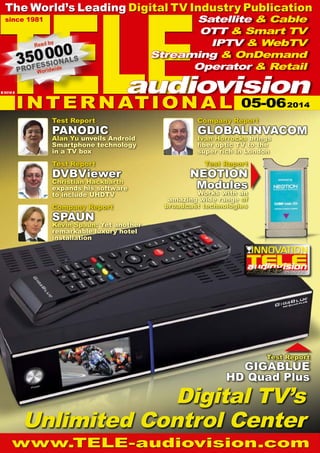
eng TELE-audiovision-1405
- 1. The World’s Leading Digital TV Industry Publication Satellite & Cable OTT & Smart TV IPTV & WebTV Streaming & OnDemand Operator & Retail audiovision B 9318 E 05-06 2014 Company Report GLOBALINVACOM Ivan Horrocks brings fiber optic TV to the super rich in London Test Report NEOTION Modules Works with an 05-06/2014 TELE since 1981 INTERNATIONAL Test Report amazing wide range of broadcast technologies GIGABLUE HD Quad Plus Digital TV’s Test Report PANODIC Alan Yu unveils Android Smartphone technology in a TV box Test Report DVBViewer Christian Hackbarth expands his software to include UHDTV Company Report SPAUN Kevin Spaun: Yet another remarkable luxury hotel installation Unlimited Control Center www.TELE-audiovision.com
- 3. TELE-audiovision International The World’s Largest Digital TV Trade Magazine since 1981 Alexander Wiese Publisher alex@tavmag.com HQ in Munich, Germany Dear Readers, In every issue of TELE-audiovision you’ll find images of our old issues of the magazine. It gives you a glimpse of what receivers looked liked 10, 20 and even 30 years ago. What a surprise though: they don’t look much different from the receivers of today. Over the course of 30 years, not much has changed in their design. But wait! That’s not entirely true. In this issue we’re introducing a box that sharply deviates from a standard receiver’s design: it’s a unit with a built-in monitor. Some of you might be thinking right now that this is nothing really special; why would you want to watch TV on a mini-screen when you have a big-screen TV already hanging on your wall? Not so fast! With this little monitor the receiver has once again become what it hasn’t been for a long time: the control center for watching TV. The monitor turns the receiver into a TV reception station from which all of the TV channels can be controlled. That’s exactly the opposite of the little mini-receiver that generally gets hidden behind the TV so that it can’t be seen. It’s totally different with this receiver: it sits there right in the middle and is the headquarters for TV reception. It won’t be next to the big-screen TV, instead it’ll be located within the TV viewer’s reach and sight. He’s no longer a TV viewer but rather a TV manager that uses the control center to manage his TV viewing. And as it should be, this receiver comes with multiple tuner inputs so that as the newly promoted TV manager you’ll have plenty of channels to choose from. In this way the digital receiver is no longer just a box that receives signals and converts them, it has once again become more; it has given the TV viewer the feel that he is a TV manager with decisions to make. It’s fun again to play around with the receiver; you can once again enjoy searching for channels, changing them and organizing them. Address TELE-audiovision Magazine, PO Box 1234, 85766 Munich-Ufg, GERMANY/EUROPE Editor-in-Chief Alexander Wiese, alex@tavmag.com Letter to The Editor www.TELE-audiovision.com/letter/ Published by TELE-audiovision Magazine GmbH, Aschheimer Weg 19, 85774 Munich-Ufg, GERMANY/EUROPE Design Németi Barna Attila Advertising www.TELE-audiovision.com/ads/ or email to alex@tavmag.com Hard Copy Subscription www.TELE-audiovision.com/subscription/ Hard Copy Subscription by Courier Service Send Order to subscription@tavmag.com Printer Mesterprint Nyomda Kft., Vak Bottyán u. 30-32/B, 1191 Budapest, HUNGARY/EUROPE Copyright © 2014 by TELE-audiovision ISSN 2195-5433 TELE-audiovision was established in 1981 and today is the oldest, largest and most-read digital tv trade magazine in the world. TELE-audiovision is seen by more than 350,000 digital tv professionals around the world and is available both in printed form and online. www.TELE-audiovision.com Redaktion TELE-audiovision, Postfach 1234, D-85766 München-Ufg Chefredakteur Alexander Wiese (verantwortlich) Anschrift wie Verlag Verlag TELE-audiovision Magazine GmbH, Aschheimer Weg 19, D-85774 Unterföhring Inhaber: Alexander Wiese, Verleger, Unterföhring Anzeigen Alexander Wiese (verantwortlich), Anschrift wie Verlag Abonnementverwaltung IPS Presseservice, Postfach 1211, D-53334 Meckenheim Alexander Wiese Editor-in-Chief TELE-audiovision Magazine
- 8. CONTENT Hotel TV System Installation with Globalinvacom................. 136 Hotel TV System Installation with SPAUN.......... 146 DXer Mike Kohl................................................................................ 170 GIGA BLUE HD Quad Plus 4-Tuner HDTV Receiver............... 18 Rohde & Schwarz EFL210 - Update Professional DVB-C Signal Analyzer........... 44 panodic IV3118 OTT TV-Box Web TV Multimedia Box with Android..... 54 NEOTION CI+ Modul................................ 70 Global Readership of TELE-audiovision Magazine............... 12 Test Report: Using DekTec APIs for Programming ...... 76 AWARD Winning: Digital Receivers of 21st Century........... 84 AWARD Winning: Signal Analyzers of 21st Century........... 94 AWARD Winning: IPTV/WebTV Receivers of 21st Century.............................. 102 AWARD Winning: The Best Cable TV Equipment of 21st Century.............................. 108 Test Report: DVB Viewer Pro Software.................... 116 Company Report: Fibre Optic/Coax Hybrid TV Installation, London ........................................... 136 Company Report: Hotel TV System Installation, Germany.......................................... 146 Global Company Directory: The Decision Makers in Worldwide Digital TV Industry.......... 156 DXer Report: Satellite DXer Mike Kohl, USA.............. 170 TELE-audiovision History: TELE-audiovision in 1984................. 186 TELE-audiovision History: TELE-audiovision in 1994................. 188 TELE-audiovision History: TELE-audiovision in 2004................. 190 8 TELE-audiovision International — The World‘s Largest Digital TV Trade Magazine — 05-06/2014 — www.TELE-audiovision.com
- 10. ADVERTISER‘S INDEX ALUOSAT................................. China......................... 93 ALUOSAT-YAGI........................ China........................107 AMIKOSTB............................... Hungary....................... 5 ANGA2014............................... Germany.................. 127 AUDOLICI............................... Portugal....................159 AZBOX..................................... Portugal....................195 AZURESHINE........................... Taiwan....................... 39 BIRTV2014.............................. China........................119 B-MAGA................................... Japan........................151 BSD......................................... Brazil.................173, 179 CES2015.................................. USA...........................129 CHANGHONG........................... China........................... 9 COSMOSAT.............................. Argentina..................143 DEVISER................................. China.................. 59, 169 DEKTEC................................... Netherlands..............139 DEXIN..................................... China......................... 65 DIGITALTELEMEDIA................ China........................196 DISHPOINTER......................... UK.............................179 DISHTUNING........................... India.........................181 FERNSEHFEE........................... Germany.................... 63 FRAUNHOFER.......................... Germany...................... 4 FTATV...................................... Argentina..................181 GIGABLUE............................... Germany.................... 49 GLOBALINVACOM.................... UK.............................. 57 HORIZON................................ UK.........................35, 92 HTCE....................................... Hongkong.................195 IBC2014......................................UK...............................125 ICECRYPT................................ UK.............................. 83 JIUZHOU................................. China........................196 JEZETEK.................................. China........................196 JONSA..................................... Taiwan....................... 67 MACAB.................................... Sweden.....................167 MFC......................................... USA............................ 23 MICO....................................... China........................... 2 MKTECH.................................. China......................... 73 PANODIC................................. China........................... 2 PERFECTVISION..................... USA............................ 29 ROHDE&SCHWARZ.................. Germany.................... 21 ROKS-TV................................. Ukraine.....................165 SATBEAMS............................... Belgium....................173 SAT-IMPEX.............................. Germany.................... 49 SAT-LINK................................ China......................... 79 SCATINDIA2014...................... India.........................133 SICHUANJIUZHOU.................. China........................196 SKYWORTH............................. China......................... 11 SPAUN.......................................Germany.......165, 167, 169 SPAUN ELECTRONIC..................Germany.......................33 TEKNIKSAT............................. Turkey.......................163 TENOW.................................... China........................163 TIANDITONG........................... China......................... 53 TSINGHWA.............................. China........................115 TURBOSAT............................... UK.............................. 83 UGODISK................................. China........................161 10 TELE-audiovision International — The World‘s Largest Digital TV Trade Magazine — 05-06/2014 — www.TELE-audiovision.com
- 12. > 350 000 Professional Readers Worldwide 本杂志全球有35万多读者 America Europe The Only Global Digital TV Trade Magazine Published in 20 Languages Arabic العربية Bahasa Indonesia Bulgarian български Czech český German deutsch English Spanish español Farsi فارسی French française Hebrew עברית Croatian hrvatski Italian italiano Hungarian magyar Chinese 中国 North America >28000 Readers USA Canada Mexico South America >42000 Readers Brasil Argentina Chile Venezuela Colombia Peru West Europe >107000 Readers Germany Italy UK France NL Portugal Belgium Spain CH Austria Sweden Norway Ireland Denmark MENA >46000 Readers Iran Algeria Morocco Egypt KSA Tunesia East Europe >60000 Readers Turkey Romania Russia Hungary Poland Bulgaria Czech Greece
- 13. Readers' Breakdown Manufacturers 7% Distributors 11% Wholesaler 18% Dealers 27% Installers 10% Satellite Provider 2% Cable Provider 10% IPTV Provider 6% Program Provider 7% Private Enthusiasts 2% Top 25 to 105 Countries > 130 - 3200 Readers Top 106 to 180 Countries < 130 Readers Top 25 Countries > 3200 Readers COUNTRY Readers # Brazil 35,061 Germany 26,053 USA 21,418 China 14,695 Italy 13,601 France 12,327 UK 11,588 Iran 11,001 Algeria 9,642 Indonesia 9,565 Turkey 9,319 Netherlands 8,513 Portugal 7,916 Romania 7,477 Russia 6,104 Spain 6,028 Morocco 5,798 Belgium 5,787 Bulgaria 4,999 Poland 4,778 Egypt 4,774 Hungary 4,701 India 4,371 Canada 3,902 Greece 3,861 Czech 3,705 KSA 3,700 Ukraine 3,518 Argentina 3,289 COUNTRY Readers # Chile 2,957 Switzerland 2,947 Tunisia 2,831 Slovakia 2,746 Pakistan 2,559 Austria 2,525 Croatia 2,484 Venezuela 2,306 Iraq 2,246 Malaysia 2,181 Sweden 2,137 Australia 2,010 Israel 1,892 Norway 1,849 Serbia 1,797 Mexico 1,698 Colombia 1,627 South Africa 1,541 United Arab Emirates 1,463 Ireland 1,426 Denmark 1,304 Thailand 1,205 Libya 1,178 Finland 1,152 Peru 989 Slovenia 975 Sri Lanka 953 Philippines 935 Yemen 886 Jordan 853 Ecuador 766 Lithuania 765 Lebanon 732 Uruguay 721 Nigeria 710 Syria 686 South Korea 680 Japan 650 Macedonia 647 Bosnia and Herzegovina 631 Sudan 599 Bolivia 598 Albania 588 Kenya 573 Taiwan 563 Puerto Rico 550 Kuwait 517 Panama 495 Qatar 482 Cyprus 467 Hong Kong 466 Latvia 465 Luxembourg 462 Paraguay 447 Senegal 423 New Zealand 394 Belarus 387 Oman 384 Kazakhstan 383 Moldova 373 Georgia 364 Vietnam 308 Estonia 292 Singapore 287 Mauritius 280 Ivory Coast 274 Bahrain 267 Dominican Republic 240 Ghana 240 Palestine 236 Costa Rica 235 Iceland 208 Uganda 198 Ethiopia 194 Malta 181 Suriname 179 Cameroon 173 Bangladesh 171 Afghanistan 158 Uzbekistan 156 Zimbabwe 156 Azerbaijan 154 Tanzania 143 Barbados 142 COUNTRY Readers # Mali 140 Trinidad and Tobago 134 Brunei 133 Montenegro 114 Macau 109 Armenia 104 Botswana 102 Myanmar 101 Malawi 101 Mauritania 95 Martinique 94 Maldives 89 Aruba 86 Netherlands Antilles 84 Madagascar 84 New Caledonia 83 Angola 78 Namibia 78 Rwanda 78 Mozambique 67 Zambia 67 Congo 65 Guatemala 65 Guyana 65 Haiti 63 Kyrgyzstan 61 Burkina Faso 59 Niger 59 French Guiana 58 Cape Verde 55 Reunion 54 Benin 53 French Polynesia 52 Togo 51 Jamaica 48 Cuba 47 Honduras 45 Djibouti 43 El Salvador 42 Turkmenistan 42 Gabon 41 Greenland 41 Nicaragua 41 Tajikistan 37 Guadeloupe 34 Cambodia 34 Kosovo 34 Comoros 31 Seychelles 29 Monaco 28 Dominica 26 Congo [Republic] 24 Mongolia 24 Palau 24 Nepal 23 Bermuda 22 Bahamas 21 Gambia 20 Timor-Leste 19 Laos 18 Somalia 17 Burundi 16 Curacao 16 Fiji 14 Papua New Guinea 13 Belize 12 Guinea 12 Faroe Islands 11 Guernsey 10 Anguilla 9 Swaziland 9 British Virgin Islands 9 Central African Republic 8 Equatorial Guinea 8 Jersey 8 Cayman Islands 8 Liechtenstein 8 Worldwide Asia Source: Google Analytics as of 09-10/2013 Chinese 国 Dutch nederlands Polish polski Portuguese português Romanian român Russian русский Turkish türk Asia >38000 Readers China Indonesia India Pakistan Malaysia
- 16. 16 05-06/2014 Giga Blue HD Quad Plus First 4 tuner receiver with WebTV, ideal for nonstop viewers www.TELE-audiovision.com/14/05/gigablue 07-08/2013 TBS Streaming Box MOI Offers a double-shot of innovation for the future of TV with its channel streaming and separation of hardware and software www.TELE-audiovision.com/13/07/tenow 02-03/2012 AZBox ME Today‘s absolute best Linux Receiver www.TELE-audiovision.com/12/03/azbox-me TELE-audiovision International — The World‘s Largest Digital TV Trade Magazine — 05-06/2014 — www.TELE-audiovision.com
- 17. MAGAZINE 01-02/2014 17 08-09/2009 Global Invacom Optical LNB The first worldwide optical satellite reception and transmission system www.TELE-audiovision.com/09/09/globalinvacom 11-12/2012 JIUZHOU DTP2100 Cutting-edge receiver thanks to Android operating system www.TELE-audiovision.com/12/11/jiuzhou Macab Catline TVB-02 Clever solution to use network cables to distribute TV signals www.TELE-audiovision.com/14/01/macab www.TELE-audiovision.com — 05-06/2014 — TELE-audiovision International — 全球发行量最大的数字电视杂志
- 18. TEST REPORT 4-Tuner HDTV Receiver Giga Blue 18 TELE-audiovision International — The World‘s Largest Digital TV Trade Magazine — 05-06/2014 — www.TELE-audiovision.com
- 19. • (almost) endless recording options thanks to 4 tuners • compatible with wide range of video formats – convenient replacement for external DVD players • virtually unlimited recording capacity • all functions fully customisable • very thorough blind scan finds all channels HD Quad Plus www.TELE-audiovision.com — 05-06/2014 — TELE-audiovision International — 全球发行量最大的数字电视杂志19
- 20. TEST REPORT 4-Tuner HDTV Receiver One, two, or even three tuners are not enough? Why not take four? 05-06/2014 multi-colour LED status indi-cator, which can be custom-ised via the receiver’s oper-ating software. In general, the box’s appearance is very pleasing to the eye. Shifting our focus of atten-tion to the back panel, we’ll www.TELE-audiovision.com/14/05/gigablue 0.52 In the past we have already presented the occasional re-ceiver with three built-in tun-ers in TELE-audiovision, but a receiver with four integrated tuners is new territory even for us. Then again, times are changing, the channel offer-ing is increasing and the dis-tribution methods are more varied than ever. The fol-lowing scenario is familiar to many of us: We catch local channels with our terrestrial antenna, may be hooked up to a cable operator and in addi-tion want to explore the globe with satellite TV. Finally, with the new quad tuner PVR from Impex-Sat – distributed un-der the Giga Blue brand name – one size really fits all. The front panel of the Giga Blue HD Quad Plus strikes a sleek yet elegant pose. It’s striking feature is a 3-inch VFD colour display which shines thanks to a very spe-cial bonus feature: If re-quired, a received AV signal can be shown directly on that front panel display, or it can be used for picture-in-picture mode. What a clever move from Impex-Sat. A total of seven buttons are hidden behind a flap and can be used to operate the box when the remote control is misplaced or out of battery power. Also behind the same flap you will find two CI slots, two internal card readers as well as a USB port. In addi-tion, the front panel features the On/Standby button and a 20 TELE-audiovision International — The World‘s Largest Digital TV Trade Magazine — 05-06/2014 — www.TELE-audiovision.com discover that the Giga Blue HD Quad Plus comes with all connections options we should ever require. They are: HDMI, YUV, CVBS, stereo audio, S/PDIF, Ethernet (gi-gabit!), 2 USB ports, E-SATA, RS-232, a socket for plugging in the external power supply Giga Blue HD Quad Plus First receiver with 4 tuners and web TV – a perfect companion for couch potatoes
- 22. 5 7 8 9 1. Giga Blue HD 800 Quad 2. Video output options 3. Video resolution options 4. Available OSD languages 5. The installation wizard for initial setup can be skipped, if desired. 6. Setting up a DVB-S2 tuner 7. DiSEqC 1.3 configuration 8. Automatic DiSEqC detection 9. Full support of SCR unicable infrastructure 1 2 3 4 6 22 TELE-audiovision International — The World‘s Largest Digital TV Trade Magazine — 05-06/2014 — www.TELE-audiovision.com
- 24. 14 15 16 17 18 10. Setting up a DVB-C2 tuner 11. Setting up a DVB-T tuner 12. Transponder search 13. Search on a single satellite 14. Search on several satellites 15. Channel search 16. Network settings 17. Channel list after completed search 18. Main menu of the Giga Blue HD 800 Quad 10 11 12 13 19. Creating a timer entry 20. Channel information 21. PID information of a channel 22. Channel information 23. Directory of installed plugins 24. Online archive for downloading new plugins 25. System settings 26. System settings 27. AV settings 28. AV settings 24 TELE-audiovision International — The World‘s Largest Digital TV Trade Magazine — 05-06/2014 — www.TELE-audiovision.com
- 25. 26 27 28 20 21 22 23 24 25 19 www.TELE-audiovision.com — 05-06/2014 — TELE-audiovision International — 全球发行量最大的数字电视杂志25
- 26. 33 34 35 36 37 29. VFD display settings 30. The Giga Blue HD 800 Quad offers a multitude of configuration options 31. User interface settings 32. The receiver can be customised down to the very last detail 33. EPG settings 34. PVR settings 35. PVR settings 36. Subtitle settings 37. Different channel search modes 38. Fast Scan for adding channels from various pay TV providers to the overall channel list 29 30 31 32 39. SatFinder function assists in antenna alignment 40. Blind scan search 41. Softcam settings for the built-in card reader 42. Parental control settings 43. Software update via the Internet 44. Software manager for updating existing and adding new software components, as well as for saving the current setup for future use 45. Plugin manager for downloading new plugins 46. List of available plugins 47. List of available plugins 26 TELE-audiovision International — The World‘s Largest Digital TV Trade Magazine — 05-06/2014 — www.TELE-audiovision.com
- 27. 45 46 47 39 40 41 42 43 44 38 www.TELE-audiovision.com — 05-06/2014 — TELE-audiovision International — 全球发行量最大的数字电视杂志27
- 28. 48 49 50 51 52 unit and an always welcome mechanical power switch to fully disconnect the receiver from the mains. By default, the receiver is shipped with two tuners for DVB-S2 reception, while two(!) more tuners can be added by users, if desired. To that end, all you need to do is unscrew and open the cover of the box and slide one or two additional tuners into the corresponding slots on the main board. The manufacturer offers tuners for either DVB-S2 or DVB-C2/T which – contrary to the two pre-installed tuners – come with loop outputs. For one, we appreciate the fact that this has you covered for all distributions methods, and it puts users in a position to decide which reception types should be supported by their receiver. The choice is yours – what more could you ask for? And while you’re looking at the opened box, why not seize the moment and add an internal 2.5-inch S-ATA hard disk to your Giga Blue HD Quad Plus? The appropriate frame and all required cables are shipped with the box, so you’re ready to go right away. The great thing is that with two additional tuners and an internal hard disk you are able to exploit all built-in fea-tures and functions to the full. The remote control shipped with the receiver sits very nicely in your hand and has a top-notch look and feel. We loved that fact that the numeric keypad was shift-ed to the lower section of the remote so that the fre-quently used PVR keys could be placed in the upper area where they are much more convenient to reach. Most conventional remotes are the other way round and we can confirm that Impex-Sat took the right decision to change that. To sum up, the Giga Blue HD Quad Plus boasts excel-lent build quality with a very reassuring level of workman-ship. The handbook, on the other hand, is rather concise, especially when considering the huge range of features and functions that are offered by this product. Similar to most competing receivers, the Giga Blue HD Quad Plus offers an installa-tion wizard that guides users through the initial setup pro-cess. It’s interesting to note, however, that this particular receiver does not begin with asking for your preferred OSD language, but deals with the video output signal before anything else. Sounds awkward? Not at all, because what use is a list of available languages that does not appear on your screen in the first place? And even if there is one user in a million that does not understand the initial English language wel-come screen, there is always an insert directing such user to the red button that brings up the language selection right away. It’s impressive to discover that such a great deal of thought has gone into even the smallest details of this product. Coming back to the vid-eo signal, 480i, 480p, 576i, 576p, 720p, 1080i or 1080p are available via HDMI. In a nutshell – you’ll find whatever you need. Next, we go about setting up the installed tuners: The receiver finds out on its own, what type of tuners are slotted in and offers only those con-figuration options that apply to the tuners in question. As far as DVB-S2 is concerned all parameters we’re looking for are easily available – starting with DiSEqC 1.0, 1.1, 1.2 and 1.3, a number of pre-set LOF values as well as manual LOF input, and going all the way to features such as SCR unicable support. The default satellite list is filled to the brim with a total of 220 entries which in general are absolutely up-to- date and cover European, American and Asian orbital 48. Apart from standard standby, the Giga Blue HD 800 Quad also offers a deep standby mode that consumes almost no energy. 49. Various system settings for customising the receiver according to personal preferences. 50. Setting the local time zone 51. Even the behaviour of the status LED on the front panel can be adjusted. 52. User interface settings 28 TELE-audiovision International — The World‘s Largest Digital TV Trade Magazine — 05-06/2014 — www.TELE-audiovision.com
- 30. 57 58 59 60 61 53. Info bar with title of current and next event 54. Channel list 55. Editing and customising the channel list is possible directly via the main menu without any sub-menu 56. Overview of satellites 57. Overview of provider packages 58. Preferred channels can be grouped together into favourites lists 59. Comprehensive EPG 60. Extended EPG information 61. Timer entries can be created right from EPG view with the touch of a button. 62. Overview of all upcoming events 53 54 55 56 detours. 63. Language selection. 64. Our test revealed that the comprehensive zapping history is very convenient. 65. Picture-in-picture mode 66. Four different HDTV channels are recorded simultaneously in this screenshot 67. Using the web interface feature it is possible to send remote messages to the receiver. 68. A total of eight recordings are being made simultaneously in this screenshot. 69. Overview of existing recorded events. 70. AVCHD video playback 71. AVI video playback 30 TELE-audiovision International — The World‘s Largest Digital TV Trade Magazine — 05-06/2014 — www.TELE-audiovision.com
- 31. 69 70 71 63 64 65 66 67 68 62 www.TELE-audiovision.com — 05-06/2014 — TELE-audiovision International — 全球发行量最大的数字电视杂志31
- 32. the installation wizard re-leases freedom, it looks at available network options. DHCP can be selected so that the re-ceiver with the router for trouble-free 75 76 positions. Thanks to its in-tegrated detection, the Giga Blue HD Quad Plus is even capable of assigning the right ports of a DiSEqC multiswitch to the se-lected Turning to DVB-C2 and DVB-T now we can confirm that the range of configura-tion only downer is that DVB-T2 is not supported, which is a bit of a fly in the ointment in an otherwise untarnished list of specifications. No mat-ter terrestrial/cable television you’re after, the initial setup process is invariably com-pleted on one or more satellite po-sitions scan feature transponders or frequencies belonging to the same provider are recognised 72 automatic DiSEqC satellite positions. options is just as ex-tensive as for DVB-S2. The whether it’s satellite or with a channel search or DVB-C2/DVB-T fre-quencies. Using the network and locked reliably, and if you want to bring some order into your results right from the beginning, you can set the channel scan to consider FTA offerings only, for example. Scanning takes its time, but is a very thorough and precise affair. In our test the Giga Blue HD Quad Plus required some eleven minutes to go through all ASTRA satellites at 19.2° East. HOTBIRD at 13° East was a slightly quick-er story with seven minutes and twenty seconds. On a brighter note, the re-sults of each scan left nothing to be desired. On ASTRA, the receiver identified 1630 TV and radio channels, while the number for HOTBIRD stood at 2033. It was a similar ex-perience for DVB-C2/T. The receiver took more than eight minutes for a scan of the en-tire DVB-T bandwidth, but identified all available chan-nels 73 77 74 78 in return. Right before you into your viewing communicates directly 32 TELE-audiovision International — The World‘s Largest Digital TV Trade Magazine — 05-06/2014 — www.TELE-audiovision.com connection, and it is here that you can also activate the web interface. Once all that is taken care of, users will find themselves in the channel list of the Giga Blue HD Quad Plus. This list 72. DiVx video playback 73. Flash video playback 74. Full HD video playback 75. MP4 video playback 76. MPEG video playback 77. TS video playback 78. WMV video playback
- 33. Highlights SPAUN electronic GmbH & Co. KG Byk - Gulden - Str. 22 · 78224 Singen · Germany Phone: + 49 (0)7731 - 8673 - 0 · Fax: + 49 (0)7731 - 8673 - 17 Email: contact@spaun.com · www.spaun.com BluBox SOTx • Up to 16 SAT IF levels and terresstrial over a single fiber optic cable • 19" base unit with redundant switch mode power supply • Distribution to up to 32 optical nodes possible • Configuration and monitoring via LAN / IP SPAROS 711 Touch Series • Intuitive operating thanks to a 10" Touch Screen • DVB - S / S2, DVB - T/ T2, DVB - C, HDTV TV displaying • Compact and robust aluminium die - cast housing • Supplied in a stable carrying case! WhiteBox • Modular headend for multiple conversions • 19" base unit with redundant switch mode power supply • Configuration and monitoring via LAN / IP
- 34. 85 86 87 79. Image viewer 80. Image viewer 81. MP3 jukebox 82. Archive for downloading plugins 83. Directory of installed 79 80 81 82 83 84 plugins 84. Facebook plugin 85. Plugin to access videos on the ORF.at IPTV video server 86. Webcam viewer 87. Blind scan 34 TELE-audiovision International — The World‘s Largest Digital TV Trade Magazine — 05-06/2014 — www.TELE-audiovision.com
- 36. 88 89 90 91 92 93 88. URL input line of the integrated web browser 89. Web browser of the Giga Blue HD 800 Quad – seen here is the latest issue of TELE-audiovision for online reading 90. Web interface 91. Channel list on the web interface 92. EPG view on the web interface 93. The receiver can be put into standby mode or re-started via the web interface 94. Messages can be sent directly to the receiver via the web interface 95. Timer entries can be created via the web interface. 96. Status information about the receiver. 97. Results of an EPG search via the web interface. is made up of individual sec-tions for satellites, providers and favourites. It is possible to create individual lists with any number of channels so that each member of a house-hold can set up his or her own list with favourite channels. If provided by the channel, the current schedule of each channel is displayed right next to its name in the chan-nel list, which offers a smart overview of events broadcast by all your favourite channels. Contrary to most receiv-ers we have tested so far, you don’t press the OK button on the remote for the channel list to pop up, but the Up/Down button on the cross-shaped central button. Apart from a range of reception param-eters of the selected channel this view also displays the title of the current and next event. Need some in-depth information? Simply press the Guide button to call up cur-rent and next events of 16 different channels at a time. Another touch of a button is all it takes to look up sched-uled events for up to 14 days, provided the individual chan-nels broadcast the required EPG data. And since we are 36 TELE-audiovision International — The World‘s Largest Digital TV Trade Magazine — 05-06/2014 — www.TELE-audiovision.com
- 37. 94 95 96 97 www.TELE-audiovision.com — 05-06/2014 — TELE-audiovision International — 全球发行量最大的数字电视杂志37 dealing with a PVR receiver here, you can easily create a recording timer entry for any event with a single touch of a button as well, which will then be recorded onto a built-in hard disk or any external storage medium that is at-tached to the Giga Blue HD Quad Plus. One thing we have noticed and which deserves special praise is the receiver’s sup-port of special EPG standards such as Mediahighway of Ca-nal+, Viasat EPG or Freesat EPG which is used in Great Britain. Our test showed that it is possible to call up the schedule of public and com-mercial British channels such as BBC or Channel 4 for days in advance. Your average sat-ellite receiver with standard DVB EPG functionality would not even show a single piece of Freesat EPG information. While it’s sometimes jaw-dropping to discover how many hundreds or even thou-sands of channels are avail-able via satellite, getting some structure and order into this offering is a much more mundane job. But it’s a job that has to be done no mat-ter what, and with the Giga Blue HD Quad Plus you don’t even have to leave the chan-nel list view in order to ac-complish that task. Press the Menu button to be offered a range of options for deleting, editing, or moving one or sev-eral channels in one go. If you want to add a channel to your personal favourites list, this is the place to do it as well. During everyday use, the Giga Blue HD Quad Plus creates a fabulous user experience thanks to its straightforward and largely self-explanatory user inter-face. Major functions such as language selection, fa-vourites lists, media player, directory of existing record-ings or a comprehensive list of previously watched chan-nels are never more than a button on the remote away. If you’re still into good old teletext, you’ll be glad to find out that the manufacturer has thrown in an OSD version of it as well. Channel switching turned out to be very fast and never exceeded one second, even when two different tran-sponders or frequencies were concerned. With a total of four installed
- 38. tuners and thus pushing the limits of the receiver, we could hardly wait to see how the Giga Blue HD Quad Plus performed in PVR mode. Are you curious too? OK, we don’t want to keep you on tenter-hooks and can reveal one thing right away: We were impressed! For our everyday perfor-mance test, we used the fol-lowing tuner combinations: 2 x DVB-S2, 1 x DVB-C2, 1 x DVB-T 3 x DVB-S2, 1 x DVB-T 4 x DVB-S2 We should note at this stage that DVB-C2 and DVB-T are taken care of by the same tuner, which naturally can only deal with one trans-mission type at a time, so it’s either DVB-C2 or DVB-T. If you’re interested in receiving both signal types simultane-ously, you need two of those hybrid tuners. When in PVR mode, the re-ceiver automatically greys out all channels that currently cannot be received due to ex-isting reception restrictions. On the other hand, when you have four tuners installed, there won’t be much that is greyed out since this is one of the major benefits of such a high number of individual tun-ers built into a single receiver. As far as the software side is concerned there seems to be no limit as to the number of simultaneous recordings and in our test we were able to re-cord eight and more events at the same time. It appears that the only restriction is the stor-age medium that is installed or attached, rather than the processing power or operating system of the receiver. So it definitely pays to have an internal S-ATA hard disk installed, since this allows for a much higher data through-put than external storage media connected through a USB port. At the centre of the re-ceiver’s hardware is a hugely capable BCM7356 proces-sor clocked at 1300 MHz, to-gether with 1024 MB of DDR3 memory and 512 MB of NAND memory. Linux was chosen as the operating system by the manufacturer, thus using an open platform that can be re-vised, enhanced, and devel-oped in a multitude of ways. Extended commercial breaks tend to test our pa-tience way too frequently, but with the Giga Blue HD Quad Plus you can simply start the picture-in-picture function, switch to another channel and still keep an eye on the original channel in order not to miss a sin-gle second of your favourite broadcast. In our test we tried this feature with two high-definition channels and could find no fault in the way the receiver processed both signals simultaneously. It goes without saying that users can also launch a fully-featured media player which can be fed with almost any audio or video file you may have stored. To be more precise, the following for-mats should work smoothly: M4A, MP3 and WMA, as well as AVCHD, AVI, DivX, Flash, Full HD, MP4, MPEG, TS and WMV on the video side. Do you prefer to watch your lat-est holiday photos on the TV screen? Not a problem either, since both JPEG and BMP files will be presented flawlessly. In the end, it does not really matter whether you’d like to listen to some music, watch the latest clips and mov-ies right from the Internet, or walk down memory lane while looking at childhood photos of yourself and your loved ones – the Giga Blue HD Quad Plus is the centre of attention for all those activi-ties, and then some. Thanks to fully implemented UPnP server and client functional-ity you may even access me-dia files stored across your 38 TELE-audiovision International — The World‘s Largest Digital TV Trade Magazine — 05-06/2014 — www.TELE-audiovision.com
- 40. What’s more, this receiver comes equipped with a so-called can be used to add features and functions in an organised and, above all, simple way. A plugin archive is available online from which users can select those plugins that of-fer Those plugins can then be downloaded and installed with a single touch of a but-ton. as skins, drivers, DVB, codec or settings, so that users will find their way around the ex-tensive The range of features and functions on offer is more or less endless. Do you need a plugin that automatically ad-justs level when you switch to an-other some extra fine-tuning op-tions it! Care for a new skin for the user interface? Got it again! And the list goes on, since you will also find plugins that ac-cess libraries of various broad-casting TV or radio via the Internet, among other things. Social media, webcams from all over the world, a web browser or pre-defined and perfectly structured channel lists for a number of satellites are other examples for useful plugins. Not only is the archive huge in its current state, it is set to grow by the day so that in the end only the sky is the limit when it comes to using those neat software extensions. Thanks to the many profes-sional developers out there we rec-ommend once in a while. If there is one plugin that – in our opinion – deserves a special stage call it’s the DVD Burn plugin. It can be used to burn existing recordings 98 local network or make con-tent stored on the receiver’s hard disk available to other clients on the same network. Talking about network in-tegration: Unless you have deactivated the web interface during the initial setup rou-tine all network parameters can easily be controlled and adjusted via a web browser on your PC. All you need to do is key in your receiver’s IP address to gain complete ac-cess to the channel list, EPG or recorded events. You can even remotely put the Giga Blue HD Quad Plus into stand-by mode or send messages to the receiver which will be shown on the TV screen. We were particularly pleased to find out that it’s possible to perform a keyword search across all EPG data and cre-ate timer entries right from the PC. This way you can con-trol and operate the receiver from your office or even while on holidays. It gives you the option of browsing through the EPG and mark events for recording, if desired. Let us go back now to the main menu of the Giga Blue HD Quad Plus once more to have a look at all the avail-able setting and adjustment options. For those of you who simply want to turn on the box and watch TV without further ado let us just state that you’d be hard pressed to find a parameter that cannot be changed here. To all the rest of you out there – and we know this is by far the majority – we say: read on! Obviously the look and feel of the OSD can be adjusted to meet individual prefer-ences, and the same is true for the receiver’s PVR behav-iour. This area alone boasts more than 30 customisation options. Never before did we test a receiver that was so open to customisation as 98. Our external DVD/Blu-Ray drive was quickly and correctly identified. 99. DVD playback with the Giga Blue HD 800 Quad. 100. Any desired event can be searched for in the EPG and then marked for the Auto Timer feature. 101. Restrictions (regarding channels and times of activity) can be added to each Auto Timer entry to make sure re-reruns are not recorded, for example. 102. The Auto Timer feature can the Giga Blue HD Quad Plus. Keyboard layout, status LED, OSD, you name it – a few lit-tle tweaks is all it takes to make this box look and per-form exactly how you want it to. Naturally, all settings and adjustments that have been taken care of during the ini-tial setup are available via the main menu as well. And while we were at it, the fact that a blind scan function is also im-plemented put a huge smile on our faces, since this was an option that had not ap-peared in the installation wiz-ard. Before launching a blind scan users can define the re-quired reception range, polar-isation and symbol rate range to be targeted. A full blind scan search on HOTBIRD at 13° East only took nine min-utes and resulted in 2401 TV and radio stations. As far as SCPC signals are concerned the Giga Blue HD Quad Plus also delivered excellent re-sults on TURKSAT 42° East, where it reliably detected all transponders using low sym-bol rates. A product like this does ap-peal to amateurs and profes-sional alike, and in order to keep the pro segment just as happy as the amateurs, Impex-Sat has also thrown in a manual search with a wide range of adjustment features. Thanks to the available Ethernet port on the back panel, the Internet plays a major role for the Giga Blue HD Quad Plus, not least as a platform for making available software updates in order to improve and enhance the re-ceiver’s range of features. For a manufacturer which does not only launch a product but also supports its customers throughout the product cycle this aspect is of great impor-tance. be customised to a very high degree in order to guarantee flawless operation. 103. Overview of currently active Auto Timer entries. 104. DVD Burn plugin 105. DVD Burn plugin 106. Configuration options of the DVD Burn plugin. 107. Recordings can be edited before being burnt onto a DVD. 108. Burning in progress. plugin interface that them most added value. The online archive is di-vided into 11 categories such offering quite easily. the volume to the same channel? Got it! Want for DiSEqC settings? Got YouTube videos, content networks, Internet and amateur software you have a look eve-ry 40 TELE-audiovision International — The World‘s Largest Digital TV Trade Magazine — 05-06/2014 — www.TELE-audiovision.com made by the receiver onto a DVD using an external DVD drive connected to one of the receiver’s USB ports. If you’re looking for an easy and fast way for permanently archiv-ing your favourite recordings, you need not look any further than this plugin. The list of features of the Giga Blue HD Quad Plus is rounded off by integrated DVD player software. What that means? Well, the receiv-er can either play back DVDs from an external DVD drive, or you may opt to read out all DVD data on your PC, save it into an external hard disk or USB memory stick and then watch its content with this receiver. Naturally, we had a go at this added function and found it to work smoothly and flawlessly. The best part is that this way you don’t need an additional DVD player or even DVD recorder. Unfortu-nately, however, the Blu-Ray standard is not supported by the Giga Blue receiver, even though the external DVD drive we used was perfectly capable of playing Blu-Ray discs as well. Another bonus function we’d like to present to you is the so-called Auto Timer. It can be used to enter the name of your favourite crime series – or any keyword for that matter – and the receiv-er will then look through the entire EPG archive and cre-ate an individual timer entry for each match. Even better, with Auto Timer turned on the receiver will not only per-form a single EPG scan and set up timer entries, but it will keep looking for match-ing events until this function is turned off again. Our test demonstrated that this fea-ture is not only very smart to use but also works absolutely reliably. It gives you a huge variety of configuration trim-
- 41. 106 107 108 100 101 102 103 104 105 99 www.TELE-audiovision.com — 05-06/2014 — TELE-audiovision International — 全球发行量最大的数字电视杂志41
- 42. 111 112 109 110 109, 110, 111, 112. Thanks to four pre-defined skins the receiver’s OSD can be changed with only a few clicks on the remote control. 42 TELE-audiovision International — The World‘s Largest Digital TV Trade Magazine — 05-06/2014 — www.TELE-audiovision.com
- 43. expert OPINION ● Four tuners for simultaneous use – what is like a small technical sensation provides users with more or less endless viewing and recording possibilities. ● Thanks to the logical menu structure and clever user interface the Giga Blue HD 800 remains family-friendly – despite its enor-mous ● In addition, it replaces an additional device thanks to the integ-rated DVD player and recorder function. ENERGY DIAGRAM range of functions. Apparent Power Active Power Mode Apparent Active Factor Active 38 W 20 W 0.52 StandBy 32 W 16 W 0.5 Deep StandBy 8 W 0.5 W 0.006 + – RECOMMENDED PRODUCT BY Thomas Haring Test Center Austria GigaBlue HD Quad Plus 4-Tuner HDTV Receiver ● none Active use during first 15 minutes, followed by 15 minutes of standby and 15 minutes of deep standby. www.TELE-audiovision.com — 05-06/2014 — TELE-audiovision International — 全球发行量最大的数字电视杂志43 mings so that – for example – re-runs of already recorded events are not picked up for duplicate recordings by de-fining certain time frames. It is also possible to define specific days of the week and channels that should not be considered for the Auto Tim-er routines. We haven’t mentioned en-crypted and pay TV channels so far, but obviously the Giga Blue HD Quad Plus will be happy to process those, too. Two common interface slots are available for all current-ly available modules. If you want to make use of the two integrated smartcard read-ers you need to activate the receiver’s softcam mode. By default, this box is shipped without any softcam exten-sions installed. With all those smart fea-tures and useful functions, you might think the Giga Blue HD Quad Plus does not call for any additional validation, but there’s one more thing that might be of interest to you: Two different standby modes are available to cater for two rather different pref-erences: If you want your box to wake up almost instantly after pressing the ON button this can easily be fulfilled, al-beit with a higher power con-sumption in standby mode than with the so-called deep standby. The latter hardly draws any power at all from the mains during standby, but takes some 45 seconds to fully wake up. Once again, the choice is yours. In summary, the entire test team at TELE-audiovision was overwhelmed with the first quad tuner PVR from Impex-Sat. The overall con-cept turned out to be thought through to the very last de-tail, and the user experience is just as remarkable. With up to four individual tuners in a single box you can never blame your receiver again for missing a great broadcast.
- 44. TEST REPORT Professional DVB-C Signal Analyzer - Update Rohde & Schwarz R&S EFL210 • Faster waterfall diagrams • Now especially weak signals can be recognized • Automatic leakage function for the LTE band • Improvements that benefit the user 44 TELE-audiovision International — The World‘s Largest Digital TV Trade Magazine — 05-06/2014 — www.TELE-audiovision.com
- 45. Firmware Update www.TELE-audiovision.com — 05-06/2014 — TELE-audiovision International — 全球发行量最大的数字电视杂志45
- 46. TEST REPORT Professional DVB-C Signal Analyzer - Update Now Even Better: Signal Analyzer for the Perfect Installation and Interfe-rence Cable TV Networks Vitor Martins Augusto Recently we introduced the exceptional cable TV signal analyzer for DVB-C in the 03-04/2014 issue of TELE-audiovision. the EFL product line for tech-nicians cable TV installations. The model EFL210 is especially interesting because it is spe-cifically interference signals. The R&S EFL210 is now even better thanks to a firm-ware ■ Measurement of R&S developed who install and test designed to measure update from Rohde & Schwarz. The first beta ver-sion of this new firmware was made available to us for this test report. So what‘s new in this update? What was im-proved? And above all, how do you load the new firm-ware? Well, you‘re in luck! We have all the answers. Read on! A firmware update is al-ways a good thing. It shows that the manufacturer con-tinues to support the product by eliminating any bugs and, most importantly, adding new functions. But there‘s still a hurdle that has to be jumped: the new firmware needs to be loaded onto the device and this is a critical step. Before the new firmware can be written to the Flash memory, the existing firmware must first be completely deleted. If any problems occur during 46 TELE-audiovision International — The World‘s Largest Digital TV Trade Magazine — 05-06/2014 — www.TELE-audiovision.com the update, the worst-case scenario could be that you have a dead device in your hands. I addressed this sub-ject in my Workshop articles and managed to take sev-eral devices and bring them back to life (see, for example, TELE-audiovision issues 07- 08/2013 and 05-06/2012). But, of course, it would be best if the firmware upgrade took place without any prob-lems in the first place, espe-cially if it involves a valuable instrument like those from Rohde & Schwarz. When it comes to firmware updates, many manufactur-ers expect the user to copy the firmware files to a USB storage device using cryptic filenames so that they don‘t accidentally use the wrong file. Believe me, it‘s not at all that unusual; it has happened to me where I‘ve accidentally loaded the wrong firmware to a signal analyzer or receiver. There are many different but similar device models and firmware versions out there such that mistakes like this can happen. For this reason Rohde & Schwarz relies on their own software program to handle firmware updates. This pro-gram takes care of the en-tire process automatically. It confirms the model of the de-vice so that it‘s impossible to accidentally load the wrong firmware. The uploader is a normal software program for Win-dows. It needs to be installed by the user which at the same time also installs the neces-sary drivers so that the R&S EFL210 can be recognized by the computer. This is an-other little tidbit that Rohde & Schwarz thought about; it lets you use any computer or laptop for the firmware upgrade and not just the PC that already has the R&S EFL Suite installed on it. Finally, you just need to connect the signal analyzer to the PC with the included In TELE-audiovision 03-04/2014 stellten wir das R&S EFL210 vor. Den vollständigen Testbericht können Sie auch direkt lesen über diesen Link: www.TELE-audiovision.com/14/03/rohde-schwarz
- 47. www.TELE-audiovision.com — 05-06/2014 — TELE-audiovision International — 全球发行量最大的数字电视杂志47 USB cable (it‘s just a stan-dard A-B USB cable) and then start the R&S EFL210 Update program. There‘s only one single setting that needs to be taken care of: the inter-face port to the analyzer can be handled automatically or manually. It has to do with which COM port the R&S EFL210 occupies since a virtual RS- 232 interface is created by the driver for the connection to the computer. It utilizes a CP2012 to UART Bridge Con-troller. Since other RS-232 interfaces could be available (also known as COM ports), the corresponding COM num-
- 48. 1 2 3 4 5 6 7 ber will change. Through Bluetooth drivers the COM ports between COM1 and COM24 are quite often al-ready occupied resulting in the R&S EFL210 connecting, for example, via COM25. The Update software automati-cally tries to find the correct COM port although some-times this method doesn‘t work or it would be faster to just simply set the COM port manually. To upload the firmware the analyzer needs to be con-nected to external power us-ing the power supply. This should really be done with any device to make sure that the battery doesn‘t die during the procedure. Naturally we tried upload-ing the firmware without the power supply attached but Rohde & Schwarz thought about this possibility and built a test into their update soft-ware that prevents the pro-cess from starting without the power supply attached. But that‘s not the only safety net built into the software; there‘s also a check to help prevent the wrong firmware from being uploaded. Since we also had the upgrade software for the smaller R&S EFL110 model, we naturally had to try uploading this ver-sion to the EFL210. To make a long story short, it didn‘t work because the up-grade software double checks to make sure you‘re not try- 48 TELE-audiovision International — The World‘s Largest Digital TV Trade Magazine — 05-06/2014 — www.TELE-audiovision.com 1. To start the upgrade process, just obtain the R&S EFL210 Update software and install it like any other software on your computer with a Windows operating system. Note that we tested a beta pre-release with version number v3.00.00006 which will correspond to the final v4 firmware. 2. During the installation you will be asked if the EFL drivers should be installed and/or upgraded. This is particularly useful in case you are installing the firmware upgrade software on a computer that does not have the R&S EFL Suite installed. 3. The firmware upgrade software came with driver version 6.5. 4. Because these drivers have not been digitally signed by Microsoft, this warning message is produced by Windows 7. Rohde & Schwarz is not to blame, as having drivers signed by Microsoft is a procedure that is only practical for mass production devices. 5. Drivers have been installed successfully as expected! 6. Before connecting the R&S EFL210, you can open the Device Manager within the Control Panel. This way you see the driver being installed by Windows. The R&S EFL210 is first recognized by its CP2102 USB to UART Bridge Controller. 7. Once the driver has been fully installed, the R&S EFL210 is listed as a COM port with the name EFL Driver. Rohde & Schwarz developed their own custom driver instead of using a generic CP2102 driver, thus avoiding any possible driver conflict with other similar controllers.
- 50. Higher Waterfall Diagram Speed An immediately noticeable improvement was the speed of the waterfall diagram in leakage mode. Now it scrolls smoothly at a rate of 10 lines per second which is on aver-age four to five times faster. Higher Waterfall Diagram Sensitivity It wasn‘t only the speed that was improved in Leak-age mode, but the sensitivity of the analyzer as well. Now 3 μV/m - 9.5 dBμV/m can be differentiated where before it was only 11 μV/m - 20.8 dBμV/m. Finer details can now be recognized in the HF spectrum. AUTO CONFIG Function for the Waterfall Diagram Leakage mode now has a new AUTO CONFIG function that automatically adapts the reference level and the level range to the signal. This function can be programmed into either the F1 or F2 func-tion buttons so that the user can adapt the waterfall dia-gram to the signal level at any time. Noise Level Always Visible Along with the AUTO CON-FIG function there‘s also an additional improvement: the noise level is now always 8 9 10 11 12 14 15 13 16 ing to upload the wrong firm-ware. The upload process is simply stopped in its tracks. We finally did it all cor-rectly; the update process proceeded without any prob-lems and was completed in a reasonable 15 minutes, a little bit faster than the 20 minutes specified by Rohde & Schwarz. You should without a doubt allow for some time for this process to complete and, if you‘re using a laptop for this update, it should also be con-nected to a power source to avoid any possible surprises with the laptop‘s battery. After restarting the R&S EFL210, it was instantly ready to go. All of the new functions could now be checked out. 50 TELE-audiovision International — The World‘s Largest Digital TV Trade Magazine — 05-06/2014 — www.TELE-audiovision.com displayed in the spectrum so that even very weak sig-nals can be recognized at any time. Automatic Leakage Search Function A really one-of-a-kind and especially useful function is the new Leakage Search function. This allows for the automatic search for leakage in the LTE band. The ana-lyzer determines if there is any typical cable TV leakage in the LTE band and displays on the screen a correspond-ing message and at the same time produces a signal tone. EXT.AMP. function The EXT.AMP function can also be programmed into ei-
- 51. 18 19 21 22 17 20 23 www.TELE-audiovision.com — 05-06/2014 — TELE-audiovision International — 全球发行量最大的数字电视杂志51 ther the F1 or F2 buttons so that external amplifiers can easily be turned on or off. It‘s a practical feature that, for example, would allow the user to quickly turn the built-in amplifier in the R&S EFL-Z100 antenna on or off. This would be important if, for example, you want to switch between the aircraft band and the LTE band or if you just want to conserve battery power. FRAME BEEP function When the waterfall diagram has been completely regen-erated, an audio tone sounds so that the user doesn‘t need to keep an eye on the display. The waterfall diagram that in leakage mode is displayed underneath the spectrum, consists of 190 lines that re-fresh in an upward direction. The audio tone sounds when-ever all 190 lines have been refreshed. Although this function is actually quite simple, it‘s un-believably useful. You only need to glance at the dis-play whenever the audio tone sounds; you won‘t miss any details of the measurement. Improved Audio Tone Acoustics The audio tone was im-proved in the new firmware. It acoustically adapts to the signal level and is generated faster as well as in a pleasant tone. In the End Rohde & Schwarz put a lot of work into this firmware update that offers not only improvements to existing functions but entirely new functions as well. These improvements are based on user input; the programmers didn‘t just im-prove what they themselves thought made sense, they implemented functions that came back as the result of field tests. And that‘s exactly what you would expect from a market leader of profes-sional HF signal analyzers: research and development so that additional innovative products can be offered. 8. Double clicking the EFL Driver opens the Properties page. 9. Open the Port Settings tab and click the Advanced button. 10. A window opens, where you can actually configure which COM port you want to use. Sometimes, especially if you have a Bluetooth controller installed, many possible COM ports may already be in use and conflicts can arise. Simply select an unused COM port for the R&S EFL210 and you are set. 11. We are ready to start the upgrade process. Just start the update software. 12. There are only few options available: you can select of the tool should detect the COM port automatically or manually. 13. If you select Manual, a window opens, where you can specify the correct COM port of the R&S EFL210. This can speed up things, as the tool does not have to search within all existing COM ports. 14. Because I know that the R&S EFL210 is on COM25, I selected it. 15. Just a little test: I tried to upgrade without turning the R&S EFL210 on. Naturally the tool complains about this. 16. Next test: the tool does not allow the upgrade, if the instrument is not connected to the external power supply. This is to prevent power failure due to discharged batteries. 17. All set this time. 18. This time I set the detection mode to automatic. The upgrade tool starts searching the R&S EFL210 under COM1… 19. …and reaching COM25… 20. …the instrument is found. To make sure you have the time for the upgrade, you are asked if you can spare about 22 minutes. This is a serious and welcoming information. Certainly many readers can relate, when I remember one time I had to leave the office in a hurry and shutting down the laptop, Windows started installing updated, which took almost an hour. Had I only known… 21. Another nice feature of the upgrade tool is the fact that you are continuously informed about the progress. Knowing that a firmware upgrade is a delicate procedure, nobody wants to sit 20 minutes waiting without any feedback! 22. And after approximately 15-20 minutes, a green checkmark signaled that the firmware has been correctly installed. 23. Did Rohde & Schwarz pay attention to details? Yes they did! You cannot install the wrong firmware by mistake. Here I tried to upgrade my R&S EFL210 with the R&S EFL110 firmware. Upon connection of the instrument, the upgrade tool refused to do so.
- 52. 1. If you open the “LEAKAGE” menu, you will find a new option “AUTO CONFIG”. Select it to automatically set the scale for the signal level. Notice the colored bar in the upper right corner? This indicates what color the respec-tive to activating this function. Take a look at pic-ture 2. Another new option is “FRAME BEEP”. 4 5 You will find it in “LEAKAGE – WATERFALL OPTIONS”. 3. If you turn “Frame beep on”, every time a full waterfall diagram is rendered, i.e. 190 lines are scrolled upwards, the R&S EFL210 will sound a beep. 4. In “LEAKAGE – WATERFALL OPTIONS” you will find the brand new function “SEARCHING LEAKS”. 5. After activating this function, the R&S EFL210 will search for CATV leaks in the LTE band. 6. Notice the “Searching” in the lower right corner. The R&S EFL210 is actively searching the LTE band for typical CATV patters which result from Leckage. 7. To try this function, I hooked up the R&S EFL-Z100 antenna provided with the R&S EFL210 and started to look for leaks. Naturally we do not have leaks in our test center… 8. …so I produced a leak! Immediately the R&S EFL210 issued a warning sound and displayed “Cable leak detected!” on the screen. While Rohde & Schwarz do explain in the included “What’s new” document that 8 9 this function is not guaranteed to detect all Leckages automatically, I must say that I am quite impressed with how efficiently it worked during my tests. 9. Another improvement in this new firmware: the noise level is always displayed in the spectrum analyzer mode, making it easier to detect very faint signals. 10. If you open the “EQUIPMENT CONFIG” menu, you can setup the two functions keys F1 and F2. This was already possible with the previous firmware. 11. Just select “DIRECT KEYS” and then either one F1 or F2. 12. The menu now shows two new entries. I have set the F1 key with “Auto Config.”, because I will use this function a lot - never again will I have to fiddle with the color range of the waterfall diagram! 13. For the F2 key, I selected the new “Ext. Amp.” entry. This allows me to turn the cur-rent When using the R&S EFL-Z100 antenna, the AIR band requires the amplifier to be turned off, while the LTE band requires it to be turned on. 12 13 2 3 6 7 10 11 1 signal level will have in the waterfall dia-gram. In this picture you see the setup prior 7 to see an ideal scale. for the external amplifier on and off. 52 TELE-audiovision International — The World‘s Largest Digital TV Trade Magazine — 05-06/2014 — www.TELE-audiovision.com
- 54. TEST REPORT Web TV Multimedia-Box with Android Panodic OTT Android TV Box IV3118 54 TELE-audiovision International — The World‘s Largest Digital TV Trade Magazine — 05-06/2014 — www.TELE-audiovision.com
- 55. • fast integration into existing network • menu structure identical to Android smartphone OS • all Google apps can be installed • supports all current video formats • can be upgraded into a fully-fledged entertainment centre with the help of a wireless keyboard and mouse www.TELE-audiovision.com — 05-06/2014 — TELE-audiovision International — 全球发行量最大的数字电视杂志55
- 56. tings. It starts out with your preferred language, which in our case was either Chi-nese or English. The next step consists of adjusting the OSD to the TV panel in order to avoid black bars or cut off video sections. Well done, Panodic! Next, the box is connected to the Internet, which can take place via ca-ble or wireless, depending on the local network infrastruc-ture. Thanks to using the Android operating system, the sky seems to be the limit when it comes to supported protocols. No matter wheth-er it’s DHCP, manual SSID in-put or WPA encryption – Pan-odic has covered it all. Once the Panodic OTT Android TV Box is hooked up to the lo-cal network or the Internet 05-06/2014 TEST REPORT Web TV Multimedia Box with Android Web TV and Media Box – Two in One! www.TELE-audiovision.com/14/05/panodic 0.52 Panodic’s new OTT Android TV Box IV3118 is a particu-larly winning combination of multimedia and web TV box. Panodic made a deliberate choice to base its latest off-spring on Google’s Android operating system – not only is it a perfect match for mo-bile use with smartphones and tablet PCs, it also serves as an excellent platform for web TV and media boxes. The manufacturer has de-vised a sleek black design for its OTT Android TV Box IV3118, which isn’t much larger than two cigarette packs put side by side. A no-nonsense minimalist look seems to have been the or-der of the day given to the design team. The front panel is equipped with two status LEDs, an On/Off switch and the IR field for picking up commands from the remote control – and that’s that. If you’re looking for the two USB ports and the micro SD card reader that are listed in the technical specifications you’ll find those on the right-hand side of the box. The back panel features an HDMI port, an RJ45 network inter-face and three RCA jacks for stereo audio and composite video. Power is supplied via a separate 12V power unit which keeps the actual box very small and offers the added benefit of mobile use with 12V power sources while camping or out in the garden. Like the box itself, the re-mote control is on the small side and at first sight seems to be a little too small for convenient use. Once you familiarise yourself with the remote, however, you’ll find that it sits nicely in your hand and comes with all keys re-quired for straightforward operation. What’s more, all keys are clearly labelled and therefore very easy to read. In general, the build qual-ity of all components cre-ated a very positive mood full of anticipation. One more thing we noted were some recessed openings on the 56 TELE-audiovision International — The World‘s Largest Digital TV Trade Magazine — 05-06/2014 — www.TELE-audiovision.com OTT Android TV Box IV3118 Perfect box for all multimedia content and web TV rear side of the box. It did not take us long to figure out that Panodic provides those for screwing the box onto the wall behind the TV panel, if that’s where you want to place the device. The screw heads will hold the OTT An-droid TV Box IV3118 firmly in places thanks to the pro-vided openings. When you turn on the box for the first time you’ll be greeted by an installation wizard which guides nov-ices through all basic set-
- 58. the installation wizard auto-matically and you’re all set to rumble. For those caring to know, the box comes with Android 4.2.2 Jelly Bean, which is one of the most recent versions of Android and works won-derfully media box. There was noth-ing endurance test – and we fully mean that! Those of you familiar with 6 7 8 1 2 3 4 5 leaves the stage, with the web TV and left to desire during our 58 TELE-audiovision International — The World‘s Largest Digital TV Trade Magazine — 05-06/2014 — www.TELE-audiovision.com Android-based smartphones or tablets will feel right at home with the Panodic OTT Android TV Box. It comes with a total of three launch-ers to choose from, each of which serves the purpose of creating a central point of de-parture for accessing apps, multimedia content and set-tings. One is Google‘s default Android Launcher, the sec-ond is the AmlMboxlaunch-er and the third launcher is 1. This handy wizard guides you through the installation process. 2. Language selection – apart from English the box we received for testing also came with Simplified and Traditional Chinese as alternative options. 3. The OSD layout and appearance can be adjusted to the attached TV panel. 4: Network settings. 5: Scanning for available WiFi signals. 6: The WPA and WPA2 encryption protocols are supported. 7: Once basic installation is completed, the Panodic OTT Android TV Box is ready to use. 8: A total of three launchers are yours for choosing.
- 60. 12 6 13 14 15 16 AmlMbox Launcher 9:AmlMboxlauncher 10: Media files are accessed via the network or from locally connected storage media. 11: Picture, video or music: You choose what you want to hear or see and the box deals with all the rest – flawlessly! 12: Thanks to the Android operating system a variety of compatible apps can be chosen for media playback. 13: DivX playback. 14: Any Android-compatible app can be selected as picture viewer. 15: Picture viewer. 16: Web browser. 17. Having a pleasant read of the latest issue of TELE-audiovision right on your TV? Consider it done, with the help of the Panodic OTT Android TV Box. 18: Information on used and available storage capacity. 19: Apart from the OSD keyboard and the remote control, the Panodic OTT Android TV Box will also happily cooperate with an external keyboard and mouse. 20: All device settings can be stored on Google servers via the Internet. This way you can re-set those precise parameters at any time, if required. 21: If you already have a Google account you can add it to this box. 22: This way all settings, bookmarks, calendars, e-mails etc. can be synced with the Panodic OTT Android TV Box. 23. Software updates are available via the Internet. 9 10 11 60 TELE-audiovision International — The World‘s Largest Digital TV Trade Magazine — 05-06/2014 — www.TELE-audiovision.com
- 61. 17 21 22 23 18 19 20 www.TELE-audiovision.com — 05-06/2014 — TELE-audiovision International — 全球发行量最大的数字电视杂志61
- 62. called MainScreenTheme. Let’s briefly discuss all three of them: The original Android Launcher is the default tool that also comes with all Google-branded devices, i.e. Nexus smartphones and tablets. While it allows po-sitioning favourite apps and widgets on several different screens, it generally has a minimalist and somewhat ba-sic look and feel. By contrast, the AmlMbox-launcher divides the screen into three distinct sections. On the left side there is enough space for moving your favourite apps, while the right section consists of date, time and the weather forecast for the current loca-tion. During our test, how-ever, we could not get it to work and no matter what we tried, there was no weather forecast presented to us. In the lower screen section us-ers are offered five links cov-ering local media files, apps, web browser, system set-tings, and the home screen. The MainScreenTheme launcher boasts the most sophisticated graphic design and looks like a virtual desk-top with apps, photos, au-dio, video, web browser and system settings within easy reach. It’s great to know that all three launchers can either be used simultaneously, or the preferred variant can be set as default launcher. Next, it’s time to start all required apps, which come either pre-installed, or are available for download from the Google Play store. Whether it’s e-mail cli-ent, calendar, contact tool, web browser, media player, picture viewer, maps, You- Tube or Vimeo – with the Android Launcher 24. As an alternative, the original Android Launcher that comes with all Google devices (Nexus smartphones and tablets) is available as well. 25. Position your favourite apps right on the home screen. 26. Change the wallpaper according to your personal taste. 27. Similar to smartphones, it is possible to freely position widgets on the home screen. 28. Picture widget right on the home screen. 24 25 Panodic OTT Android TV Box the wide world of the Google Play store is at your finger-tips, smartphone. Thanks to the Google Chrome browser we could explore the world wide web, access our e-mails, call up important events on the calendar or write a note using Evernote. If you are logged into your Google account and also use Google Chrome as default web browser on your PC all bookmarks, visited pages and other informa-tion devices. Books, magazines and newspapers can also be downloaded right to the Pan-odic for reading on the TV panel. Apart from all those very handy tools and features, 26 27 28 just like with an Android is synced between all box using Google Books 62 TELE-audiovision International — The World‘s Largest Digital TV Trade Magazine — 05-06/2014 — www.TELE-audiovision.com however, the Panodic OTT Android TV Box has a clear focus on multimedia. We threw all sorts of media files at the box (such as MPEG, MP3, MP4, H.264, DivX, WMV, WMA, WebM, AVI, FLV, OGG, AAC and APE) and – lo and behold – all of them could be played back flawlessly. What’s more, smooth 1080p video playback is possible thanks to the ARM Dual Core Cortex A9 1.5 GHz processor and its enormous process-ing power. As far as built-in memory is concerned, the Panodic box comes with 1GB DDRIII SDRAM and 4GB NAND flash memory, which should be more than enough for virtually all tasks. The Panodic OTT Android TV Box also presents BMP
- 64. Mainscreen Launcher 29. MainscreenTheme Launcher. 30. Quick access to all available videos. 31. Overview of all currently installed apps on the Panodic OTT Android TV Box. 32. The picture viewer presents 29 33 34 35 36 37 30 31 32 photos from all local storage media. 33. Picture viewer. 34. File browser. 35. Flash video playback. 36. Web browser 37. Bookmarks saved on the PC are synced automatically with the Panodic OTT Android TV Box. 64 TELE-audiovision International — The World‘s Largest Digital TV Trade Magazine — 05-06/2014 — www.TELE-audiovision.com
- 66. 38. Google Earth 39. Google Maps 40. The entire content of the Google Play store is available with the Panodic OTT Android TV Box 41. YouTube 42. YouTube search 43. The Media Center can be used to share all local multimedia content via UPnP. Thanks to the integrated UPnP client it is also possible to access media files on other devices using the local 38 39 40 41 42 43 44 45 46 network. 44. All three UPnP-enabled devices in our editorial network were detected and correctly identified by the Panodic OTT Android TV Box. 45. Access to our local library of James Bond movies, which is made available throughout the network using UPnP. 46. Multimedia content from storage media that are physically attached to the Panodic OTT Android TV Box can be shared via the network with the UPnP server function. 66 TELE-audiovision International — The World‘s Largest Digital TV Trade Magazine — 05-06/2014 — www.TELE-audiovision.com
- 68. 47 48 and JPEG images flawlessly, and thanks to its two USB ports and the micro SD slot you’re spoiled for choice when it comes to attach-ing memory sticks or memory cards. Music, video and pic-tures can be accessed due to UPnP compatibility. When we tried out how well this feature re-ally box quickly identified a net-work installed UPnP server as well as another digital receiver. It only takes a few clicks on the remote control for the OTT Android TV to access and play back all available content. We did appreciate the fact that 49 50 external hard disks, USB saved in the network works we found that the hard disk, a Mac with 68 TELE-audiovision International — The World‘s Largest Digital TV Trade Magazine — 05-06/2014 — www.TELE-audiovision.com the box does not only come with a pre-installed UPnP cli-ent but also a UPnP server. This means that multimedia files available to the Panodic box from external storage media are made available to other devices in the net-work as well. In case you’re a subscriber to streaming TV services such as Netflix or Hulu you might be happy to know that the box is per-fectly equipped for handling those streams. While the re-quired apps are not installed by default they can easily be downloaded from the Google Play store. The same is true for the Vimeo video platform. Since the Panodic OTT An-droid TV Box is fully based
- 69. 51 52 expert ● compact size ● good build quality ● low energy consumption ● hardware perfectly matched to Android 4.2.2 and with sufficient processing power and memory ● playback of all current multimedia files and UPnP compatibility for accessing storage media in the local network ● external keyboard and mouse (cable or wireless) can be attached to the box ● None ENERGY DIAGRAM Apparent Power Active Power Mode Apparent Active Factor Active 8.5 W 4.5 W 0.52 StandBy 8.3 W 4.2 W 0.5 OPINION + – RECOMMENDED PRODUCT BY Thomas Haring Test Center Austria OTT Android TV Box IV3118 Web TV Multimedia-Box Fifteen minutes of active use, followed by 15 minutes in standby mode. More about this company www.TELE-audiovision.com/12/03/panodic www.TELE-audiovision.com — 05-06/2014 — TELE-audiovision International — 全球发行量最大的数字电视杂志69 on the Android operating system it can be customised in many ways to reflect indi-vidual user preferences. As a matter of fact, the menu structure is absolutely iden-tical to the user interface you may know from Android smartphones or tablet PCs. This way it is child’s play to activate a peripheral USB keyboard or mouse, which doubles the fun you can have with this Panodic box, espe-cially for surfing the web or writing e-mails. We were de-lighted to discover that the box would even detect and support our wireless mouse/ keyboard system from Log-itech. Simply plug the key-board/ mouse receiver into an available USB port and you’re ready to rock. Internet, television, mul-timedia – what used to be a contradiction in terms not too long ago has evolved into smooth triple play, as dem-onstrated by Panodic’s OTT Android TV Box IV3118 in an impressive way. The state-of- the-art Android operating system contributes greatly to a wonderful user experience, while the hardware compo-nents provide enough power even for 1080p video play-back. When we put the box to the acid test over a period of several days the box did not freeze or require rebooting even once – it just worked as intended, no matter how hard we tried to throw it a curve. There can hardly be a better testament to this product’s winning combina-tion of high-quality hardware and top-notch software. Even though our edito-rial team always adheres to the ‘never touch a running system’ mantra we should mention at this final stage that the Panodic box can be updated right via the Inter-net, so that you can keep the OTT Android TV Box IV3118 up to date whenever a new software version is released. A single touch of a button on the remote control is all that is required from you! 47. Audio playback via UPnP. 48. If a required app for a specific service (such as Netflix in this particular case) is not installed, it can be downloaded from the Google Play store without further ado. 49. Using Netflix with the Panodic OTT Android TV Box. 50. And in case you prefer Vimeo, you’ll find the right app for that in the Google Play store as well. 51. Vimeo 52. Vimeo video playback
- 70. TEST REPORT CI+ Modul 70 TELE-audiovision International — The World‘s Largest Digital TV Trade Magazine — 05-06/2014 — www.TELE-audiovision.com
- 71. Neotion Module • very fast response times • automatic firmware updates • capable of processing very weak signals, such as those from indoor antennas • fully compatible with all CI+ functions www.TELE-audiovision.com — 05-06/2014 — TELE-audiovision International — 全球发行量最大的数字电视杂志71
- 72. TEST REPORT CI+ Modul Neotion for reception of simpliTV Thomas Haring simpliTV is the name of an Austrian provider of ter-restrial HDTV channels. Ever since the analog switch-off date in Austria, ORF1, ORF2, ATV, Puls4, Servus TV, ORF3, ORF Sport+ and 3sat have been available nationally via DVB-T. In some regions, ATV2, gotv, SchauTV, Okto, Tirol TV, Ländle TV, LT, dorftv and other regional stations can be received in addition to that national offering. With DVB-T being the established digital terrestrial transmis-sion standard in Austria, all those channels can only be viewed in standard definition. In order to introduce ter-restrial HDTV in Austria, the simpliTV platform was launched. It is a fully-owned subsidiary of ORS, the tech-nical service provider for the country’s public broadcast-ing corporation ORF. Using DVB-T2, simpliTV broadcasts terrestrial HDTV all across Austria. Organised as a pay TV operation, however, this means that even generally free-to-air channels such as ORF1 HD, ORF2 HD and Servus TV HD are only avail-able with permanent encryp-tion in place. If you’re interested in sim-pliTV, you may opt for either of the two following solu-tions: One is the so-called simpliTV box, which is basi-cally a DVB-T2 receiver with built-in CI+ decryption soft-ware. Alternatively, you can go for a simpliTV CI+ module that you can use with your existing DVB-T2 receiver or a CI+ enabled TV panel. Sim-ply insert the module into your device’s CI+ slot and you’re all set to enjoy terres-trial HDTV right away. Let’s take a closer look at CI+ at this stage. It is the successor to the well-known CI standard and adds ad-ditional control and content management features to its basic decryption function. For instance, content pro-viders can have a say as to whether users are allowed to use the fast forward or rewind features during play-back of recorded content. In addition, the CI+ stand-ard calls for encrypted con-tent storage on external storage media, which means you cannot simply record a film and then burn it into a DVD or Blu-Ray disc. What’s more, content providers are free to tag their broadcasts with an expiration date, so that – for example – record-ed content is only available for playback for a period of 90 minutes after the initial broadcast. Once that time has expired the recording becomes nothing more than wasted hard disk capacity. As far as simpliTV is con-cerned, many of those tech-nically possible restrictions are not implemented. The only thing you should know is that recordings are saved with full encryption in place. Other than that, no CI+ con-tent management features are enforced. Whether or not the situation will remain unchanged in future largely depends on the actual TV stations and content provid-ers, rather than simpliTV as a mere distribution platform. We use the Neotion CI+ module for receiving sim-pliTV. This module is ad-dressed directly and without a smartcard – every time it is slotted into a receiver the Neotion modules verifies that the receiver is in actual fact CI+ compatible, and as soon as the terrestrial signal comes in the module looks for firmware updates. In our case the Neotion identified a firmware update that was available over the air and in-stalled it right away on our test module in a matter of a few minutes. 72 TELE-audiovision International — The World‘s Largest Digital TV Trade Magazine — 05-06/2014 — www.TELE-audiovision.com During our test all avail-able signals were decrypted flawlessly and without inter-ference of any sort. Channel switching was not slower with encrypted DVB-T2 channels than with other existing FTA DVB-T channels. We performed a number of reception trials at our test location in Vienna. Our large rooftop UHF antenna obvi-ously yielded splendid results for the simpliTV UHF chan-nels 36, 53 and 60. But then again, even a small indoor antenna with active signal amplification delivered a rea-sonable signal for reliable re-ception. This involved some hunting for the optimum in-door position of the antenna, however. The final spot more or less reflected the build-ing’s or room’s reception properties rather than purely aesthetic considerations, so as always it’s a case of ‘win some, lose some’. We did not find any fault with the video and audio
- 74. 2 quality delivered by simpliTV, even though we should men-tion the signal from individual TV stations “as is”, which means there may be considerable variations from one channel to the next, or even between different broadcasts on the same channel. Commercial channels, in particular, ap-parently upscalers to native HD pro-duction 3 4 1 that simpliTV distributes prefer the use of technology. During our test, the Neo-tion 74 TELE-audiovision International — The World‘s Largest Digital TV Trade Magazine — 05-06/2014 — www.TELE-audiovision.com module did an excellent job in combination with sim-pliTV. We did not experience any signal dropouts and the receiver’s response times were impressively fast – just as with standard FTA chan-nels. The automatic firmware update feature is a smart so-lution as it takes a frequently cumbersome burden off your shoulder. The Neotion mod-ule is kept up to date and all you have to do is enjoy ter-restrial HDTV. 1. The Neotion module has detected a new firmware version for download. 2. The internal firmware of the Neotion module can be updated automatically over the air. 3. It does not take more than a couple of minutes for the update to be completed. 4. Sat.1 HD Austria, received with the Neotion module using the CI+ standard. 5. simpliTV channel list. 6. ProSieben HD Austria 7. ZDF HD 8. Even though simpliTV uses CI+ encryption, it is possible to fast forward or rewind when playing back existing recordings. 9. simpliTV even allows time-shift viewing with CI+. 10. Only CI+ enabled receivers will be able to properly identify the module and activate the decryption process. 11. Technical specifications of the inserted module. 12. The simpliTV module works without a smartcard and is addressed directly through the DVB-T2 broadcasting frequencies. 13. The terrestrial reception range offered by our rooftop UHF antenna. The highlighted channels 36, 53 and 60 carry the DVB-T2 HD channels of the simpliTV package. 14. The terrestrial reception range offered by our small indoor antenna. Even though the signal levels are rather poor, the Neotion module is still capable of decrypting simpliTV channels.
- 75. 5 6 10 11 12 13 14 7 8 9 www.TELE-audiovision.com — 05-06/2014 — TELE-audiovision International — 全球发行量最大的数字电视杂志75
- 76. TEST REPORT DIY Testing Using DekTec APIs for Programming • easy programming with Visual C# • conversion into VB.net possible • simple pre-programming of user-specific test routines such as playback of specific transport streams • perfectly suited to HF developers • top-notch solution for a number of task – e.g. preparing UHDTV signals for testing new receivers 76 TELE-audiovision International — The World‘s Largest Digital TV Trade Magazine — 05-06/2014 — www.TELE-audiovision.com
- 77. www.TELE-audiovision.com — 05-06/2014 — TELE-audiovision International — 全球发行量最大的数字电视杂志77
- 78. DIY Testing TEST REPORT How to set up tailor-made test environments – all by yourself Vitor Martins Augusto ■ We introduced the DekTec Modulator DTU-215 in TELE-audiovision 12-01/2012: www.TELE-audiovision.com/TELE-satellite-1201/eng/dektec.pdf 1. The original sample source code by DekTec written in C#. All the magic happens with the line “using DTAPINET;”. This gives access to the functionality of all DekTec products. 1 TELE-audiovision readers have come to know and appreciate DekTec as a specialist for digital signal measure-ment. The range of products on offer includes PCI, PCI Express and USB-based receivers for existing digital TV signals worldwide, as well as corres-ponding modulators to create all tho-se signal types from scratch. Added to that are software applications for Windows which can be used to analyse, modulate, demodulate and even multi-plex signals – without requiring an IT degree from their users. What’s more: Any combination of DekTec hardware and software can be chosen, since they are all designed to work with each other no matter how you match them. While this alone is a unique proposi-tion, DekTec goes the extra mile and offers a dedicated application pro-gramming interface (API) for almost all of its hardware components. Using those APIs, software developers can easily compile specific applications in a very short time. Need an example? Perhaps you’re looking for multiplexing a DVB-S2 satellite signal with a ter- 78 TELE-audiovision International — The World‘s Largest Digital TV Trade Magazine — 05-06/2014 — www.TELE-audiovision.com
- 80. 2 3 4 2. Control of the demodulator through DTAPINET is fairly straightforward. 3. The Object Browser of Visual Studio will list all members of the selected object. This makes it easy to navigate amongst the many functions and parameters of the DTAPINET object. 4-5. Here is my own code, developed in VB.net. For those less familiar with .net programming: it does not matter if you chose C# or VB.net – the compiled code will be the same and has the same performance. However, it is easier to port C# to C++. 6. Using the Form Design Editor, I designed the form for my “TELE audiovision DTU-215 Gold Control” application. It is much simpler to use than the original DekTec StreamXpress application. It will only modulate DVB-T signals, but perhaps I will continue development to provider further modulations. 80 TELE-audiovision International — The World‘s Largest Digital TV Trade Magazine — 05-06/2014 — www.TELE-audiovision.com
- 81. 5 6 www.TELE-audiovision.com — 05-06/2014 — TELE-audiovision International — 全球发行量最大的数字电视杂志81 restrial DVB-T2 signal into a specific frequency to be car-ried on the coax cable from a CATV head-end. Not such a big deal anymore, and you can even throw in hourly log reports detailing all relevant parameters sent to the tech-nician in charge by e-mail. Sounds almost too good to be true, we here you asking? Well, we tried to find out if it’s really possible to pro-gram your own piece of soft-ware without a lot of hassle and years of in-depth deve-loper expertise. As a matter of fact, we’ve been on the lookout for quite some time for a custom-made applica-tion that nobody really re-quires apart from us or other receiver testers working with a variety of digital signal ty-pes. So off we went, attemp-ting to create our own piece of software with the help of a DekTec API. DekTec offers the API for Windows in 32 bit and 64 bit versions (including a DTA-PINET version for the .net environment), as well as, Li-nux. For this test, I downloa-ded the SDK and the source code of a sample application in VC#, which sends a Trans-port Stream to the DTU-2111 modulator. Naturally I alrea-dy had Microsoft Visual Stu-dio 2010/2012 installed, but you could get this develop-ment tool for free from Mi-crosoft, as long as you settle with the Visual Studio Ex-press version, which should be more than enough. The source code from Dek- Tec is very well documen-ted, but it is basically just a console application, which means that you run the fi-
- 82. 7 8 9 nal compiled program from within a DOS shell. Not really exciting. However, the source code is not complex at all. Actually it is quite amazing, how sim-ple it is, thanks to the well done DTAPI. I quickly took the source code and built a Windows Form application around it, so that the user can actually select the desi-red file to be streamed by the DekTec modulator. Here you can download my sam-ple code: www.TELE-audiovision. com/dtu215-control.zip It did not take much thin-king to change the device from the initial DTA-2111 (for PCI Express) to the DTU-215 Gold (USB) modulator, which I have in the TELE-audiovisi-on test center. In less than one hour, I had my own Windows appli-cation that uses the DTU-215 Gold modulator. And I have to confess that I am not very literate in Visual C#, as I am much more familiar with VB.net. So hey, why not con-vert the source code from C# to VB.net? It only took a few minutes, thanks to on-line converters that do ex-actly that. The only struggle was that VB.net expects the prefix DTAPINET before cer-tain parameter calls, as op-posed to C#: I had to manu-ally change it: O u t p. S e t Tx C o n t r o l (DTAPI . TXCTRL_IDLE) to Outp.SetTxControl(DTAPINET. DTAPI.TXCTRL_IDLE. Amazingly, I could now just use my familiar VB.net environment to finish my ap-plication and guess what, it turned out great. Instead of having to use the StreamX-press application to control the DTU-215 Gold modula-tor, I can now use my own application, which is precon-figured to output the DVB-T stream (for those who don’t know the DTU-215, this mo-dulator can generate practi-cally all digital TV modula-tions). Much less buttons to tweak and instead I can drag and drop *.TS files in the playlist. I think that I could soon be programming really great applications with the DTAPI SDK and if I can do it, anyone who has program-med a few lines of code can do, as well. Why settle with a standard product for broadcasting/ distribution or HF product development, when you can build your custom product matching exactly your speci-fic needs? 7-8. Does it work? Sure it does. Just drag the *.TS files to my application and press the play button. 9. Use the slider to change the output frequency. 82 TELE-audiovision International — The World‘s Largest Digital TV Trade Magazine — 05-06/2014 — www.TELE-audiovision.com
- 84. DIGITAL receivers of 这些是获得最高奖的产品 84 TELE-audiovision International — The World‘s Largest Digital TV Trade Magazine — 05-06/2014 — www.TELE-audiovision.com
- 85. 0.52 Manufacturer Giga Blue Website www.gigablue.de Function , / 4-Tuner HDTV Receiver /LAN ● / ● PVR ● S-Video/HDMI — / ● Scart/Digital Audio — / ● TELE-audiovision International Magazine Expert Opinion www.TELE-audiovision.com/14/05/gigablue Read TELE-audiovision Test Report 05-06/2014 Giga Blue HD Quad Plus First receiver with 4 tuners and web TV – a perfect companion for couch potatoes Manufacturer Panodic Website www.panodic.com Function & DVD Player Receiver /LAN — / — PVR — S-Video/HDMI — / ● Scart/Digital Audio — / — 0.53 03-04/2014 Panodic DVD320 Perfect companion for watching terrestrial TV and content on discs and external storage media. TELE-audiovision International Magazine Expert Opinion www.TELE-audiovision.com/14/03/panodic Read TELE-audiovision Test Report www.TELE-audiovision.com — 05-06/2014 — TELE-audiovision International — 全球发行量最大的数字电视杂志85
- 86. AWARD WINNING Digital Receivers of 21st Century 0.62 Manufacturer Skyworth Website www.skyworthdigital.com Function Twin Tuner Satellite Receiver with PVR function /LAN ● / ● DiSEqC 1.0 / 1.1 / 1.2 / 1.3 PVR ● S-Video/HDMI — / ● Scart/Digital Audio ● / ● 01-02/2014 Skyworth HS1H014 Easy to use receiver for the whole family TELE-audiovision International Magazine Expert Opinion www.TELE-audiovision.com/14/01/skyworth Read TELE-audiovision Test Report Manufacturer Amiko Website www.amikostb.com Function Miniature / PVR Receiver with external IR remote control /LAN ● / ● DiSEqC 1.0 / 1.1 / 1.2 / 1.3 S-Video/HDMI — / ● Scart/Digital Audio — / ● 0.53 11-12/2013 AMIKO MINI HD Perfect successful receiver in small format TELE-audiovision International Magazine Expert Opinion www.TELE-audiovision.com/13/11/amiko Read TELE-audiovision Test Report 86 TELE-audiovision International — The World‘s Largest Digital TV Trade Magazine — 05-06/2014 — www.TELE-audiovision.com
