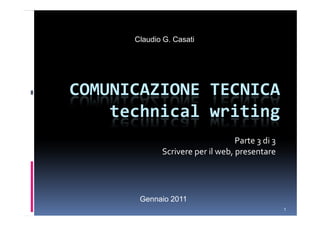
Comunicazione Tecnica 3
- 1. Claudio G. Casati COMUNICAZIONE TECNICA technical writing Parte 3 di 3 Scrivere per il web, presentare Gennaio 2011 1
- 2. Contenuti Scrivere per il Web Comunicazione Orale Valutazione Presentazioni Sintesi finale 2
- 3. Citazione Parte del materiale è tratto dal corso: MIT OpenCourseWare | 21W.783 Science and Engineering Writing for Phase II, Fall 2002 | Prof. Prof. David Custer, course materials for 21W.783 Science and Engineering Writing for Phase II, Fall 2002 MIT OpenCourseWare (http://ocw.mit.edu), Massachusetts Institute of Technology. Downloaded on 20 October 2003 3
- 4. Scrivere per il web 4
- 5. Contenuti della sessione Web Content_Definition Qualities of Web Content - Web Content is • Dynamic • Linked & Distributed • Customized • Granular • Interactive Web vs. Stampa 5
- 6. Web Content_Definizione I Contenuti web sono la combinazione di informazioni e interazioni che comprendono l’esperienza del lettore/utente. I Contenuti sono sinonimo di valore sul web, comprendendo ciò che gli utenti vedono e con cui interagiscono. Qualità dei Contenuti web: • dinamico • collegato & distribuito • personalizzato • granulare Dicendo“sono” si allude alle Dicendo“sono” • interattivo aspettative dell’utente 6
- 7. I Contenuti Web sono Dinamici What we see on the web, we expect to change soon … or to have changed recently. We talk of “stale” or “stagnant” pages. Pages the don’t recognize us, or recognize what day it is are less easy to trust as sources of information. Note how different this is from the medium of print. 7
- 8. I Contenuti Web sono collegati e Distribuiti Users experience content in a localized way when it shows up on their screens. But we know that it may reside on servers that are remote and widely dispersed. The ability to link content with other content means that, often, the information IS the interface! 8
- 9. I Contenuti Web sono personalizzati As “the primary location of value” of a website, the content that is most prized is content that the user experiences as tailored to their individual needs. This creates an interesting dilemma: when should we customize to the point of personalization? Is there a point where delivering value by personalizing yields diminishing returns? 9
- 10. I Contenuti Web sono Granulari Web content is far less likely to stay neatly tucked into the boundaries we associate with traditional print genres. As we develop better ways to attach meta-data to content, we increase its granularity. Familiar units from the print world like the page or the paragraph, give way to new ones… “Granularizing” content simply means identifying and placing boundaries around smaller and smaller chunks of information so it can be referenced, styled, and re- used. 10
- 11. I Contenuti Web sono Interattivi If we truly accept the idea that content comprises both interactions and information, then web “content” can conceivably take the place of applications as we know them. 11
- 12. Web vs. Stampa Users read print but scan web content Users read print sequential but navigate web content Users scan the page for keywords and phrases Web content must be edited to be scannable, it must be • bulleted • less than half the print content • highlighted with keywords 12
- 13. Contenuti navigabili Credibility is important for web content. Readers often want to know the source of information behind the document. Authors must not be afraid to let readers visit other sites. Content must be navigable with: • outbound hypertext links • similar articles or web sites 13
- 14. Raccomandazioni per le pagine web • Strutturare/ Chunk* le informazioni. • Mantenere corti i paragrafi. • Meno è meglio. • Controllare la larghezza del testo usando le colonne. * http://webstyleguide.com/site/chunk.html 14
- 15. Raccomandazioni per la progettazione di pagine web • Serif fonts don’t work well on screens unless they are large. • Use Sans Serif fonts for most information. • Font sizes should be scaleable. • Use contrasting colors for text and the background of the page. Migliore contrasto di colore. • Avoid busy backgrounds. Contrasto di colore difficile da leggere. 15
- 17. Presentazione Orale 17
- 18. Importanza della Presentazione Orale • An oral presentation is not just salad dressing; it is not just the press conference where you announce your brilliant discovery to the rest of the world. • La comunicazione orale con altri (inclusi il capo, gli sponsor di un progetto, etc), a intervalli regolari nel corso del progetto e/o delle attività , garantisce la necessaria visibilità sul lavoro svolto e convince gli altri della sua utilità, economia, e tempificazione. 18
- 19. Presentazione Formale/ Informale • Molte delle caratteristiche della comunicazione formale possono essere efficacemente utilizzate nelle situazioni di comunicazione informale . Oral communication skills will shape the course of any project. • Principi che guidano una presentazione orale: • struttura, • dettagli, • inizio/ corpo/ fine, • unità, • transizione, • sviluppo. • I due temi fondamentali sono struttura e consegna. 19
- 20. Mechanics -- 20 Dos & Don‘ts • Mai chiedere scusa. • Parlare a un ritmo ragionevole. Don't say, " We have alot of material to cover, so I'm going to have to talk fast..." • Proiettore … • Tempo … • Movimenti del corpo … • Parlare … • Domande Ripetere le domande Non impantanarsi nelle domande 20
- 21. Mechanics -- 20 Dos & Don‘ts Proiettore • Controllare la proiezione • Evitare dia troppo “piene” • Non stare davanti allo schermo • 10/12 dia per una presentazione di 10=>15 minuti • Rendere interessanti le dia (uso del colore, immagini, …) • Non coprire parte dello schermo • Utilizzare matrici, tabelle, grafici per illustrare i temi principali • Se si usa una dia 2 volte, duplicarla 21
- 22. Mechanics -- 20 Dos & Don‘ts Tempo • Non andare fuori tempo • Focalizzarsi su un unico risultato • … non andare fuori tempo • Non andare fuori tema, a meno che … la derivazione sia importante • … non andare fuori tempo • I dettagli possono uccidere • … non andare fuori tempo 22
- 23. Mechanics -- 20 Dos & Don‘ts Movimenti del corpo, Parlare Movimenti del corpo • Controllare le mani -- use them to focus attention on the screen • Non essere rigido/ non essere irrequieto Parlare • Adeguare il livello della voce in modo da poter essere sentito • Non parlare al muro/ pavimento • Non leggere dalle note -- if you must, start with something else 23
- 24. Presentazione Orale: considerare la curva dell’attenzione 24
- 25. Valutazione Presentazioni 25
- 28. Sintesi finale • La Comunicazione Tecnica è un processo problem-solving. • Le Organizzazioni producono Comunicazione Tecnica per uso interno ed esterno. • I lavoratori classificano le competenze di comunicazione secondo il seguente ordine di importanza: chiarezza, stringatezza, organizzazione, grammatica. 28
- 29. Certificato TW 29
- 30. THANK YOU FOR YOUR TIME! 30
