EDI- 3 Installation for lift truck impact detection & reporting
•
0 gefällt mir•232 views
Automatic forklift impact detection with visual indication of actual G forces
Melden
Teilen
Melden
Teilen
Downloaden Sie, um offline zu lesen
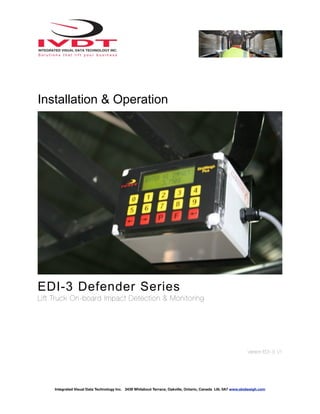
Empfohlen
Empfohlen
Weitere ähnliche Inhalte
Was ist angesagt?
Was ist angesagt? (17)
IRJET- Road Safety with a Smart Helmet for Two Wheeler Vehicle with Autom...

IRJET- Road Safety with a Smart Helmet for Two Wheeler Vehicle with Autom...
IRJET- Car Accident Detection and Reporting System

IRJET- Car Accident Detection and Reporting System
"Two wheeler vehicle security system (TWVSS)" IJESET Vol 6 Issue 3, Dec 2013

"Two wheeler vehicle security system (TWVSS)" IJESET Vol 6 Issue 3, Dec 2013
IRJET - Intelligent System for Vehicle Controlling with Alcohol Detection...

IRJET - Intelligent System for Vehicle Controlling with Alcohol Detection...
The Current State of Automotive Security by Chris Valasek

The Current State of Automotive Security by Chris Valasek
Ähnlich wie EDI- 3 Installation for lift truck impact detection & reporting
Ähnlich wie EDI- 3 Installation for lift truck impact detection & reporting (20)
Lift Truck Onboard Freight Weighing & Dimensioning, CubeFreight v130

Lift Truck Onboard Freight Weighing & Dimensioning, CubeFreight v130
Osc2 ltm Automatic lift truck onboard OSHA compliances recorders with impact ...

Osc2 ltm Automatic lift truck onboard OSHA compliances recorders with impact ...
Ed2 ep v230 Automatic lift truck onboard OSHA compliances recorders with impa...

Ed2 ep v230 Automatic lift truck onboard OSHA compliances recorders with impa...
Osc1 epm Automatic lift truck onboard OSHA compliances recorders with impact ...

Osc1 epm Automatic lift truck onboard OSHA compliances recorders with impact ...
Electric Pallet Truck Check Weighing & Utilization Monitoring Systems

Electric Pallet Truck Check Weighing & Utilization Monitoring Systems
Osc1 ltm Automatic lift truck onboard OSHA compliances recorders with impact ...

Osc1 ltm Automatic lift truck onboard OSHA compliances recorders with impact ...
Osc4 ltm Automatic lift truck onboard OSHA compliances recorders with impact ...

Osc4 ltm Automatic lift truck onboard OSHA compliances recorders with impact ...
Electric Pallet Truck Scales, Hydraulic Pressure Transducer

Electric Pallet Truck Scales, Hydraulic Pressure Transducer
Mehr von tedjurca
Mehr von tedjurca (20)
Cube freight 600, lift truck onboard weighing and dimensioning systems by IVDT

Cube freight 600, lift truck onboard weighing and dimensioning systems by IVDT
Cubefreight 500 for LTL freight transportation industry

Cubefreight 500 for LTL freight transportation industry
Cube freight 400 lift truck dimensioning and palletized freight weighing

Cube freight 400 lift truck dimensioning and palletized freight weighing
Cube freight 300, LTL loading dock freight weight verification and dimensioning

Cube freight 300, LTL loading dock freight weight verification and dimensioning
Cube freight 200, forklift freight weight DIM systems

Cube freight 200, forklift freight weight DIM systems
Cube freight 100, lift truck onboard dimensioning system

Cube freight 100, lift truck onboard dimensioning system
Skid fleet v2, lift truck freight weight verification & dimensioning systems

Skid fleet v2, lift truck freight weight verification & dimensioning systems
EDI 5 Lift truck impact detection, monitoring systems

EDI 5 Lift truck impact detection, monitoring systems
Kürzlich hochgeladen
💉💊+971581248768>> SAFE AND ORIGINAL ABORTION PILLS FOR SALE IN DUBAI AND ABUDHABI}}+971581248768
+971581248768 Mtp-Kit (500MG) Prices » Dubai [(+971581248768**)] Abortion Pills For Sale In Dubai, UAE, Mifepristone and Misoprostol Tablets Available In Dubai, UAE CONTACT DR.Maya Whatsapp +971581248768 We Have Abortion Pills / Cytotec Tablets /Mifegest Kit Available in Dubai, Sharjah, Abudhabi, Ajman, Alain, Fujairah, Ras Al Khaimah, Umm Al Quwain, UAE, Buy cytotec in Dubai +971581248768''''Abortion Pills near me DUBAI | ABU DHABI|UAE. Price of Misoprostol, Cytotec” +971581248768' Dr.DEEM ''BUY ABORTION PILLS MIFEGEST KIT, MISOPROTONE, CYTOTEC PILLS IN DUBAI, ABU DHABI,UAE'' Contact me now via What's App…… abortion Pills Cytotec also available Oman Qatar Doha Saudi Arabia Bahrain Above all, Cytotec Abortion Pills are Available In Dubai / UAE, you will be very happy to do abortion in Dubai we are providing cytotec 200mg abortion pill in Dubai, UAE. Medication abortion offers an alternative to Surgical Abortion for women in the early weeks of pregnancy. We only offer abortion pills from 1 week-6 Months. We then advise you to use surgery if its beyond 6 months. Our Abu Dhabi, Ajman, Al Ain, Dubai, Fujairah, Ras Al Khaimah (RAK), Sharjah, Umm Al Quwain (UAQ) United Arab Emirates Abortion Clinic provides the safest and most advanced techniques for providing non-surgical, medical and surgical abortion methods for early through late second trimester, including the Abortion By Pill Procedure (RU 486, Mifeprex, Mifepristone, early options French Abortion Pill), Tamoxifen, Methotrexate and Cytotec (Misoprostol). The Abu Dhabi, United Arab Emirates Abortion Clinic performs Same Day Abortion Procedure using medications that are taken on the first day of the office visit and will cause the abortion to occur generally within 4 to 6 hours (as early as 30 minutes) for patients who are 3 to 12 weeks pregnant. When Mifepristone and Misoprostol are used, 50% of patients complete in 4 to 6 hours; 75% to 80% in 12 hours; and 90% in 24 hours. We use a regimen that allows for completion without the need for surgery 99% of the time. All advanced second trimester and late term pregnancies at our Tampa clinic (17 to 24 weeks or greater) can be completed within 24 hours or less 99% of the time without the need surgery. The procedure is completed with minimal to no complications. Our Women's Health Center located in Abu Dhabi, United Arab Emirates, uses the latest medications for medical abortions (RU-486, Mifeprex, Mifegyne, Mifepristone, early options French abortion pill), Methotrexate and Cytotec (Misoprostol). The safety standards of our Abu Dhabi, United Arab Emirates Abortion Doctors remain unparalleled. They consistently maintain the lowest complication rates throughout the nation. Our Physicians and staff are always available to answer questions and care for women in one of the most difficult times in their lives. The decision to have an abortion at the Abortion Cl+971581248768>> SAFE AND ORIGINAL ABORTION PILLS FOR SALE IN DUBAI AND ABUDHA...

+971581248768>> SAFE AND ORIGINAL ABORTION PILLS FOR SALE IN DUBAI AND ABUDHA...?#DUbAI#??##{{(☎️+971_581248768%)**%*]'#abortion pills for sale in dubai@
Kürzlich hochgeladen (20)
Connector Corner: Accelerate revenue generation using UiPath API-centric busi...

Connector Corner: Accelerate revenue generation using UiPath API-centric busi...
Cloud Frontiers: A Deep Dive into Serverless Spatial Data and FME

Cloud Frontiers: A Deep Dive into Serverless Spatial Data and FME
Rising Above_ Dubai Floods and the Fortitude of Dubai International Airport.pdf

Rising Above_ Dubai Floods and the Fortitude of Dubai International Airport.pdf
Cloud Frontiers: A Deep Dive into Serverless Spatial Data and FME

Cloud Frontiers: A Deep Dive into Serverless Spatial Data and FME
Vector Search -An Introduction in Oracle Database 23ai.pptx

Vector Search -An Introduction in Oracle Database 23ai.pptx
Apidays New York 2024 - The Good, the Bad and the Governed by David O'Neill, ...

Apidays New York 2024 - The Good, the Bad and the Governed by David O'Neill, ...
Why Teams call analytics are critical to your entire business

Why Teams call analytics are critical to your entire business
"I see eyes in my soup": How Delivery Hero implemented the safety system for ...

"I see eyes in my soup": How Delivery Hero implemented the safety system for ...
Navigating the Deluge_ Dubai Floods and the Resilience of Dubai International...

Navigating the Deluge_ Dubai Floods and the Resilience of Dubai International...
Apidays New York 2024 - Accelerating FinTech Innovation by Vasa Krishnan, Fin...

Apidays New York 2024 - Accelerating FinTech Innovation by Vasa Krishnan, Fin...
AWS Community Day CPH - Three problems of Terraform

AWS Community Day CPH - Three problems of Terraform
Web Form Automation for Bonterra Impact Management (fka Social Solutions Apri...

Web Form Automation for Bonterra Impact Management (fka Social Solutions Apri...
How to Troubleshoot Apps for the Modern Connected Worker

How to Troubleshoot Apps for the Modern Connected Worker
+971581248768>> SAFE AND ORIGINAL ABORTION PILLS FOR SALE IN DUBAI AND ABUDHA...

+971581248768>> SAFE AND ORIGINAL ABORTION PILLS FOR SALE IN DUBAI AND ABUDHA...
DEV meet-up UiPath Document Understanding May 7 2024 Amsterdam

DEV meet-up UiPath Document Understanding May 7 2024 Amsterdam
ICT role in 21st century education and its challenges

ICT role in 21st century education and its challenges
Apidays New York 2024 - APIs in 2030: The Risk of Technological Sleepwalk by ...

Apidays New York 2024 - APIs in 2030: The Risk of Technological Sleepwalk by ...
EDI- 3 Installation for lift truck impact detection & reporting
- 1. Installation & Operation EDI-3 Defender Series Lift Truck On-board Impact Detection & Monitoring Version:ED!- 3 V1 Integrated Visual Data Technology Inc. 3439 Whilabout Terrace, Oakville, Ontario, Canada L6L 0A7 www.skidweigh.com
- 2. General Installation Guide This EDI-3 installation & set up guide describes how to install the unit, input for low / high impact values and use of your lift truck on-board impact detection system. Following the instructions in this guide will enable you to get your system operating quickly and easily. In the event that you require additional assistance, please contact customer support via e- mail at support@skidweigh.com , visit www.skidweigh.com or contact us at the address or contact number below: Integrated Visual Data Technology Inc. 3439 Whilabout Terrace, Oakville, ON, Canada, L6L 0A7 Phone: 905-469-0985 Safety Always disconnect the vehicle battery while installing any of the Defender systems or any other electronic product. Route the cables where they will be protected. Use commonly accepted install practices for after market industrial vehicle electronic devices. The installation of the Defender systems should only be performed by an acknowledged lift truck dealer technician or end user electro and hydraulic technical installer. Here are two acceptable methods of making a wire connections: * Soldering your connections (recommended) * Crimp connectors (with the use of the proper crimping tool) Regardless of the method you choose, ensure that the connection is mechanically sound and properly insulated. Use high quality electrical tape and shrink tubing where necessary. This product is connected directly to the vehicle’s ignition switch, 12 to 55 V DC. There is no on-off switch on the unit. Electro-Magnetic Compatibility CE conformity to EC directive 89/336 (EMC) by application of harmonized standards: Interference stability EN 61000-6-2 and EN 61326-1 interference emit EN 61000-6-3, EN 61326-1 for the pressure transducer. EDI-3 Defender Series Our policy is one of continuous improvement and the information in this document is subject to change without notice. Check that software version displayed on LCD is the one applicable for your application. Overview of components The standard EDI-3 Defender system consist of digital indicator, wiring harness and mounting bracket Visual Warnings The standard EDI-3 Defender system shows actual G value in increments of 0.5G on LCD display. Integrated Visual Data Technology Inc. 3439 Whilabout Terrace, Oakville, Ontario, Canada L6L 0A7 www.skidweigh.com
- 3. Defender installation precautions Do not mount Defender indicator to the dashboard plastic surface. The installation on “soft” surface area will act as a shock absorber and system will not indicate a true impact values. Selecting the mounting location for Defender Mount defender indicator in front of the operator . The LCD display of the indicator must be positioned in direction of the forward travel direction of the vehicle. Digital indicator should be mounted on solid metal surface (dashboard, upper railing, side railing, etc.). Use Defender metal mounting bracket to fasten the system to the vehicle body. Unit should be installed in vertical position, +/- 15 degree is allowed for proper operation. Electrical Connections All stand alone Defender systems operate from 12 to 55 V DC. There are only two wires to be connected to the vehicle. RED Wire - Ignition switch Black Wire - Battery negative or vehicle ground Integrated Visual Data Technology Inc. 3439 Whilabout Terrace, Oakville, Ontario, Canada L6L 0A7 www.skidweigh.com
- 4. Defender automatic calibration function Defender systems are re-calibrated automatically every time power is turned on. Operation Depending on the model, standard Defender system does not reqiire any input from the lift truck operator. The LCD display will show time and date when ignition switch is turned on. There are two lift truck impact detection that will be shown to the operator. The first one is the “LOW impact”, which will be shown to the operator on LCD display. The second one is the “High impact” which will be shown on LCD display, audio alarm will be activated for 10 seconds and the event will be recorder on USB memory stick and / or send to Bolero wireless portal for further analysis. All “High impacts” events will be recorded on Bolero portal, e-mail notification can be send out, etc. All impact events are shown to the operator on LCD display in actual G forces. No Operator ID# Input Operator ID# Input ( Maximum 3 digits ) Operator Input ID# Enter valid operator ID# (Max. 3 digits) and press Enter key Optional USB Recordings Defender units equipped with USB port will record start and finish of the session (Ignition On and Off) and all of the “High impacts” events. Default values for “LOW” and “High” impact detections Factory default value for “LOW Impact” is 1G and for the “HIGH Impact” is 3G. Integrated Visual Data Technology Inc. 3439 Whilabout Terrace, Oakville, Ontario, Canada L6L 0A7 www.skidweigh.com
- 5. Default values for “LOW” and “High” impact detections can be changed by the end user Depending on your equipment type, lifting capacity and operational environment the end user can easily change factory default impact values for “LOW” and “High” impact events. It should be noted that “LOW” impact value of 1G is recommended for majority of operational facilities. It’s only a visual warning to the operator when vehicles are used in “rough” manner. How to change factory set impact values With the LCD display showing date and time, Press IVDT icon located on upper left side of the monitor) and LCD display will ask for the PASSWORD: For your system enter a following PASSWORD number: and LCD display will show ENTER LOW IMPACT 0.500g Press Left or Right arrow to set desired low impact value and than Press Enter Key. After pressing Enter Key the LCD display will advance to ENTER HI IMPACT 2.500g Press Left or Right arrow to set desired High impact value and than Press Enter Key. After pressing Enter Key the LCD display will go back to normal operational mode showing data and time. The new modified G set up is done and the new impact values are saved into the system. Integrated Visual Data Technology Inc. 3439 Whilabout Terrace, Oakville, Ontario, Canada L6L 0A7 www.skidweigh.com