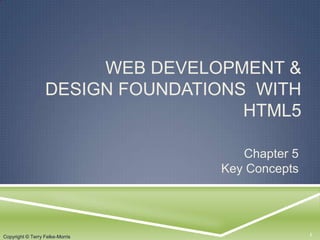
Chapter 5 - Web Design
- 1. Copyright © Terry Felke-Morris WEB DEVELOPMENT & DESIGN FOUNDATIONS WITH HTML5 Chapter 5 Key Concepts 1Copyright © Terry Felke-Morris
- 2. Copyright © Terry Felke-Morris LEARNING OUTCOMES In this chapter, you will learn how to ... Describe the most common types of website organization Describe principles of visual design Design for your target audience Create clear, easy-to-use navigation Improve the readability of the text on your web pages Use graphics appropriately on web pages Apply the concept of universal design to web pages Describe web page layout design techniques Apply best practices of web design 2
- 3. Copyright © Terry Felke-Morris OVERALL DESIGN IS RELATED TO THE SITE PURPOSE 3 Consider the target audience of these sites.
- 4. Copyright © Terry Felke-Morris WEBSITE ORGANIZATION Hierarchical Linear Random (sometimes called Web Organization) 4
- 5. Copyright © Terry Felke-Morris HIERARCHICAL ORGANIZATION A clearly defined home page Navigation links to major site sections Often used for commercial and corporate websites 5
- 6. Copyright © Terry Felke-Morris HIERARCHICAL & SHALLOW Be careful that the organization is not too shallow. Too many choices a confusing and less usable web site Information Chunking Research by Nelson Cowan: adults typically can keep about four items or chunks of items in short-term memory Be aware of the number of major navigation links Try group navigation links visually into groups with no more than about four links. 6
- 7. Copyright © Terry Felke-Morris HIERARCHICAL & DEEP Be careful that the organization is not too deep. ◦ This results in many “clicks” needed to drill down to the needed page. ◦ User Interface “Three Click Rule” A web page visitor should be able to get from any page on your site to any other page on your site with a maximum of three hyperlinks. 7
- 8. Copyright © Terry Felke-Morris LINEAR ORGANIZATION A series of pages that provide a tutorial, tour, or presentation. Sequential viewing 8
- 9. Copyright © Terry Felke-Morris RANDOM ORGANIZATION Sometimes called “Web” Organization Usually there is no clear path through the site May be used with artistic or concept sites Not typically used for commercial sites. 9
- 10. Copyright © Terry Felke-Morris DESIGN PRINCIPLES Repetition Repeat visual elements throughout design Contrast Add visual excitement and draw attention Proximity Group related items Alignment Align elements to create visual unity 10
- 11. Copyright © Terry Felke-Morris DESIGN TO PROVIDE FOR ACCESSIBILITY “The power of the Web is in its universality. Access by everyone regardless of disability is an essential aspect.” – Tim Berners-Lee Who benefits from increased accessibility? A person with a physical disability A person using a slow Internet connection A person using an old, out-dated computer A person using a mobile phone Legal Requirement: Section 508 Standards: WCAG 2.0 11
- 12. Copyright © Terry Felke-Morris DESIGN FOR ACCESSIBILITY Web Content Accessibility Guidelines 2.0 WCAG 2.0 ◦ http://www.w3.org/TR/WCAG20/Overview ◦ http://www.w3.org/WAI/WCAG20/quickref Based on Four Principles (POUR) 1. Perceivable Content must be Perceivable 2. Operable Interface components in the content must be Operable 3. Understandable Content and controls must be Understandable 4. Robust. Content should be Robust enough to work with current and future user agents, including assistive technologies 12
- 13. Copyright © Terry Felke-Morris WRITING FOR THE WEB Avoid long blocks of text Use bullet points Use headings and subheadings Use short paragraphs 13
- 14. Copyright © Terry Felke-Morris DESIGN “EASY TO READ” TEXT Use common fonts: Arial, Helvetica, Verdana, Times New Roman Use appropriate text size: medium, 1em, 100% Use strong contrast between text & background Use columns instead of wide areas of horizontal text 14
- 15. Copyright © Terry Felke-Morris MORE TEXT DESIGN CONSIDERATIONS Carefully choose text in hyperlinks Avoid “click here” Hyperlink key words or phrases, not entire sentences Chek yur spellin (Check your spelling) 15
- 16. Copyright © Terry Felke-Morris MAKING COLOR CHOICES How to choose a color scheme? Monochromatic http://meyerweb.com/eric/tools/color-blend Choose from a photograph or other image http://www.colr.org Begin with a favorite color Use one of the sites below to choose other colors http://www.colorschemedesigner.com http://www. colorjack.com http://www.colorsontheweb.com/colorwizard.asp
- 17. Copyright © Terry Felke-Morris USE OF COLOR Appealing to Kids & Preteens 17 Appealing to Young Adults Appealing to Everyone Appealing to Older Adults
- 18. Copyright © Terry Felke-Morris CHECKPOINT 1. List the four basic principles of design. View the home page of your school and describe how each principle is applied. 2. View http://www.walmart.com, http://www.mugglenet.com, and http://www. sesamestreet.org/muppet Describe the target audience for each site. How do their designs differ? Do the sites meet the needs of their target audiences? 18
- 19. Copyright © Terry Felke-Morris USE OF GRAPHICS & MULTIMEDIA File size and dimension matter Provide for robust navigation Antialiased/aliased text considerations Provide alternate text Use only necessary multimedia 19
- 20. Copyright © Terry Felke-Morris GRAPHIC DESIGN BEST PRACTICES(1) Be careful with large graphics! ◦ Remember 60K recommendation Use the alt attribute to supply descriptive alternate text Be sure your message gets across even if images are not displayed. ◦ If using images for navigation provide plain text links at the bottom of the page. Use animation only if it makes the page more effective and provide a text description. 20
- 21. Copyright © Terry Felke-Morris GRAPHIC DESIGN BEST PRACTICES(2) Choose colors on the web palette if consistency across older Windows/Mac platforms is needed Use anti-aliased text in images Use only necessary images Reuse images Goal: image file size should be as small as possible 21 Do you really need to see a photo of my dog right now?
- 22. Copyright © Terry Felke-Morris NAVIGATION DESIGN Make your site easy to navigate Provide clearly labeled navigation in the same location on each page Most common – across top or down left side Consider: Navigation Bars Breadcrumb Navigation Using Graphics for Navigation Dynamic Navigation Site Map Site Search Feature “Skip to Content” Hyperlink 22
- 23. Copyright © Terry Felke-Morris WIREFRAME A sketch of blueprint of a web page Shows the structure of the basic page elements, including: Logo Navigation Content Footer
- 24. Copyright © Terry Felke-Morris WEB PAGE DESIGN PAGE LAYOUT Place the most important information "above the fold" Use adequate "white" or blank space Use an interesting page layout 24 This is usable, but a little boring. See the next slide for improvements in page layout.
- 25. Copyright © Terry Felke-Morris WEB PAGE DESIGN PAGE LAYOUT(2) Better 25 Best Columns make the page more interesting and it’s easier to read this way. Columns of different widths interspersed with graphics and headings create the most interesting, easy to read page.
- 26. Copyright © Terry Felke-Morris PAGE LAYOUT DESIGN TECHNIQUES Ice Design ◦ AKA rigid or fixed design ◦ Fixed-width, usually at left margin Jello Design ◦ Page content typically centered ◦ Often configured with a fixed or percentage width such as 80% Liquid Design ◦ Page expands to fill the browser at all resolutions. 26
- 27. Copyright © Terry Felke-Morris DESIGN FOR THE MOBILE WEB Design Considerations: Small screen size Low bandwidth Font, color, and media issues Awkward controls, limited processor and memory Functionality 27
- 28. Copyright © Terry Felke-Morris WEB PAGE DESIGN LOAD TIME Watch the load time of your pages Try to limit web page document and associated media to under 60K on the home page 28
- 29. Copyright © Terry Felke-Morris WEB PAGE DESIGN SCREEN RESOLUTION Test at various screen resolutions ◦ Most widely used: 1024x768, 1280x800, and 1366x768 Design to look good at various screen resolutions ◦ Centered page content ◦ Set to either a fixed or percentage width 29
- 30. Copyright © Terry Felke-Morris WEB PAGE DESIGN BROWSER COMPATIBILITY Web pages do NOT look the same in all the major browsers Test with current and recent versions of: ◦ Internet Explorer ◦ Firefox ◦ Chrome, Safari, Opera ◦ Design to look OK in commonly used browsers (like Internet Explorer) and implement new technologies (like CSS3) in modern browsers (like Safari & Firefox) – Progressive Enhancement 30
- 31. Copyright © Terry Felke-Morris WEB DESIGN BEST PRACTICES CHECKLIST http://terrymorris.net/bestpractices 31 •Page Layout •Browser Compatibility •Navigation •Color and Graphics •Multimedia •Content Presentation •Functionality •Accessibility
- 32. Copyright © Terry Felke-Morris CHECKPOINT 1. View the home page of your school. Use the Best Practices Checklist (Table 5.1) to evaluate the page. Describe the results. 2. View your favorite web site (or a URL provided by your instructor). Maximize and resize the browser window. Decide whether the site uses ice, jello, or liquid design. Adjust the screen resolution on your monitor (Start > Control Panel > Display > Settings) to a different resolution than you normally use. Does the site look similar or very different? List two recommendations for improving the design of the site . 3. List three best practices of using graphics on web pages. View the home page of your school. Describe the use of graphic design best practices on this page. 32
- 33. Copyright © Terry Felke-Morris SUMMARY This chapter introduced you to best practices of web design. The choices you make in the use of color, graphics, and text should be based on your particular target audience. . 33