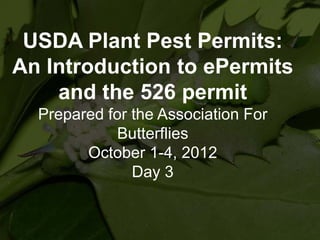
USDA ePermits - Part Three
- 1. USDA Plant Pest Permits: An Introduction to ePermits and the 526 permit Prepared for the Association For Butterflies October 1-4, 2012 Day 3
- 2. Wayne Wehling, PhD Senior Entomologist, USDA/APHIS Plant Protection and Quarantine Pest Permit Branch, Unit 133 4700 River Road, Riverdale, MD 20737 Phone 301-851-2336 Fax 301-734-8700 Wayne.F.Wehling@APHIS.USDA.GOV
- 3. Day 1: Getting set up with an ePermits Account and understanding the butterfly release matrix Day 2: How to fill out and submit applications Day 3: Short cuts and how to manage your permits account Day 4: Follow up on all question
- 4. Welcome to day three of the butterfly permitting short course. Today we will logon to your ePermits account, learn some short cuts to submitting applications and how to manage your account. For today I will make the assumption that you have worked through Level 1 and Level 2 eAuthenitication and you have worked through the Day 2 Lesson Plan for submitting a permit application for butterfly release. The following screens show some of the problems you might run into and takes you through the choices found on the Home screen.
- 5. Much of the lesson plan will be showing screen shots from eAuthentication , ePermit, and APHIS web pages. Like yesterday I will use yellow arrows and yellow boxes outlined in red placed on these screen shots to point out or make comments on important details. All of the arrows and boxes are placed by me and are not present on the screen view. I hope I don’t block any important details. Special comments found here
- 6. Remember there is a standard format for the appearancefor all USDA, APHIS, and ePermit web pages. Choices are available in shadowed blue or grey boxes down the left and right sides of the screen. Your personal ePermits account will also have this same structure and appearance.
- 7. If you make a mistake with your ID or Password during login you will get this screen.
- 8. If you make a mistake with your ID or Password during login you can scroll to the bottom of the login failed screen and hit the back button to return to the login screen.
- 9. Managing your ePermits account is fairly strait forward. To some extent it depends on how much activity you have had with your account. Everything starts from the Home page. The selections in the left shaded panel hold the key to everything we want to do in ePermits. Yesterday we launched Create Application from the left panel, now we will look at some of the other options.
- 10. Basic appearance of the Home page. Explore the content on yours. The right side listing will be specific to your ePermits activity
- 11. Several of the options available on the Home screen will not likely be used by you. The ones that are important are the six listed below Home Create Applications My Applications My Permits/Responses My Messages My Profile
- 12. For people using ePermits only For butterfly release permits You will not have a use for: My Reports and Notices My Shipments/Labels Compliance Responses
- 13. The My Profile option will allow You to change basic contact information like address, Phone number, email, etc. Keep in mind that the blocks with red asterisks are the ones that must be filled though filling some of the others might make for a more complete permit.
- 14. If you make any changes to your profile from the My Profile page be sure to save them.
- 15. My Applications provides a a list of all of the applications you have created. It is also a Place where previously created applications can be duplicated or withdrawn. If a permit has not been issued you have a chance to withdraw you submission. You cannot make any changes to an already submitted application other than to withdraw it, again if the permit has not been issued.
- 16. From My Applications you can copy or withdraw an application. You can also look at the content of the application. That said, I think MyPermits/Responses is more useful. See the next screen
- 17. My Permits/Responses I find My Permits/Responses to be more useful than My Applications. My Applications is the one place you Can withdraw an application. Otherwise, everything can be done From the My Permits/Responses selection.
- 18. From My Permits/Responses you can copy an application, view the Original application you submitted, or see any modifications we have made to an application under Current that resulted in a permit. You can also view permits or response to an application. Lastly, you can Cancel a Permit (this image does not have any to cancel).
- 19. The Copy Application feature is hugely valuable. If you click on this icon it will create an exact copy of the application that is ready to submit (Certify & Submit). When applying for permits from each state this feature allows you to copy the application and change only the destination state before clicking the Certify and Submit button.
- 20. The Copy Application feature takes you straight into a new application that is a fully populated exact copy. Then you can choose among the seven buttons on the rope to make any changes needed.
- 21. Clicking on Destination would allow you to change the state and submit this as a new application. Remember to click Continue to save your changes. If you don’t click Continue the changes will be lost.
- 22. From the Destination screen you only need to change the state in the two locations and click continue at the bottom right corner. When that screen refreshes you can click on the Certify & Submit button and you are done.
- 23. The second to last thing that I want to point out is that help is available for any questions you might have Via the Technical Support button
- 24. The last thing to point out is that if you need help there is a number on the bottom right of each screen that identifies exactly where you are in the process. This can be used in your conversation with Technical Support.
- 25. Please feel free to contact me anytime for help with ePermits, email works best. Please note that help is available via the web pages for eAuthentication and ePermits. information specialist in our office can help with ePermit questions. 301-851-2046 Scott Kravetz or Chris Bembenek. Keep in mind that eAuthentication and ePermits are different Software packages and are supported by different staffs. The APHIS permitting staff will not be able to help you with eAuthentication questions.