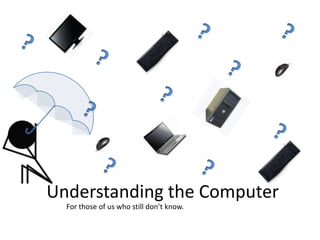Understanding the computer
- 1. Understanding the Computer For those of us who still don’t know.
- 2. No idea what to do with this?
- 3. No idea what to do with this? ITS OK!!!
- 4. Does this look Familiar? • … even slightly?...
- 5. Does this look Familiar? There’s help!
- 6. Meet the Computer Lets take this slowly, shall we?
- 7. First Things First Lets find out what all this crap is
- 8. All computers are basically the same:
- 9. System Unit aka “The Tower”
- 10. Tower Essentials POWER BUTTON!! Press, hold, and release to turn that baby on!
- 11. Tower Essentials CD Drive Press and release to eject tray. Insert CD and close gently!
- 12. Tower Essentials Stores all the information and programs. Runs Everything. Very Important!!
- 13. Tower Essentials
- 14. The Monitor Only has one essential feature
- 15. The Monitor The POWER BUTTON!! Always check to see if the monitor Is already turned on This can be done by moving the mouse or pressing a button on the keyboard. If the monitor appears to be off always test before pressing the power button on the tower!! It may just be sleeping to save you money on your electric bill!!!
- 16. The Keyboard THIS IS IT
- 17. The Keyboard Used for Typing and Moving the Cursor
- 18. The Mouse This is for cats Good Kitty.
- 19. The Mouse This is NOT for cats Bad Kitty.
- 20. The Mouse Left Button Right Button Used for Selecting Used to access options
- 21. The Mouse Move the Mouse on a flat surface to move the cursor on the monitor screen.
- 23. Computer System Now you have one.
- 24. What if you got a laptop instead?! OH NO!
- 25. What if you got a laptop instead?! IT’S OK!
- 26. Monitor Speakers Keyboard POWER BUTTON!! Mouse
- 27. Mouse
- 28. Mouse???
- 29. Go Ahead Be AMAZED
- 30. OK… That’s Great Now You Know What All This Crap Is
- 31. What do you do Now? Let’s Look Inside
- 32. Psych! Let’s Just Turn the Thing On!
- 34. Remember! POWER BUTTON!!
- 35. The Desktop
- 36. The Cursor =
- 37. The Cursor = Move it with your Mouse
- 38. The Cursor = Move it here
- 39. The Cursor = Move it there
- 40. The Cursor = Move it anywhere
- 41. The Cursor = And click your stuff
- 42. Back to the Desktop Consists of: • My Documents • My Computer • Recycle Bin • Start Menu
- 43. Start Menu Access Everything From Here
- 44. Start Menu Click HERE For the Internet
- 45. Start Menu Click HERE To check E-mail
- 46. Start Menu Click HERE To view All Programs on the Computer
- 47. Start Menu Click HERE To access Your Documents
- 48. Start Menu Click HERE To access Your Pictures
- 49. Start Menu Click HERE To navigate stuff in different drives
- 50. Start Menu Click HERE To access Windows “Help” feature
- 51. Start Menu I suggest you don’t use this stuff right away
- 52. Start Menu Use this to search for a specific file, folder, or program by name
- 53. Start Menu Click HERE to Properly Shut Down Computer
- 54. How Can You Use Any of This
- 55. You can type all of your papers up on a Word Processing Program! (view next video for Word Processing intro)
- 56. Then, save the document you typed as a file in “My Documents” folder on your computer or on to a CD!
- 57. Why Bother? Lets COMPARE your paper-based office with a computer based office, shall we?
- 59. Computer-based Office Location= Computer
- 60. Paper-based Office Document= Piece of Paper
- 61. Computer-based Office Document= File
- 62. Paper-based Office Document created on= Pad of Papers
- 63. Computer-based Office Document created on= Word Processing Program
- 64. Paper-based Office Documents saved in= Filing Cabinets
- 65. Computer- based Office Document saved in= Folders
- 66. Paper-based Office Organization= Can get Messy
- 67. Computer-based Office Organization= Clean and easy Also, can be backed up or shared easily if desired!
- 68. So… Does this make a little more sense now?
- 69. Good Let’s give it a try now